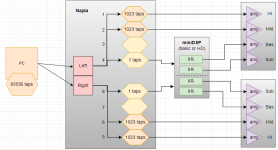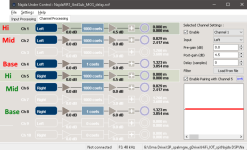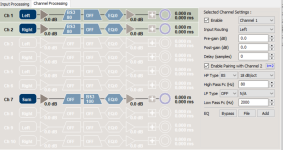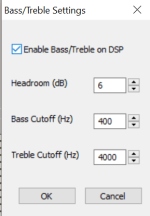Thanks.
When you say measure the electric output you mean from each RCA output? How best to do that?
The setups are absolutely identical, same everything, inc delays.
Checked and quadruple checked, every aspect.
Same mic position, same sweep, the only change is selecting between 192 and 96KHz setups in Najda presets, and measuring in Holmresp for the red curve instead of blue🙂
When you say measure the electric output you mean from each RCA output? How best to do that?
The setups are absolutely identical, same everything, inc delays.
Checked and quadruple checked, every aspect.
Same mic position, same sweep, the only change is selecting between 192 and 96KHz setups in Najda presets, and measuring in Holmresp for the red curve instead of blue🙂
Yes, from each RCA (one by one) to the input of your soundcard. Just disconnect the mic and replace with the RCA from Najda. (depends a little on your soundcard)
Might be tricky as I am USB out from laptop to a phantom mic amp / calibrated measuring mic.
Might need to adapt RCA out of Najda to balanced mic socket input.
Would be wary of doing it that way..
Or route Holmimpulse sig out / receive to laptop 3.5mm jacks - I guess?
Might need to adapt RCA out of Najda to balanced mic socket input.
Would be wary of doing it that way..
Or route Holmimpulse sig out / receive to laptop 3.5mm jacks - I guess?
Which mic amp? link? there is xlr to rca adapters available or you can make one (google). Yes you could use the 3,5mm jacks
You need an electirical calibrated unsmooted and timed signal to see exactly the differencies, but to get an idea you can make an unsmooted nearfield measurement of the channels one by one @ 96 and 192. If they are equal, I would guess phase issues.
You need an electirical calibrated unsmooted and timed signal to see exactly the differencies, but to get an idea you can make an unsmooted nearfield measurement of the channels one by one @ 96 and 192. If they are equal, I would guess phase issues.
Okay.
You were spot on
Whilst I faithfully copied out every entry from the 96KHz setup to the new 192KHz setup, every Delay, X/O, slope etc..
I did not re-measure (using measuring mic) and set the time alignment!
Looking at the Channel Processing screens on Najda back to back, the Delay (samples) are different between 96 and 192KHz - as you mentioned.
96KHz Delay (samples) of say 1500 gives 5.363m (15.625ms)
In 192KHz that same 1500 Delay (samples) gives 2.681m (7.813ms).
Since my mic measurements were performed at 96KHz, I would need to double the Delay (samples) value in the 192KHz setup so they are equal.
Once doubled the Channel Processing screen summaries are identical in all values - well, apart from the Delay samples input box being double in the 192 setup.
Won't be able to check on my system until tomorrow evening.
Thanks for the practical help.
You were spot on
Whilst I faithfully copied out every entry from the 96KHz setup to the new 192KHz setup, every Delay, X/O, slope etc..
I did not re-measure (using measuring mic) and set the time alignment!
Looking at the Channel Processing screens on Najda back to back, the Delay (samples) are different between 96 and 192KHz - as you mentioned.
96KHz Delay (samples) of say 1500 gives 5.363m (15.625ms)
In 192KHz that same 1500 Delay (samples) gives 2.681m (7.813ms).
Since my mic measurements were performed at 96KHz, I would need to double the Delay (samples) value in the 192KHz setup so they are equal.
Once doubled the Channel Processing screen summaries are identical in all values - well, apart from the Delay samples input box being double in the 192 setup.
Won't be able to check on my system until tomorrow evening.
Thanks for the practical help.
Last edited:
With everything set for the same resulting time alignment, 96KHz and 192KHz upsampling in Najda do indeed measure and sound exactly the same.
Juff was right, can't hear or see a difference.
192KHz just not necessary?
I can tell when something obviously sounds different though - Thanks to you Najda guys for diagnosing phase shift / time-alignment as the root cause.
It's been an interesting exercise trying 192KHz, I had to drop a couple of X/O slopes from 24dB/oct to 12 and lose a room correction or two on the tapped horn subs, that I had 'measured' in, in the past.
I have retime-aligned, as I had to physically move one side of the kit earlier.
It's sounding glorious - that's the main thing.
Juff was right, can't hear or see a difference.
192KHz just not necessary?
I can tell when something obviously sounds different though - Thanks to you Najda guys for diagnosing phase shift / time-alignment as the root cause.
It's been an interesting exercise trying 192KHz, I had to drop a couple of X/O slopes from 24dB/oct to 12 and lose a room correction or two on the tapped horn subs, that I had 'measured' in, in the past.
I have retime-aligned, as I had to physically move one side of the kit earlier.
It's sounding glorious - that's the main thing.
@Speedysteve7 I intend to revisit Najda soon. Your latest comments have alerted me to the posibility that I may in the past have made the same mistake: switching between sampling frequencies and not checking to see if it has an effect on filters or time delays.
This project is so old so if someone finds some issue which looks like fundamental design flaw, it will be user error. Otherwise somone else would report same thing long time ago.
Managed to get the smoke back inside my unit, powered on and mounted in the case finally. Only took me 10 years or so... Few more things to tidy up and then onto the next part of the system. Thanks for everyone's help.

Buttons mounted on the top panel. Took some head scratching as I had wired some of them incorrectly but all working now.
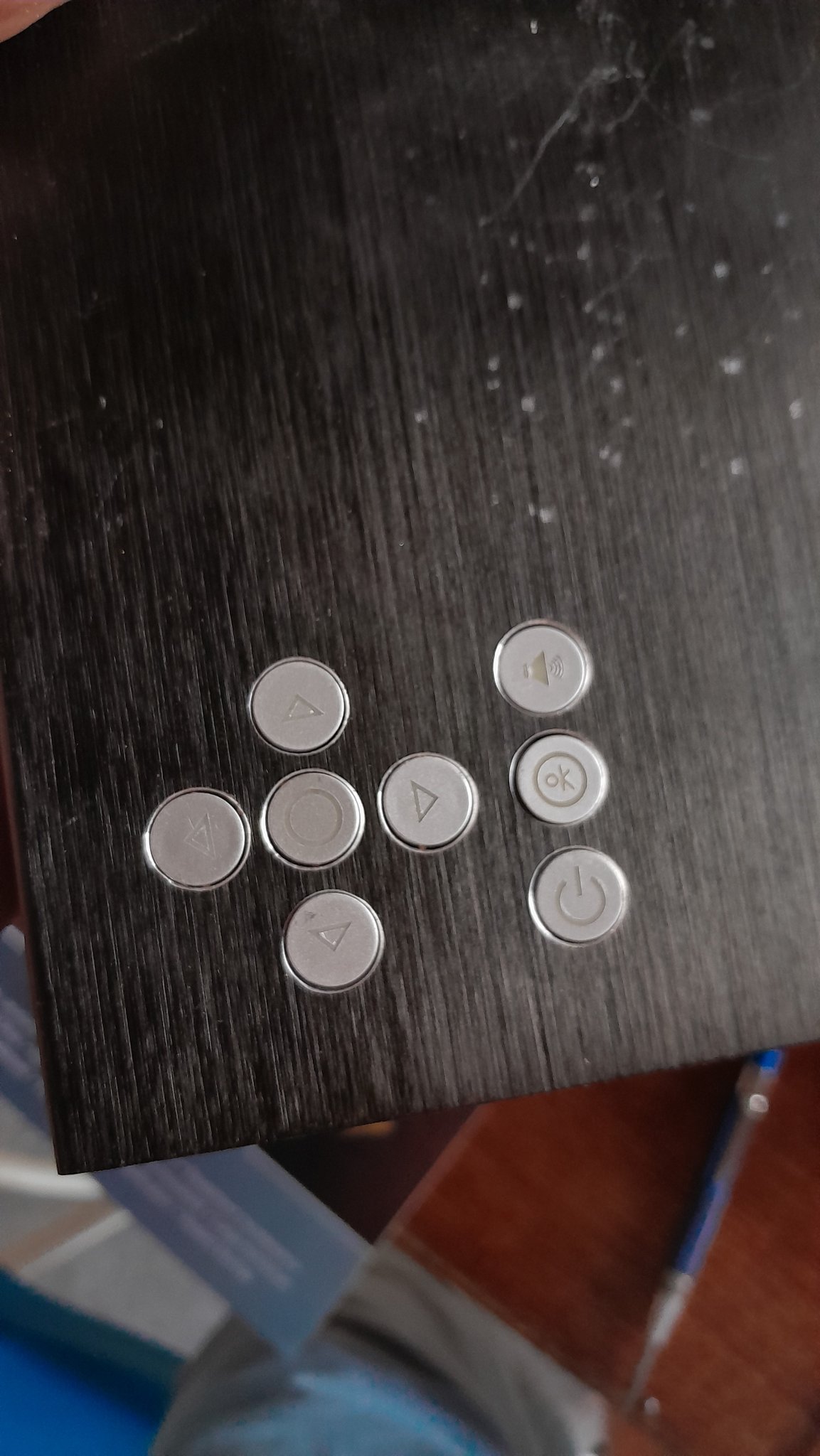
Changed my setup and experience the same. Tried gain and headroom settings all over the place without any effect on the Bass/Treble led flickering, as does the PC GUI indicator in Sync'ed mode. Running 96kHi,
Do you guys are using bass/treble function ?
I'm a DIYer & 'F. Toole' enthousiast and i'd like to use this function.
But I can't activated it without having the dedicated 'bass/treble clipping" led flashing quasi-continuously.
Even if I set the maximum headroom and set bass & treble at 0.
So I'm using 3/4 presets with some high-shelf values, but it's not as easy as it could be with a bass/treble knob 🙁
Is this a bug ? Do I need to save / reboot / etc the najda in order to correct this problem ?
Gain structure can be difficult as you don't see when it is clipping. I have had my Najda for many years but never really understood what the LED bars are showing. You can adjust each channel before and after. But where is the pickup point for the LED bars?
There is no explanation for this in the user Najda under control Software user manual.
My problem is not that my signal is clipping but that I don't get enough signal out to drive my power.
There is no explanation for this in the user Najda under control Software user manual.
My problem is not that my signal is clipping but that I don't get enough signal out to drive my power.
Attachments
Not seeing Input Tab and assuming there is no - gain (or - gain is close to -4.5) there, + gain you are presenting on "Channel Processing" will produce clipping. This is described in manual, generally all processing needs to be done after proper amount of - gain, because direct effect of processing or some kind of artifacts/short spikes can exceed maximum level.
This is not issue with Najda DSP but it's generally how digital processing works. If you need more voltage on output it's better to do it in analog domain on this dialog. Unfortunately this is global setting/not per presset
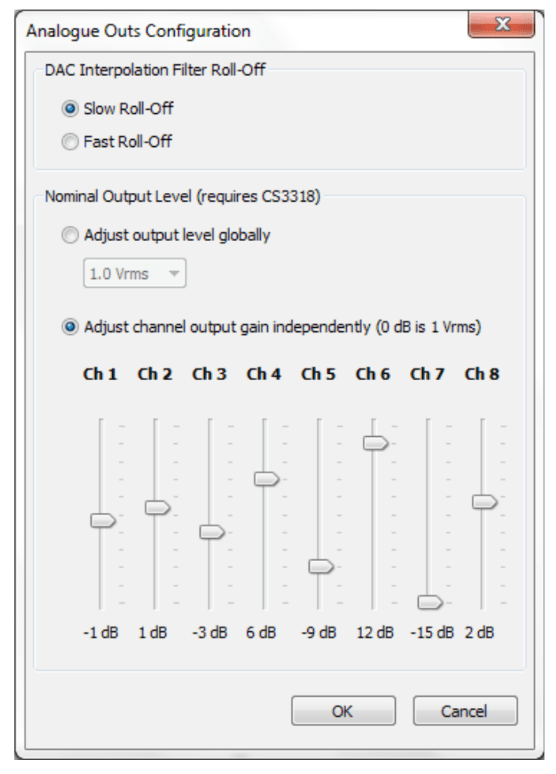
Generally anywhere in digital processing (input/pre/processing/post).But where is the pickup point for the LED bars?
This is not issue with Najda DSP but it's generally how digital processing works. If you need more voltage on output it's better to do it in analog domain on this dialog. Unfortunately this is global setting/not per presset
Last edited:
The initial question that I hope to get an answer to is how the "level indicators" work in the Monitor tab window. What are they actually presenting?
Input or output from filters and before or after the in and out gain settings!
This is not explained in the manual.
The manual does explain gain structure as a topic but not how to control it. It is common in analogue studio equipment like real-to-real records to be able to switch the VU meter pre or post-recording heads. This does not seem to be possible in Najda.
Input or output from filters and before or after the in and out gain settings!
This is not explained in the manual.
The manual does explain gain structure as a topic but not how to control it. It is common in analogue studio equipment like real-to-real records to be able to switch the VU meter pre or post-recording heads. This does not seem to be possible in Najda.
Attachments
I would say they are self explanatory but lets list themThe initial question that I hope to get an answer to is how the "level indicators" work in the Monitor tab window.
- ADC - only analog level clipping in here, too much voltage on analog input (above 1 or 2V depending on board version and input setting)
- Left In/Right in ("Input processing" tab) - result of any operation you do to those (pre gain, filters, post gain), it's not analog meter so it's not bound to single point in path, any operation can trigger clipping, so fist that exceeds maximum level will do it.
- Sum/Diff same as above but for Sum even if you will not apply anything you can get clipping if you will not apply -6db pre gain
- Bass/Treble application - effect of Bass/Treble functionality does clipping, not sure if this is applied to input or to output of each channel (what manual suggests) but I would say it does not matter, as every processing is chained here with another one
- then on each channel similar to right left, any action you do in every place of the chain on particular can trigger clipping
This is digital domain, there is maximum level described as digit. Lets assume its 10, subsequent steps are doing some operation +/-/*/:., but whatever you do there is no way to to exceed 10. As opposed to analog stuff where some nominal standard maximum level can be exceeded without harm.
If you assume that some parts of input digital data have already maximum level (and you must do it), than on general input or in particular channel you have to contradict with proper - gain to what you plan to do in every further step of processing.
Maybe I did not get right the question.
Active ins - input in digital form, before any processing, either after ADC or S/PDIF/Toslink so basically input of DSP block.
Outputs - again outputs of DSP after all processing before DAC/spdif/i2s.
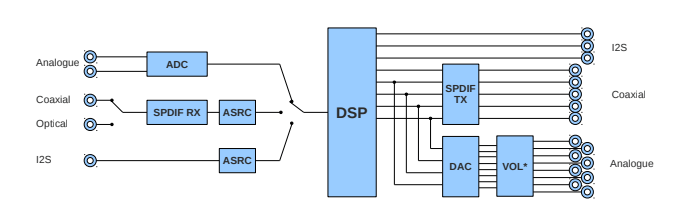
Active ins - input in digital form, before any processing, either after ADC or S/PDIF/Toslink so basically input of DSP block.
Outputs - again outputs of DSP after all processing before DAC/spdif/i2s.
I regret it took me this long to grab some screens. When playing analog the bass/treble led flickers very seldom. From the CD (coaxial digital input) depending on program ocationally. Worst is Airplay from an old AppleTV through optical digital in. My outs are a 15+15 W solid state class A (kit from diyAudio) driving a pair of backloaded horns and a common closed box sub driven by a Quad 405.
Attachments
- Home
- Source & Line
- Digital Line Level
- DSP Xover project (part 2)