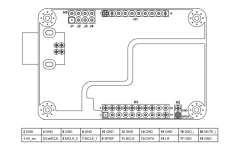You don't have any gain in here. Even without bass/treble function enabled it could cause clipping on some material. You need to at least compensate for bass/treble headroom and another for sum channel. So add -6 gain for left/right inputs and -12 for sum input. If this will not help deduct another 1 or 2.
I'm actually not using sum, you can also start with additional only -6 sum but not sure if this will help.
I'm actually not using sum, you can also start with additional only -6 sum but not sure if this will help.
Last edited:
I had -6.
Played CDs, streaming flacs from laptop, then streaming via Volumio / RPi / Kali -> I2S. All absolutely fine.
Then I came across this track on Spotify..
https://spotify.link/NhyKMlO43Cb
Got clipping! Needed another dB or so less!
Not sure if it's still like that or Spotify fixed it. Not played it in ages.
Sure is spooky though!
Played CDs, streaming flacs from laptop, then streaming via Volumio / RPi / Kali -> I2S. All absolutely fine.
Then I came across this track on Spotify..
https://spotify.link/NhyKMlO43Cb
Got clipping! Needed another dB or so less!
Not sure if it's still like that or Spotify fixed it. Not played it in ages.
Sure is spooky though!
Last edited:
And this is perfectly fine, this is how it works.
It's not Spotifys fault it's digital processing. They probably normalized tracks so in result those tracks contains signal levels close to max or even max. If you would disable bass/treble then even with those filters you have you would need at least -1 or more to compensate for filters "ringing". With bass/treble you need additional -6 for left/right input. And then I'm not sure if -6 or -12 for sum channel.
It's not Spotifys fault it's digital processing. They probably normalized tracks so in result those tracks contains signal levels close to max or even max. If you would disable bass/treble then even with those filters you have you would need at least -1 or more to compensate for filters "ringing". With bass/treble you need additional -6 for left/right input. And then I'm not sure if -6 or -12 for sum channel.
Hmm, I may be wrong. Looking in manual and looks like sum is already /2 so potentialy -6 is not needed on input and Headroom in bass treble section looks like is already making proper attenuation. I'll do some test later.
That-6 you had on left/right only or on sum too?
That-6 you had on left/right only or on sum too?
I appreciate You help and concerns. Now I've entered -24 dB gain for the "Input Processing", 6 dB headroom for the bass/treble setting and -12 dB pre- together with +6 dB post-gain in the "Channel Processing". Still the RED bass/treble clipping warning led flashes. If I disable the bass/treble control it becomes manageble. I believe the old Apple TV outputs some strange stream... (Excuse my irregular postings. In the middle of a time consuming software project)
So, now I'm running 0 dB for "Input Processing", disabled bass/treble and -9dB pre- +5dB (-6+1.5 for sub) post-gain in "Channel Processing" Also corrected to 80 Hz for the low pass 18dB/octave Bessel
Last edited:
disabled bass/treble
Hmm, I tried to enable bass/treble and it blinks B/T clip every time. There is some fuzzy description of this somewhere in this thread but I don't get it.
Probably you could put yourself some shelf filter in one of the presets to emulate it and then gain structure wiill be clear. Maybe it's less convenient but it will work.
Why you defined that post and pre-gain all together? Just using -4 pre gain on all inputs or channels does not work?
Yes, I remember (some 10 or 11 years ago?), first getting Najda and it was set on Bass and Treble.
Just testing it out initially without amps powered up the
clipping light was always on flashing.
Never tried to sort it as I was never going to use it that way!
Never a problem with that mode off!
Just testing it out initially without amps powered up the
clipping light was always on flashing.
Never tried to sort it as I was never going to use it that way!
Never a problem with that mode off!
Last edited:
(I only occasionally have time tinkering. Please don't think of me as rude for not being able to respond in a timely manner. I really enjoy this discussion.) My reasoning: For the high pass Bessel I need -9 dB pre-gain to avoid clipping, empirically. On the low pass -6 is enough. I thought this clipping occurs inside the mathematics of the digital filter and that the post gain can be used to restore signal levels. My stereo horns and their amp has a different gain than the closed cabinet sub together with the 405 driving it. I still need to lessen the sub a dB or so to make it level. One issue being I often listen at low levels where a "loudness" effect in the bass register would be nice.using -4 pre gain
I recreated your settings and on white noise 0dba and close to that loud real music file and did not noticed the clipping for -4db gain. Of course it's not extensive testing.My reasoning: For the high pass Bessel I need -9 dB pre-gain to avoid clipping, empirically.
In my setups where I use really steepest LR -48 slopes I use only -6dba gain on inputs and never had any clipping (except for AD clipping when connected to turntable on some strange records but this is completely different topic).
I use more negative gainly only when adding some PEQ or Shelving corrections mostly in manner -6 and max value from peq or shelve correction. I don't use post + gain, probably there are some cases when it could be useful but I can think of none in my usage.
So I would guess then you need -9 when you use +5 on post gain, but without post gain probably it would work on values closer to 0.
I don't even remember if this -6 picked because it was necessary or just because it's voltage/2 and maybe for some unification on different presets.
Last edited:
(Just a heads up) I'm grateful for all help. My Najda is on the workbench getting a new case with help from a friend. Hence I can't work on the filters at present. I also bought and received a Volumio Rivo as a signal source. My cd player was giving me problems and I wanted to modernize. I'm already deeply impressed by the Rivo. Took some learning never having tinkered with streaming or a digital music library before
Gentlemen,
I could use some advice with a Najda combo I'm playing with now. It's a complete v.1.3 set installed on a wooden board, so I'm exploring the options before setting up a proper case for it.
I'm planning to add a USB/I2S XMOS input module from JLSounds, but I cannot find any info on input routing in Nick's manuals. As long as such a board is installed, do you get a new input automatically in the menu (in addition to existing Coax/Optical/Analogue), or does it replace some of the existing inputs?
If it does replace the SPDIF, then the whole board will be of not much use in my case. Half of my listening is vinyl/R2R, but the built-in ADC for the analogue input is pathetic - so an external ADC feeding the coax input is a must. I'm running it now with a Fostex DAT serving as a converter, and the result is way superior to the Najda's ADC.
Thanks a lot in advance:
Boris
I could use some advice with a Najda combo I'm playing with now. It's a complete v.1.3 set installed on a wooden board, so I'm exploring the options before setting up a proper case for it.
I'm planning to add a USB/I2S XMOS input module from JLSounds, but I cannot find any info on input routing in Nick's manuals. As long as such a board is installed, do you get a new input automatically in the menu (in addition to existing Coax/Optical/Analogue), or does it replace some of the existing inputs?
If it does replace the SPDIF, then the whole board will be of not much use in my case. Half of my listening is vinyl/R2R, but the built-in ADC for the analogue input is pathetic - so an external ADC feeding the coax input is a must. I'm running it now with a Fostex DAT serving as a converter, and the result is way superior to the Najda's ADC.
Thanks a lot in advance:
Boris
Forth input should appear. In NIC software you can already set label for this input and on programing remote control it's also available.
In this thread you will find info how to connect USB module
This one is on Amanero connection but for sure there is more.
https://www.diyaudio.com/community/threads/dsp-xover-project-part-2.215379/post-4357577
In this thread you will find info how to connect USB module
This one is on Amanero connection but for sure there is more.
https://www.diyaudio.com/community/threads/dsp-xover-project-part-2.215379/post-4357577
I think I have a photo somewhere showing the connection between jlsound and najda i2s input, I'll search it later today. Though, there are multiple ways to connect depending on how you decide to power jlsound card.
OK, please find some photos of my application here:
https://drive.google.com/drive/folders/1lq0ZRFTqT0C7eMOK96PIoO2HdfUwkWtb?usp=sharing
Note that my JLSounds board is V II and not the latesst v III
Also I have 2 separate power supply to JLSound board , around 100mA to Header H3 pin 17 and around 400mA to Header H1 pin 1
See below image for the latest JLSounds board:
Also keep in mind to use as short I2S lines as possible and twist each line together with ground, see below image
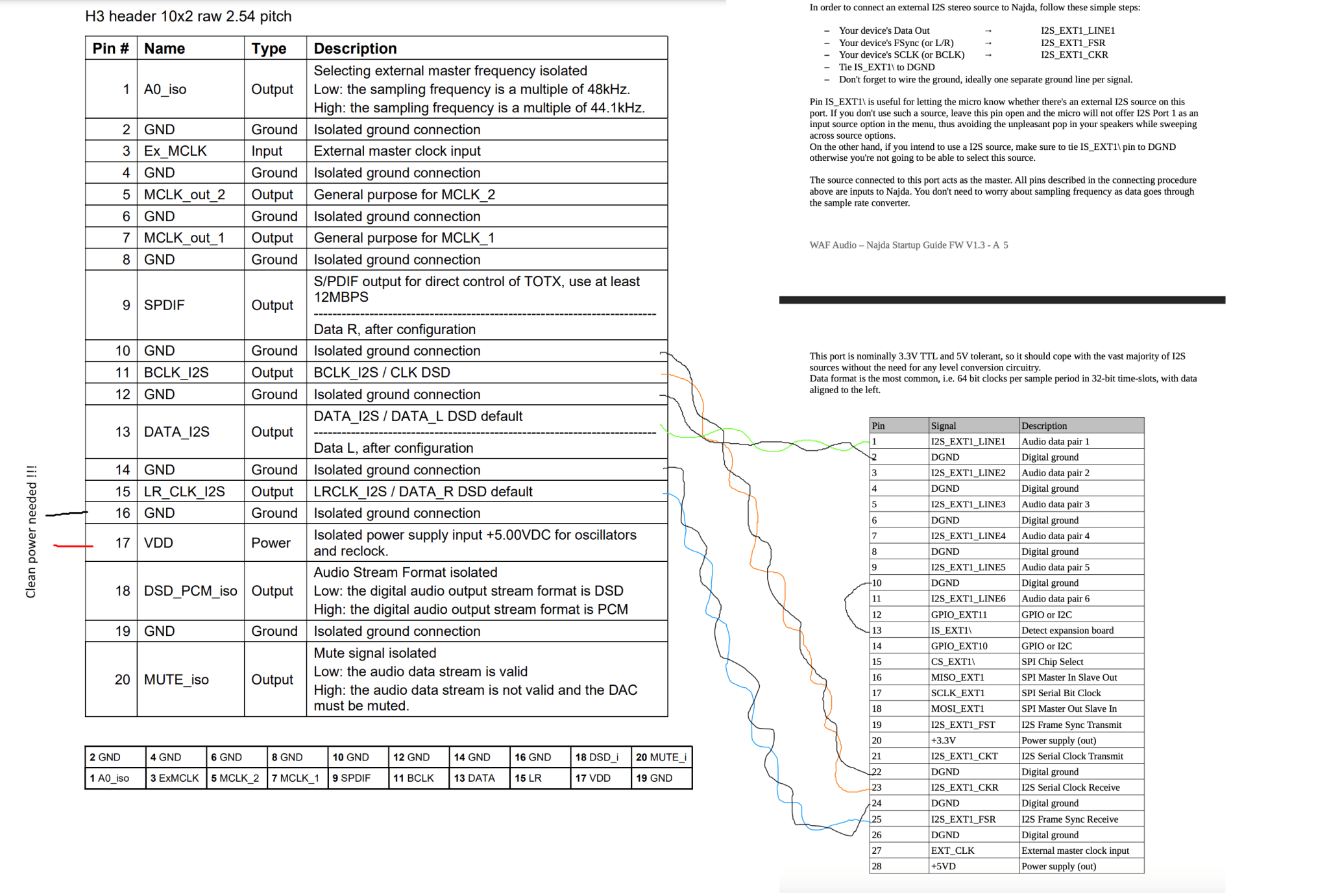
https://drive.google.com/drive/folders/1lq0ZRFTqT0C7eMOK96PIoO2HdfUwkWtb?usp=sharing
Note that my JLSounds board is V II and not the latesst v III
Also I have 2 separate power supply to JLSound board , around 100mA to Header H3 pin 17 and around 400mA to Header H1 pin 1
See below image for the latest JLSounds board:
Also keep in mind to use as short I2S lines as possible and twist each line together with ground, see below image
To be on safe side each wire should the same length, even if not needed.
Hello,
I think I’d need some more advice on two problems with my Najda.
I got it back from my friend, neatly rearranged on a new board and with the JLSounds XMOS module installed. It played nice, although a bit colourful in the highs — but I attributed that to all the interconnect and power cable upgrades I did in the meantime.
But when I played a test sweep tone 20-20000 from REW, there were very strange artifacts in the higher tones, from approximately 10 KHz and above — like howling wind, or repetitive echo.
Played test tone again via SPDIF — same thing. Disconnected the bridge which tells Najda that XMOS is present — just a tad better. Only when I disconnected all cables from the XMOS and left only the SPDIF, the artifacts disappeared and everything was back in order. Here are two videos, with the test tone via I2S and SPDIF: https://we.tl/t-N2NWUYoI2M
Could anyone give a clue where the mistake could be? I suppose it has to do with the clocks of the Najda and the XMOS messing up, but have no idea what to change.
In Piisami's diagram the connections start from pins 10/11 on the XMOS, but on the JLSounds' website the diagram shows the same outputs on pins 12/13, and it is wired according to that. My friend has installed dozens of these modules, I already use three of them as standalone converters or as part of a DAC, but it's the first time we see something similar.
The second problem is the analogue volume encoder. The front panel has the module installed, but it simply does not do anything. I tried connecting the cable to the pins 12 and 14 both ways, to no avail (NB - in the picture it’s disconnected, I know). Am I missing something here?
Thanks a ton in advance for any ideas!
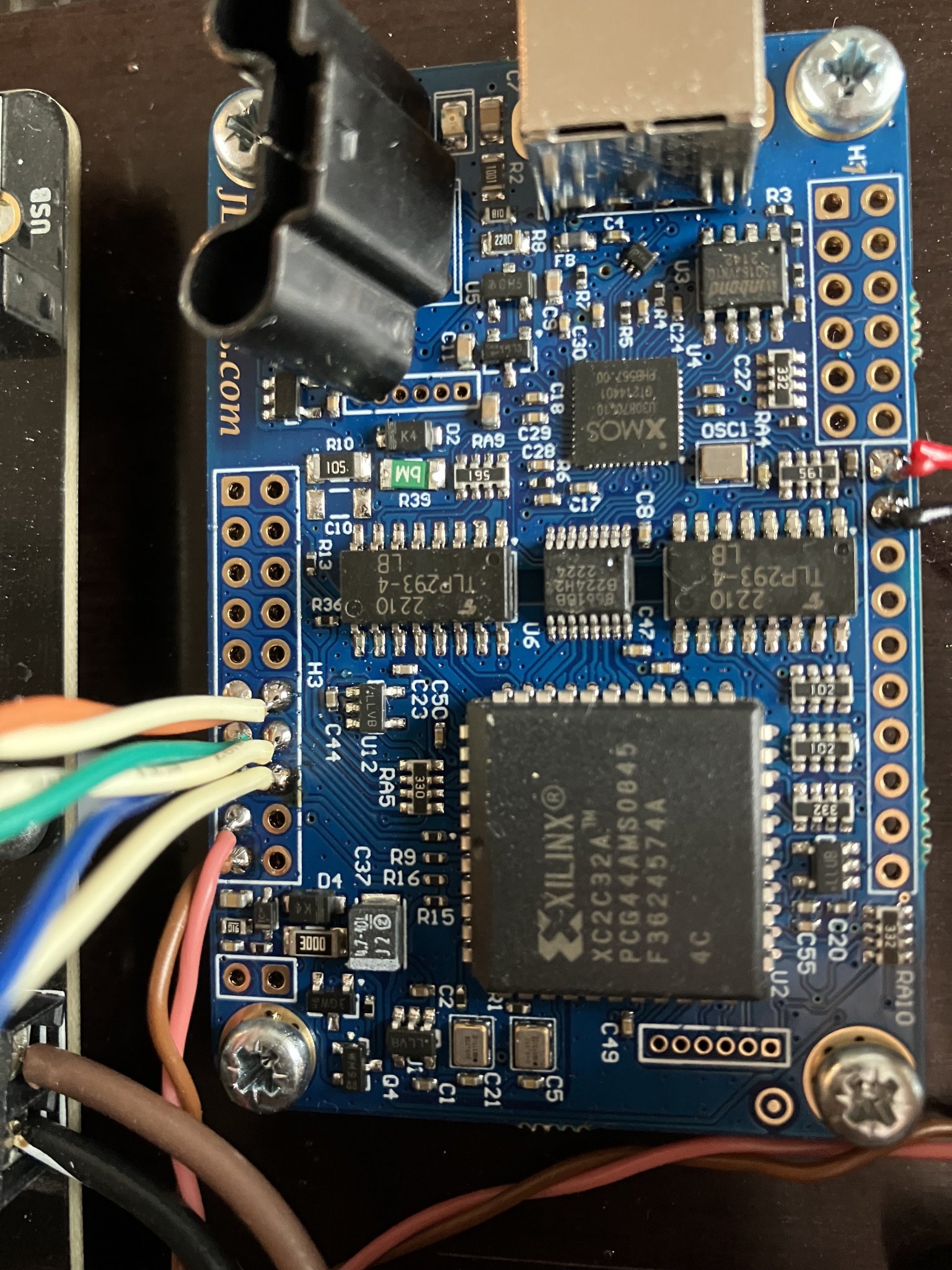
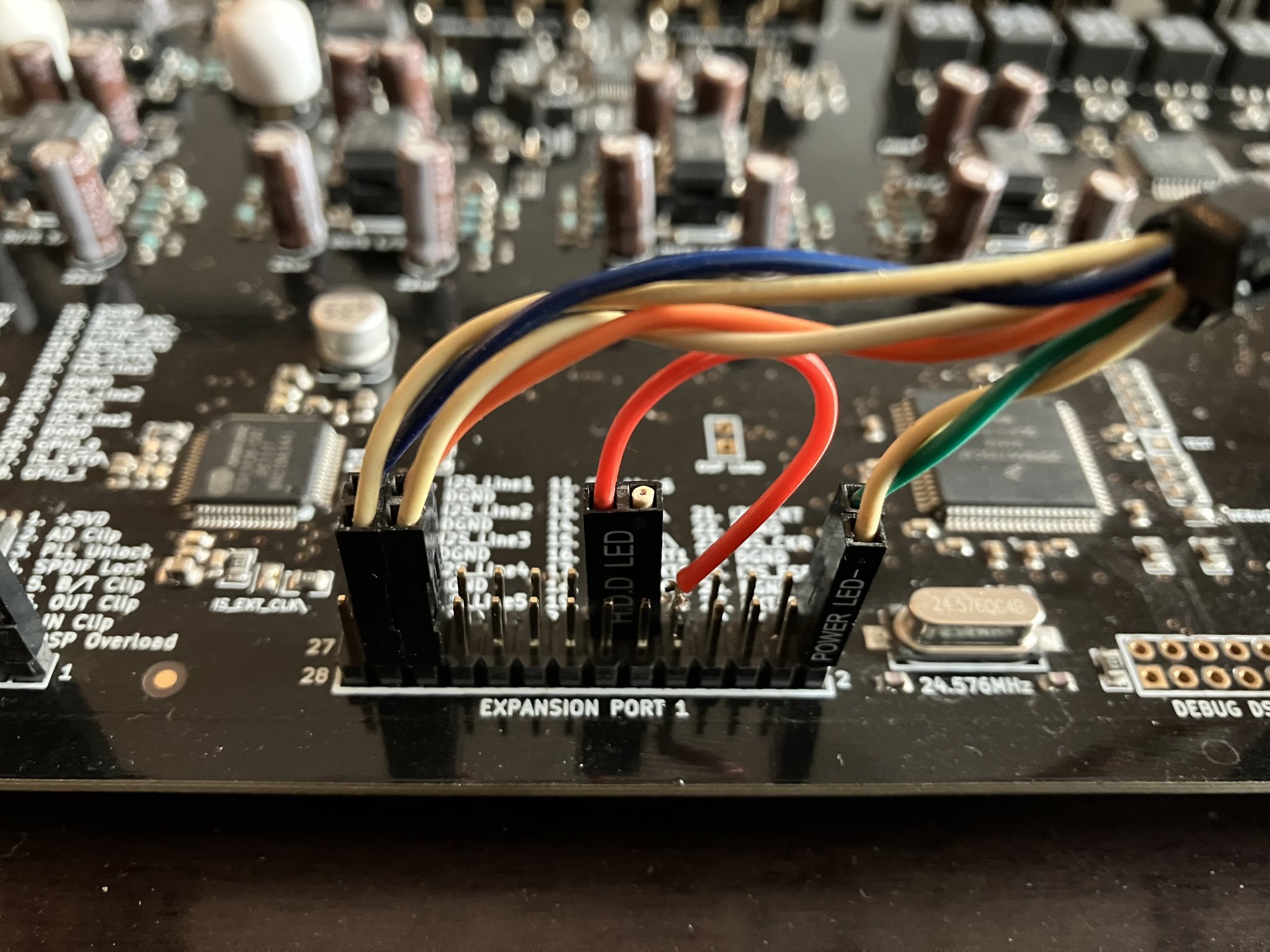
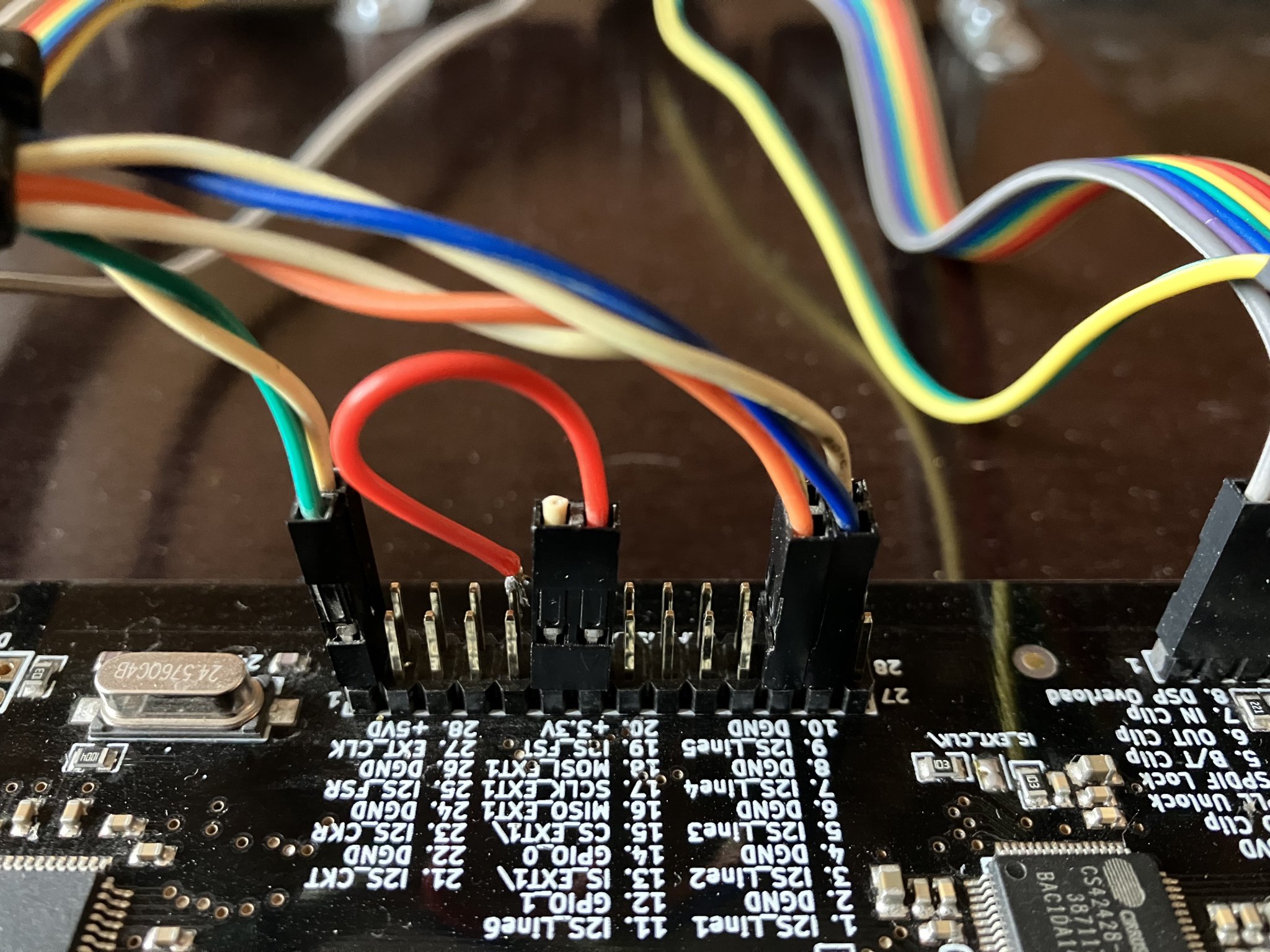
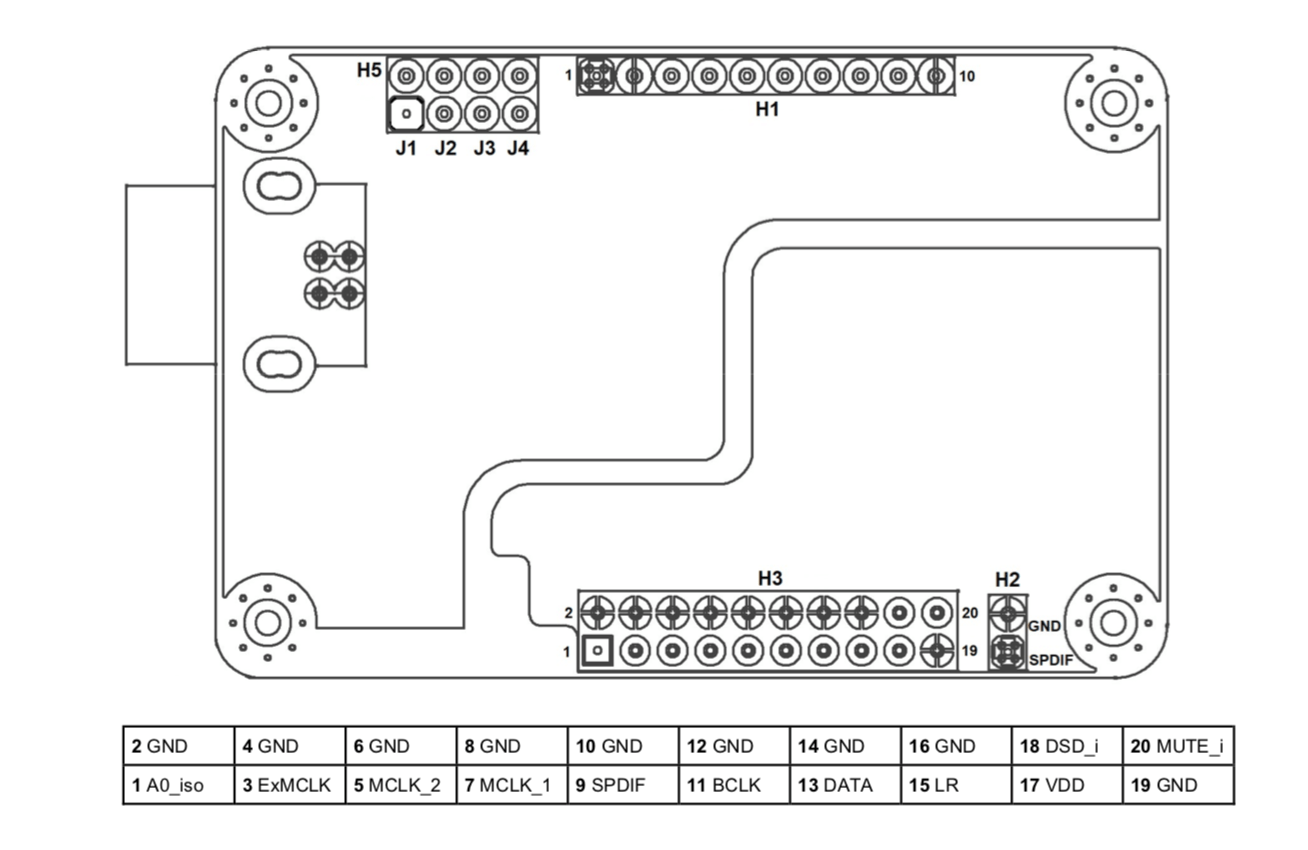
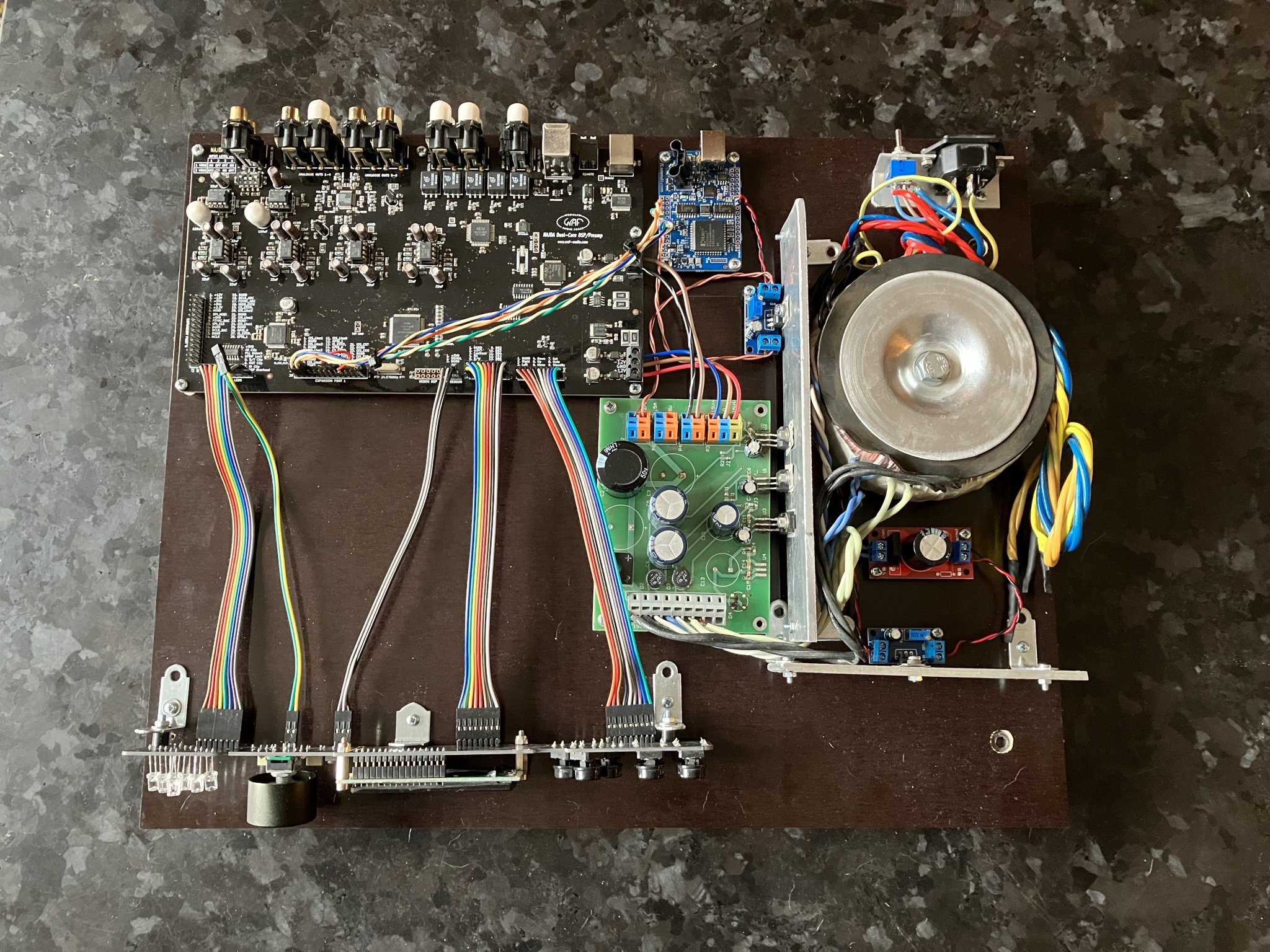
I think I’d need some more advice on two problems with my Najda.
I got it back from my friend, neatly rearranged on a new board and with the JLSounds XMOS module installed. It played nice, although a bit colourful in the highs — but I attributed that to all the interconnect and power cable upgrades I did in the meantime.
But when I played a test sweep tone 20-20000 from REW, there were very strange artifacts in the higher tones, from approximately 10 KHz and above — like howling wind, or repetitive echo.
Played test tone again via SPDIF — same thing. Disconnected the bridge which tells Najda that XMOS is present — just a tad better. Only when I disconnected all cables from the XMOS and left only the SPDIF, the artifacts disappeared and everything was back in order. Here are two videos, with the test tone via I2S and SPDIF: https://we.tl/t-N2NWUYoI2M
Could anyone give a clue where the mistake could be? I suppose it has to do with the clocks of the Najda and the XMOS messing up, but have no idea what to change.
In Piisami's diagram the connections start from pins 10/11 on the XMOS, but on the JLSounds' website the diagram shows the same outputs on pins 12/13, and it is wired according to that. My friend has installed dozens of these modules, I already use three of them as standalone converters or as part of a DAC, but it's the first time we see something similar.
The second problem is the analogue volume encoder. The front panel has the module installed, but it simply does not do anything. I tried connecting the cable to the pins 12 and 14 both ways, to no avail (NB - in the picture it’s disconnected, I know). Am I missing something here?
Thanks a ton in advance for any ideas!
Attachments
- Home
- Source & Line
- Digital Line Level
- DSP Xover project (part 2)