@tubo I'm just using the default clocks that came with the FiFopi Q7, the only identifier on them is "2520". The clock appears to be presenting on the u.fl cable ok. It's a bit unclear as I am using a 200MHz DSO of hobbyist quality so between the scope and the probes the clock signal is not what you'd call square. It may well be if I were to use pro gear. Top trace (yellow) is the MCLK measured taken from the end of the U.FL cable. Bottom trace, (Blue) is the Data pin (pin 40) on the 40 pin header
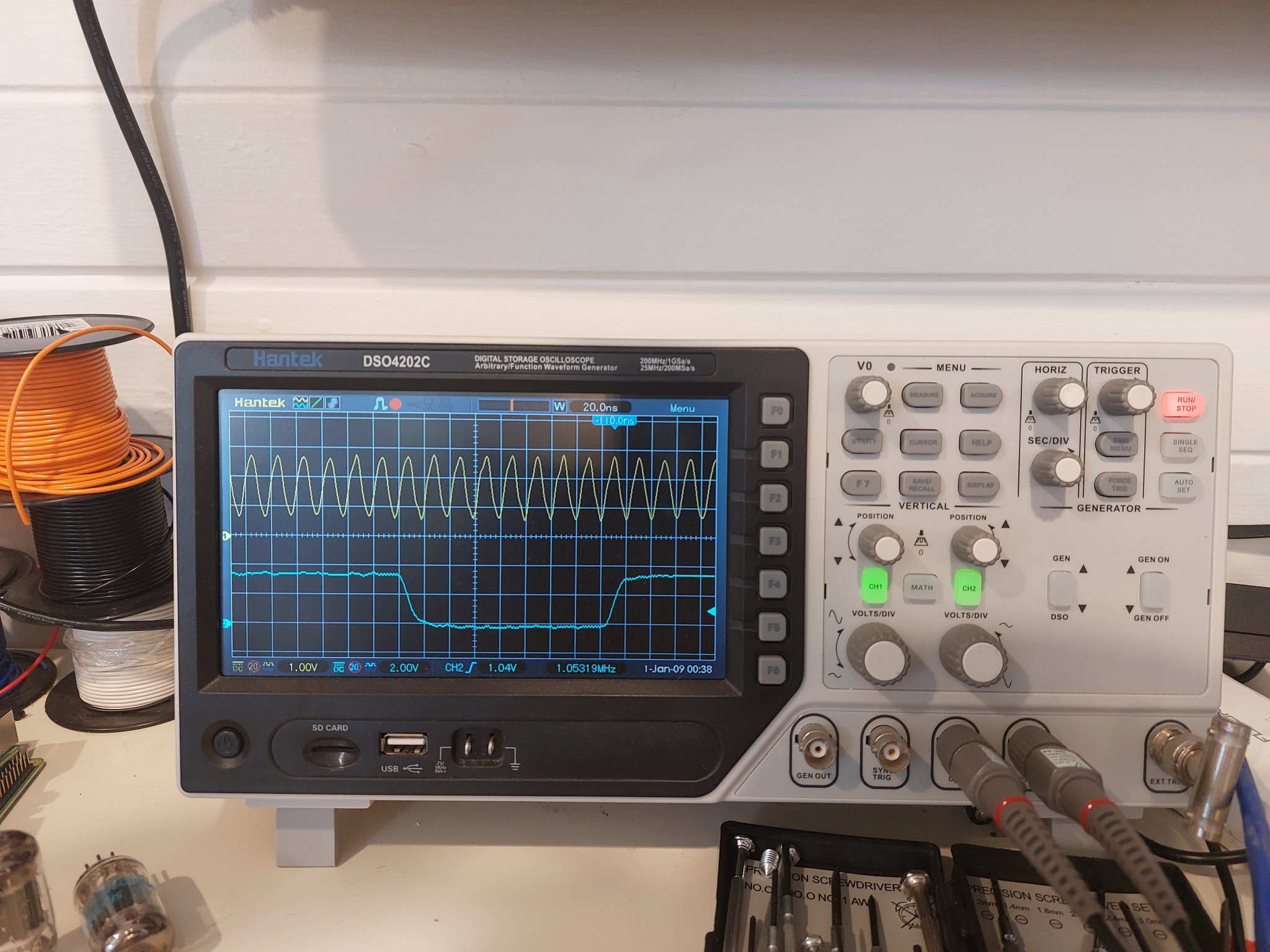
does somebody else get sometimes pops/clicks with the ian canada transportpi digi hat?
its around 1 click per hour i would say and i dont think these are usual software buffer underruns (unless the buffer underruns happens in the hat itself)
or is this maybe a issue with my dac and toslink input?
its around 1 click per hour i would say and i dont think these are usual software buffer underruns (unless the buffer underruns happens in the hat itself)
or is this maybe a issue with my dac and toslink input?
UcBalancer (#41F) is now released.
https://www.diyaudio.com/community/...fo-kit-group-buy.207438/page-240#post-7385114
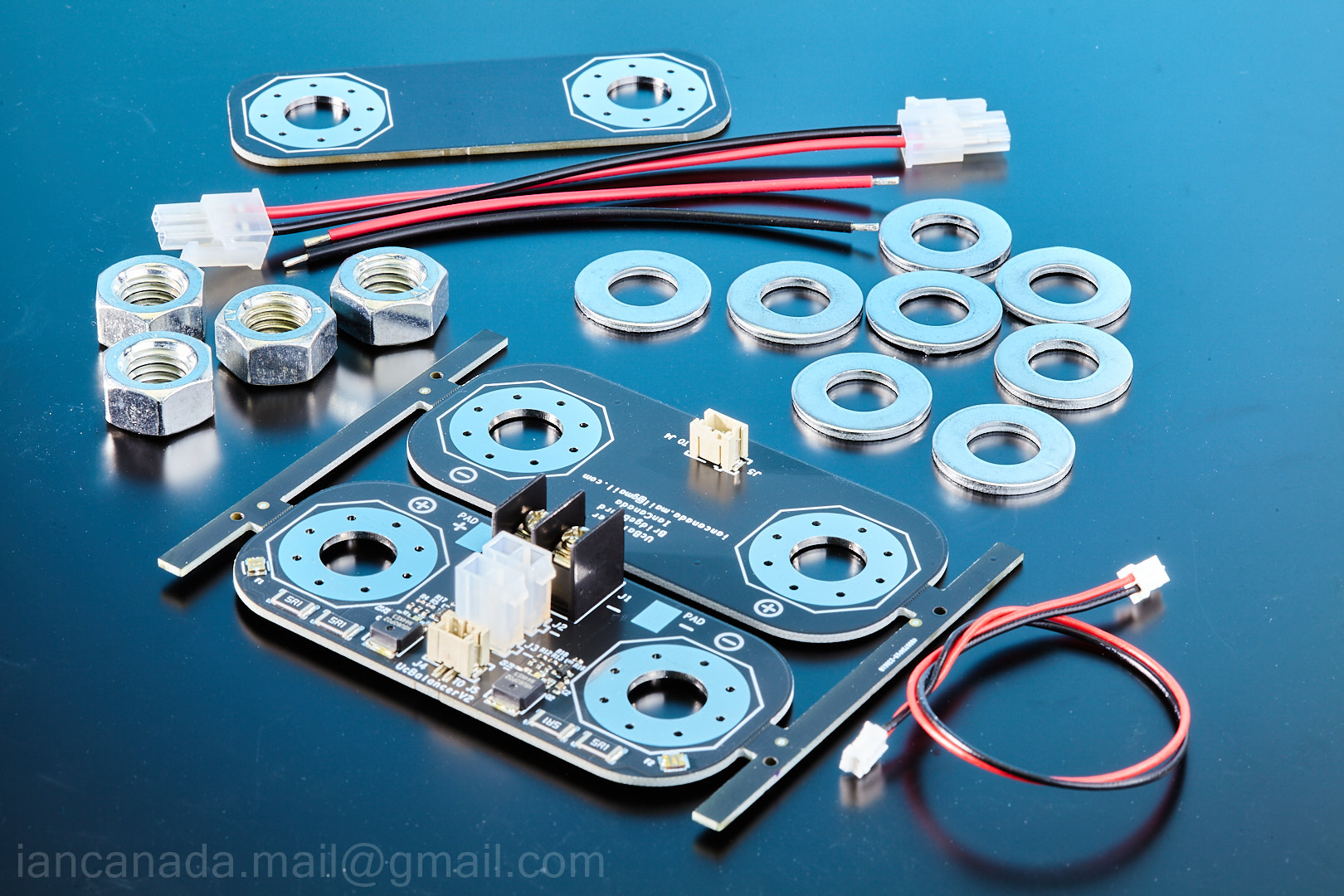


Ian
https://www.diyaudio.com/community/...fo-kit-group-buy.207438/page-240#post-7385114
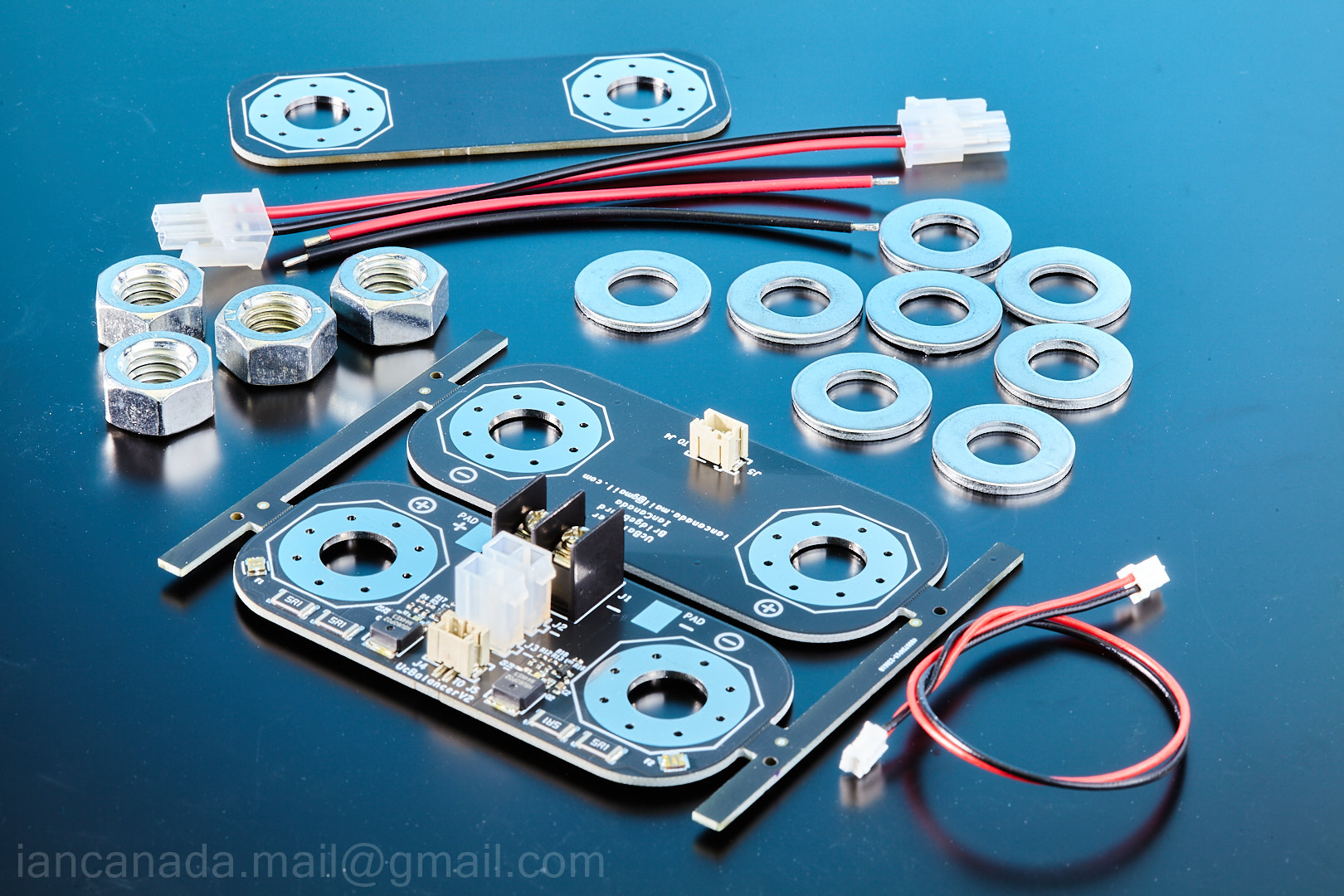


Ian
Attachments
Last edited:
Ian,
I try to run exclusively in "Pure Mode" for everything. My UcPure 5V is mostly ready and I plan to start charging as soon as next weekend.
I noticed the UcBalancer has output connectors (Molex Mini-Fit) so I can further share if using UcPure continuous output (Molex Mini-Fit).
Since my UcPure 5V is ready, my next step is to craft Solid Core USB cables for Power-Only this week. But I don't know if I am using Switched Output (Terminal) or Continuous Output (Molex Mini-Fit) yet depending on "Pure Mode".
Awesome, suggesting <=AWG16 and single core (solid core).
Crossing fingers this runs in "Pure Mode"
That's great I don't have to short to get into 3V as I'm just focused on 3.3V and 5V applications ATM.
BTW, the SC-PURE looks amazing. I can't wait for my first listen. Of course, only well-mastered tracks as the first listen. High Quality > High Resolution.

I try to run exclusively in "Pure Mode" for everything. My UcPure 5V is mostly ready and I plan to start charging as soon as next weekend.
I noticed the UcBalancer has output connectors (Molex Mini-Fit) so I can further share if using UcPure continuous output (Molex Mini-Fit).
• Has two direct ultracapacitor output connectors to get the best possible low ESR performance in
continuous output mode rather than indirectly from a UcPure
Since my UcPure 5V is ready, my next step is to craft Solid Core USB cables for Power-Only this week. But I don't know if I am using Switched Output (Terminal) or Continuous Output (Molex Mini-Fit) yet depending on "Pure Mode".
- If I run Continuous Output (Molex Mini-Fit) off the UcPure is that running in "Pure Mode" 24/7?
- If I run connectors (Molex Mini-Fit) straight off the UcBalancer, any chance that runs in "Pure Mode" 24/7?
Need to be connected to UcPure input J7 with the supplied red and black wires. To reach an even lower
ESR, AWG16 or bigger single core wires are also recommended. Never reverse the wires.
Awesome, suggesting <=AWG16 and single core (solid core).
J2 and J3: Direct ultracapacitor outputs
Alternative to the J10 and J13 on the UcPure to get continuous mode ultracapacitor power supply outputs at
even lower ESR.
J2 and J3 are connected to the ultracapacitor terminals directly. They are equivalent to each other.
J2 and J3 don’t have fust protection. So, in the real applications, I suggest using the UcPure J10 and J13
first and later on change to J2 and J3 after system gets stable.
Crossing fingers this runs in "Pure Mode"
1. 2.7V and 3V configurations
By default, UcBalancer is in 2.7V configuration.
To change to the 3V configuration, you just need to short S1 and S2 on the bottom side of the UcBalancer
PCB with solder balls.
Please note, for 3.3V and 5V applications, I don’t suggest using the 3V configuration even you have 3V
ultracapacitors. For safety reason, never use the 3V configuration for 2.7V ultracapacitors.
That's great I don't have to short to get into 3V as I'm just focused on 3.3V and 5V applications ATM.
BTW, the SC-PURE looks amazing. I can't wait for my first listen. Of course, only well-mastered tracks as the first listen. High Quality > High Resolution.

Last edited:
I just located my DIY supplies and tools in the Attic at the start of this weekend, so my DIY Summer Journey officially begins now. Mentally, I started a few weeks ago, but without the physical DIY tools it makes it pointless.
I feel so lucky to be able to queue for a SC-PURE in the GB2023 as I located the Pulsar Datasheet (Attachment) amongst my DIY supplies in the Attic. I missed out on the "Golden Era" when Pulsar Clock was in it's prime, and it's been eating at me to have never experienced a Pulsar Clock. Now that I got to experience that extreme clocks make such an Audible difference in the digital listening experience, I don't mind investing in more Ultra Cap solutions or clocks that fit a need.
I believe Ian runs the Pulsar 90.316800 / 98.304000 MHz as his "Gold Standard" pre-SC-PURE / pre-RFX.
Since I run Redbook-only in it's purest form, my Gold Standard is Andrea's 5.6448 MHz as nothing out there will even come close for now with the exception of extreme costs and you will have to run on Mains. Both exceptions I draw the line, so I feel fortunate here too. Ian and Andrea was a amazing collaboration. It's as if Steven Speilberg and James Cameron were to do a film together. So beautiful that 5.6448 MHz only supports 44.1 KHz.
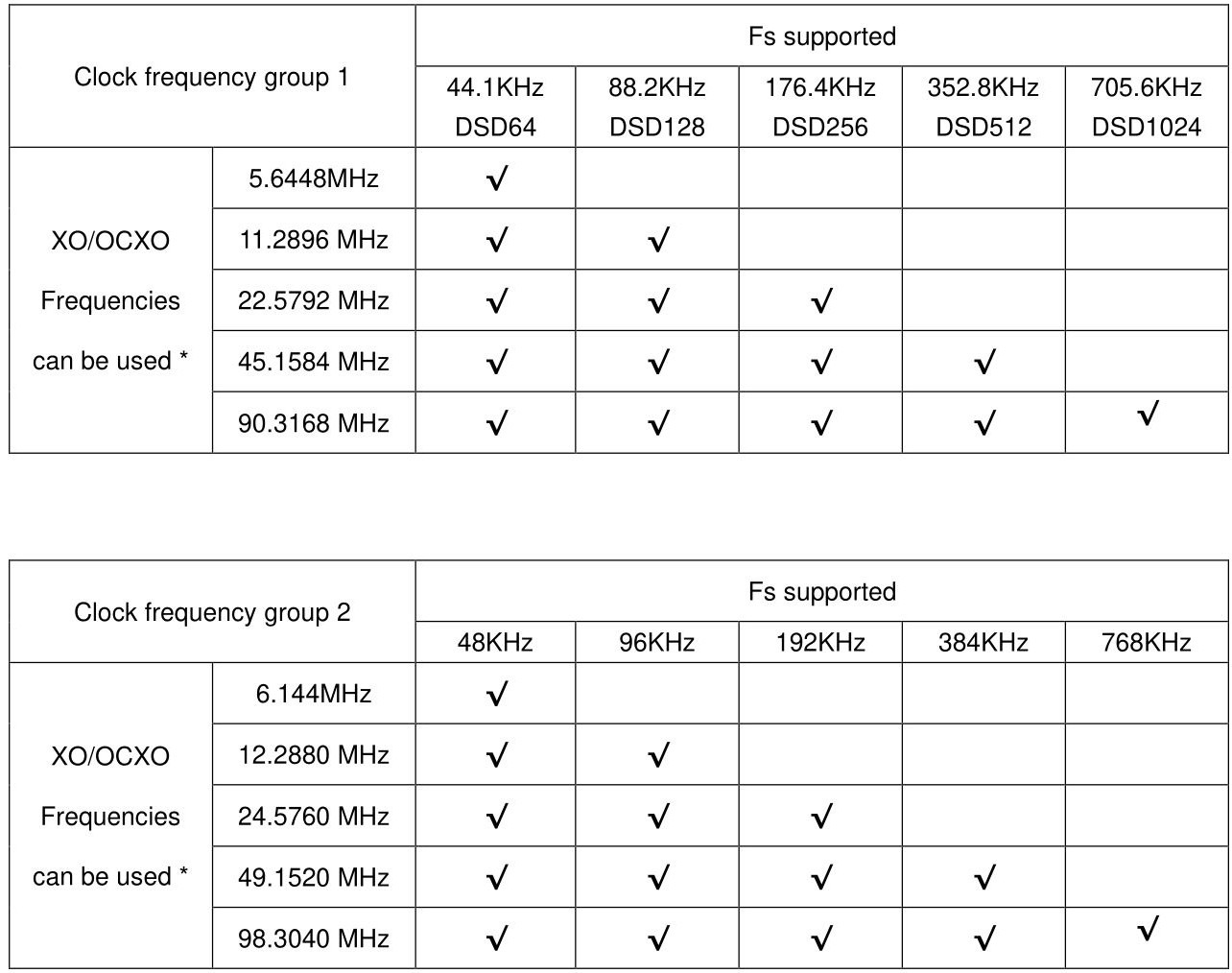
The SC-PURE 22.5792 MHz will be for my second Ian Stack.
My plan for a third Ian Stack in a few years was a backup copy of my primary Andrea/Ian rig, but I want to see how the SC-PURE / RFX plays out before I start building a third stack.
On another note...
For maintenance, reliability, ease-of-use, robustness of Raspberry Pi 4 storage I recommend booting with a SanDisk Extreme PRO® USB 3.2 Solid State Flash Drive instead of a microSD card.

It is just so much more friendlier than microSD.
https://www.westerndigital.com/prod.../sandisk-extreme-pro-usb-3-2#SDCZ880-128G-G46
I feel so lucky to be able to queue for a SC-PURE in the GB2023 as I located the Pulsar Datasheet (Attachment) amongst my DIY supplies in the Attic. I missed out on the "Golden Era" when Pulsar Clock was in it's prime, and it's been eating at me to have never experienced a Pulsar Clock. Now that I got to experience that extreme clocks make such an Audible difference in the digital listening experience, I don't mind investing in more Ultra Cap solutions or clocks that fit a need.
PULSAR CLOCK is an oven controlled crystal oscillator
designed for top quality audio playback providing
significant improvement on listening parameters like
focus, scene extension, tonal quality.
Makes digital music a unique listening experience
I believe Ian runs the Pulsar 90.316800 / 98.304000 MHz as his "Gold Standard" pre-SC-PURE / pre-RFX.
Since I run Redbook-only in it's purest form, my Gold Standard is Andrea's 5.6448 MHz as nothing out there will even come close for now with the exception of extreme costs and you will have to run on Mains. Both exceptions I draw the line, so I feel fortunate here too. Ian and Andrea was a amazing collaboration. It's as if Steven Speilberg and James Cameron were to do a film together. So beautiful that 5.6448 MHz only supports 44.1 KHz.
The SC-PURE 22.5792 MHz will be for my second Ian Stack.
My plan for a third Ian Stack in a few years was a backup copy of my primary Andrea/Ian rig, but I want to see how the SC-PURE / RFX plays out before I start building a third stack.
On another note...
For maintenance, reliability, ease-of-use, robustness of Raspberry Pi 4 storage I recommend booting with a SanDisk Extreme PRO® USB 3.2 Solid State Flash Drive instead of a microSD card.

It is just so much more friendlier than microSD.
https://www.westerndigital.com/prod.../sandisk-extreme-pro-usb-3-2#SDCZ880-128G-G46
Attachments
Last edited:
Hi,
Newbie question here? I have tried to look at the specs but this information was not found.
I am building a DDC with Ian’s boards using the UcPureMkII.
Anybody could point me what is the nut size for EATON XL60-2R7308T-R ultracacitors? I’ve seen on @Gabster 2000 videos they are M12, but what is the thread size? 1.25, 1.5 or 1.75?
Thank you!
Yves
Newbie question here? I have tried to look at the specs but this information was not found.
I am building a DDC with Ian’s boards using the UcPureMkII.
Anybody could point me what is the nut size for EATON XL60-2R7308T-R ultracacitors? I’ve seen on @Gabster 2000 videos they are M12, but what is the thread size? 1.25, 1.5 or 1.75?
Thank you!
Yves
I'm just a simpleton that would never dare to put together a transformer (maybe survival instincts kicking in), but I ignored the thread size when procuring M12 Nuts as there was only one thread size available (1.75mm) for Nylon (Plastic) so I took a chance. I only wanted Nylon (Plastic), but I'm going with Cooper Washers because I think it would make a good fit with the UcBalancer.
You will need four M12 Nuts and eight M12 Washers for each Eaton XL60 when paired with a UcBalancer.


I haven't notice any problems so far:
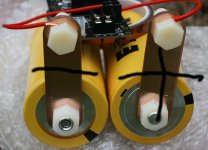

I'll have new photos next weekend since I found my DIY supplies, so my UcPure build should be mostly if not fully complete. The Eaton photos does not represent it's current state.
But if posters experienced in this field has a better suggestion, it is definitely welcomed as I can learn from the experience in the long run.
You will need four M12 Nuts and eight M12 Washers for each Eaton XL60 when paired with a UcBalancer.


I haven't notice any problems so far:
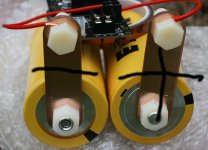

I'll have new photos next weekend since I found my DIY supplies, so my UcPure build should be mostly if not fully complete. The Eaton photos does not represent it's current state.
But if posters experienced in this field has a better suggestion, it is definitely welcomed as I can learn from the experience in the long run.
Last edited:
Thank you for the tip for the washers, I did not think of this one until now. If you are able to remove the nuts and put it back, it could be the correct thread size. Nylon is more flexible than metal thou, it may not be the exact size too. I’ll wait from other DIYers comments. Did you use a balancing board? I ordered the one suggested by @Gabster 2000, it is not very expensive, better safe than sorry.
In that case, I can't comment on the amount of washers needed for non-UcBalancer balancing boards.
I can only comment on UcBalancer. I recommend 8 washers because the Eaton terminals are not both flushed. One will be flush, the other will not. So having two washers should give it some more even headroom. Also on the UcBalancer, the ends of the Main +- terminal are pointy and can touch the Eatons if not given proper space.

The backend of the terminals can touch the Eatons on the Yellow plastic covering. With proper washers, there should be space.
Also the design of the UcBalancer on both sides seem to scream for proper washers so that's what I will try to do.
Yes, the M12 Nuts freely loosen and tighten. I would of ordered another set of M12 Nuts along with M12 Cooper Washers if I didn't think it should work fine, but experienced DIY'ers may point to something we never considered.
I was planning on cutting up my Cooper bussbars for Cooper Washers, but too much variance so I just placed a solo, separate order for M12 Cooper Washers this weekend. I had M12 Nylon Nuts for a month. So my recent order, I didn't feel the need to tack-on alternative M12 Nuts as I'm happy with the M12 Nylon Nuts.
I can only comment on UcBalancer. I recommend 8 washers because the Eaton terminals are not both flushed. One will be flush, the other will not. So having two washers should give it some more even headroom. Also on the UcBalancer, the ends of the Main +- terminal are pointy and can touch the Eatons if not given proper space.
The backend of the terminals can touch the Eatons on the Yellow plastic covering. With proper washers, there should be space.
Also the design of the UcBalancer on both sides seem to scream for proper washers so that's what I will try to do.
Yes, the M12 Nuts freely loosen and tighten. I would of ordered another set of M12 Nuts along with M12 Cooper Washers if I didn't think it should work fine, but experienced DIY'ers may point to something we never considered.
I was planning on cutting up my Cooper bussbars for Cooper Washers, but too much variance so I just placed a solo, separate order for M12 Cooper Washers this weekend. I had M12 Nylon Nuts for a month. So my recent order, I didn't feel the need to tack-on alternative M12 Nuts as I'm happy with the M12 Nylon Nuts.
Last edited:
Thank you! I’ll figure this out once I get the balancing board in a few weeks. I’ll start to work on the DDC project in the mean time.
UcBalancer KIT comes with 8 washers and 4 M12 nuts. I replace all of my 5 old balancing boards with the new UcBalancer boards one night after I got them. I have to say they are really great and make things much cognized and easier.
https://www.diyaudio.com/community/...fight-the-jitter.192465/page-439#post-7385115
Please see the attached pictures for the steps of the installation.
https://www.diyaudio.com/community/...fight-the-jitter.192465/page-439#post-7385115
Please see the attached pictures for the steps of the installation.
Attachments
Hi,
Newbie question here? I have tried to look at the specs but this information was not found.
I am building a DDC with Ian’s boards using the UcPureMkII.
Anybody could point me what is the nut size for EATON XL60-2R7308T-R ultracacitors? I’ve seen on @Gabster 2000 videos they are M12, but what is the thread size? 1.25, 1.5 or 1.75?
Thank you!
Yves
@Yveskoala
M12 1.75 thread
For future builds Ian's new UcBalancer KIT looks great, you get all the parts you need and that would make it a lot easier and faster and most importantly more reliable with quality parts.
ConcernIng the bolts of the supercaps:
It is always a good thing to integrate collecting all the datasheets of the (more complex) components we are planning to use.
In the datasheet for the supercaps the correct norms are listed: M12 with 1.75.
You can find the datasheets for example on digikey or mouser homepage very easy.
It is always a good thing to integrate collecting all the datasheets of the (more complex) components we are planning to use.
In the datasheet for the supercaps the correct norms are listed: M12 with 1.75.
You can find the datasheets for example on digikey or mouser homepage very easy.
Hello,
Mixing of aluminium with a metal like copper can cause corrosion especially if there is a considerable current flow ( during charging 3A) Aluminium and galvanised steel is a pretty corrosion proof combination.. So i guess the easiest thing to do is used the hardware provide by Ian.
Maybe (ultrasonic) cleaner and adding a contact enhancer could improve things even a little more.
greetings, Eduard
Mixing of aluminium with a metal like copper can cause corrosion especially if there is a considerable current flow ( during charging 3A) Aluminium and galvanised steel is a pretty corrosion proof combination.. So i guess the easiest thing to do is used the hardware provide by Ian.
Maybe (ultrasonic) cleaner and adding a contact enhancer could improve things even a little more.
greetings, Eduard
Thank you! I’ll figure this out once I get the balancing board in a few weeks. I’ll start to work on the DDC project in the mean time.
Yes, the important thing is just to get things up and running. There should be no urgency to scale, so if there is a way to put the UcBalancer in the mix that may work out better in the long run. But if it's already a sunk cost, there's not much one can do.
But with recent information regarding included washers and nuts with the UcBalancer. You can weigh in saving on average $15 on third-party washers and nuts against purchasing a UcBalancer. So if the UcBalancer is $50 and you have to spend $15 anyways on third-party washers and nuts, the UcBalancer nets $35. Not including it will be less in a Group Buy.
UcBalancer KIT comes with 8 washers and 4 M12 nuts. I replace all of my 5 old balancing boards with the new UcBalancer boards one night after I got them. I have to say they are really great and make things much cognized and easier.
https://www.diyaudio.com/community/...fight-the-jitter.192465/page-439#post-7385115
Please see the attached pictures for the steps of the installation.
That switchout from your 5 old balancing boards to UcBalancer boards sounds like an awesome night. I really look forward to the day I get the UcPure up and running since I've been patient with finding the right Balancing board ever since the UcPure was first introduced. I'm glad the Eaton Balancing Boards Supply Chain never caught up because I would probably be replacing the Eaton Balancing Boards with UcBalancer this Summer.
Thanks for the confirmation of included 8 washers and 4 M12 nuts. Usually when I see accessories in the Main photo with the Main products, I usually assume the accessories included but this confirms.
Last edited:
@Yveskoala
M12 1.75 thread
For future builds Ian's new UcBalancer KIT looks great, you get all the parts you need and that would make it a lot easier and faster and most importantly more reliable with quality parts.
How do you test that both Ultra Caps are in sync? With a Multimeter? Say one side may result in 2.9V, the other 2.8V?
Once I'm up and running in a few weeks, I want to confirm both sides are working properly if it's simple, straightforward and safe.
Hello,
Mixing of aluminium with a metal like copper can cause corrosion especially if there is a considerable current flow ( during charging 3A) Aluminium and galvanised steel is a pretty corrosion proof combination.. So i guess the easiest thing to do is used the hardware provide by Ian.
Maybe (ultrasonic) cleaner and adding a contact enhancer could improve things even a little more.
greetings, Eduard
I think I'll stay the course with Cooper. I always envisioned I would have a Cooper Bussbar in the mix. When I build my 16V UcPure, I'll use the standard Nuts/Washers.
Cooper is suppose to be more electrically conductive?
7-7 PH stainless steel washers will hold up in humid, damp, and washdown environments, but will corrode if exposed to salt water or chemicals. 17-7 PH stainless steel washers are stronger than 18-8 stainless steel. Black-oxide 18-8 stainless steel washers have a matte-black finish. More corrosion resistant than 18-8 and 17-7 PH stainless steel, 316 stainless steel washers will not corrode from salt water, chlorine solutions, and chemicals. Stronger and slightly more corrosion resistant than 316 stainless steel, Bumax 109 stainless steel washers are best for marine environments and chemical-processing plants.
Steel washers are stronger and more wear resistant than stainless steel washers. Steel washers without a plating or coating are best for dry environments, since moisture will cause them to rust. Zinc-plated steel washers have an outer layer of zinc that protects the inner steel from rust and extends the life of the washer. Although they are stronger and more wear resistant than stainless steel, they are not as corrosion resistant. Use them in wet environments, but avoid contact with salt water and chemicals. Zinc-flake-coated and black corrosion-resistant-coated steel washers have the same level of corrosion resistance—both resist corrosion from chemicals and withstand 1,000 hours of salt spray. The black corrosion-resistant-coated steel washers have a black semi-gloss finish.
At one-third the weight of steel, aluminum washers are the lightest option. They will not rust in wet environments.
In addition to resisting rust in wet environments, copper and brass washers are electrically conductive.
Washers that meet ISO 7089, 7090, 7091, and 7092 (formerly DIN 125, 126, and 433), meet international standards for fastener dimensions. The ISO 7091 washers have a slightly rougher surface than a typical flat washer.
This is Crom's build with Cooper bussbars and I was always hoping to do something similar. I'll keep an eye out on any signs of corrosion over time and I'll replace if needed, but I've always been using third-party accessories in one way or another. But if I was to recommend to someone, I would too recommend just sticking with the included washers and nuts. But for my Summer Project, I'm going to stay the course. For future builds, I'll use the standard accessories.

Last edited:
Three out of five of my UcPureMkIII power supplies. Other two are already running in my system.
I'm really very happy with the UcPure together and UcBalancer combination.
To make things even easier, the coming MonitorPiPro will also have a special designed MUTE output to control the UcPureMkIII SYNC charging mode. In this case, to build a world best power supply for Fifo clocks and streamers will no longer be difficult.
BTW, I have 3 UcBalancer KITs prototypes looking for beta test. Please PM me if you want to apply, you have to have a system running by a UcPure, and are willing to share experiences with other community members. UcBalancer KIT will be for free for test, but please kindly take care of the shipping. Ship within Canada or to the USA could be very cheap.
I'm really very happy with the UcPure together and UcBalancer combination.
To make things even easier, the coming MonitorPiPro will also have a special designed MUTE output to control the UcPureMkIII SYNC charging mode. In this case, to build a world best power supply for Fifo clocks and streamers will no longer be difficult.
BTW, I have 3 UcBalancer KITs prototypes looking for beta test. Please PM me if you want to apply, you have to have a system running by a UcPure, and are willing to share experiences with other community members. UcBalancer KIT will be for free for test, but please kindly take care of the shipping. Ship within Canada or to the USA could be very cheap.
Attachments
Last edited:
I'm really very happy with the UcPure together and UcBalancer combination.
Thanks again for all your hard work Ian. Here's a comment from Crom in another thread:
Overall, Andrea's clocks combined with the UCPure supply are the best clocks I have ever heard. In my opinion they beat crystek, tent labs, neutron star, pulsar, and many more that I have tried over the years.
https://www.diyaudio.com/community/...epo4-battery-power-supply.327105/post-7104543
I too sense I'm running something special as Best of Best in the 'Goldilocks Zone' paired with my FPGA DAC, but no comment outside the "Goldilocks Zone". With an FPGA DAC, vocals and instruments have their own independent scene extension and volume. So I especially enjoy Duets or Duet+ as the spacing of vocals is fabulous with Andrea's clock. And my jaw just drops when Duet+ sing in sync as there is complete independent separation / volume between singer's voices. With traditional DACS, vocals and instruments are all just lumped into one space and all at the same volume. With Andrea's clock, it makes the independent scene extension and independent volume that much more apparent. I can't wait to upgrade to UcPure 16V in a few years to experience what Crom is experiencing, but the LiFePO4 MKIII @ 16.5V is so solid I can't justify replacing at this time.
So as I learned through the years in implementing Ian's gear is that the scene extension via improved clocking translates straight into the FPGA DAC. GIGO (Garbage In, Garbage Out).
I liken my FPGA stack to the dCS Rossini which combines a Master Clock in Player with a FPGA DAC. It's uber expensive, but with DIY i can get in at a fraction of the cost with my own preferred FPGA DAC. Plus, dCS runs on Mains so easy pass. Plus2, the clock technology doesn't seem as modern as Andrea's crystal.
But I do experience most of the Marketing Speak below:
dCS AUDIO – ROSSINI MASTER CLOCK – Class 1 Master Clock
The Rossini series combines state-of-the-art engineering with exquisite craftsmanship and a timeless aesthetic. Sharing a technical DNA with our Vivaldi system, it offers a unique experience that is unmistakably dCS. Choose from an integrated Music Player or dedicated DAC, CD/SACD Transport and Clock for a stunning performance that is equal parts detailed and expressive
The purest expression
Powerful and graceful too, the Rossini renders music with the utmost precision and care, delivering a fluid and natural sound without the slightest hint of harshness or glare. From the softest strings to the sharpest brass, and the quietest intake of breath, it unearths each aspect of a recording to reveal a performance that feels layered, lifelike and whole.
No matter how complex the music, it never loses its composure, or its sense of rhythm and flow, tracking even the swiftest shift in dynamics and pace with a sense of utter control. With its unshakable focus and astonishing insight, it presents a holographic view of a recording, and the atmosphere and space in which a performance takes place.
dCS pioneered the use of external clocks in digital audio systems. Our clocking technology has been continually refined so that our latest multi-stage Phase-Locked- Loop (PLL) system sets world-beating standards for accuracy and control of troublesome jitter from the incoming audio stream.
All dCS Master Clocks are subjected to rigorous in-house testing. The crystal oscillators are pre-aged, selected for long term stability and then individually calibrated over a wide temperature range to ensure consistent optimal performance. Rossini Master Clock uses a sophisticated microcontroller system to ensure smooth frequency correction as the temperature changes, and this approach gives a more stable result than either oven-controlled crystal oscillators or even atomic clocks.
You and Andrea really got me in a good listening space and I'll be forever grateful. Shout out too to the Redbook-only posters here that pointed me in the right direction of the 5.6448MHz. Life-changing decision and I wouldn't have the courage without following your lead. I never had time to catch up on Andrea's thread before it went Toxic, but I've only read a dozen or so comments there so the experience you shared as a Redbook-only poster really helped as I never built a groove on that thread. Plus, the comments on that thread were way over my head but Andrea knew my Redbook-only needs and wants so he held my hand through the procuring process.
To make things even easier, the coming MonitorPiPro will also have a special designed MUTE output to control the UcPureMkIII SYNC charging mode. In this case, to build a world best power supply for Fifo clocks and streamers will no longer be difficult.
I hope I can find my IR scripts to get my remote control playback working this Summer with the StationPi. If that works, I'll look into if the Infared Remote feature in the MonitorPiPro is compatiable with my IR scripts.
Last edited:
- Home
- Source & Line
- Digital Line Level
- Asynchronous I2S FIFO project, an ultimate weapon to fight the jitter




