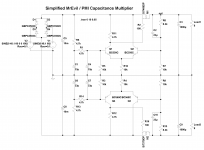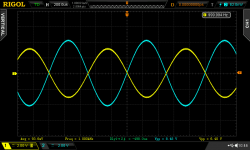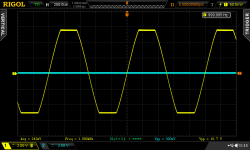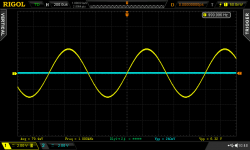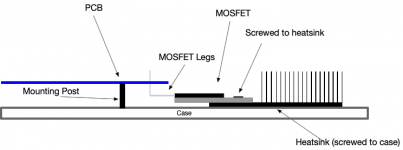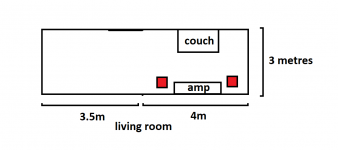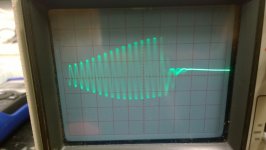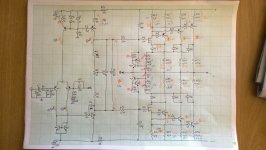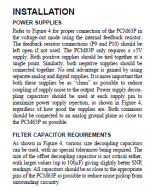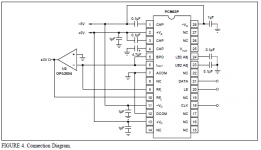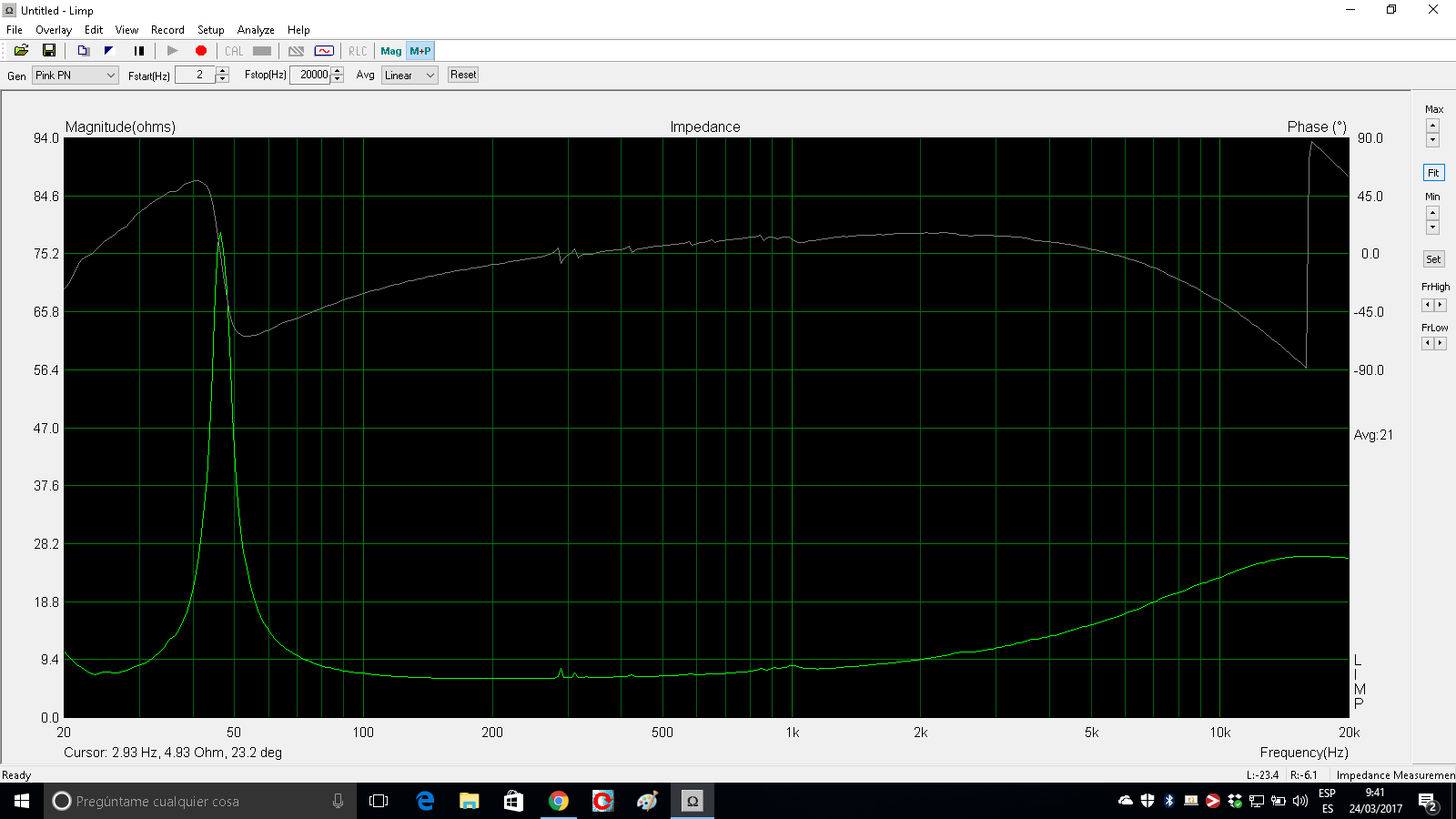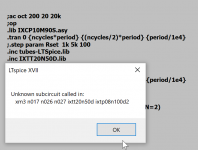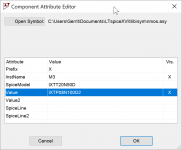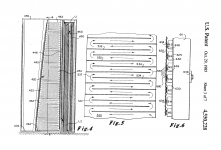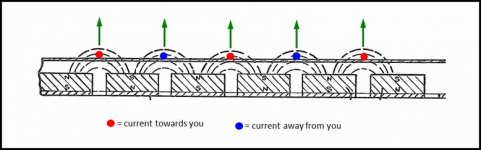I bought this USB3 soundcard to make measurements on various things, so... it's review time.
Unboxing
It looks nice and heavy, all metal case, quite flattering and robust. If you drop it, make sure it lands on the back, as they designed in a nice flange to protect the connectors. There is the same flange on the front, but it is too short to protect the knobs.
It is easy to open, just 4 screws.
Software installation and overall user experience
As tradition requires, the firmware updater crashed mid-update, bricking the device. Fortunately, the embedded guys at Steinberg are smart, so the embedded bootloader was still running and eager to load working code into its flash.
However, the PC software was written by idiots. The updater proudly displayed that the device had the latest firmware installed, and did not need to be updated. Noticeably, it lacked an "UPDATE IT ANYWAY FFS" button. Who needs to verify the checksum to make sure it is properly flashed? Just check the version byte and tada! done.
Customer support does not exist.
So I loaded the firmware upgrade app in the debugger, stepped through the asm code, found the place where it got the version number from the device, decremented the last digit in the memory dump, and hit "RUN". The idiot software was very happy to inform me that the device had the firmware version number I had just typed, and that it would update it.
It was a bit more complicated than this, but I'll spare you the details. I don't know why a firmware updater needs 15 threads and 2 state machines in 2 different threads to process sending and receiving USB messages, though. Mystery.
This time, it worked, and it unbricked itself.
The ASIO drivers are solid, no crash or bluescreen, which is worthy of notice.
Yamaha is very proud of their reverb (it does sound nice), and the PC software is written by idiots, so you have to look into google to find out how to disable the reverb, then find out for yourself. It has to be disabled in both mix busses, and the DAW has to be set to "solo", otherwise the inputs feed through into the outputs, which is what it's supposed to do if you're recording live and want to hear yourself playing.
Anyway.
USB port
It has a USB 3.1 type C port so it can power itself from a PC with a USB-C port. It also has a wall wart if you don't have a USB-C port. That's nice. It doesn't use the USB3 throughput, so it works fine on USB2, with the wall wart.
It doesn't work on Linux.
4 line outputs on 6.35 jacks
They are balanced, in the sense that they output a positive and negative signal:
Full scale digital output, 6.32 Vpp on the tip, 8.64 Vpp on the sleeve, so you get a bit extra signal for free.
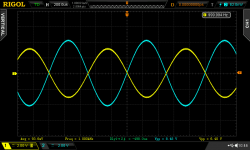
When either the tip or the sleeve is shorted, it does not distort, as some balanced drivers sometimes do. Instead it doubles the output on the other polarity, which is nice, and of course it clips hard.
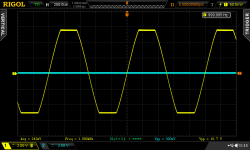
So you have to halve the level in software, for example to 0.45 full scale instead of 1. There is no analog gain control. Anyway, the outputs work.
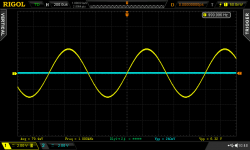 2 "main outputs" line outputs on 6.35 jacks
2 "main outputs" line outputs on 6.35 jacks, with volume pot, same signal goes to 2 headphone jacks, each with volume control.
These output the mix bus, so the PC can't use them as outputs. Even though it can, because it does, and the interface declares itself as 6 channel, but if you try to output a signal on them, it doesn't work. 4 outputs are fine, I don't need 6, so this is a problem for another day.