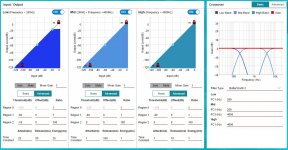Currently 2.1 is only supported with mono satellites.
Im working on new firmware that supports 2.1 mode with stereo satellites.
This will be released along with more info in about 2 weeks.
Are you planning on adding compressor/limiter functions?
I would love to ad those to my portable speaker..
I really need to be able to compress the dynamic range at higher volumes
@zerokelvin99
In which use-case would a matrix mixer be benificial? Its not that difficult to implement, but I do not see much use-cases besides l/r/mono.
@zerokelvin99 @jordyS
The chip supports both compressors and missing fundamental options. These options can be set in the official development platform from Texas Instruments: PurePathConsole.
The difficulty is in the amount of software development to reverse engineer and implement these features. Currently there is no time/money to put in that effort. See the attached screenshot for an example on how many fields and graphs it has in PurePathConsole.
In which use-case would a matrix mixer be benificial? Its not that difficult to implement, but I do not see much use-cases besides l/r/mono.
@zerokelvin99 @jordyS
The chip supports both compressors and missing fundamental options. These options can be set in the official development platform from Texas Instruments: PurePathConsole.
The difficulty is in the amount of software development to reverse engineer and implement these features. Currently there is no time/money to put in that effort. See the attached screenshot for an example on how many fields and graphs it has in PurePathConsole.
Attachments
Features added in the upcoming configuration tool update:
-Support for separate input mixers, making stereo 2.1 setups possible.
There will be two firmware files included. To switch between 2.2 and 4.0 mode, you need to switch between firmware files. In 4.0 mode, crossovers and delays are not available.
-Support for custom biquads
-Connect/upload/update/log is now seperate from Settings in the GUI. Looks a bit less cluttered.
-Support for separate input mixers, making stereo 2.1 setups possible.
There will be two firmware files included. To switch between 2.2 and 4.0 mode, you need to switch between firmware files. In 4.0 mode, crossovers and delays are not available.
-Support for custom biquads
-Connect/upload/update/log is now seperate from Settings in the GUI. Looks a bit less cluttered.
Attachments
Last edited:
@lutkeveld
I totally understand that.
I really like what you're doing and i didn't want to sound unappreciated..🙂
I totally understand that.
I really like what you're doing and i didn't want to sound unappreciated..🙂
In 4.0 mode, crossovers and delays are not available.
Could you elaborate on that?
What would 4.0 be used for?
How are the DEQ filters implemented?
The setting is “low and “high but what are the volume where the filters kick in.
And are the setting absolute or relative?
The setting is “low and “high but what are the volume where the filters kick in.
And are the setting absolute or relative?
In a previous post it was explained that low is < -30db and high is > -10db where the DEQ gradually shifts from the low to the high setting as volume goes up
Last edited:
Looking forward to this amp board with 2.1 stereo mode enabled. Lots of practical applications:
mini HT system with 2.1 ch
portable bluetooth speaker with 2.1ch
etc...
mini HT system with 2.1 ch
portable bluetooth speaker with 2.1ch
etc...
Would it be possible to implement psychoacoustics in your software? I looked up the settings in the pure path console PDF guide, and it looks like there's only one setting to adjust which is the HPF. It would be a big feature for small boombox builds and alike.
On another note, do you have any idea if it's possible to get ahold of the Pure Path Console 3 software for privates? As far as I can see only companies are allowed to acquire it.
On another note, do you have any idea if it's possible to get ahold of the Pure Path Console 3 software for privates? As far as I can see only companies are allowed to acquire it.
Is anyone else finding the terminal plugs very fussy? I can't seem to get a solid connection using the adaptors supplied or direct wire. I can't quite work out whether they grip clockwise or anti-clockwise.... I'm on the verge of soldering them to the board!
Sorry this is such a silly quibble. The unit is great in all other aspects. Have mine on a crappy power supply at the moment I'm looking forward to receiving my 24v PSU.
Sorry this is such a silly quibble. The unit is great in all other aspects. Have mine on a crappy power supply at the moment I'm looking forward to receiving my 24v PSU.
@metguy
4.0 has one input mixer per channel, instead of per amplifier, so you can make a 2.1 setup with stereo sattelites for example. About the DEQ: like Zaxder said 🙂
@zaxder
The amp runs on flow 9 (basic 1.1) by default, which does not support psychoacoustic enhancement. It is possible in some flows, but it complicaties the GUI quite a bit. Let's say that its not on the roadmap for now.
@danb11
Then you are probably using it incorrect, because they provide a very sturdy grip, especially if you use the provided ferrules. Loosen it all the way (counter clockwise), then insert your cable, then tighten it all the way (clockwise). The best is to use a thick screwdriver so you have more leverage. Those small precision screwdrivers can be more difficult to get a grip on.
4.0 has one input mixer per channel, instead of per amplifier, so you can make a 2.1 setup with stereo sattelites for example. About the DEQ: like Zaxder said 🙂
@zaxder
The amp runs on flow 9 (basic 1.1) by default, which does not support psychoacoustic enhancement. It is possible in some flows, but it complicaties the GUI quite a bit. Let's say that its not on the roadmap for now.
@danb11
Then you are probably using it incorrect, because they provide a very sturdy grip, especially if you use the provided ferrules. Loosen it all the way (counter clockwise), then insert your cable, then tighten it all the way (clockwise). The best is to use a thick screwdriver so you have more leverage. Those small precision screwdrivers can be more difficult to get a grip on.
Firmware
Hi, I bought two pieces together with the aluminium plate hardware and so far i'm happy with the sound at setup of these little amps.
However I think I managed (by mistake of cause) to pull out the usb wire while the software was uploading settings to one of the boards from the config tool.
Now I can connect to the amp, but everytime I try to upload new settings it end up with "input off" or "check connection/update your firmware" in the log. Since i tried using another programmer (from the other board) and using different usb cables and so on, I assume my only option left is to update the firmware.
Do you have a link or page with the original firmware file for the config tool v1.1.4? - as I would like to have my speakers up and running as soon as possible 😀
Best regards
Features added in the upcoming configuration tool update:
-Support for separate input mixers, making stereo 2.1 setups possible.
There will be two firmware files included. To switch between 2.2 and 4.0 mode, you need to switch between firmware files. In 4.0 mode, crossovers and delays are not available.
-Support for custom biquads
-Connect/upload/update/log is now seperate from Settings in the GUI. Looks a bit less cluttered.
Hi, I bought two pieces together with the aluminium plate hardware and so far i'm happy with the sound at setup of these little amps.
However I think I managed (by mistake of cause) to pull out the usb wire while the software was uploading settings to one of the boards from the config tool.
Now I can connect to the amp, but everytime I try to upload new settings it end up with "input off" or "check connection/update your firmware" in the log. Since i tried using another programmer (from the other board) and using different usb cables and so on, I assume my only option left is to update the firmware.
Do you have a link or page with the original firmware file for the config tool v1.1.4? - as I would like to have my speakers up and running as soon as possible 😀
Best regards
Hi,
After reading through all these posts I am really confused. I hope someone can clarify this for me.
Can I do this with ONE board.
1) Connect 2 satellite full range and a subwoofer?
2) Can I do a 2 way stereo speaker system. 1 tweeter, 1 woofer for left, and the same for right.
Thanks.
Oon
After reading through all these posts I am really confused. I hope someone can clarify this for me.
Can I do this with ONE board.
1) Connect 2 satellite full range and a subwoofer?
2) Can I do a 2 way stereo speaker system. 1 tweeter, 1 woofer for left, and the same for right.
Thanks.
Oon
Thanks. All this with one board right?Oon, I'm currently listening to #2 - and I'm pretty sure it's going to do #1 for you as well.
So what is all this I have been reading about this thing unable to do 2.1 etc.?
Oon
@oon
Its currently able to do 2.1 with mono satellites.
In the near future, it will be able to do 2.1 with stereo satellites with an upcoming software release.
Its currently able to do 2.1 with mono satellites.
In the near future, it will be able to do 2.1 with stereo satellites with an upcoming software release.
Hang on, what do you mean by mono satellites. So you mean mean L+L+ subwoofer (L+R)?@oon
Its currently able to do 2.1 with mono satellites.
In the near future, it will be able to do 2.1 with stereo satellites with an upcoming software release.
Oon
So I'm just getting around to building my amp (pic's to follow) and start testing. FW 1.1.5 Config tool V 1.1.3.
For my setup I'm planning to bi-amp a pair of speakers. So I'll have one amp per woofer and one per tweeter. The handover from woofer to tweeter needs to be 2.5KHz and I'd like to limit the lowend to the woofer to say 60Hz.
Is there a Noobs guide to the software? I can get a connection to the board and upload things but it is not obvious what I'm doing. Certainly I'm finding the graph confusing as it only seems to display some of the filters i'm setting.
For my setup I'm planning to bi-amp a pair of speakers. So I'll have one amp per woofer and one per tweeter. The handover from woofer to tweeter needs to be 2.5KHz and I'd like to limit the lowend to the woofer to say 60Hz.
Is there a Noobs guide to the software? I can get a connection to the board and upload things but it is not obvious what I'm doing. Certainly I'm finding the graph confusing as it only seems to display some of the filters i'm setting.
- Home
- Vendor's Bazaar
- ZOUDIO AIO4CH: 4-channel amplifier with DSP and Bluetooth