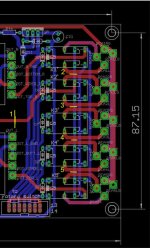ZM - works great! 6 and 12db work as expected! I will solder some jumpers and put the top on the chassis. Super!
Here’s what I did for the cinemags. I used 2 empty holes that connect pins 5 and 8. This works perfectly! Project tests perfect on the bench. Later tonight I will test on the main rig.
Attachments
Last edited:
understanding that you're one of beta testers, don't forget to pass info to 6L6, so he can check with me to edit pcb files, when it's time
understanding that you're one of beta testers, don't forget to pass info to 6L6, so he can check with me to edit pcb files, when it's time
6L6 knows. He and I have been texting back and forth today. He asked me to make sure I post pictures here, too. So if any other beta testers are using Cinemags, they have the details.
I can't wait to test this in my system once the kids are in bed tonight!
ZM—2020 balanced boards affected? For Cinemags...
(2018 SE I made came out perfect...Unless I'm nuts)
(2018 SE I made came out perfect...Unless I'm nuts)
My 2016 still has odd crosstalk problem. Zenmod has suggested a "cure" but before I cut ground trace, I want to take close up pics for everyone to check my work.
I say this because at least one other built 2016 boards without cross talk problem.
Let me describe problem, different than other cross talk problems I have encountered.
Let's assume there are two sources plugged in, other inputs are empty. In my case, TV and laptop are the two inputs.
TV is on, but sound is turned down, and in other input laptop is playing music. During quiet passages, I could faintly hear TV.
Turning selector to vacant inputs, NO crosstalk is heard, only when selector is on source you intend to listen to.
Other oddity about crosstalk: let's assume as above, only two inputs, but this time TV is OFF.
You turn on stream from laptop, and turn selector switch to laptop input. On the way, you go to position that TV is plugged in. Faintly, you can hear stream from laptop bleeding through. When this first happened, I thought something happened and I had lost gain, then noticed selector was not on correct input, turned it to correct position suddenly gain is back of course.
In short, crossover does not occur when switch is on vacant input. If both sources are on, during quiet passages other input bleeds through.
If only one source is playing, you can detect that source faintly playing when you select the position the other source is connected to.
Very odd. If pic don't yield answer, I cut ground trace. Maybe my board (beta build you know) has an error that the other successful 2016 build didn't have?
Or should I just cut it and report back. I just didn't understand this funny cross talk. Somehow it only occurs between inputs that have a source plugged into them, and it leaks "both ways" if you see what I mean.
Camera charging, I will probably go ahead cut, as zenmod suggested me and he will extend me to 150 hour rule, just making sure ya understand the oddity of this bleed through, don't know why it doesn't bleed through to empty inputs, and why playing source would bleed through only the input with a different source plugged into it.
Russell
I say this because at least one other built 2016 boards without cross talk problem.
Let me describe problem, different than other cross talk problems I have encountered.
Let's assume there are two sources plugged in, other inputs are empty. In my case, TV and laptop are the two inputs.
TV is on, but sound is turned down, and in other input laptop is playing music. During quiet passages, I could faintly hear TV.
Turning selector to vacant inputs, NO crosstalk is heard, only when selector is on source you intend to listen to.
Other oddity about crosstalk: let's assume as above, only two inputs, but this time TV is OFF.
You turn on stream from laptop, and turn selector switch to laptop input. On the way, you go to position that TV is plugged in. Faintly, you can hear stream from laptop bleeding through. When this first happened, I thought something happened and I had lost gain, then noticed selector was not on correct input, turned it to correct position suddenly gain is back of course.
In short, crossover does not occur when switch is on vacant input. If both sources are on, during quiet passages other input bleeds through.
If only one source is playing, you can detect that source faintly playing when you select the position the other source is connected to.
Very odd. If pic don't yield answer, I cut ground trace. Maybe my board (beta build you know) has an error that the other successful 2016 build didn't have?
Or should I just cut it and report back. I just didn't understand this funny cross talk. Somehow it only occurs between inputs that have a source plugged into them, and it leaks "both ways" if you see what I mean.
Camera charging, I will probably go ahead cut, as zenmod suggested me and he will extend me to 150 hour rule, just making sure ya understand the oddity of this bleed through, don't know why it doesn't bleed through to empty inputs, and why playing source would bleed through only the input with a different source plugged into it.
Russell
Last edited:
in last last iteration of pcbs ( just finished checking them for tonight) I did remove "grounding unused inputs" arrangement
in my naivety, I did that , as thing normal in Pro Field , on which I'm sorta used - but I forgot the fact that many consumer thingies are having not-so-low Rout, which is resulting in crosstalk (not so low Rout acting as damn high I/V converting impedance blahblah)
when sources are having low Rout, grounding is more or less normal, as I said - at least in that area of Pro in which I was involved
when you have ReVox tuner , ReVox RtR and any of these ...... there is no damn xtalk anywhere
so, besides cutting that GND trace going to all unused/normally closed relay pins, one needs to cut all traces of same pins , in between 5 relays
point me to just one Eagle screenshot of pcbs in case (or pics of both upper and underside) and I'll mark which traces you need to cut; it'll be common GND trace, plus 4 traces in between relays
in my naivety, I did that , as thing normal in Pro Field , on which I'm sorta used - but I forgot the fact that many consumer thingies are having not-so-low Rout, which is resulting in crosstalk (not so low Rout acting as damn high I/V converting impedance blahblah)
when sources are having low Rout, grounding is more or less normal, as I said - at least in that area of Pro in which I was involved
when you have ReVox tuner , ReVox RtR and any of these ...... there is no damn xtalk anywhere

so, besides cutting that GND trace going to all unused/normally closed relay pins, one needs to cut all traces of same pins , in between 5 relays
point me to just one Eagle screenshot of pcbs in case (or pics of both upper and underside) and I'll mark which traces you need to cut; it'll be common GND trace, plus 4 traces in between relays
5 iron is my main system now.
Wow. What a nice piece. Amazing detail. Micro details in mids and highs. It feels like I can reach out and touch cymbals. And if gets me the gain I want. Original problem solved (gain) with wonderful sound.
I have thing to deal with though - hum. My noise floor is noisy again. Is there any obvious thing to try? I twisted all wires. Donut wires are a bit long. I haven’t done the rotate the donut trick yet. That helps on power amps. I have one NTC to ground (middle board). Ideas?
Wow. What a nice piece. Amazing detail. Micro details in mids and highs. It feels like I can reach out and touch cymbals. And if gets me the gain I want. Original problem solved (gain) with wonderful sound.
I have thing to deal with though - hum. My noise floor is noisy again. Is there any obvious thing to try? I twisted all wires. Donut wires are a bit long. I haven’t done the rotate the donut trick yet. That helps on power amps. I have one NTC to ground (middle board). Ideas?
Attachments
in last last iteration of pcbs ( just finished checking them for tonight) I did remove "grounding unused inputs" arrangement
in my naivety, I did that , as thing normal in Pro Field , on which I'm sorta used - but I forgot the fact that many consumer thingies are having not-so-low Rout, which is resulting in crosstalk (not so low Rout acting as damn high I/V converting impedance blahblah)
when sources are having low Rout, grounding is more or less normal, as I said - at least in that area of Pro in which I was involved
when you have ReVox tuner , ReVox RtR and any of these ...... there is no damn xtalk anywhere
so, besides cutting that GND trace going to all unused/normally closed relay pins, one needs to cut all traces of same pins , in between 5 relays
point me to just one Eagle screenshot of pcbs in case (or pics of both upper and underside) and I'll mark which traces you need to cut; it'll be common GND trace, plus 4 traces in between relays
Let me find those and post them up...I guess I can go ahead and cut main trace you pointed out before
Russellc
5 iron is my main system now.
Wow. What a nice piece. Amazing detail. Micro details in mids and highs. It feels like I can reach out and touch cymbals. And if gets me the gain I want. Original problem solved (gain) with wonderful sound.
I have thing to deal with though - hum. My noise floor is noisy again. Is there any obvious thing to try? I twisted all wires. Donut wires are a bit long. I haven’t done the rotate the donut trick yet. That helps on power amps. I have one NTC to ground (middle board). Ideas?
just one board connected via NTC to chassis, and that's correct
if yes , try rotating or even unbolting and moving donut out of box, for test
when done in 2 channel, thingie is blamelessly hum free
First ground trace cut and scraped. Putting back in system to see how cut affects bleed through.
Maybe our boards are different, but another member with 2016 boards did not have this issue. let's see if this kills it, if not will post clear pics covering entire arrangement, maybe there is a miswire, but I have stared at it for some time!
If this helps, I will assume some differences among 2016 boards as they developed, and cut the grounds at relays as soon as Zenmod marks up my file I posted.
Russellc
Maybe our boards are different, but another member with 2016 boards did not have this issue. let's see if this kills it, if not will post clear pics covering entire arrangement, maybe there is a miswire, but I have stared at it for some time!
If this helps, I will assume some differences among 2016 boards as they developed, and cut the grounds at relays as soon as Zenmod marks up my file I posted.
Russellc
Attachments
Howdy,
I retested with a Sharp TV and a lenovo laptop , nothing fancy on either.
I get similar behavior when laptop alone is playing and TV is off. Volume pot has to be > 80% for me to hear. If laptop is off and TV is playing, nothing. I'm using a 100k alps audio taper pot. Unconnected inputs are quiet.
So Rusellc, it isn't you.
I dont think this will bother me 🙂
The plus part of this test, analog audio output from TV is great. Laptop is not.
I retested with a Sharp TV and a lenovo laptop , nothing fancy on either.
I get similar behavior when laptop alone is playing and TV is off. Volume pot has to be > 80% for me to hear. If laptop is off and TV is playing, nothing. I'm using a 100k alps audio taper pot. Unconnected inputs are quiet.
So Rusellc, it isn't you.
I dont think this will bother me 🙂
The plus part of this test, analog audio output from TV is great. Laptop is not.
Yes, the problem is easy to avoid like you said. Sounds like it's just a ground deal like Zenmod explained. I'm trying the ground cuts he recommended, will e back.
Thanks for the tip that I'm not the only one, I will delay Photo posting wiring.
Russellc
Thanks for the tip that I'm not the only one, I will delay Photo posting wiring.
Russellc
Iron Pre - get rid of muting/grounding of non-selected inputs
5 positions, marked with yellow numbers 1-5, line of cut marked with yellow line near the number
No 1 - cut top trace
No. 2-5 - you need to cutr bottom trace, logically from bottom side of pcb
that's it, no funny effects with eenyweeny sources
Board file found, now let's see if I can post it...
5 positions, marked with yellow numbers 1-5, line of cut marked with yellow line near the number
No 1 - cut top trace
No. 2-5 - you need to cutr bottom trace, logically from bottom side of pcb
that's it, no funny effects with eenyweeny sources
Attachments
- Home
- Amplifiers
- Pass Labs
- What's wrong with the kiss, boy?






![IMG_4805[1].JPG](/community/data/attachments/773/773627-7f2c4bb1eddb173d8b68c3fbf574077a.jpg?hash=fyxLse3bFz)