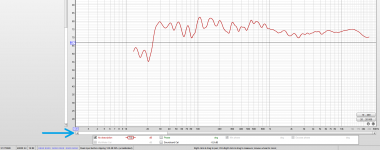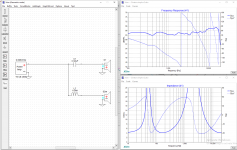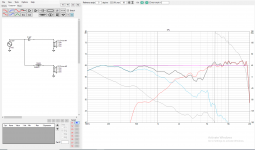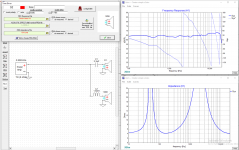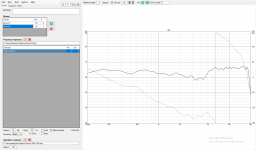The Y-axis in the SPL window is scaled and shifted with the mouse. But I was talking about the X axis. The frequency axis. On the possibility of scaling the frequency axis.
Attachments
Last edited:
HI guys....I just noticed the microphone distance function does do anything but move spl up and down....IRL bass starts to attenuate as distance is increased.....is there something I am doing wrong? I took my measurements at the mouth of the horn....I guess I need to take a measurement at listening distance instead...
But I was talking about the X axis.
Done to rev 2.0.64.2. Took few hours so 50 € would be adequate.
I took my measurements at the mouth of the horn....I guess I need to take a measurement at listening distance instead...
Worth to read measurement instructions and user manual. For example measurement data for XO design should (~must) be far field because there is nothing for near to far field conversion in the main program.
ok thanks for the confirmation...I will say, the in room response seems to be adjusting for distance.
kimmosto
thank you for your hard work. I do not make money using your program. And, isn't the program free? Many people will like my proposal, implemented by you. If you think it's just for me, why publish it for everyone? I will not download the latest version, you can remove it from the forum.
thank you for your hard work. I do not make money using your program. And, isn't the program free? Many people will like my proposal, implemented by you. If you think it's just for me, why publish it for everyone? I will not download the latest version, you can remove it from the forum.
^I was just teasing. Program is freeware so no need to donate a dime for personal use.
Nevertheless many DIY enthusiasts are willing to pay also for software as they pay for drivers, enclosure materials, cables, filter components, measurement gear and energy. The rest are very poor or selfish predators and let stupids use thousands of hours to please the others. Try to guess how this affects to feature requests, lifetime and availability as freeware.
Nevertheless many DIY enthusiasts are willing to pay also for software as they pay for drivers, enclosure materials, cables, filter components, measurement gear and energy. The rest are very poor or selfish predators and let stupids use thousands of hours to please the others. Try to guess how this affects to feature requests, lifetime and availability as freeware.
Member
Joined 2003
VituixCAD is great, and amazing value as free/donationware. I'm actually surprised that is has been freeware for all this time instead of taking on a more "shareware" approach like ARTA, where it is free to use but with some limitations that require a paid license, like saving project files.
2.0.64.3 (2021-03-29)
Main
* Fixed splitter crash when main window was minimized. Bug in the previous revision.
Main
* Fixed splitter crash when main window was minimized. Bug in the previous revision.
I'm actually surprised that is has been freeware for all this time instead of taking on a more "shareware" approach like ARTA, where it is free to use but with some limitations that require a paid license, like saving project files.
VCAD was protected shareware before version 1.0: from 0.1.0.21 (2014-12-31) to 0.1.4.18 (2016-09-06). Main reasons for freeware:
- Software protection (as individual builds) requires extra work especially with daily...weekly upgrades.
- Some ideas and parts are open source or received from diy community. See credits in About box.
- This wouldn't be profitable business as a daytime job so I try to avoid excessive income and starting a company.
- Less responsibilities.
- Many diy enthusiast and professionals are willing to donate/pay voluntarily so protection is not mandatory.
As Willy Wonka might say,"a little foolishness now and then is relished by the wisest of men🙂)
I have two ideas, nothing big, but I just post it.
1. It would be nice if "ctrl+tab" would switch between crossover Variants in order of last used rather than "driver, crossover, room" tabs. It would make comparison between variants faster. I rarely use those tabs above in comparison to switching between crossover variants.
2. I rather see units for all values on the crossover schema as they appear in the table below. Everything in one unit (uF, mH, ohm) instead of lower units for small values (nF, mOhm, uH).
Greetings !
1. It would be nice if "ctrl+tab" would switch between crossover Variants in order of last used rather than "driver, crossover, room" tabs. It would make comparison between variants faster. I rarely use those tabs above in comparison to switching between crossover variants.
2. I rather see units for all values on the crossover schema as they appear in the table below. Everything in one unit (uF, mH, ohm) instead of lower units for small values (nF, mOhm, uH).
Greetings !
^1. Ctrl+Tab is system service which I don't like to override. Should be something else.
2. Values were without automatic metric prefixes up to rev 2.0.10.3 (2019-01-07). It's not suitable for active linear. For passive XO only.
2. Values were without automatic metric prefixes up to rev 2.0.10.3 (2019-01-07). It's not suitable for active linear. For passive XO only.
Thanks for the excellent software!
I've just started using the new minimum phase feature, which I reckon is the same as deriving phase from frequency response with Hilbert transform? (as you can do in XSim)
But I get vastly different results in VituixCAD compared to XSim for some reason. One would expect some differences since you define tails manually in XSim (and automatically in VituixCAD it seems?), but not this large of a discrepancy:
I've just started using the new minimum phase feature, which I reckon is the same as deriving phase from frequency response with Hilbert transform? (as you can do in XSim)
But I get vastly different results in VituixCAD compared to XSim for some reason. One would expect some differences since you define tails manually in XSim (and automatically in VituixCAD it seems?), but not this large of a discrepancy:
Attachments
Thanks for the excellent software!
I've just started using the new minimum phase feature, which I reckon is the same as deriving phase from frequency response with Hilbert transform? (as you can do in XSim)
But I get vastly different results in VituixCAD compared to XSim for some reason. One would expect some differences since you define tails manually in XSim (and automatically in VituixCAD it seems?), but not this large of a discrepancy:
Is this coaxial speaker? If not enter driver location.
Last edited:
^1. Ctrl+Tab is system service which I don't like to override. Should be something else.
2. Values were without automatic metric prefixes up to rev 2.0.10.3 (2019-01-07). It's not suitable for active linear. For passive XO only.
I get it.
Is this coaxial speaker? If not enter driver location.
Irrelevant in this case. With identical x, y, and z coordinates and drivers being minimum phase, then they should produce more or less the same result in both programs
Last edited:
My guess is that you've inverted both measurement data in Drivers tab and driver instance in XO so polarities are the same.
My guess is that you've inverted both measurement data in Drivers tab and driver instance in XO so polarities are the same.
That was my first hunch as well, but nope. Only inverted in driver instance in XO. Woofer delay is set to the same 1.4 inches in XSim and 35 mm in VituixCAD:
Attachments
- Home
- Design & Build
- Software Tools
- VituixCAD