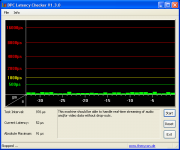Disk drive is Hitachi HTS543232L9A300. Music is stored on a separate disk, a 1TB drive connected via USB. (Same glitches when I play music from my main hard drive).
I'll run the malware program you recommended. And now, it's time for me to hit the sack- I'm in the throes of getting out a grant proposal...
Again, can't thank you guys enough. This has been an education for me!
I'll run the malware program you recommended. And now, it's time for me to hit the sack- I'm in the throes of getting out a grant proposal...
Again, can't thank you guys enough. This has been an education for me!
Haha, good luck on the grant proposal. Those damn things suck (though reviewing them is even worse).
Hi SY, if there is corruption/bad sectors on your main laptop drive (as opposed to the music drive) then it could definitely cause freezes. I'm on my 4th HD on this laptop and it has 2MB of bad sectors... causes pauses all the time. can just stop responding for 10 seconds when I am typing! pain in the butt, getting a new one soon, can't be bothered getting the hard drive replaced for the 5th time!!!
One thing I do note from the performance monitor/task manager screen shot is that the reported free memory was only 2. Only 41% of memory was in use by programs, the rest it appears was allocated to disk cache. Not sure if this is "normal" for Vista or not. Will have to check on my Windows 7, but pretty sure it doesn't use all remaining memory for disk cache...
I remember seeing an old xp "tweak" that changed the memory useage model (was a server setting) to allocate more memory to disk caching, I'm wondering if this is enabled on your laptop. It could be causing paging that wouldn't otherwise occur, or increasing overhead when something needs to get some memory... Just did a google search and apparently vista runs a background task that continually looks for things to cache in any available memory, not sure if it can be turned off or not.... It's called superfetch, this guy Coding Horror: Why Does Vista Use All My Memory? seems to think it is a good thing, but I have my doubts 😉
ok here is how to turn it off. Worth a try me thinks 🙂 http://www.howtogeek.com/howto/windows-vista/how-to-disable-superfetch-on-windows-vista/
Tony.
One thing I do note from the performance monitor/task manager screen shot is that the reported free memory was only 2. Only 41% of memory was in use by programs, the rest it appears was allocated to disk cache. Not sure if this is "normal" for Vista or not. Will have to check on my Windows 7, but pretty sure it doesn't use all remaining memory for disk cache...
I remember seeing an old xp "tweak" that changed the memory useage model (was a server setting) to allocate more memory to disk caching, I'm wondering if this is enabled on your laptop. It could be causing paging that wouldn't otherwise occur, or increasing overhead when something needs to get some memory... Just did a google search and apparently vista runs a background task that continually looks for things to cache in any available memory, not sure if it can be turned off or not.... It's called superfetch, this guy Coding Horror: Why Does Vista Use All My Memory? seems to think it is a good thing, but I have my doubts 😉
ok here is how to turn it off. Worth a try me thinks 🙂 http://www.howtogeek.com/howto/windows-vista/how-to-disable-superfetch-on-windows-vista/
Tony.
Last edited:
This is a western digital program that scans the HD. It works just fine on my toshiba drive so it should work on ANY drive. Run the program, it will show drives in the computer. Right click on the C: drive, select run diagnostics. Select Quick Test. If it shows no issues run a full scan. If it STILL shows no issues time to look at a malware infection.
In that case, download Malwarebytes from here. Install it, run a quick scan (no need for a full scan). See if it finds anything.
If you DO find harddrive errors, that drive is dying and needs to be replaced.
Disk scan looked fine (green checks all the way down the list). Malwarebytes full scan shows no infection.
I have noticed in recent months that sometimes the pointing device will freeze up for one or two seconds, i.e., everything is still running, but the cursor won't move. Clue?
could be that the drive hasn't failed yet but is on the way out. it keeps trying to read and eventually succeeds. If you see the HD light going flash flash flash whilst this is happening it could indicate sectors that are going bad...
Overheating can also cause that sort of behaviour. if the fins on the heatsinks are clogged with dust (especially greasy dust) then that can cause it to run hotter than normal and all sorts of weird behaviour can result.
Still reckon disabling superfetch is worth a try 😉
Tony.
Overheating can also cause that sort of behaviour. if the fins on the heatsinks are clogged with dust (especially greasy dust) then that can cause it to run hotter than normal and all sorts of weird behaviour can result.
Still reckon disabling superfetch is worth a try 😉
Tony.
Still reckon disabling superfetch is worth a try 😉
Tony.
Yes it was. But no it didn't.😀
I haven't read the whole thread, but have you tried running task manager and watch the CPU % screen? If it ever goes 100% then everything will hang/pause.
Next step is to see which process or service is hogging cycles.
Next step is to see which process or service is hogging cycles.
Yeah, it has kinda turned into War and Peace.
http://www.diyaudio.com/forums/pc-based/181333-latency-killing-me-2.html#post2436914
Not Task Manager, but it shows what is causing the hangup...
http://www.diyaudio.com/forums/pc-based/181333-latency-killing-me-2.html#post2436914
Not Task Manager, but it shows what is causing the hangup...
The memory of 3GB may be a bit of an issue - AFAIK, memory is supposed to be balanced between both memory banks for best performance - have you got 2 * 1.5GB memory cards? Don't know the performance implications of unbalanced?
4 gigs of memory. I don't know how it's split up, but presumably it's all on one card or two 2 gig cards.
I've put good money down in Vegas that SY's drive is flaky. I've had corrupted file problems on 2 laptops - a Dell and a Toshiba. What is laptop drive life? Like 2 years, right?
Anyway, there are better experts on here than I so I've got the popcorn ready and keep my fingers crossed.
SY, I will probably have a little free time this weekend in the event you need a helping hand. (My wife's friend is coming on Friday because she is having problems with her laptop and she asked me to look it over 🙂)
Anyway, there are better experts on here than I so I've got the popcorn ready and keep my fingers crossed.
SY, I will probably have a little free time this weekend in the event you need a helping hand. (My wife's friend is coming on Friday because she is having problems with her laptop and she asked me to look it over 🙂)
yeah I fought this issue of pops and clicks recently too. Ended up going away with clean install of the latest Realtek drivers. Not an <update driver> but deleted it in device manager> reboot and then be sure it does NOT take the Vista or Win 7 default drivers.
What sound device is used on yer Dell Mainboard ?
I chased the latency ave too until I noticed there was no correlation between the latency hits and what I was hearing even if the display is not real time.
What sound device is used on yer Dell Mainboard ?
I chased the latency ave too until I noticed there was no correlation between the latency hits and what I was hearing even if the display is not real time.
Last edited:
I have the internal sound disabled when I play music- the flow is USB external hard drive -> player app -> Expresscard-IEEE1394 adapter -> External Firewire DAC.
Sonidos, I'd love it if you could do some hands-on. Cynthia will be back in town so you guys can throw around the computer geek chatter while making fun of my stupidity.
Sonidos, I'd love it if you could do some hands-on. Cynthia will be back in town so you guys can throw around the computer geek chatter while making fun of my stupidity.
AFAIK looking at your flow , you are still using the internal sound device to decode and output to the PC Express bus again.
test by deleting the internal sound drivers and report if it affects yer chain?
test by deleting the internal sound drivers and report if it affects yer chain?
Last edited:
- Status
- Not open for further replies.
- Home
- Source & Line
- PC Based
- This latency is killing me!