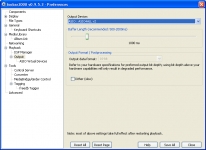Makes me nostalgic for the good old BeOS. That was a great audio/video OS!
Anywho... soundcard settings work pretty well for me, as benb mentions above. Any control panel for your soundcard, SY?
Oops, cross post.
Anywho... soundcard settings work pretty well for me, as benb mentions above. Any control panel for your soundcard, SY?
Oops, cross post.
Pano, I think we crossposted- yeah, there's a way to increase buffer size, but that had no effect. Maybe even made things worse, going from dropouts to full-on stutters.
You got me. Like I said, retarded 9 year old here. There may be more than one kind of latency? The charts generated by dpclat and LatencyMon specifically say that streaming audio playback will be affected by latency and that my system is unsuitable for audio playback because of this.
I understood latency as the time it takes the signal to get in or out of the computer to the analogue side of the convertor.
Audible glitches happen when the digital side can't keep up with the analogue end.
(As you probably can tell from my simplistic explanations when it comes to computers I am also a retarded 9year old! ;-) That said 'normal' 9year olds seem to have an easier time with these computer things than me.)
Latency is a pain in the neck when you're recording but for playback I have mine set to 512 samples at 88.2k. So far glitch free, thank heavens!
Hmmm. 512 works for me on some computers, but i have to go much higher on the laptop.
Sy, what are the settings for your card?
Sy, what are the settings for your card?
Hmmm. 512 works for me on some computers, but i have to go much higher on the laptop.
Sy, what are the settings for your card?
Don't know (I'm at work and the card isn't here with me), but I ran buffer size up to the max.
Is this issue affecting all audio replay? Internal speakers and headphones too? Is it independent of the audio-playing program?
Laptops can be tricky hardware environments. I'm certainly no expert, but I've had the weirdest sources for trouble.
If all else fails, and you still have some motivation left, updating the driver of your graphics card (GMA 4500MHD) is not the weirdest Ansatz.
Then there's ACPI, the power management thing. See if setting your laptop's power options to something like "high performance" helps. Also, in the BIOS, look for "Intel Speed Step Technology" and disable it, along with all the other PCI power controls.
One time, enabling the "Always on USB" solved a problem with a USB soundcard.
When I was using Vista, the periodical background scans of the wireless adapter caused audio glitches, this little program fixed it: Home-WLAN Optimizer - Optimize wireless gaming, audio and video streaming....
I can't say whether changing to 7 will solve this specific problem or not, but I can say that 7 is way less frustrating than Vista. And it's significantly faster. I went from Vista to XP to 7 on both my laptop and my netbook.
It also seems like Dell is shipping the 1545 with Win 7 now...
If you decide to upgrade, make sure you make a clean install, not just an upgrade to the existing OS. That of course requires backups of all your data and reinstalling all programs, but it's worth the trouble.
Laptops can be tricky hardware environments. I'm certainly no expert, but I've had the weirdest sources for trouble.
If all else fails, and you still have some motivation left, updating the driver of your graphics card (GMA 4500MHD) is not the weirdest Ansatz.
Then there's ACPI, the power management thing. See if setting your laptop's power options to something like "high performance" helps. Also, in the BIOS, look for "Intel Speed Step Technology" and disable it, along with all the other PCI power controls.
One time, enabling the "Always on USB" solved a problem with a USB soundcard.
When I was using Vista, the periodical background scans of the wireless adapter caused audio glitches, this little program fixed it: Home-WLAN Optimizer - Optimize wireless gaming, audio and video streaming....
I can't say whether changing to 7 will solve this specific problem or not, but I can say that 7 is way less frustrating than Vista. And it's significantly faster. I went from Vista to XP to 7 on both my laptop and my netbook.
It also seems like Dell is shipping the 1545 with Win 7 now...
If you decide to upgrade, make sure you make a clean install, not just an upgrade to the existing OS. That of course requires backups of all your data and reinstalling all programs, but it's worth the trouble.
SY, you said this was not as bad before. Have you tried going back to a previous restore point? Also reading up on this ndis.sys file that it is a good candidate for virus infection. Can you find it and determine the last time the file was updated? Also...did you run a recent virus check?
Last edited:
Yes, I scan for viruses weekly. Where would I find ndis.sys? I ran a search for it with no results.
All audio replay is glitchy, but the Firewire is the worst. Sonidos was watching me play a mov file using the internal speakers- it was pretty rough.
All audio replay is glitchy, but the Firewire is the worst. Sonidos was watching me play a mov file using the internal speakers- it was pretty rough.
c:windows\windows\system32\drivers
You should see it listed as ndis as a 'system type' file. Curious that you couldn't find it in the file search...came right up for me in WinXP
Have you tried running another type of audio app? I use foobar. I think you were running standard windows player, right? Sometimes that app can get corrupted and it has happened to me before.
You should see it listed as ndis as a 'system type' file. Curious that you couldn't find it in the file search...came right up for me in WinXP
Have you tried running another type of audio app? I use foobar. I think you were running standard windows player, right? Sometimes that app can get corrupted and it has happened to me before.
I would first run a defrag program.
If that doesnt work I would reinstall Windows and see if the problem presists.
If that doesnt work I would reinstall Windows and see if the problem presists.
I have tried to run .flac files from a laptop via USB and got great sound quality. I used "Album player" and the C-Media driver of Windows XP and -important- an external DAC. Try to run ASIO mode as this ensures bitperfect data streaming to the DAC. Very likely an external interface/DAC will help. e.g. BEHRINGER: UCA202
Martin
Martin
The DAC is external. All it does is convert the IEEE1394 output from the laptop to spdif to drive the digital input of my crossover.
Sonidos, I have the same problem with Media Player, foobar, and Media Monkey, so it's not player-specific. I'll take a look for the ndis file and report back.
edit: ndis file creation date was 2/2008. Date modified was 2/2009, probably about the time I got this computer.
Sonidos, I have the same problem with Media Player, foobar, and Media Monkey, so it's not player-specific. I'll take a look for the ndis file and report back.
edit: ndis file creation date was 2/2008. Date modified was 2/2009, probably about the time I got this computer.
hmmmm...scanning with my favorite search engine, I found this article....seems there is definitely some type of contention going on...lets give this a read..
Adjusting PCI Latency Settings to Fix Clicking and Popping Problems | Pro | Rain Computers
Adjusting PCI Latency Settings to Fix Clicking and Popping Problems | Pro | Rain Computers
Sonidos, I owe you a pizza if that works. 😀 Now, I'm just using the drivers that came with the soundcard- how can I tell if they're ASIO or make 'em that way if they're not?
Hey, Pano, now that I'm home and could check, the max buffer size in the soundcard control panel is about 2000 samples (slightly less than 20 ms).
Hey, Pano, now that I'm home and could check, the max buffer size in the soundcard control panel is about 2000 samples (slightly less than 20 ms).
OK, cool.
Nice link, Sonidos. This caught my eye:
"Although some of the PCI latency settings depend on the system itself, a good general rule for audio systems is that the video card's latency setting should be lower than any audio device's"
That may hold true for your network card, too. It will be worth trying some of the latency tools to see what they can do.
SY, in Foobar you can look for ASIO setting to see if the drivers are there. If they are, you can use them.
Nice link, Sonidos. This caught my eye:
"Although some of the PCI latency settings depend on the system itself, a good general rule for audio systems is that the video card's latency setting should be lower than any audio device's"
That may hold true for your network card, too. It will be worth trying some of the latency tools to see what they can do.
SY, in Foobar you can look for ASIO setting to see if the drivers are there. If they are, you can use them.
As it's a laptop, I would wager it's Windows checking the battery.
Try disabling it in Device Manager (Batteries->Microsoft ACPI-Compliant Control Method Battery)
Other than that, make sure the power preference is High Performance, and make sure that the latency (not DPC latency) of the sound card and audio software are high enough. Maybe try running some heavy CPU load in the background to rule out Speedstep.
Try disabling it in Device Manager (Batteries->Microsoft ACPI-Compliant Control Method Battery)
Other than that, make sure the power preference is High Performance, and make sure that the latency (not DPC latency) of the sound card and audio software are high enough. Maybe try running some heavy CPU load in the background to rule out Speedstep.
Pano, my version (1.1.1) doesn't give that option- it says that output selection is automatic.
fb, I tried disabling the battery checker, but that didn't change anything.Power Preference is High Performance. I have no idea what you mean by Speedstep- like I said, I'm rather computer-stupid and my computer-genius wife is 2000 miles away at the moment. She refuses to even look at the problem because solving it will encourage more loud noise and it involves Vista.
Even if we can't fix this, there's a lot of useful info on this thread for other dumb people with PC music issues; I can't thank you guys enough.
fb, I tried disabling the battery checker, but that didn't change anything.Power Preference is High Performance. I have no idea what you mean by Speedstep- like I said, I'm rather computer-stupid and my computer-genius wife is 2000 miles away at the moment. She refuses to even look at the problem because solving it will encourage more loud noise and it involves Vista.
Even if we can't fix this, there's a lot of useful info on this thread for other dumb people with PC music issues; I can't thank you guys enough.
sy
i have a compaq with similar problems
i use asio drivers and make recordings in real time up to 16 chanel at once with 2 reproducing(full duplex)
i think issue is chipset and perhaps OS(in my case both)
downgraded to XP(still not perfect, better lattency but glitches...no way im recording my drums like that and ear a bassline)
so i turned off on the device manager all hardware that i dont need while recording
wireless devices
network devices
on board sound card
several others and ended up with the camera off(uses usb bus)external drive driver(card reader-also uses usb)wireless card(this was my glitche factory,the others helped latency,dont just press the button to turn it off disable it on device manager and restart)and now im good but i know my old P3 1000mhz had lower latency and i wouldn't even think about glitches and i would run effetcs and everything monitoring a live input with a synth being played on the pc etc....using scsi disks and abble of selecting and enabling irq's,old bios(the best ones???????)
this is on laptop and using asio drivers on a edirol interface
sound quality.....nah
last post is a reason too on this pc
this device is usb but my firewire device(m-audio 410)faster,but also not perfect
good luck
i have a compaq with similar problems
i use asio drivers and make recordings in real time up to 16 chanel at once with 2 reproducing(full duplex)
i think issue is chipset and perhaps OS(in my case both)
downgraded to XP(still not perfect, better lattency but glitches...no way im recording my drums like that and ear a bassline)
so i turned off on the device manager all hardware that i dont need while recording
wireless devices
network devices
on board sound card
several others and ended up with the camera off(uses usb bus)external drive driver(card reader-also uses usb)wireless card(this was my glitche factory,the others helped latency,dont just press the button to turn it off disable it on device manager and restart)and now im good but i know my old P3 1000mhz had lower latency and i wouldn't even think about glitches and i would run effetcs and everything monitoring a live input with a synth being played on the pc etc....using scsi disks and abble of selecting and enabling irq's,old bios(the best ones???????)
this is on laptop and using asio drivers on a edirol interface
sound quality.....nah
last post is a reason too on this pc
this device is usb but my firewire device(m-audio 410)faster,but also not perfect
good luck
- Status
- Not open for further replies.
- Home
- Source & Line
- PC Based
- This latency is killing me!