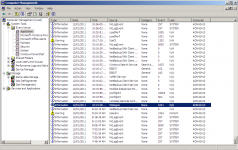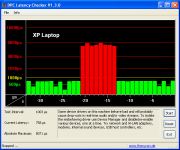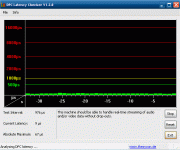I've put good money down in Vegas that SY's drive is flaky. I've had corrupted file problems on 2 laptops - a Dell and a Toshiba. What is laptop drive life? Like 2 years, right?
Anyway, there are better experts on here than I so I've got the popcorn ready and keep my fingers crossed.
SY, I will probably have a little free time this weekend in the event you need a helping hand. (My wife's friend is coming on Friday because she is having problems with her laptop and she asked me to look it over 🙂)
I am 99% certain on this as well. Too many symptoms point at the hard drive. Like someone said it could be on its way out. If you know what to listen for you can actually listen to the hard drive adn see if the pauses correspond to a time when the drive sounds like it is either doing a repeated slow tick tick tick or the drive is actually fully spinning down and spinning back up.
Example of the slow click:
http://www.youtube.com/watch?v=h8S5F2Bd7uA&feature=related
Last edited:
Now SY, if you get an email from Ivan in Moscow offering to solve your problem for $200, well, then this takes the thread in another direction. 😛
Maybe an upgrade to a SSD and a clean install of Windows 7 is justified here.
I don't think anyone here would suggest you keep using Vista, and even a small, relatively inexpensive SSD will resolve any HDD related latency issues. That's what I do for my main rig; a 32gb SSD for the OS and programs, and then a 2TB HDD for all of my media files.
I don't think anyone here would suggest you keep using Vista, and even a small, relatively inexpensive SSD will resolve any HDD related latency issues. That's what I do for my main rig; a 32gb SSD for the OS and programs, and then a 2TB HDD for all of my media files.
Well if it does come down to you deciding to do a clean install, I have a legit copy of a Win7 32-bit upgrade disk that you are welcome to.
Yes it was. But no it didn't.😀
Oh Well 😉
I can't remember if anyone said to run a windows disk check (the two second mouse pointer freezes are what I was having (though up to 20 seconds) when my HD went (4 times now). double click on my computer (might be just computer in vista) right click on drive C: and choose properties. click on the tools tab then under error checking click check now. tick both the fix errors and scan for bad sectors boxes and then click start. It will say it can't do it now and ask if you want to do it at next reboot. say yes.
Next time it boots up it will run through the disk check. depending on the size of the drive (and the number of problems) this could take 20 minutes to many hours. (will only take many hours if there are a lot of bad or nearly bad sectors)
when it has finished you can find out whether there are any bad sectors or not through event viewer (I'll tell you how later as I have to finish this up and leave for my train!).
Tony.
OK Part two. Once the machine has rebooted, right click on My Computer (or just computer) You can find it either on the desktop or the start menu, sometimes both but not allays 😉 Choose Manage.
In the window that comes up expand event viewer and then click on Application (I'm assuming vista is the same as XP here).
look for an information line with source Winlogon as per screenshot1 below.
double click on it and have a look for any fixes that have been performed (screen shot two below).
scroll down to the drive stats (note if there are many fixes it may not have the drive stats) and see if there are any bad sectors screen shot three below:
You don't want any!! as you can see my drive is very sick (and it is only about 3 months old).
If you have ANY bad sectors then the drive is probably on the way out. Note that on my drive a sector is 512 Bytes so I have 4096 bad sectors, that is a LOT!!! All drives have a certain amount of space reserved for re-mapping bad sectors (and they do it automatically), once all of that has been used they start to show up in windows, by that time it is a problem.
The really ironic thing is that the smart monitoring system tells me my disk is healthy. go figure.
Tony.
In the window that comes up expand event viewer and then click on Application (I'm assuming vista is the same as XP here).
look for an information line with source Winlogon as per screenshot1 below.
double click on it and have a look for any fixes that have been performed (screen shot two below).
scroll down to the drive stats (note if there are many fixes it may not have the drive stats) and see if there are any bad sectors screen shot three below:
You don't want any!! as you can see my drive is very sick (and it is only about 3 months old).
If you have ANY bad sectors then the drive is probably on the way out. Note that on my drive a sector is 512 Bytes so I have 4096 bad sectors, that is a LOT!!! All drives have a certain amount of space reserved for re-mapping bad sectors (and they do it automatically), once all of that has been used they start to show up in windows, by that time it is a problem.
The really ironic thing is that the smart monitoring system tells me my disk is healthy. go figure.
Tony.
Attachments
Last edited:
I just don't see the need for heavy hardware for a music only server.
Chez moi FLACs run all day with no problem off an old Dell Optimum mini tower. Like 512 Meg of RAM, maybe 256 (I'll have to check.) Windoze XP pro. Single core slow processor. Never a glitch, never a hitch.
Back before the turn of the century I tried to make a music server with a discarded Pentium One NEC desktop. Poor old thing was not up to the job at all. But anything less than about 8 years old should have no trouble.
Chez moi FLACs run all day with no problem off an old Dell Optimum mini tower. Like 512 Meg of RAM, maybe 256 (I'll have to check.) Windoze XP pro. Single core slow processor. Never a glitch, never a hitch.
Back before the turn of the century I tried to make a music server with a discarded Pentium One NEC desktop. Poor old thing was not up to the job at all. But anything less than about 8 years old should have no trouble.
I'm happily using an ancient 1.8 Hhz G5 iMac with no problems (and didn't have issues even when running an older G3 PowerBook)
Something has to be screwy w the software (it is Windoz after all) or some hardware is about to break.
dave
Something has to be screwy w the software (it is Windoz after all) or some hardware is about to break.
dave
It may just be because it's a laptop. Although we are taking different hardware and OS, here are some shots of music computers at my place. All win XP
You can see the big nasty on the Laptop, the one that has audio problems. That big block would show up about every 60 seconds. Once I turned off the WiFi, it would be just a single or double spike every 70-80 seconds. The green baseline was lower too, by about 40%. So it may be a network thing on SY's computer. All mine are networked, only the laptop has WiFi.
The music server I run is an old Dell Optimus with just 504 MB of RAM. It's a clean and minimal install of Win XP pro, but no great efforts to turn off drivers and such. Shot taken while playing FLAC files from a USB drive.
You can see the big nasty on the Laptop, the one that has audio problems. That big block would show up about every 60 seconds. Once I turned off the WiFi, it would be just a single or double spike every 70-80 seconds. The green baseline was lower too, by about 40%. So it may be a network thing on SY's computer. All mine are networked, only the laptop has WiFi.
The music server I run is an old Dell Optimus with just 504 MB of RAM. It's a clean and minimal install of Win XP pro, but no great efforts to turn off drivers and such. Shot taken while playing FLAC files from a USB drive.
Attachments
SY, do you shut down your laptop completely or just perform a restart? The OS gets flaky if you leave your machine running constantly. Try shutting it down if you haven't done that yet.
OS flaky ??? My WinXP SP3 has been running 24/7 for 3 years ... No anti-virus , just firewall (and custom restore disk if things get really trashed)
By wintermute - The really ironic thing is that the smart monitoring system tells me my disk is healthy. go figure.
Almost threw out a good SATA drive that had just these errata(s). The real problem was a bad spot in memory (video card memory). I have also seen a bad main memory region show as a bad HDD. Eliminate these before you deem the drive bad.
I use ASIO for my VST keyboards on both a Creative X-fi and a Turtle beach SC and Win7 just sucked! Back to XP and my sub 30uS latency. I found that DPC latency program and the (old 😀 ) core duo -1.8ghz does just dandy (below).
That was with a DIVX movie running , my server being utilized , this page , and both the simulator and my PCB layout program in use. 🙂
PS - another latency issue is the quality of the hardware. Most onboard hardware is "emulated" in software , using MUCH more processor time. My 2 network cards are REAL , at full "tilt" (utorrent at 1mb/s+ and the lan at 10-50mb/s (gigabyte LAN) a modest 10uS of latency my be experienced.
OS
Attachments
Last edited:
That's what you want to see normally 🙂 but in this case it would have been nice if it did have some because it would point to the disk as being flaky.
It is possible for the disk to be developing bad sectors but just not run out of spare ones to re-map, in this case it won't show up in the windows check disk, so unfortunately a zero result is inconclusive.
I'm assuming you have never done any bios uprgades on this laptop... when you boot up it should tell you the current bios revision (from memory dell uses A01 A02 etc) you can go to dells website put in your service tag number (should be on the underside of the laptop) and it will have the latest bios version available for your notebook, checking the release notes for all versions between yours and current may indicate there is something that fixes bus problems...
I can't remember if the dell support site gives out personal info when you put in the service tag or not, I know it has a quite a lot of info. If it doesn't send me your service tag number and I'll check it out 🙂 Dell - Drivers and Downloads
Tony.
It is possible for the disk to be developing bad sectors but just not run out of spare ones to re-map, in this case it won't show up in the windows check disk, so unfortunately a zero result is inconclusive.
I'm assuming you have never done any bios uprgades on this laptop... when you boot up it should tell you the current bios revision (from memory dell uses A01 A02 etc) you can go to dells website put in your service tag number (should be on the underside of the laptop) and it will have the latest bios version available for your notebook, checking the release notes for all versions between yours and current may indicate there is something that fixes bus problems...
I can't remember if the dell support site gives out personal info when you put in the service tag or not, I know it has a quite a lot of info. If it doesn't send me your service tag number and I'll check it out 🙂 Dell - Drivers and Downloads
Tony.
Almost threw out a good SATA drive that had just these errata(s). The real problem was a bad spot in memory (video card memory). I have also seen a bad main memory region show as a bad HDD. Eliminate these before you deem the drive bad.
OS
Can't say for sure on this drive, but the last three have been put into another (same model) laptop and checked with third party utilities and all were the disk at fault. Tis really irksome! luckily for me it is due for refresh in a couple of months so should be getting a new one soon. The guys in the desktop team will be happy to have me off their backs as well 😉 I personally said after the second drive failure that I thought maybe it was something to do with the machine, but apparently they have all been physically faulty... third disk lasted 3 months, this fourth one started showing problems after only one month... Have been very tempted to buy a SSD out of my own pocket, but just worry maybe there is something wrong with the laptop itself that is killing the disks!
Tony.
- Status
- Not open for further replies.
- Home
- Source & Line
- PC Based
- This latency is killing me!