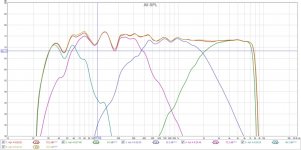Have you tried with the longest sweep available in Rew?
(in measurement window : Length : 1M , Total time 23,8 s )
(in measurement window : Length : 1M , Total time 23,8 s )
Okay interesting but not sure can help with a solution. Remember Barleywater talked about same problem long time ago think it was when he wanted to linearize phase all the way down to DC, he is very skilled into measurement and correction so hard to say if i got it right but think it was something ala he created his own wav-file sweep that had some pointers build in many mS into sweep, then when played he set JRiver to "Disk Writer" instead of soundcard output. After that he edited that recorded file referenced to the pointers and finaly import it to REW, but probably way too complicated to find out.
Is it possible you inside time window can correct and sync the three highest frq drivers as a set, and then correct and sync the three lowest frq drivers as a set, and based on that unite them right.
Is it possible you inside time window can correct and sync the three highest frq drivers as a set, and then correct and sync the three lowest frq drivers as a set, and based on that unite them right.
Hi folks,
can someone explain why the high freq steeply rolls off at around 8k?
Is it a measurement artifact or something off with the filters?
including the rephase files.
Jriver is set to resample everything to 96KHz
You don't seem to have any crossover point around 8khz, and your rephase correction file is not doing anything crazy in that range.
So I don't think this has to do with the measurement windowing.
When listening to the speakers to you here the >8khz range?
What happens if you measure the tweeter only?
You don't seem to have any crossover point around 8khz, and your rephase correction file is not doing anything crazy in that range.
So I don't think this has to do with the measurement windowing.
When listening to the speakers to you here the >8khz range?
What happens if you measure the tweeter only?
I played some HF tones. I was able to hear 12.5, but nothing above that, my 5 year old did confirm that he was able to hear 16KHz. So likely the HF is present.
When i measure the tweeter with the filters bypassed in Jriver, i see the response upto 20Khz
Hi, i have a question, this is the near field impulse response of my sub with a LR-24db at 150 hz.
i'd like to get a better impulse using rephase.
How can i set rephase filters to get a better impulse response from my sub?
I think that the problem is due to the natural high pass response of the speaker rather than the low pass of the LR 🙂
Thanks!
An externally hosted image should be here but it was not working when we last tested it.
i'd like to get a better impulse using rephase.
An externally hosted image should be here but it was not working when we last tested it.
How can i set rephase filters to get a better impulse response from my sub?
I think that the problem is due to the natural high pass response of the speaker rather than the low pass of the LR 🙂
Thanks!
Excess group delay
Hi pos,
I was wondering if you had considered displaying 'Excess group delay' on the rePhase graphs. I've been taking many measurements and I've been playing around with REW, DRC, rePhase, Equalizer APO, etc... It all interests me greatly but I still struggle with achieving what I want... which is a good step response.
Looking at REW, there is a perfect correlation between the excess group delay (or lack thereof) at some frequencies and the step response bumpiness. For example, In my step response I see a huge bump at 1.44ms. In my excess group delay that corresponds to frequencies between 800Hz and 1kHz. Other frequency ranges line up with other spikes are bumps. This may not be new info to anybody but me, but that's when things started to make sense for me.
I am having a lot of trouble adjusting rePhase to produce results that I want. Mostly because of all the phase wrapping I'm seeing. I know this is due to reflections in the measurements and that I should try to get better measurements (which I'm trying to do without disrupting the family life), but it appears that the excess group delay would be a huge visual breakthrough in the usability of the tool.
Is this a case of something sounding much easier than it actually is?
Hi pos,
I was wondering if you had considered displaying 'Excess group delay' on the rePhase graphs. I've been taking many measurements and I've been playing around with REW, DRC, rePhase, Equalizer APO, etc... It all interests me greatly but I still struggle with achieving what I want... which is a good step response.
Looking at REW, there is a perfect correlation between the excess group delay (or lack thereof) at some frequencies and the step response bumpiness. For example, In my step response I see a huge bump at 1.44ms. In my excess group delay that corresponds to frequencies between 800Hz and 1kHz. Other frequency ranges line up with other spikes are bumps. This may not be new info to anybody but me, but that's when things started to make sense for me.
I am having a lot of trouble adjusting rePhase to produce results that I want. Mostly because of all the phase wrapping I'm seeing. I know this is due to reflections in the measurements and that I should try to get better measurements (which I'm trying to do without disrupting the family life), but it appears that the excess group delay would be a huge visual breakthrough in the usability of the tool.
Is this a case of something sounding much easier than it actually is?
Hi all
I know that this thread is very advanced, mostly over my head actually. But may I ask a beginner question please.
Can a deconvolution or other DSP tool 'correct' the output of a 3-way or 4-way passive loudspeaker in which the drive units are not time aligned (and possibly also not matched for SPL efficiency)?
Can it get close, or do something useful if not perfect?
Or does the speaker need to be actively driven for the DSP to work any useful magic?
I know that this thread is very advanced, mostly over my head actually. But may I ask a beginner question please.
Can a deconvolution or other DSP tool 'correct' the output of a 3-way or 4-way passive loudspeaker in which the drive units are not time aligned (and possibly also not matched for SPL efficiency)?
Can it get close, or do something useful if not perfect?
Or does the speaker need to be actively driven for the DSP to work any useful magic?
Hello lurkeyHi pos,
I was wondering if you had considered displaying 'Excess group delay' on the rePhase graphs. I've been taking many measurements and I've been playing around with REW, DRC, rePhase, Equalizer APO, etc... It all interests me greatly but I still struggle with achieving what I want... which is a good step response.
Looking at REW, there is a perfect correlation between the excess group delay (or lack thereof) at some frequencies and the step response bumpiness. For example, In my step response I see a huge bump at 1.44ms. In my excess group delay that corresponds to frequencies between 800Hz and 1kHz. Other frequency ranges line up with other spikes are bumps. This may not be new info to anybody but me, but that's when things started to make sense for me.
I am having a lot of trouble adjusting rePhase to produce results that I want. Mostly because of all the phase wrapping I'm seeing. I know this is due to reflections in the measurements and that I should try to get better measurements (which I'm trying to do without disrupting the family life), but it appears that the excess group delay would be a huge visual breakthrough in the usability of the tool.
Is this a case of something sounding much easier than it actually is?
I don't plan to add group delay visualization in the near future.
Phase visualization gives you more or less the same information (with a different emphasis), and having a constant phase will give you a constant group delay.
Excess phase/group delay is another feature that I don't plan to implement right now.
Of course you need to get a reliable measurement of the source itself in order to avoid comb filtering from reflections. This can be achieved in a home environment at any frequency, but simply not the entire frequency range at once.
You have to play with distance and gating in order to get something usable for each frequency range, and tackle their correction independently, going from one measurement to another (which is made easier by the drag and drop functionality).
Hello tnargsCan a deconvolution or other DSP tool 'correct' the output of a 3-way or 4-way passive loudspeaker in which the drive units are not time aligned (and possibly also not matched for SPL efficiency)?
Can it get close, or do something useful if not perfect?
Or does the speaker need to be actively driven for the DSP to work any useful magic?
So you are talking here about correcting an ill-conceived loudspeaker.
This can be done to an extend with coincident drivers (I know someone who achieved good results with a BMS 4590p coaxial driver, correcting the included passive crossover which had complementary issues).
Non coincident drivers (typical multi way loudspeakers) are a different thing: You could get good results on a given axis, but any other axis will probably get worse in the process.
Crossover complementary (magnitude matching and phase coherency) is paramount for non coincident multi way designs.
And this can be done with a passive crossover.
It appears you can't polish a (non coincident) turd 😉
Last edited:
Hi, i have a question, this is the near field impulse response of my sub with a LR-24db at 150 hz.
An externally hosted image should be here but it was not working when we last tested it.
i'd like to get a better impulse using rephase.
An externally hosted image should be here but it was not working when we last tested it.
How can i set rephase filters to get a better impulse response from my sub?
I think that the problem is due to the natural high pass response of the speaker rather than the low pass of the LR 🙂
Thanks!
You need to export a magnitude+phase curve into rephase, and work from that.
You can correct the HP filter of your system, but then be aware that it will not be minimum-phase anymore.
Hello tnargs
So you are talking here about correcting an ill-conceived loudspeaker.
This can be done to an extend with coincident drivers (I know someone who achieved good results with a BMS 4590p coaxial driver, correcting the included passive crossover which had complementary issues).
Non coincident drivers (typical multi way loudspeakers) are a different thing: You could get good results on a given axis, but any other axis will probably get worse in the process.
Crossover complementary (magnitude matching and phase coherency) is paramount for non coincident multi way designs.
And this can be done with a passive crossover.
It appears you can't polish a (non coincident) turd 😉
Thanks pos, that pretty much answers my question. In my particular case I have a 4 way active horn system I built, with DEQ (IIR) and DXO. The bass horn is particularly non-time-aligned, and other drivers too but not so much. I am using delay to align the drivers.
I was wondering if it is possible to greatly simplify this, by converting it all to passive first order, un-aligned, and deconvolve the unsatisfactory result. 'Twas a dream. 😱
Hi Pos,
Any chance the capture/reference-target curve feature is made available? Just a request.
I truly am amazed at how much this free software is able to offer.
You should provide a donate button now. I want to make a modest donation, as i have been able to use the tool successfully for my project.
Any chance the capture/reference-target curve feature is made available? Just a request.
I truly am amazed at how much this free software is able to offer.
You should provide a donate button now. I want to make a modest donation, as i have been able to use the tool successfully for my project.
+1 for donate button, realy good and simple software, pleased that you provide horbach-keele filter that I will use soon.... thanks again
Hi jojip,Any chance the capture/reference-target curve feature is made available? Just a request.
It is not very high on the todo list right now.
As a rephase user I don't feel like I need this feature anymore, as I tend to filters in "compensate" mode and/or inverse EQs if I want to follow a given target curve.
What is your use case?
I truly am amazed at how much this free software is able to offer.
You should provide a donate button now. I want to make a modest donation, as i have been able to use the tool successfully for my project.
Thanks for the kind words.+1 for donate button, realy good and simple software, pleased that you provide horbach-keele filter that I will use soon.... thanks again
As it happens I added a donation link on the sourceforce project page just a few days ago 🙂
.....As it happens I added a donation link on the sourceforce project page just a few days ago 🙂
Nice and it actual works 🙂
Hi jojip,
It is not very high on the todo list right now.
As a rephase user I don't feel like I need this feature anymore, as I tend to filters in "compensate" mode and/or inverse EQs if I want to follow a given target curve.
What is your use case?
Hi Pos,
I did follow the instructions for using the compensate filters to flatten the response first. Then i apply the desired electrical crossover say LR4 (linear phase). however the final acoustic response curve doesn't have an LR4 slope.
can multiple filters say high-pass, compensate be used simultaneously in the minimum-phase tab to flatten out the response?
could you elaborate on using the inverse EQ method? Does it involve loading an inverse of the measured driver response (invert a measurement using REW or ARTA?) and use it as a target for the first filter. This filter is then followed by a second filter applying the desired electrical crossover. The acoustic slope should then match very closely.
It would be great if you can post an example of an XO project you developed using rePhase. This can be a great user guide example for new users
...
could you elaborate on using the inverse EQ method? Does it involve loading an inverse of the measured driver response (invert a measurement using REW or ARTA?) and use it as a target for the first filter. This filter is then followed by a second filter applying the desired electrical crossover. The acoustic slope should then match very closely.
It would be great if you can post an example of an XO project you developed using rePhase. This can be a great user guide example for new users
I agree with jojip. An example of a rephase project elaborated directly by Pos would be a great resource for all us humble users 🙁.
Great the donation link. About time too!🙂
- Home
- Design & Build
- Software Tools
- rePhase, a loudspeaker phase linearization, EQ and FIR filtering tool