IME you don't need the --purge here as PaXoverRack does not leave anything behind in system folders. I won't hur either.
Would this be the recommended way to uninstall?
Thanks again for your help!
Well I ran "sudo apt-get -- remove pulseaudio-crossover-rack" and now I have a new problem when re-installing! 😱
q@q:~$ sudo apt-get -- remove pulseaudio-crossover-rack
[sudo] password for q:
Reading package lists... Done
Building dependency tree
Reading state information... Done
The following packages were automatically installed and are no longer required:
dh-python fonts-lyx fonts-roboto-hinted ladspa-t5-plugins libffi-dev
libjs-iscroll libjs-jquery-ui libpython3-dev libqt5designer5 libqt5help5
libqt5printsupport5 libqt5sql5 libqt5test5 libqt5xml5
linux-headers-4.15.0-166 linux-headers-4.15.0-166-generic
linux-headers-4.15.0-167 linux-headers-4.15.0-167-generic
linux-headers-4.15.0-169 linux-headers-4.15.0-169-generic
linux-image-4.15.0-166-generic linux-image-4.15.0-167-generic
linux-image-4.15.0-169-generic linux-modules-4.15.0-166-generic
linux-modules-4.15.0-167-generic linux-modules-4.15.0-169-generic
linux-modules-extra-4.15.0-166-generic
linux-modules-extra-4.15.0-167-generic
linux-modules-extra-4.15.0-169-generic python-matplotlib-data python-olefile
python-pil python-pip-whl python3-cycler python3-dateutil python3-decorator
python3-dev python3-distutils python3-lib2to3 python3-matplotlib
python3-numpy python3-pip python3-pyparsing python3-pyqt5 python3-scipy
python3-sip python3-tz python3-wheel
Use 'sudo apt autoremove' to remove them.
The following packages will be REMOVED:
pulseaudio-crossover-rack
0 upgraded, 0 newly installed, 1 to remove and 0 not upgraded.
After this operation, 0 B of additional disk space will be used.
Do you want to continue? [Y/n] y
(Reading database ... 451279 files and directories currently installed.)
Removing pulseaudio-crossover-rack (1.64) ...
Processing triggers for desktop-file-utils (0.23+linuxmint5) ...
Processing triggers for shared-mime-info (1.9-2) ...
Processing triggers for hicolor-icon-theme (0.17-2) ...
Processing triggers for mime-support (3.60ubuntu1) ...
q@q:~$ sudo apt-get install pulseaudio-crossover-rack
Reading package lists... Done
Building dependency tree
Reading state information... Done
Some packages could not be installed. This may mean that you have
requested an impossible situation or if you are using the unstable
distribution that some required packages have not yet been created
or been moved out of Incoming.
The following information may help to resolve the situation:
The following packages have unmet dependencies:
pulseaudio-crossover-rack : Depends: python3-pyfftw but it is not installable
E: Unable to correct problems, you have held broken packages.
What an ungodly mess!!! the package python3-pyfftw is only available since ubuntu 20.04 and mint 20. So I decided to add a import check and let it install via pip. So far so good. Then another error occurred under mint 19 - it ships incompatible scipy and numpy versions. Added an import check as well end let it install via pip. During releasing test versions I accidentally released version 173 instead of 1.73 - had to take the repo offline so nobody would install this version or i would have to resort to releasing versions > 173 in the future. So some distro mess, some python mess and some good old homemade fuckup mess 🙂
I hope all is resolved now and the repo is now back up again!
I hope all is resolved now and the repo is now back up again!
Not quite resolved, there seems to be some kind of loopWhat an ungodly mess!!! the package python3-pyfftw is only available since ubuntu 20.04 and mint 20. So I decided to add a import check and let it install via pip. So far so good. Then another error occurred under mint 19 - it ships incompatible scipy and numpy versions. Added an import check as well end let it install via pip. During releasing test versions I accidentally released version 173 instead of 1.73 - had to take the repo offline so nobody would install this version or i would have to resort to releasing versions > 173 in the future. So some distro mess, some python mess and some good old homemade fuckup mess 🙂
I hope all is resolved now and the repo is now back up again!
Firstly - I get this error msg
I click yes then get this message
I click OK and get the first message again 🙁
so should I uninstall and re-install again?You don't have the latest version yet.
Success! (I think 🤔 ) reinstalled fine, below is the about info
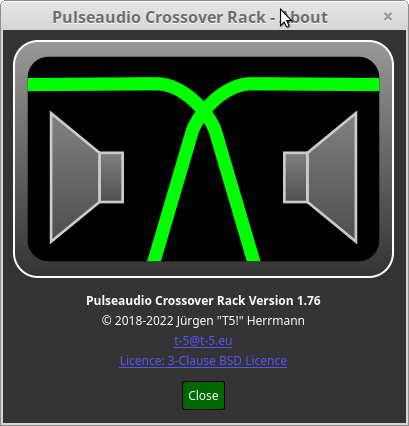
Is this the correct version, I have lost the plot a bit with this!
Is this the correct version, I have lost the plot a bit with this!
Great! thanks for your time and patience with this. I will have a play later and check all is OK 👍No wonder with such a number of releases lately 🙂 But yes, it is the lastest version.
Just release version 1.77 with a new feature, here's the changelog:
Have fun!
Code:
pulseaudio-crossover-rack (1.77) stable; urgency=low
* feature:
- if no file is given on the command line search for loaded filename
in ~/.config/pulse/default.pa and load it if file still exists.
-- Jürgen Herrmann <t-5@t-5.eu> Wed, 09 Apr 2022 19:35:06 +0200Have fun!
Just released v1.78, here's the changelog:
Explanation:
Before the mere entry of the .paxor-file's uuid in the ~/.config/pulse/default.pa was taken as evidence that modules were actually loaded.
It could happen that after a restart or after unplugging a sound device output modules would not be loaded anymore so this version checks if the last modules in the chain are actually loaded.
Code:
pulseaudio-crossover-rack (1.78) stable; urgency=high
* feature:
- make the "modules inserted" check much more terse
-- Jürgen Herrmann <t-5@t-5.eu> Wed, 13 Apr 2022 21:01:01 +0200Explanation:
Before the mere entry of the .paxor-file's uuid in the ~/.config/pulse/default.pa was taken as evidence that modules were actually loaded.
It could happen that after a restart or after unplugging a sound device output modules would not be loaded anymore so this version checks if the last modules in the chain are actually loaded.
Last edited:
I forgot to mention that I was able to install and run (without actual signals connected yet) PAXOR on the above mentioned Dell Wyse with minimum Debian and Behringer UMC1820. The same goes with Camilla DSP. Now the fun part will be actually to set up the 4 way stereo crossover.
It is my evolving 4 way horn stack. Currently with a pair of two way Synergy horns (each different), Paraflex midbass (only one, the other is bass reflex now) and 40 Hz bass horns. Now I have two 4x4 DSPs, which are quite good, but the ultimate plan is to have a PC based streamer controlled by a tablet - I have this in stereo now - Moode on a RPi. By having an all-in-one (streamer, global FIR EQ and crossover) I will have one less DA and AD conversion and hopefully improved SQ(which is pretty good already).
Hi T5,
After updating to ubuntu 20.04 PaXoverRack cannot open or create .paxtor files. When I try to open or new all I get is the previous grey screen.
What I did: downloaded from repository (git...),, etc, but when running python3 pulseaudio-crossover-rack.py I got the following message:
Note that I managed to run PaXoverRack on ubuntu 18 for a long time, and was fully functional (except for Show Global FRD, which would mostly --but not always-- give me a grey screen).
Laspda modules are correct and up to date.
Thanks for your help.
By the way, first post and great software (but a bit difficult because most of sound amateurs are not software developers).
Oriol
After updating to ubuntu 20.04 PaXoverRack cannot open or create .paxtor files. When I try to open or new all I get is the previous grey screen.
What I did: downloaded from repository (git...),, etc, but when running python3 pulseaudio-crossover-rack.py I got the following message:
Bash:
Traceback (most recent call last):
File "pulseaudio-crossover-rack.py", line 16, in <module>
from WindowClasses.MainWindow import MainWindow
File "/home/oriol/music_oc/T5-Eq-Filters/PaXoverRack/WindowClasses/MainWindow.py", line 53, in <module>
from helpers.soundcard import SOUNDCARD_MONKEYPATCHING; SOUNDCARD_MONKEYPATCHING()
File "/home/oriol/music_oc/T5-Eq-Filters/PaXoverRack/helpers/soundcard.py", line 9, in <module>
from soundcard.pulseaudio import _Microphone, _Recorder, _pa, _ffi, _pulse
ModuleNotFoundError: No module named 'soundcard'Note that I managed to run PaXoverRack on ubuntu 18 for a long time, and was fully functional (except for Show Global FRD, which would mostly --but not always-- give me a grey screen).
Laspda modules are correct and up to date.
Thanks for your help.
By the way, first post and great software (but a bit difficult because most of sound amateurs are not software developers).
Oriol
Hi, in currently on the road and Cabot check but it seems you have not checked out the master branch. Anyway, on Ubuntu you should use my Debian repository as described here:
https://t-5.eu/hp/Software/Debian repository/
https://t-5.eu/hp/Software/Pulseaudio Crossover Rack/#installation
https://t-5.eu/hp/Software/Debian repository/
https://t-5.eu/hp/Software/Pulseaudio Crossover Rack/#installation
- Home
- Source & Line
- PC Based
- Pulseaudio Crossover Rack - multi-way crossover design & implementation with linux