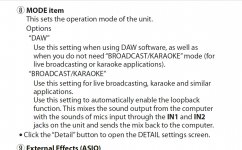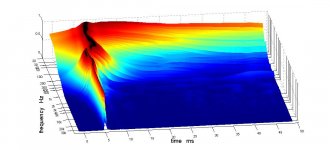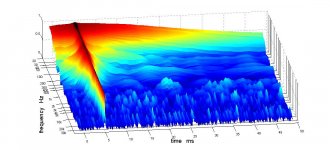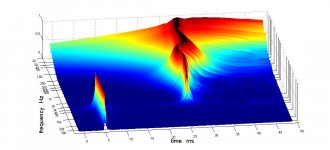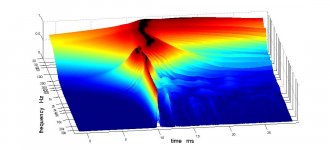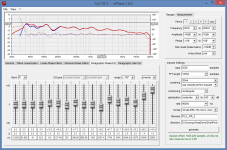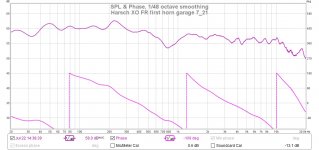Is your mic (soundcard recording input) maybe set to "single channel"? That's what Windows defaults to since Windows 7, you have to physically change it. Also, if you plug a USB mic or soundcard into a different USB socket on the computer, you have to set it for stereo again since Windows won't recognize the same USB recorder on a different socket.
If it is combining both channels of recording together, that can mess up the response normalization and also give you a result that is a combo of microphone and the direct bypass. The direct will be the leftmost time peak, the microphone's peak will include the time of flight travel.
posts passing each other in flight
Hah! The so-called ghost could be the real signal. At least it too is reasonably flat and straight
Yes, I'm using a timing reference loop back in REW. I have REW set for mono output, so ch1 and ch2 should be the same. (Would it make any difference if it were set to "stereo"?) Ch2 is looped back, both ch1 and ch2 connect to the MiniDSP but the speaker is driven by ch1. If REW was displaying the FR of a wire how would that wire get the amplitude variation that we see?
The loop back timing in REW 'seemed' to work. It was getting the IR to 8ms. But in APL you were seeing the loop back first, and the real speaker second as the reflection. Seeing the real speaker at 8 ms.
You figured it out, that's the most important.
If anything is suspect, it would be APL but only because APL is more of a black box, no reflection on APL or pun intended.
Something is fishy with the APL plots. They should confirm what REW tells us.
I did say that 🙂. Both REW and APL were telling different stories.
Hah! The so-called ghost could be the real signal. At least it too is reasonably flat and straight
I was in a hurry to go to sleep, but this was what I was trying to tell you 😉
It (the real signal) was delayed 8ms, just like REW showed us.
Here's a pure loop back of a DAC:

I made that to check my signal chain in APL. At least now we know your's was a mix up 😉.
Yeah, I really had my blinders on; I must have really wanted those graphs to be real. Its perfectly clear in hindsight.
So the deduction was correct. As soon as I unchecked karaoke, the pretty picture disappeared.
I setup for normal measurement and got this:
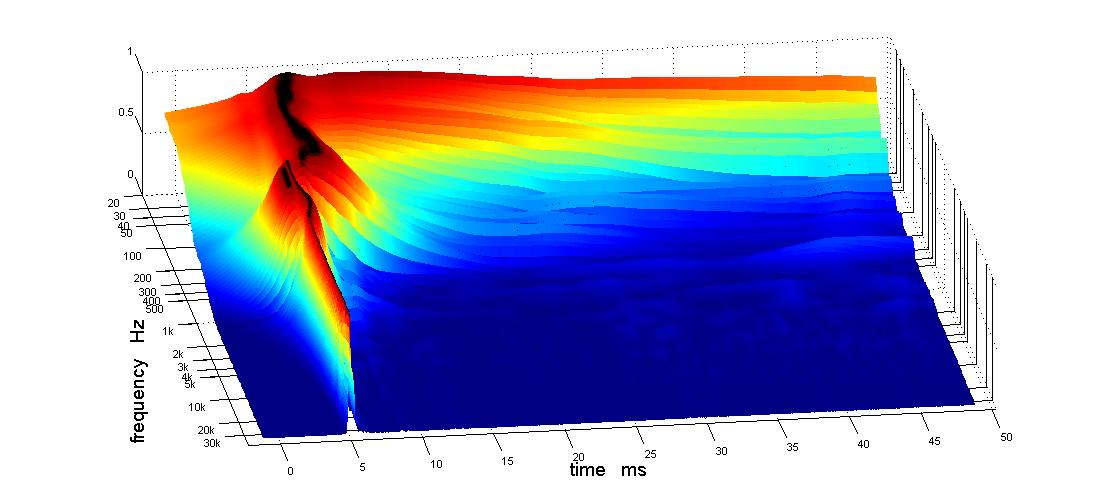
then, just to be sure, I unplugged the mic and ran another sweep:
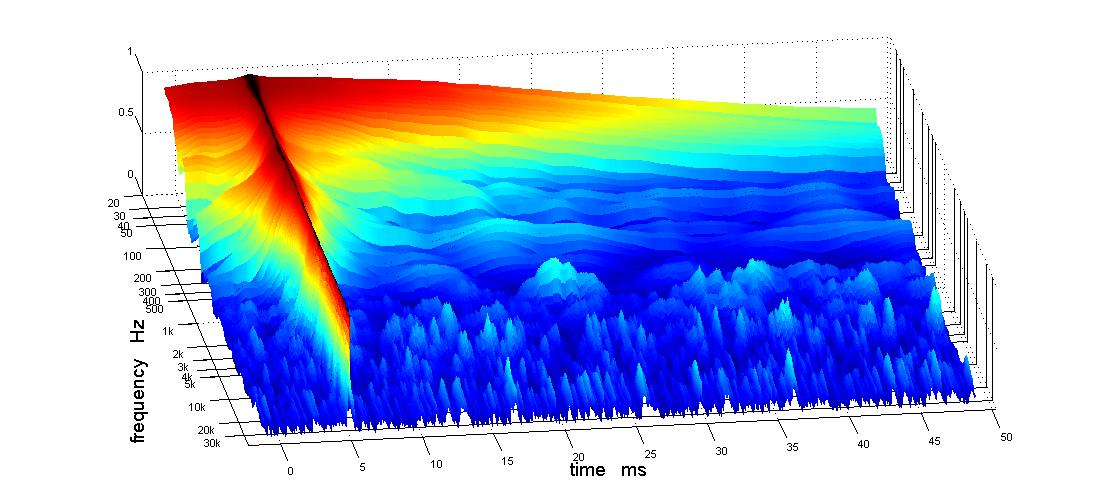
Whoops, there is that input signal again, but down level I think. Strangely, that crosstalk, or whatever it is, is there even with the loopback unplugged. It must be something in the sound card. I tried the monitor balance know both full CCW and CW to no effect.
I reconnected the loopback and checked the box to use it as a timing reference. I didn't enter a reference delay. Another strangeness appeared:
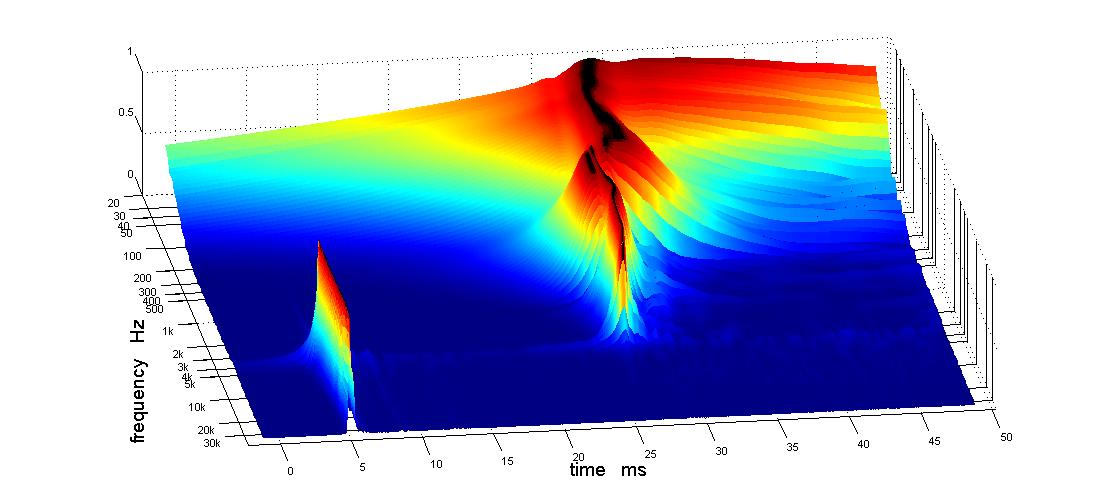
WTF??? BTW, REW puts the IR at 7 ms using the loopback for timing reference. The mic was at 1m for both REW and APL
I've got to read the sound card docs again more carefully and see if they give me any ideas.
I setup for normal measurement and got this:
then, just to be sure, I unplugged the mic and ran another sweep:
Whoops, there is that input signal again, but down level I think. Strangely, that crosstalk, or whatever it is, is there even with the loopback unplugged. It must be something in the sound card. I tried the monitor balance know both full CCW and CW to no effect.
I reconnected the loopback and checked the box to use it as a timing reference. I didn't enter a reference delay. Another strangeness appeared:
WTF??? BTW, REW puts the IR at 7 ms using the loopback for timing reference. The mic was at 1m for both REW and APL
I've got to read the sound card docs again more carefully and see if they give me any ideas.
Attachments
In hindsight everything is easy... it was a pretty complex puzzle at 2:00 AM for me 😀
I'm impressed with your deductions. The feedback you provided would have got me thinking more quickly had I not had my head down composing responses.
There is still a bit of a mystery this morning but don't let me distract you from your day job.
I had weird measurements for months and finally realized my PC came factory installed with background SRS sound processor running all the time on top of REW etc. What a POS that was. Turned it off and all was understandable again. Check to see if you have some background "enhancements" going on.
I'm impressed with your deductions. The feedback you provided would have got me thinking more quickly had I not had my head down composing responses.
There is still a bit of a mystery this morning but don't let me distract you from your day job.
Don't worry, it's my day off... wouldn't have been up that late yesterday if it wasn't. 😉
It's obviously needed to get a grip on all this before trusting either REW and APL measurements. I agree with X to check every and all settings, down to the operating system as well as every sound device in use.
Things like: listen to this device at the Mic input in Windows can also cause strange behaviour, though most times that would be pretty obvious.
I usually disable every device that isn't needed for troubleshooting. Check one at the time.
I don't see any"...SRS..." in my task/process list. Quite a few other audio things that point to the sound card or the laptop audio that I don't dare kill.
I put the sound card into "stereo" to rule out mixing L&R inputs. I still have the low level reference leak through but the anomaly with timing reference enabled has gone away. Using the timing reference I can see that the leak through is at 0 time and the speaker is out at 7 ms, which matches REW.
I'll post the figs later. Now I have to run.
I put the sound card into "stereo" to rule out mixing L&R inputs. I still have the low level reference leak through but the anomaly with timing reference enabled has gone away. Using the timing reference I can see that the leak through is at 0 time and the speaker is out at 7 ms, which matches REW.
I'll post the figs later. Now I have to run.
the promised figures
The key was configuring the sound card to stereo input and from Karaoke mode to DAW mode. In mono, it summed left and right to produce a single input stream and in karaoke it will mix input and output.
Here is a measurement with both mic and loopback unplugged and APL processing the mic input:
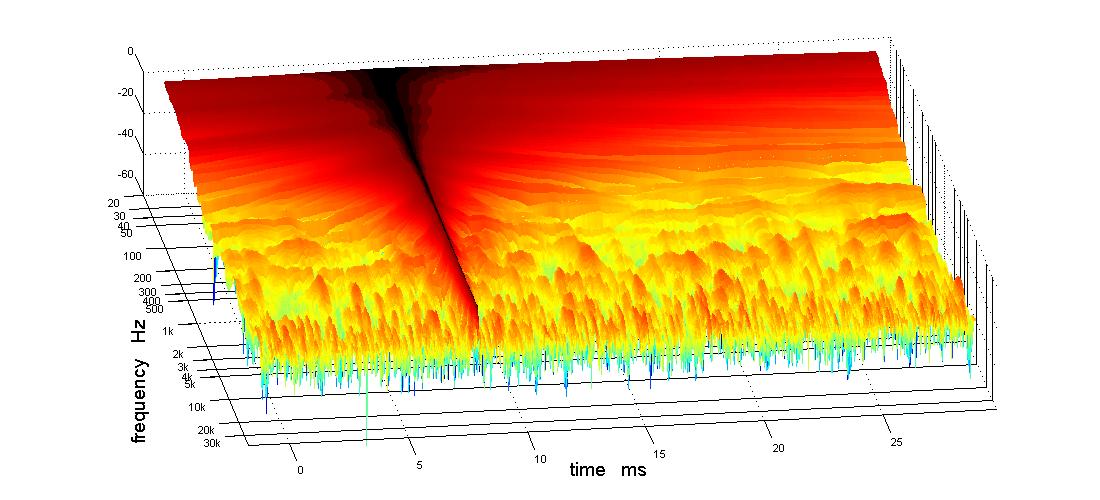
APL is in extended dynamic range mode and the display is offset in time to show both before and after. I think we are looking at crosstalk of the line output into the input stream and that its at a pretty low level.
I get essentially the same picture with just the mic unplugged, although this time I didn't offset the graph in time and I should caution that levels are relative.
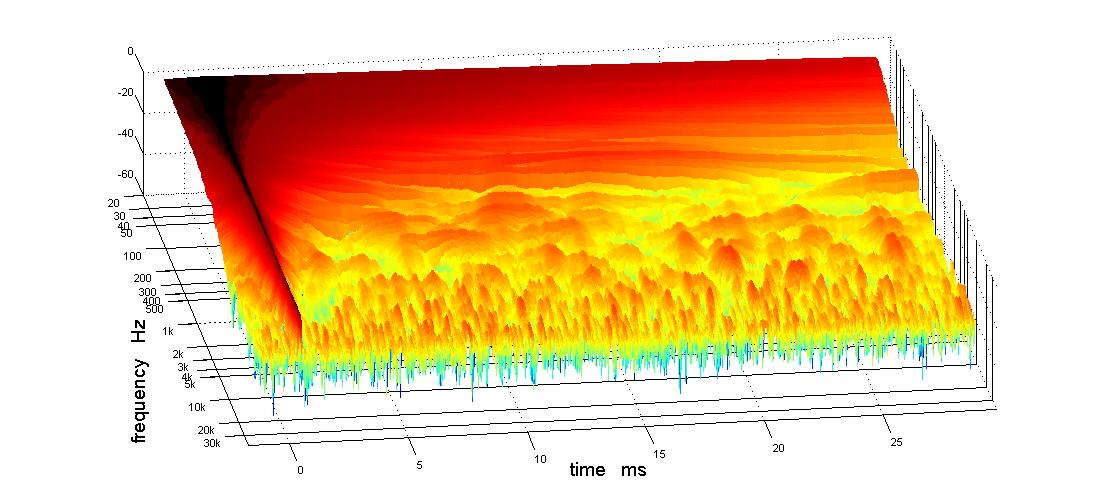
Here APL is configured to use the loopback instead of the mic input:
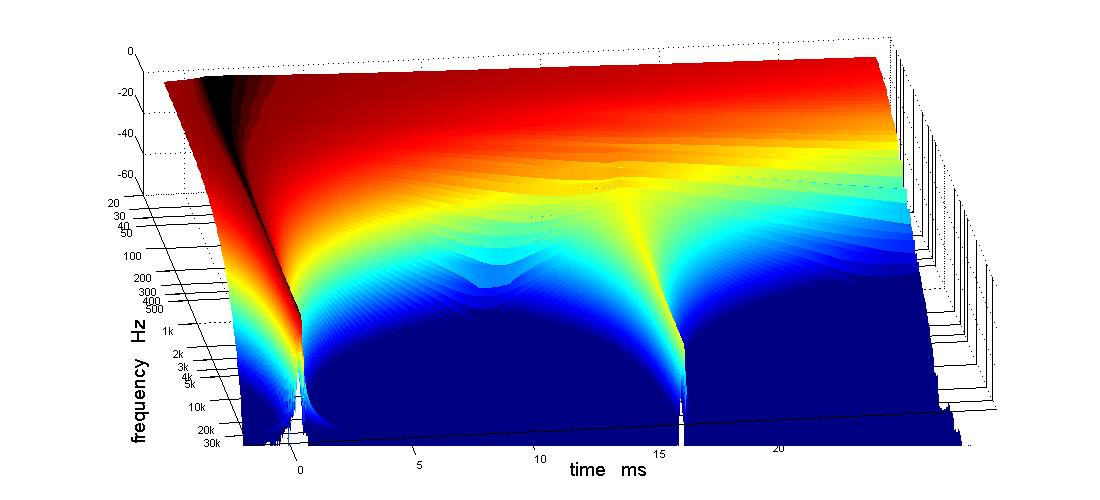
I don't know what that is out at 16 ms. Here is another view of the timing reference, shifted in time, and with now just a shadow 16 ms downstream from the primary signal:
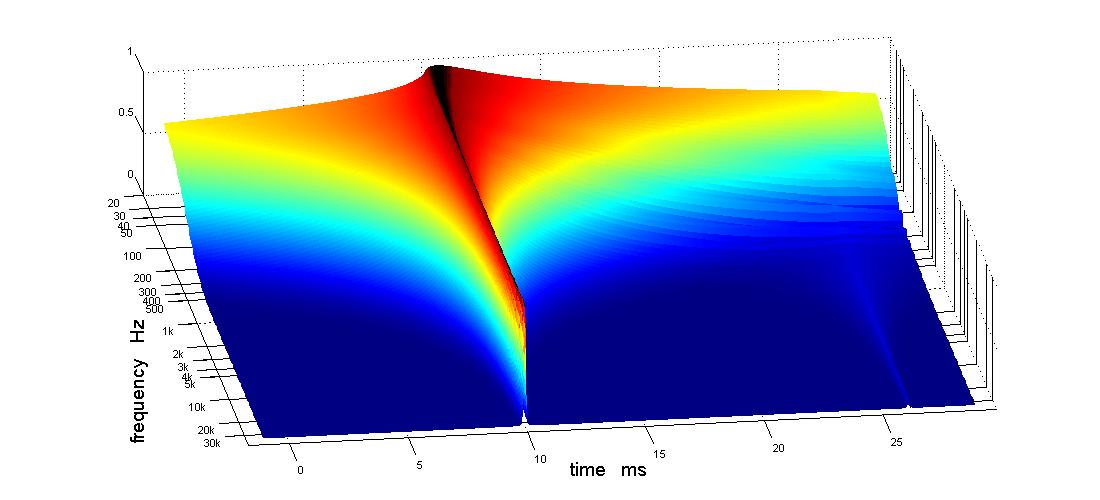
Switching APL back to the mic, I get this measurement of the speakers:
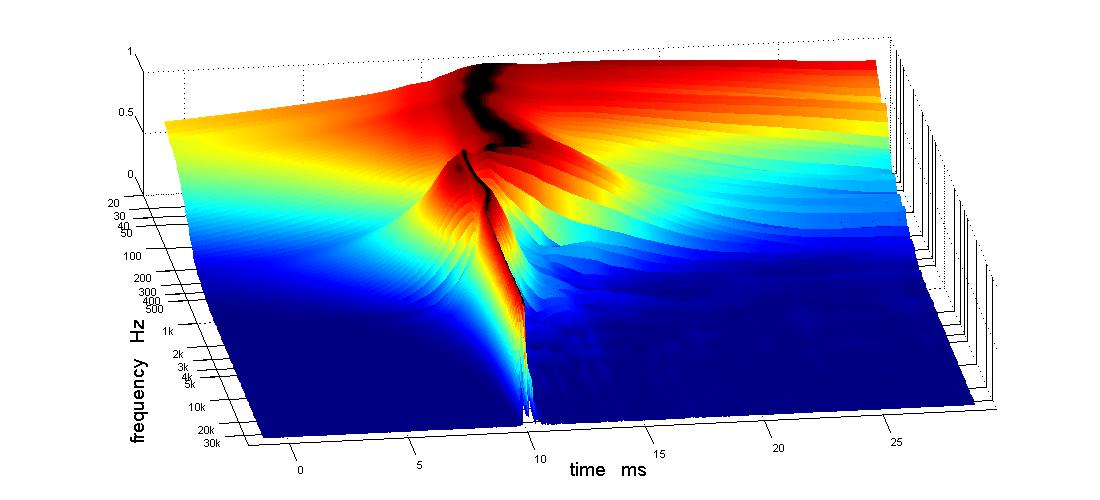
APL measures the reference delay at 7.448 ms in this particular mic position. Earlier with the mic in a nearby position I saw a REW IR peaking at 7.15 ms. I should have retaken that REW measurement but it didn't occur to me until too late. At any rate, I've shifted the display far enough to the right that if there were any reference leak through, it would be apparent.
Here is an extended dynamic range APL display. With this time offset, the reference channel leakage, if any, should be at t=0.
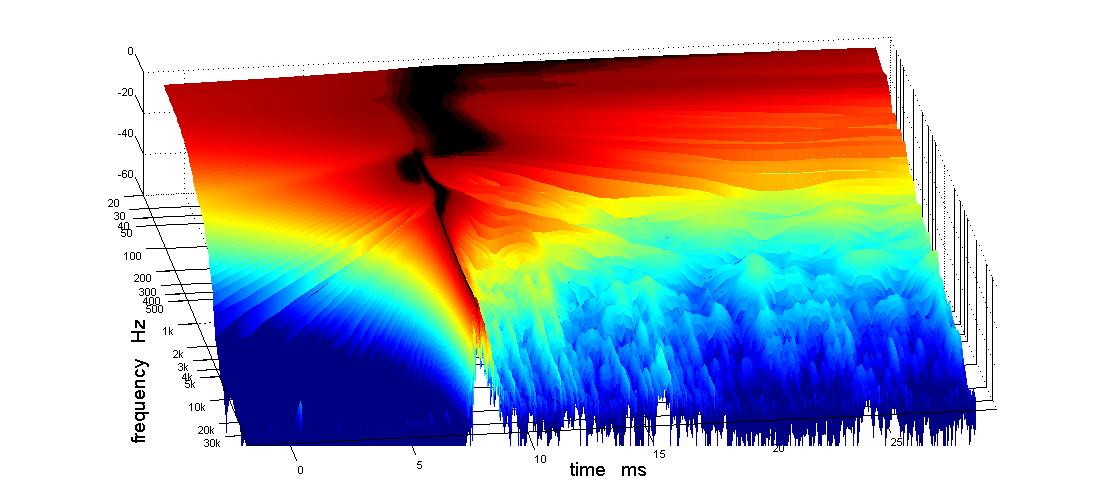
So where are we?
I think I've got the timing reference out of the APL measurement. There is still a trace but its very low level and off scale to the left. I wouldn't even be aware of that trace or the shadow out 16 ms unless I had gone looking for it.
I still have to show correlation with REW. I'm going down to the garage to do some of that right now.
The key was configuring the sound card to stereo input and from Karaoke mode to DAW mode. In mono, it summed left and right to produce a single input stream and in karaoke it will mix input and output.
Here is a measurement with both mic and loopback unplugged and APL processing the mic input:
APL is in extended dynamic range mode and the display is offset in time to show both before and after. I think we are looking at crosstalk of the line output into the input stream and that its at a pretty low level.
I get essentially the same picture with just the mic unplugged, although this time I didn't offset the graph in time and I should caution that levels are relative.
Here APL is configured to use the loopback instead of the mic input:
I don't know what that is out at 16 ms. Here is another view of the timing reference, shifted in time, and with now just a shadow 16 ms downstream from the primary signal:
Switching APL back to the mic, I get this measurement of the speakers:
APL measures the reference delay at 7.448 ms in this particular mic position. Earlier with the mic in a nearby position I saw a REW IR peaking at 7.15 ms. I should have retaken that REW measurement but it didn't occur to me until too late. At any rate, I've shifted the display far enough to the right that if there were any reference leak through, it would be apparent.
Here is an extended dynamic range APL display. With this time offset, the reference channel leakage, if any, should be at t=0.
So where are we?
I think I've got the timing reference out of the APL measurement. There is still a trace but its very low level and off scale to the left. I wouldn't even be aware of that trace or the shadow out 16 ms unless I had gone looking for it.
I still have to show correlation with REW. I'm going down to the garage to do some of that right now.
Attachments
-
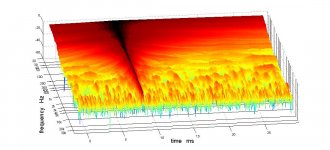 TDA 3D ext dyn rng both mic and loopback unplugged APL set to MIC input left.jpg79.7 KB · Views: 479
TDA 3D ext dyn rng both mic and loopback unplugged APL set to MIC input left.jpg79.7 KB · Views: 479 -
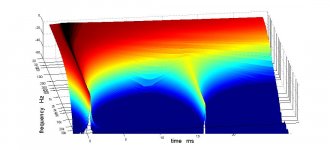 TDA 3D ext dyn range mic unplugged apl configured to loopback input.jpg53.3 KB · Views: 472
TDA 3D ext dyn range mic unplugged apl configured to loopback input.jpg53.3 KB · Views: 472 -
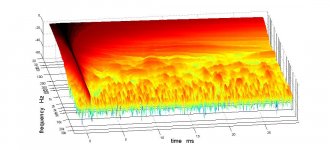 TDA 3D extended dynamic range mic unplugged.jpg80.1 KB · Views: 477
TDA 3D extended dynamic range mic unplugged.jpg80.1 KB · Views: 477 -
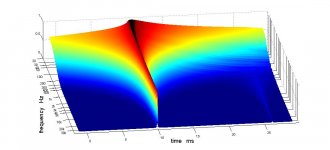 APL 3D of timing reference in right channel wo using timing reference.jpg48.3 KB · Views: 471
APL 3D of timing reference in right channel wo using timing reference.jpg48.3 KB · Views: 471 -
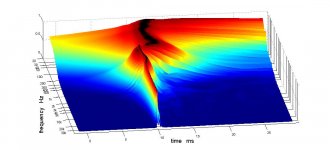 APL 3D left channel using timing reference Tzero eq m10.jpg54.7 KB · Views: 472
APL 3D left channel using timing reference Tzero eq m10.jpg54.7 KB · Views: 472 -
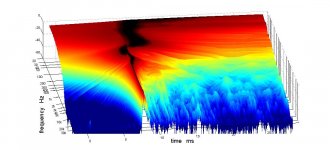 TDA 3D extended dynamic range with just a hint of loopback in lower left.jpg68.7 KB · Views: 473
TDA 3D extended dynamic range with just a hint of loopback in lower left.jpg68.7 KB · Views: 473
Wow, famous last words. I go back down to the "lab" try to run REW measurements and the speakers get severely abused by clicks and clacks, lound noises, and the howl of feedback. MIC gain and Line Out levels are apparently incompatible between REW and APL. At high MIC gain, there is apparently some feedback. It might have been due to the mixer application which might still have been alive from my prior APL runs.
They both use the same sound card but different drivers. I have to be careful to kill the Teac Tasman mixer software app and drivers I use for APL before starting REW and to start them again before starting APL. But the speakers survived.
I ran a REW measurement using timing reference and found the IR peak at 7.547 ms. I then carefully started APL ran a measurement using timing reference with it and it came back with a reference delay of 7.583 ms. That is a pretty good start at correlation. I took those measurements with the car in the garage right in front of the speaker so there isn't much point in processing that data much further. Its surprisingly good though considering.
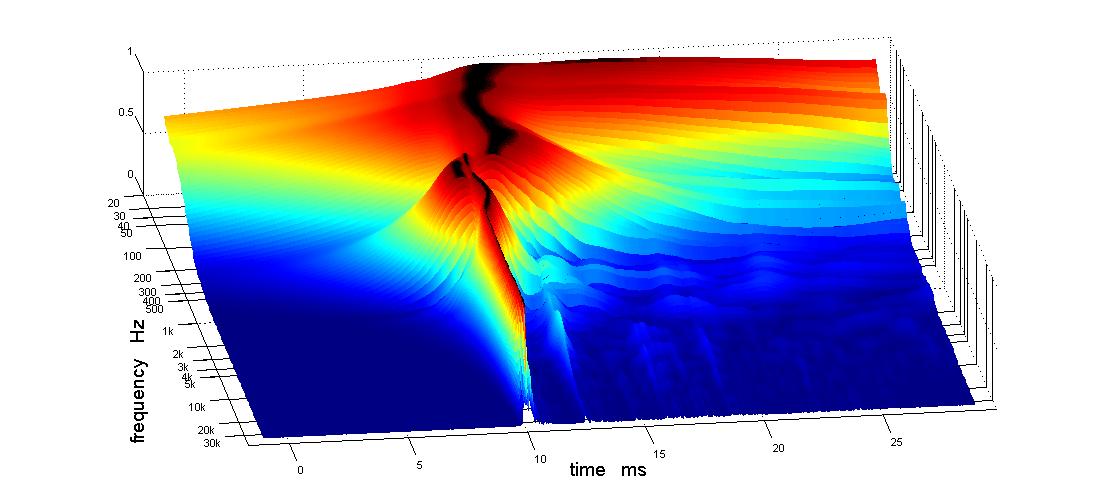
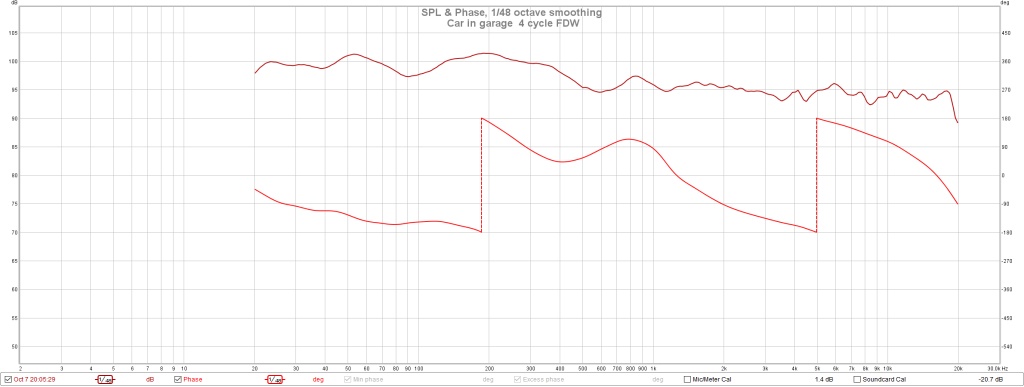
That is all I have for now. Hurricane Mathew is going to brush by me sometime late tonight or early tomorrow but I'm 160 miles inland so I'm not worried. We should just get a few inches of rain...(more famous last words!)
They both use the same sound card but different drivers. I have to be careful to kill the Teac Tasman mixer software app and drivers I use for APL before starting REW and to start them again before starting APL. But the speakers survived.
I ran a REW measurement using timing reference and found the IR peak at 7.547 ms. I then carefully started APL ran a measurement using timing reference with it and it came back with a reference delay of 7.583 ms. That is a pretty good start at correlation. I took those measurements with the car in the garage right in front of the speaker so there isn't much point in processing that data much further. Its surprisingly good though considering.
That is all I have for now. Hurricane Mathew is going to brush by me sometime late tonight or early tomorrow but I'm 160 miles inland so I'm not worried. We should just get a few inches of rain...(more famous last words!)
Attachments
Looks like it's near time to apply the FIR. Rephase? After you're past the hurricane risk of course.
Yeah, now that we are seeing the true response in APL, its clear that correction is warranted. Does rephase have auto correct yet? Based on my performance so far, I would probably benefit from something more automated. APL is letting me try their TDA_EQ solution, which is pretty interesting.
Rephase is EASY. Take your measurement and save it as an .FRD file (with a phase response column included). Import it into Rephase. In Rephase, set the sample rate and FIR size (depends on what your hardware supports). Click on the "Phase EQ" tab (or named something like that) and adjust the sliders, starting at the highest frequencies to set the curve to 0degrees at that point. You can set the "Q" of the sliders, but I've found the default works pretty well. Go down the line and pull the phase toward 0 (remembering that the phase is "wrapped", so look at the curve to know which way it has to go.
You'll run out of sliders, but on the left of their location on the form, just open up another bank of sliders and keep pushing the phase curve toward zero. You might not be able to get there at lowest frequencies because of limited taps or data that is room rather than speaker (phase EQ ONLY the speaker, not room effects).
You can also tweak the amplitude response with FIR, but I'd do that with IIR PEQ using the miniDSP's app (not RePhase) to reserve the FIR for phase use. Adjust magnitude to where you want it in real time while measuring and watching the curve. Get the magnitude where you want it first, then do the phase.
Last, generate the coefficients as a .bin file. Import that into the FIR part of the miniDSP to both output channels Measure response again and make sure it is doing what you wanted -- done. Rephase won't likely give you a perfect fit to the phase you dialed in (it will show what it can come up to on a new red trace in its display) but it will be tremendously closer than you'll get via analog or IIR. After you've done it once it probably won't take you 20 minutes to do again from scratch.
There are probably lots of variations on the process, and different views on how to get the measurement (a sliding window is a good idea), but the above will get you going quick.
You'll run out of sliders, but on the left of their location on the form, just open up another bank of sliders and keep pushing the phase curve toward zero. You might not be able to get there at lowest frequencies because of limited taps or data that is room rather than speaker (phase EQ ONLY the speaker, not room effects).
You can also tweak the amplitude response with FIR, but I'd do that with IIR PEQ using the miniDSP's app (not RePhase) to reserve the FIR for phase use. Adjust magnitude to where you want it in real time while measuring and watching the curve. Get the magnitude where you want it first, then do the phase.
Last, generate the coefficients as a .bin file. Import that into the FIR part of the miniDSP to both output channels Measure response again and make sure it is doing what you wanted -- done. Rephase won't likely give you a perfect fit to the phase you dialed in (it will show what it can come up to on a new red trace in its display) but it will be tremendously closer than you'll get via analog or IIR. After you've done it once it probably won't take you 20 minutes to do again from scratch.
There are probably lots of variations on the process, and different views on how to get the measurement (a sliding window is a good idea), but the above will get you going quick.
Attachments
RePhase is easy, yes... but what's difficult is where and when you want your phase to be right. And not correcting for room anomalies. You don't want to overcorrect, it will not sound right. It took me half a year to find a recipe I could enjoy. Not with RePhase but using DRC-FIR. I've done many experiments to find what works and what doesn't.
So it isn't going to be that easy to find that sweet spot of phase correction if you ask me.
I'd start with a 5 cycle frequency dependent window at the desired listening position. Or use APL's phase plot (if possible) as that program already shows you the result of sliding windows. Be advised that REW overly smooth's any plot using the sliding window (or frequency dependent window in other words). You're not seeing any detail in those plots. I have not compared APL's phase plot to DRC-FIR yet but REW's phase plot looks like a phase plot from DRC-FIR that has 1/6 octave smoothing applied to it. DRC shows way more detail, but also has more processing to exclude certain room anomalies (basically ignoring them). In REW you're on your own to find out what should be left alone.
APL_EQ wants you to take many measurements around the listening position and corrects the FR based on the average (in simple words). It won't correct phase by default as far as I know. From what I gathered from Raimonds he corrects phase based on a single measurement at the listening spot and convolves that phase correction to the result of APL_EQ. You can always ask him, he's very helpful.
Phase can only be correct at one position but with Synergies that correction will hold up pretty good around the listening position.
I'd advise to only correct the phase from the crossovers and not the final woofer roll off.
(In other words: not out to DC) While that may present the most ideal IR, it won't sound the most natural. Just treat the Synergy as a single full range driver and leave the top and bottom phase uncorrected. Phase should pretty much follow the FR plot you desire except on the top and bottom parts.
At least that's how I'd do it. In DRC-FIR I not only use a sliding window, it's also varying the duration of that window depending on frequency. I only correct 4 cycles in the mid frequencies, correct about 5 cycles on the bottom end (auto FR EQ) and use even less cycles for the excess phase correction. The excess phase correction does not correct anything above 1000 Hz but I don't have any crossovers to compensate for.
(I could stop at 500 Hz without mayor changes but let it flow better by adjusting number of cycles and let it run up higher, this gives me a cleaner early waterfall)
Judging the APL-Graph:

I'd first optimise the timing of the drivers and the crossovers in general, to me it seems your mids fire a bit too soon and doesn't "flow" with the CD. You can get a smoother phase hand off i.m.h.o. (*)
You could also check bushmeister's first X-Bush thread where he used a Harsch topology for the crossover which got him pretty close. Much less to correct after that.
I hope this helps but can't blame you if it just confuses you even more. Like I said, RePhase is easy. Where and what to correct for not so much...
My left and right plots don't look like the plot I showed here. Both still have room anomalies that I didn't correct for. What I showed here was a stereo measurement taken with APL in the exact sweet spot.
(*) Using APL's EQ suite will also cure this for you if you want a short cut, but you'd still have to correct phase at a single position after that)
So it isn't going to be that easy to find that sweet spot of phase correction if you ask me.
I'd start with a 5 cycle frequency dependent window at the desired listening position. Or use APL's phase plot (if possible) as that program already shows you the result of sliding windows. Be advised that REW overly smooth's any plot using the sliding window (or frequency dependent window in other words). You're not seeing any detail in those plots. I have not compared APL's phase plot to DRC-FIR yet but REW's phase plot looks like a phase plot from DRC-FIR that has 1/6 octave smoothing applied to it. DRC shows way more detail, but also has more processing to exclude certain room anomalies (basically ignoring them). In REW you're on your own to find out what should be left alone.
APL_EQ wants you to take many measurements around the listening position and corrects the FR based on the average (in simple words). It won't correct phase by default as far as I know. From what I gathered from Raimonds he corrects phase based on a single measurement at the listening spot and convolves that phase correction to the result of APL_EQ. You can always ask him, he's very helpful.
Phase can only be correct at one position but with Synergies that correction will hold up pretty good around the listening position.
I'd advise to only correct the phase from the crossovers and not the final woofer roll off.
(In other words: not out to DC) While that may present the most ideal IR, it won't sound the most natural. Just treat the Synergy as a single full range driver and leave the top and bottom phase uncorrected. Phase should pretty much follow the FR plot you desire except on the top and bottom parts.
At least that's how I'd do it. In DRC-FIR I not only use a sliding window, it's also varying the duration of that window depending on frequency. I only correct 4 cycles in the mid frequencies, correct about 5 cycles on the bottom end (auto FR EQ) and use even less cycles for the excess phase correction. The excess phase correction does not correct anything above 1000 Hz but I don't have any crossovers to compensate for.
(I could stop at 500 Hz without mayor changes but let it flow better by adjusting number of cycles and let it run up higher, this gives me a cleaner early waterfall)
Judging the APL-Graph:

I'd first optimise the timing of the drivers and the crossovers in general, to me it seems your mids fire a bit too soon and doesn't "flow" with the CD. You can get a smoother phase hand off i.m.h.o. (*)
You could also check bushmeister's first X-Bush thread where he used a Harsch topology for the crossover which got him pretty close. Much less to correct after that.
I hope this helps but can't blame you if it just confuses you even more. Like I said, RePhase is easy. Where and what to correct for not so much...
My left and right plots don't look like the plot I showed here. Both still have room anomalies that I didn't correct for. What I showed here was a stereo measurement taken with APL in the exact sweet spot.
(*) Using APL's EQ suite will also cure this for you if you want a short cut, but you'd still have to correct phase at a single position after that)
Last edited:
I was going to say playing with sliders is easy but the hard part is knowing what to correct and what smoothing to put on the measurement that you correct - but you said it for me and gave me some guidance.
I've been using REW's 4 cycle FDW measurements for all my XO work so far.
I did try the Harsch in the XO for my first horn. Reviewing the IR and FR, I think I should do another implementation. The IR is cleaner than what I have now - without that low level ringing after the initial tall peaks.
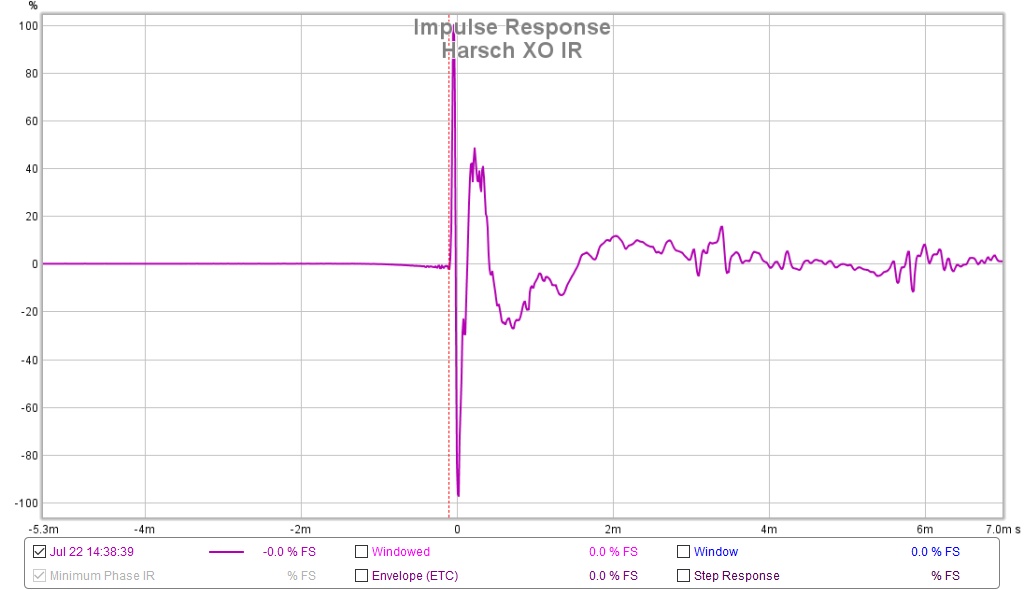
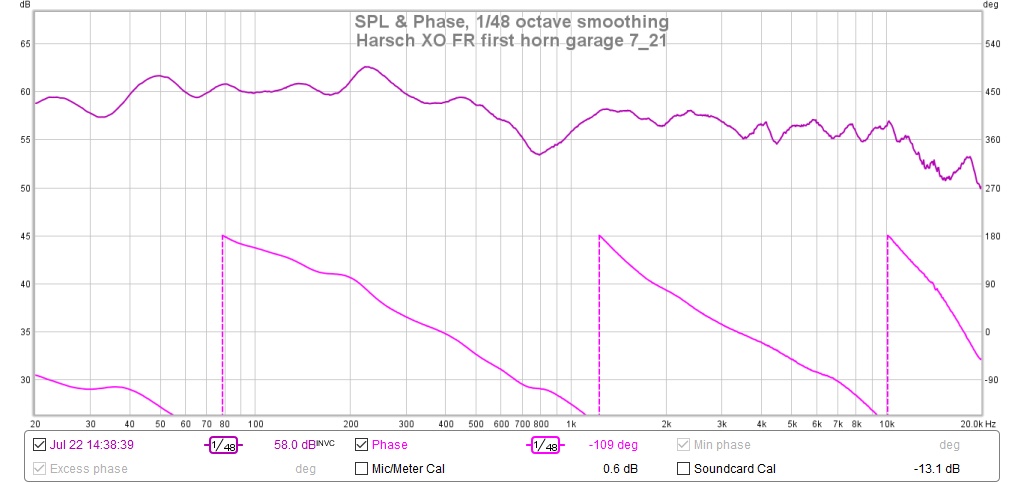
I've been using REW's 4 cycle FDW measurements for all my XO work so far.
I did try the Harsch in the XO for my first horn. Reviewing the IR and FR, I think I should do another implementation. The IR is cleaner than what I have now - without that low level ringing after the initial tall peaks.
Attachments
With the right delay on the tweeter/mid you can get pretty close to transient behaviour. The rest could be ironed out with FIR.
- Home
- Loudspeakers
- Multi-Way
- My Synergy Corner Horn and Bass Bins