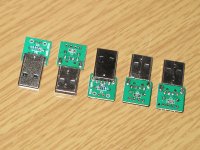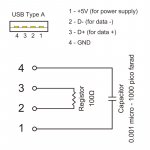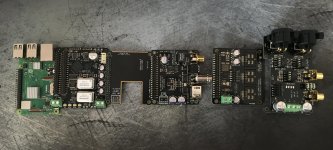I cant comment on the batteries I'm afraid sorry.
Just been reading a review of the Terra Berry DAC2 with AKM 4490. One knowledgeable Japanese user says this..
"So I used 0.01 micro Farad capacitors and 100 Ω resistors to create USB terminators and terminated all USB ports. With this termination process, I was able to further improve the sound quality of Raspberry Pi. Although it is possible to invalidate the USB function like software, I do not know how to disable the USB function in volumio, so I coped with it by hardware. Either way, disabling this USB function is a very effective way to improve playback quality."
And these are they...terminating the USB ports....anyone done something similar?
Just been reading a review of the Terra Berry DAC2 with AKM 4490. One knowledgeable Japanese user says this..
"So I used 0.01 micro Farad capacitors and 100 Ω resistors to create USB terminators and terminated all USB ports. With this termination process, I was able to further improve the sound quality of Raspberry Pi. Although it is possible to invalidate the USB function like software, I do not know how to disable the USB function in volumio, so I coped with it by hardware. Either way, disabling this USB function is a very effective way to improve playback quality."
And these are they...terminating the USB ports....anyone done something similar?
Attachments
More details!
"The concept of the USB terminator is as shown in the attached image.
Data ports are terminated by a 100Ω register located between pin 2 and 3. A capacitor is placed between the power supply line (pin 1) and the ground line (pin 4) to allow external noise caught by the power supply line to escape to the virtual ground. Changing the capacity and material of this capacitor seems to have some influence on the quality of playback sound. For miniaturization, I used a surface mounted metallized PPS film capacitor. I made 5 pieces, but it costs only 10 US dollars in total.
I tried to disable the USB function by ssh login, but it did not work on volumio."
"The concept of the USB terminator is as shown in the attached image.
Data ports are terminated by a 100Ω register located between pin 2 and 3. A capacitor is placed between the power supply line (pin 1) and the ground line (pin 4) to allow external noise caught by the power supply line to escape to the virtual ground. Changing the capacity and material of this capacitor seems to have some influence on the quality of playback sound. For miniaturization, I used a surface mounted metallized PPS film capacitor. I made 5 pieces, but it costs only 10 US dollars in total.
I tried to disable the USB function by ssh login, but it did not work on volumio."
Attachments
I am pretty much a noob when it comes to Ians goodies. I am currently looking at the Battery PSU for my RPi + FiFoPi, but I can't figure out if it will work in my application. The idea is to have at least the FiFoPi (but maybe also the RPi) running only on battery during music playback. When there is no music playing, the PSU should remain turned on, but with the batteries charging up.
The switching between "battery only" and "running with battery charger on" should be automatic, either based on sensing the I2S signal or high/low pin at the RPi being controlled by a script running on the RPi.
Is this possible?
The switching between "battery only" and "running with battery charger on" should be automatic, either based on sensing the I2S signal or high/low pin at the RPi being controlled by a script running on the RPi.
Is this possible?
Hello all!
I'm using ReceiverPi to connect TV to my RPI stack. There is small delay between sound and video, how to solve it?
I'm using ReceiverPi to connect TV to my RPI stack. There is small delay between sound and video, how to solve it?
Getting used to it... At least if you have a fifopi in your stack.Hello all!
I'm using ReceiverPi to connect TV to my RPI stack. There is small delay between sound and video, how to solve it?
Getting used to it... At least if you have a fifopi in your stack.
But this is not normal! Yes i have fifopi.
When I turn off TV the optical input is still blocked and I can not start music from RPI.
Last edited:
Yes unfortunately I realised that YouTube etc through the Receiver and Fifo is a no go due to the lag.
You can feed the spdif input from TV into an optical receiver and the wire that direct to the dac...missing the fifo but atleast it's in sync.
You have to alter the jumper on the ess controller to disable auto muting.
You can feed the spdif input from TV into an optical receiver and the wire that direct to the dac...missing the fifo but atleast it's in sync.
You have to alter the jumper on the ess controller to disable auto muting.
You have to alter the jumper on the ess controller to disable auto muting.
pin 19 and 20 short? on connector J4
Tiny dip switches S2. Switch number 1 to ON
Thank you, I thought that on the receiverpi, can be also turned off.
Hello all!
I'm using ReceiverPi to connect TV to my RPI stack. There is small delay between sound and video, how to solve it?
Check the settings of your TV for an audio delay function. Samsung TVs have had it for while.
I have a couple of questions about this hardware and compatibility. I have the fifopi, the ess controller, ess9028 DAC, and the transformer output stage.
I have tried a couple different distributions for the Pi and I would like to use ropieee as I'm using Roon for my streaming. I setup ropieee and selected hifiberry dac+ in the list and I can get music out of the unit both with airplay and also with Roon. However I cannot adjust the volume with Roon, it appears to be fixed even though I said use device volume.
Can someone share with me their ropieee settings to allow the hardware volume control to be used through Roon?
I would also love to use the 7" touch screen, and I pulled the controller off the unisolated GPIO pins on the fifopi and plugged in the power and comm lines for the touch screen and I no longer get output from the DAC. Can a touch screen be used with the 9028 DAC board?
Can someone please share their ropieee setting to get the hardware volume control working? I'd appreciate it a lot.
Sheldon
I have tried a couple different distributions for the Pi and I would like to use ropieee as I'm using Roon for my streaming. I setup ropieee and selected hifiberry dac+ in the list and I can get music out of the unit both with airplay and also with Roon. However I cannot adjust the volume with Roon, it appears to be fixed even though I said use device volume.
Can someone share with me their ropieee settings to allow the hardware volume control to be used through Roon?
I would also love to use the 7" touch screen, and I pulled the controller off the unisolated GPIO pins on the fifopi and plugged in the power and comm lines for the touch screen and I no longer get output from the DAC. Can a touch screen be used with the 9028 DAC board?
Can someone please share their ropieee setting to get the hardware volume control working? I'd appreciate it a lot.
Sheldon
What supercaps you putted on ? Did it make any different?
I will put some supercaps in.
Here is the diagram I like to confirm with you all.
Hope it is correct.
supercap: Maxcell BCAP0003 P270 S01
I put 2 in series with resistors.
Somehow with the supercap on FIFOPI, the RPI does not want to boot.
So finally I gave up.
Instead, I put a 10,000uF, 0.1uF and 0.01uF on FIFOPI.
Hope this helps.
I put 2 in series with resistors.
Somehow with the supercap on FIFOPI, the RPI does not want to boot.
So finally I gave up.
Instead, I put a 10,000uF, 0.1uF and 0.01uF on FIFOPI.
Hope this helps.
Attachments
Hello,
I am going to use a FifoPi with Andrea Mori clock and its own osci & power supply. But the clock powersupply rail, I would like to enhance all the rest with the tweaks talked here : 2 super caps and all. Is there plus a post that sumarize it all please in order to drop a BOM at Mouser or Farnell ?
Many thanks if any links about that and how should te Rpi+FifoPi should be powered/tweaked.
I am going to use a FifoPi with Andrea Mori clock and its own osci & power supply. But the clock powersupply rail, I would like to enhance all the rest with the tweaks talked here : 2 super caps and all. Is there plus a post that sumarize it all please in order to drop a BOM at Mouser or Farnell ?
Many thanks if any links about that and how should te Rpi+FifoPi should be powered/tweaked.
Hi UMarcus,
I followed your mod of removing all 5 E-caps in your post #1382.
WOW! What a surprise!
The finest details resurface!
Realism emerges!
I did put a Panasonic low ESR cap Of 10,000uF in one of the empty cap spot and it won’t hurt.
I tried 1.5F supercap before but it rendered my RPI unbootable.
I supply Fifopi with LT3042 @ 3.3V using Ian’s pcb.
I also put in a Rubycon PMLCAP of 0.1uF for each clock.
I have both Accusilicon and NDK clocks for comparison.
After 100 hours of burn in time, I think I like Accusilicon a bit more.
Accusilicon is more in the front row while NDK is in the mid row.
I am very happy about this!
Thanks.
I followed your mod of removing all 5 E-caps in your post #1382.
WOW! What a surprise!
The finest details resurface!
Realism emerges!
I did put a Panasonic low ESR cap Of 10,000uF in one of the empty cap spot and it won’t hurt.
I tried 1.5F supercap before but it rendered my RPI unbootable.
I supply Fifopi with LT3042 @ 3.3V using Ian’s pcb.
I also put in a Rubycon PMLCAP of 0.1uF for each clock.
I have both Accusilicon and NDK clocks for comparison.
After 100 hours of burn in time, I think I like Accusilicon a bit more.
Accusilicon is more in the front row while NDK is in the mid row.
I am very happy about this!
Thanks.
No supercap for Fifopi.
However, Super caps are still used in my RPI3 via GPIO 5V pin. That has no problem for RPI.
I just put 2 supercaps in series and connect to RPI. It is not from Ian’s product line.
However, Super caps are still used in my RPI3 via GPIO 5V pin. That has no problem for RPI.
I just put 2 supercaps in series and connect to RPI. It is not from Ian’s product line.
- Home
- Source & Line
- PC Based
- IanCanada's Latest RPi GB Goodies Impressions... and your tweaks, mods and hints...