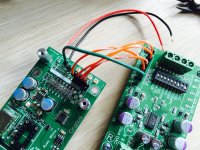You will want to put a cap in series (There is a spot for them already - they are included in the kit) with +Out. Otherwise you will have DC. When using an output stage like the IVY-III those cap positions can/should be shorted to get the best bass response and lowest distortion.
Last edited:
ok ,I will get a Legato ASAP,i will try with noisy setup for now,which is short ground and neg and use as shield and positive for center pin of RCA,correct?
Legato will not work with Opus. You will want the IVY-III
Any LEDs on? If you can post a photo of your setup, it might make it easier to see what's going on.ok ,connected everything together,no sound.as expected.what should I do?
kinku: can you post photo of wiring between bbb-hermes-cronus-opus and also dip switch settings on OPUS?
Please do it on this thread though - so as to cut down on noise. 🙂
http://www.diyaudio.com/forums/twisted-pear/273362-hermesbbb-cronus-opus.html
http://www.diyaudio.com/forums/twisted-pear/273362-hermesbbb-cronus-opus.html
I still have the output through USB DAC, how would I change parameter for I2S out?
I just used the Botic defaults (although I have Buffalo IIs, not Opus). You have only one clock, so that's the main thing to change I reckon.
Last edited:
Make sure MPD is actually listening on your network interface(s). By default it will not (only localhost)
Check /etc/mpd.conf for the line with
Code:#bind_to_address "any"
Change to (ie uncomment):
Code:bind_to_address "any"
Hmm. I tried this and it still won't play nice.
In default connection settings, I've tried using the default settings and also entering the IP address of the BBB. Neither one works. 😡
root@botic:~# squeezelite -l
Output devices:
null - Discard all samples (playback) or generate zero samples (capture)
default:CARD=Botic - Botic, - Default Audio Device
sysdefault:CARD=Botic - Botic, - Default Audio Device
dmix:CARD=Botic,DEV=0 - Botic, - Direct sample mixing device
dsnoop:CARD=Botic,DEV=0 - Botic, - Direct sample snooping device
hw:CARD=Botic,DEV=0 - Botic, - Direct hardware device without any conversions
plughw:CARD=Botic,DEV=0 - Botic, - Hardware device with all software conversions
default:CARD=Pro - Music Streamer Pro, USB Audio - Default Audio Device
sysdefault:CARD=Pro - Music Streamer Pro, USB Audio - Default Audio Device
front:CARD=Pro,DEV=0 - Music Streamer Pro, USB Audio - Front speakers
surround40:CARD=Pro,DEV=0 - Music Streamer Pro, USB Audio - 4.0 Surround output to Front and Rear speakers
surround41:CARD=Pro,DEV=0 - Music Streamer Pro, USB Audio - 4.1 Surround output to Front, Rear and Subwoofer speakers
surround50:CARD=Pro,DEV=0 - Music Streamer Pro, USB Audio - 5.0 Surround output to Front, Center and Rear speakers
surround51:CARD=Pro,DEV=0 - Music Streamer Pro, USB Audio - 5.1 Surround output to Front, Center, Rear and Subwoofer speakers
surround71:CARD=Pro,DEV=0 - Music Streamer Pro, USB Audio - 7.1 Surround output to Front, Center, Side, Rear and Woofer speakers
iec958:CARD=Pro,DEV=0 - Music Streamer Pro, USB Audio - IEC958 (S/PDIF) Digital Audio Output
dmix:CARD=Pro,DEV=0 - Music Streamer Pro, USB Audio - Direct sample mixing device
dsnoop:CARD=Pro,DEV=0 - Music Streamer Pro, USB Audio - Direct sample snooping device
hw:CARD=Pro,DEV=0 - Music Streamer Pro, USB Audio - Direct hardware device without any conversions
plughw:CARD=Pro,DEV=0 - Music Streamer Pro, USB Audio - Hardware device with all software conversions
Output devices:
null - Discard all samples (playback) or generate zero samples (capture)
default:CARD=Botic - Botic, - Default Audio Device
sysdefault:CARD=Botic - Botic, - Default Audio Device
dmix:CARD=Botic,DEV=0 - Botic, - Direct sample mixing device
dsnoop:CARD=Botic,DEV=0 - Botic, - Direct sample snooping device
hw:CARD=Botic,DEV=0 - Botic, - Direct hardware device without any conversions
plughw:CARD=Botic,DEV=0 - Botic, - Hardware device with all software conversions
default:CARD=Pro - Music Streamer Pro, USB Audio - Default Audio Device
sysdefault:CARD=Pro - Music Streamer Pro, USB Audio - Default Audio Device
front:CARD=Pro,DEV=0 - Music Streamer Pro, USB Audio - Front speakers
surround40:CARD=Pro,DEV=0 - Music Streamer Pro, USB Audio - 4.0 Surround output to Front and Rear speakers
surround41:CARD=Pro,DEV=0 - Music Streamer Pro, USB Audio - 4.1 Surround output to Front, Rear and Subwoofer speakers
surround50:CARD=Pro,DEV=0 - Music Streamer Pro, USB Audio - 5.0 Surround output to Front, Center and Rear speakers
surround51:CARD=Pro,DEV=0 - Music Streamer Pro, USB Audio - 5.1 Surround output to Front, Center, Rear and Subwoofer speakers
surround71:CARD=Pro,DEV=0 - Music Streamer Pro, USB Audio - 7.1 Surround output to Front, Center, Side, Rear and Woofer speakers
iec958:CARD=Pro,DEV=0 - Music Streamer Pro, USB Audio - IEC958 (S/PDIF) Digital Audio Output
dmix:CARD=Pro,DEV=0 - Music Streamer Pro, USB Audio - Direct sample mixing device
dsnoop:CARD=Pro,DEV=0 - Music Streamer Pro, USB Audio - Direct sample snooping device
hw:CARD=Pro,DEV=0 - Music Streamer Pro, USB Audio - Direct hardware device without any conversions
plughw:CARD=Pro,DEV=0 - Music Streamer Pro, USB Audio - Hardware device with all software conversions
I forgot you had the squeezelite version.
If all else fails, you could try mpd just to get it working.
If all else fails, you could try mpd just to get it working.
I forgot you had the squeezelite version.
If all else fails, you could try mpd just to get it working.
I don't think that is the issue.as it is working through USB.
GND between Opus AND Cronus connected with green cable.
how about the output ,I had to change it before
squeezelite -o hw:CARD=Pro,DEV=0
how about the output ,I had to change it before
squeezelite -o hw:CARD=Pro,DEV=0
Last edited:
I am taking more pictures
Switch setting of the Opus, which should be like below, is wrong. Please read the manual.
I2S to + (1)
DSD to - (0)
DEEMPH to - (0)
MODE to - (0)
IWO to + (1)
DIFFHW to - (0)
FSE, Mute, OSR to center (open)
Now there is white noise coming out ...better than nothing...
/sys/module/snd_soc_botic/parameters/ext_masterclk=9
/sys/module/snd_soc_botic/parameters/dai_format 16385
in uEnv.txt
optargs=snd_soc_botic.ext_masterclk=9 snd_soc_botic.serconfig=MMMM
/sys/module/snd_soc_botic/parameters/ext_masterclk=9
/sys/module/snd_soc_botic/parameters/dai_format 16385
in uEnv.txt
optargs=snd_soc_botic.ext_masterclk=9 snd_soc_botic.serconfig=MMMM
Switch setting of the Opus, which should be like below, is wrong. Please read the manual.
I2S to + (1)
DSD to - (0)
DEEMPH to - (0)
MODE to - (0)
IWO to + (1)
DIFFHW to - (0)
FSE, Mute, OSR to center (open)
Thanks twluke,I changed my setting as you suggested,my fault.There is white noise
- Status
- Not open for further replies.
- Home
- More Vendors...
- Twisted Pear
- HermesBBB-Cronus-Opus