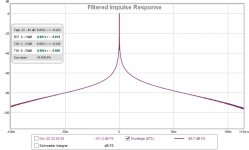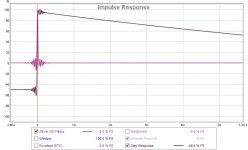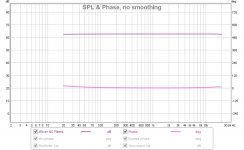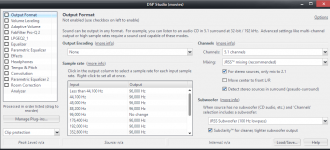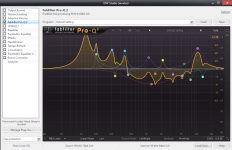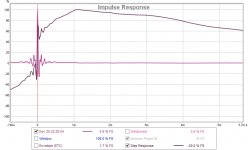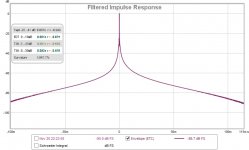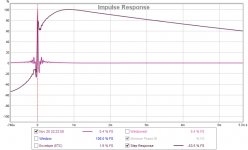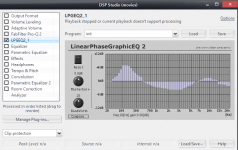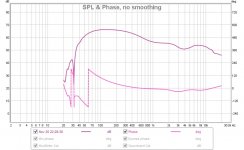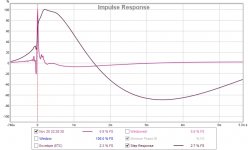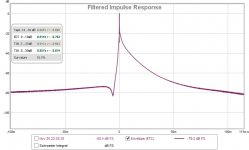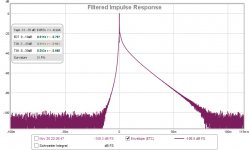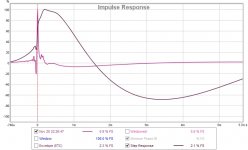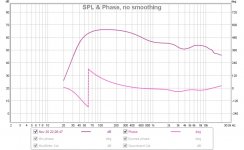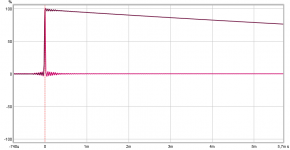What does digital loopback of Presonus look like without going through JRiver using ASIO drivers? What buffer length are you using?
The correction you show, it that only an equaliser? Or do you have more in the JRiver chain.
If you look at the green SPL sweep and the Impulse, that's with only Pro-Q2 checked in JRiver. Nothing else is checked in the chain.
I'll do a sweep without JRiver, using only the Presonus box, as mentioned by Barleywater and then I'll do a couple more with JRiver. I'll try to document a bit more and be more explicit.
If you have the ability to set buffer variables within your Asio driver control panel for the Presonus, try some different values to see what happens.
I had to edit my Asus Asio driver settings (driver control panel) to get a clean impulse. After including JRiver I had to change buffer settings within JRiver as well.
Adding the second part of my question again. Those disruptions we see in the FR and phase, do they always happen at the exact same spot? Or do they move around a little. And how does the group delay tab look at those spots. What you see in REW isn't exactly what is happening, just REW's interpretation of it. But there must
be a reason for REW to loose the tracking of the signal (if that's what's happening).
Interesting read here: https://www.presonus.com/community/Learn/The-Truth-About-Digital-Audio-Latency
I had to edit my Asus Asio driver settings (driver control panel) to get a clean impulse. After including JRiver I had to change buffer settings within JRiver as well.
Adding the second part of my question again. Those disruptions we see in the FR and phase, do they always happen at the exact same spot? Or do they move around a little. And how does the group delay tab look at those spots. What you see in REW isn't exactly what is happening, just REW's interpretation of it. But there must
be a reason for REW to loose the tracking of the signal (if that's what's happening).
Interesting read here: https://www.presonus.com/community/Learn/The-Truth-About-Digital-Audio-Latency
Last edited:
I still have no idea why JRiver gets all garbled up on the second sweep.
So, in an attempt to clear up things, I made a few loopback sweeps, but had to stop and restart REW after each sweep.
I will divide everything into single posts.
One of my problems was that Windows and the JRiver were not at the same bandwidth. So, I went 16bits-96kHz everywhere. That fixed some of the crashing I had.
Here is a loopback without JRiver, only choosing the Presonus box within Windows for output and input channels.
So, in an attempt to clear up things, I made a few loopback sweeps, but had to stop and restart REW after each sweep.
I will divide everything into single posts.
One of my problems was that Windows and the JRiver were not at the same bandwidth. So, I went 16bits-96kHz everywhere. That fixed some of the crashing I had.
Here is a loopback without JRiver, only choosing the Presonus box within Windows for output and input channels.
Attachments
Now, here is using the WDM driver with JRiver, but nothing checked in the DSP section.
Attachments
Slowly getting there. This time, I checked most of what I use in JRiver, EXCEPT the last one... I didn't check Room Correction.
Attachments
Finally, I checked all, including JRiver's Room Correction, which seems to help a lot, compared to without.
Attachments
These last graphs are showing the performance is as it should be. Also prove that FabFilter's linear phase works. Phase remains flat while applying the EQ curve.
But why do you use linear phase in this example? Do you plan on using it for correcting the driver?
Without JRiver included (with WMD driver) can you run multiple REW sweeps without trouble using the Asio drivers? If that is the case, the Presonus Asio driver seems to be performing stable now. Did you experiment with a larger Asio buffer size in the Presonus driver?
I see you inserted many graphs before I hit the reply button. Where are you going with this? The FabFilter EQ work looks far more complicated than the replacement EQ and is linear phase. It is supposed to mess up the impulse to do that work you set out to do. And it looked like it did that job properly.
I wouldn't know what happened with the dip at 32 Hz. So room correction seemed to fix that, is that what you're getting at? All room correction is doing is greating an initial delay (probably). You set a distance and some gain.
If you set FabFilter to something else than linear phase, what does that look like? It wouldn't need the wiggles before the impulse as it doesn't make a time correction. Depending of coarse it has no latency.
Have you played with Asio buffer settings? To see if you can optimise the single pulse? I figured that would be the reason to do the loop back.
You're testing linear phase vs minimum phase here with room correction used as a form of latency. Why not increase buffer size in JRiver to see if that has a similar effect, increasing stability and not getting strange peaks or dips. Both JRiver has buffer settings as well as your Asio driver. Optimising those buffers can make them work together and stabilize your performance. It may introduce some latency but that does not matter much in a playback oriented setup.
But why do you use linear phase in this example? Do you plan on using it for correcting the driver?
Without JRiver included (with WMD driver) can you run multiple REW sweeps without trouble using the Asio drivers? If that is the case, the Presonus Asio driver seems to be performing stable now. Did you experiment with a larger Asio buffer size in the Presonus driver?
I see you inserted many graphs before I hit the reply button. Where are you going with this? The FabFilter EQ work looks far more complicated than the replacement EQ and is linear phase. It is supposed to mess up the impulse to do that work you set out to do. And it looked like it did that job properly.
I wouldn't know what happened with the dip at 32 Hz. So room correction seemed to fix that, is that what you're getting at? All room correction is doing is greating an initial delay (probably). You set a distance and some gain.
If you set FabFilter to something else than linear phase, what does that look like? It wouldn't need the wiggles before the impulse as it doesn't make a time correction. Depending of coarse it has no latency.
Have you played with Asio buffer settings? To see if you can optimise the single pulse? I figured that would be the reason to do the loop back.
You're testing linear phase vs minimum phase here with room correction used as a form of latency. Why not increase buffer size in JRiver to see if that has a similar effect, increasing stability and not getting strange peaks or dips. Both JRiver has buffer settings as well as your Asio driver. Optimising those buffers can make them work together and stabilize your performance. It may introduce some latency but that does not matter much in a playback oriented setup.
Last edited:
I can run multiple sweeps without JRiver, but if I use the WMD driver, I am limited to only one sweep at a time.
I didn't try anything within the Presonus Asio driver, because it is linked with their VSL software. Great for live bands, but a nightmare to deal with when it is sitting on top of all the other processing.
I was under the impression that the LPGEQ2 did better, especially when looking at the minimal impact it has on the impulse, compared to the Pro-Q2.
I didn't try anything within the Presonus Asio driver, because it is linked with their VSL software. Great for live bands, but a nightmare to deal with when it is sitting on top of all the other processing.
I was under the impression that the LPGEQ2 did better, especially when looking at the minimal impact it has on the impulse, compared to the Pro-Q2.
I was under the impression that the LPGEQ2 did better, especially when looking at the minimal impact it has on the impulse, compared to the Pro-Q2.
Look at the changes made in LPGEQ2 vs those in FabFilter. Now factor in that FabFilter will have to pre-read the audio to make all of that happen with linear phase. Of coarse LPGEQ2 is going to look cleaner 😉. FabFilter worked exactly as advertised. It made all the wiggles you selected into the curve and did all of that while keeping the phase response flat. So basically you proved it's linear phase setting works as advertised. Nothing more, nothing less. If FabFilter has a zero latency option as well, run it to show yourself what that does.
I'm not surprised that a few simple EQ settings look simpler in the impulse than a lot of heavy handed PEQ's. Are you 🙂.
I can run multiple sweeps without JRiver, but if I use the WMD driver, I am limited to only one sweep at a time.
I didn't try anything within the Presonus Asio driver, because it is linked with their VSL software. Great for live bands, but a nightmare to deal with when it is sitting on top of all the other processing.
From the page I linked previously:
Once you have Performance mode tuned, the next latency component of the driver to tune is the ASIO buffer size (Windows) or Core Audio buffer size (Mac). This time, load a large session into your DAW and experiment with the buffer settings. Again, you are listening for pops and clicks and other audio artefacts.
and
No matter how you set your ASIO/Core Audio buffer size, the monitoring latency in VSL is not affected. So you can set this buffer fairly high and lower it only when you are playing virtual instruments. Keep in mind that it’s still important to determine the lowest threshold at which your DAW can still perform stably.
Indicating that as long as you don't play any virtual instruments the buffer size is not going to affect performance. But it might get you to run multiple REW sweeps without problems. That would be my focus. First run without JRiver and see if setting longer Asio buffers allows you to run sweeps without hick-ups with just the Asio driver, no WMD yet.
Once that leads to a positive result we can include JRiver. But not before that. If it does not solve anything we at least learned that fact.
Edit: the bold part is what I'm trying to determine. At what buffer size in the Asio driver does the driver perform without any hick-ups. The current buffer size seems to short, and gives you trouble running the REW sweeps. Sometimes in the middle of a sweep, other times when trying to run multiple sweeps.
Last edited:
As I reread that last reply, you can indeed run multiple sweeps without troubles without JRiver in the chain. Still I'd experiment to see if changing the asio buffer size within the Presonus driver changes the impulse ringing. It it doesn't make it ring less, set it back to where it was. Please tell us what that setting is.
For your info: my Asio driver has a 60 ms latency setting within the driver panel for my Asus soundcard. I had it set to 50 ms before (long ago) but it performed cleaner when I increased it.
Within JRiver you also have a buffer settings option on the Asio driver tab. The way I see it now your trouble with the WMD driver may also be influenced by that setting. The reason is that introducing extra delay seems to cure the problems somewhat (including the room correction).
Separately from this:
Under Audio settings there is an option which states:
Play silence at startup for hardware synchronization:
What setting do you have there? Mine is set to 1/2 seconds. Perhaps you need more to get hardware ready for the next take?
I do believe if we can optimise the settings we can get rid of the weird behaviour in REW.
So far you have proven the results in REW can be clean. Now we need it to be repeatable.
For your info: my Asio driver has a 60 ms latency setting within the driver panel for my Asus soundcard. I had it set to 50 ms before (long ago) but it performed cleaner when I increased it.
Within JRiver you also have a buffer settings option on the Asio driver tab. The way I see it now your trouble with the WMD driver may also be influenced by that setting. The reason is that introducing extra delay seems to cure the problems somewhat (including the room correction).
Separately from this:
Under Audio settings there is an option which states:
Play silence at startup for hardware synchronization:
What setting do you have there? Mine is set to 1/2 seconds. Perhaps you need more to get hardware ready for the next take?
I do believe if we can optimise the settings we can get rid of the weird behaviour in REW.
So far you have proven the results in REW can be clean. Now we need it to be repeatable.
Last edited:
Perceval,
Got 😕 why it looked like in post 84 and 85 as some FIR was on because SR attack starts around negative 50% even loop was without any filters, after a loop check UCA222 16bit/44,1kHz WDM realize it was when sweep start is not set to zero but 20Hz 🙂
Got 😕 why it looked like in post 84 and 85 as some FIR was on because SR attack starts around negative 50% even loop was without any filters, after a loop check UCA222 16bit/44,1kHz WDM realize it was when sweep start is not set to zero but 20Hz 🙂
Attachments
Nice! Finally ready to get that stereo Fast of yours up and going!
(if this thing passes all of your tests of coarse 😉)
(if this thing passes all of your tests of coarse 😉)
You right will cross fingers this will work so will get FAST system up in real stereo and honestly rather like to fiddle with speaker stuff than this computer tech but also realize if upstream multiple output soundcard doesn't feed a premium signal system sound will never be better than that. A quick first test with ASIO loopback at default 10mS buffer setting REW show fine IR/SR at all sample rates, not as symmetric as old AP192 but no wild ringing just little asymmetri so seems they low pass filtered BB PCM1792A and PCM1796 more by the book than they did for Xonar U7. Also my 40+ PEQ/linkwitz transform/delay/convolution inside JRiver DSP running always 176,4 or 192kHz from top of containers downstream out to DACs works without any glitch at default 10mS ASIO. Tried 8 and 6mS, it works too but my ears judge 20mS sound stream is bit more warm. Electrical it got a premium slot and sits in PCIe x16 with short electrical route direct to CPU and unique own IRQ maybe that's why 6mS runs without glitches. If test fail somewhere will be returned and then solder iron will be warmed up and mod either Xonar U7 or UMC204HD.
I'll se what I can do, but my weekends, I need to go out!
Especially since I've been kinda stuck in the house all week... need a break!
I didn't have time to play with the loopback since, but as I mentioned, the Asio driver for the Presonus is linked to their "mixer" app. I have access to bitrate, and samples within that driver only if I activate the "mixer", which I would prefer not.
One of the problem is I set JRiver's own buffering to 10ms only, so I will try with putting it back to 50ms (the recommended setting) to see if that will help me do consecutive sweeps in REW.
So many little details to remember and deal with! 😉
BYRTT, keep us posted on that ESSENCE card.
Oh, while I was waiting for the TC9 to arrive, my idle hands found their way onto the local website, and got a couple of extra drivers from the Aura supplier. Arrived today are a pair of 3" and a pair of 2.5"
Especially since I've been kinda stuck in the house all week... need a break!
As I reread that last reply, you can indeed run multiple sweeps without troubles without JRiver in the chain. Still I'd experiment to see if changing the asio buffer size within the Presonus driver changes the impulse ringing. It it doesn't make it ring less, set it back to where it was. Please tell us what that setting is.
For your info: my Asio driver has a 60 ms latency setting within the driver panel for my Asus soundcard. I had it set to 50 ms before (long ago) but it performed cleaner when I increased it.
Within JRiver you also have a buffer settings option on the Asio driver tab. The way I see it now your trouble with the WMD driver may also be influenced by that setting. The reason is that introducing extra delay seems to cure the problems somewhat (including the room correction).
Separately from this:
Under Audio settings there is an option which states:
Play silence at startup for hardware synchronization:
What setting do you have there? Mine is set to 1/2 seconds. Perhaps you need more to get hardware ready for the next take?
I do believe if we can optimise the settings we can get rid of the weird behaviour in REW.
So far you have proven the results in REW can be clean. Now we need it to be repeatable.
I didn't have time to play with the loopback since, but as I mentioned, the Asio driver for the Presonus is linked to their "mixer" app. I have access to bitrate, and samples within that driver only if I activate the "mixer", which I would prefer not.
One of the problem is I set JRiver's own buffering to 10ms only, so I will try with putting it back to 50ms (the recommended setting) to see if that will help me do consecutive sweeps in REW.
So many little details to remember and deal with! 😉
BYRTT, keep us posted on that ESSENCE card.
Oh, while I was waiting for the TC9 to arrive, my idle hands found their way onto the local website, and got a couple of extra drivers from the Aura supplier. Arrived today are a pair of 3" and a pair of 2.5"
Attachments
Also have to look into best buffer settings/WDM/WASAPI/ASIO IR/SR optimizing this weekend : )
I have been looking at USB DAC lately and I was going to have a long hard look at the minidsp U-DAC8 https://www.minidsp.com/products/usb-audio-interface/u-dac8
It's about the same price as the Essence card you got, but a more convenient external box.
- Status
- Not open for further replies.
- Home
- Loudspeakers
- Full Range
- Aura wannabe... maybe