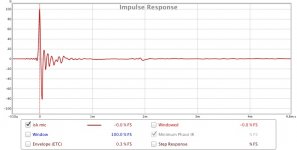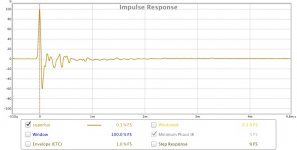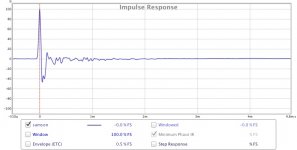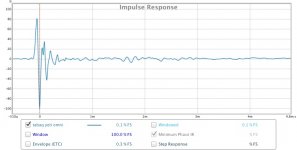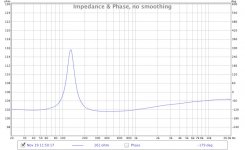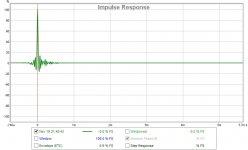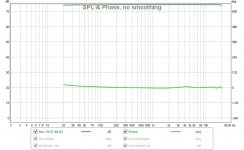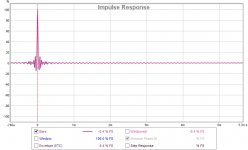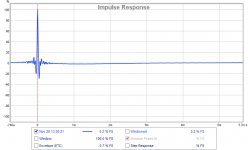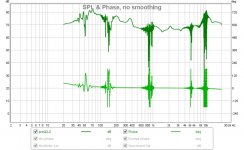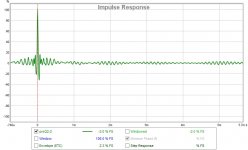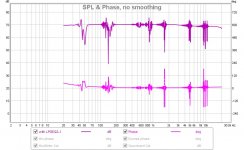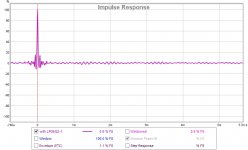Since I am having trouble cleaning out my signal, I decided to have a little shootout of my own.
I grabbed a bunch of mics I have at home, plus a spare NAD amp.
I tested all the mics for their response, while using the TPA3116DA amp. At the end, I used the NAD just to make sure it wasn't the amp causing trouble. Not included yet is my next test using a loopback from output to input to see if it could be a digital flaw in the chain.
I also used the EVA enclosure, and a TABAQ enclosure.
Overall impressions:
- The EVA and TC9 sound sweet! It's distorsion free and clean. I think I will seriously build a pair of them, with better specs.
- The TC9 in the TABAQ performed less satisfying than my AHE 3 inch from Taiwan. The AHE gave me a much better and cleaner bass, and while the AHE was too bright on top, it can be adjusted with a BSC filter, EQ from the computer or with an amp with tone controls.
Ok, on to the shootout. I tried a few different mics to see how sweeps and their results were affected. You will see that some mics drop the high end completely. Lows are also affected, but mid range is usually much of the same.
Here's the list:
- Blue Microphone Yeti, USB, used in either omni or cardioid mode.
- ISK BM-5000, usually used for instruments, cardioid, XLR
- Samson C7, usual used for vocals, cardioid, XLR
- SuperLux D103, vocals, cardioid, XLR
I would love to get a calibrated mic, but I'm unwilling to shed $500 or more on a measurement mic.
On the cheaper side, it doesn't look good. The Behringer ECM8000 of late (2012 and up) are said to be poor in constant result from unit to unit.
Same applies to the SuperLux ECM999, where the US distributor doesn't even care to import them anymore as they are too unreliable.
Looks like the Dayton might just be the same.
The UMIK-1 doesn't work well with Macs, which is the other side of my audio systems. PC for some stuff, Mac for other stuff.
Doesn't look good...
Anyway, here are the graphs from my shootout:
I grabbed a bunch of mics I have at home, plus a spare NAD amp.
I tested all the mics for their response, while using the TPA3116DA amp. At the end, I used the NAD just to make sure it wasn't the amp causing trouble. Not included yet is my next test using a loopback from output to input to see if it could be a digital flaw in the chain.
I also used the EVA enclosure, and a TABAQ enclosure.
Overall impressions:
- The EVA and TC9 sound sweet! It's distorsion free and clean. I think I will seriously build a pair of them, with better specs.
- The TC9 in the TABAQ performed less satisfying than my AHE 3 inch from Taiwan. The AHE gave me a much better and cleaner bass, and while the AHE was too bright on top, it can be adjusted with a BSC filter, EQ from the computer or with an amp with tone controls.
Ok, on to the shootout. I tried a few different mics to see how sweeps and their results were affected. You will see that some mics drop the high end completely. Lows are also affected, but mid range is usually much of the same.
Here's the list:
- Blue Microphone Yeti, USB, used in either omni or cardioid mode.
- ISK BM-5000, usually used for instruments, cardioid, XLR
- Samson C7, usual used for vocals, cardioid, XLR
- SuperLux D103, vocals, cardioid, XLR
I would love to get a calibrated mic, but I'm unwilling to shed $500 or more on a measurement mic.
On the cheaper side, it doesn't look good. The Behringer ECM8000 of late (2012 and up) are said to be poor in constant result from unit to unit.
Same applies to the SuperLux ECM999, where the US distributor doesn't even care to import them anymore as they are too unreliable.
Looks like the Dayton might just be the same.
The UMIK-1 doesn't work well with Macs, which is the other side of my audio systems. PC for some stuff, Mac for other stuff.
Doesn't look good...
Anyway, here are the graphs from my shootout:
Attachments
Last edited:
Perceval,
Thanks for doing this. Regarding mics - the UMIK-1 is USB and ahould work well with a Mac as Minidsp supports Mac. It's a good mic for $70.
For measurements to be more visible and easier to compare - set gate (under IR window) to 4 or 5ms after and plot from 300Hz up at 1/48th octave smoothing. Use the overlay window to display and go into gear setting icon to shift each curve successively 10dB to allow easier comparison.
Good to hear TC9 in EVA box sounds good. AHE has lower moderate Qts which is why it works better in Tabaq. High Qts is good for sealed.
Thanks for doing this. Regarding mics - the UMIK-1 is USB and ahould work well with a Mac as Minidsp supports Mac. It's a good mic for $70.
For measurements to be more visible and easier to compare - set gate (under IR window) to 4 or 5ms after and plot from 300Hz up at 1/48th octave smoothing. Use the overlay window to display and go into gear setting icon to shift each curve successively 10dB to allow easier comparison.
Good to hear TC9 in EVA box sounds good. AHE has lower moderate Qts which is why it works better in Tabaq. High Qts is good for sealed.
It is my understanding that Windows Direct Sound outputs 16/48 by default. Using a UMM-6 and REW on my laptop running W10 indicates this is true. If you can use WASAPI or ASIO, then you bypass Direct Sound and the internal sound card. Output sample rate is them whatever you want it to be.
Bob
Think you right Windows defaults to 48kHz when one plugin new device. Post was maybe rather to check if settings right and edit them if not in sync or as expected before starting whatever sound program as long as we talk Windows sound system, also because if sound device I/O is 24bit capable and needed its worth to check its not actual set to 16bit. A bit complicated all these work with settings where WASAPI and ASIO is more easy with exclusive device access/control, also the test loops i had run most often show better HD data compared Windows sound system, especially ASIO if its available for device and possible set good stable steaming quality via best buffer settings for particular system.
Perceval,
Thanks for doing this. Regarding mics - the UMIK-1 is USB and ahould work well with a Mac as Minidsp supports Mac. It's a good mic for $70.
For measurements to be more visible and easier to compare - set gate (under IR window) to 4 or 5ms after and plot from 300Hz up at 1/48th octave smoothing. Use the overlay window to display and go into gear setting icon to shift each curve successively 10dB to allow easier comparison.
Good to hear TC9 in EVA box sounds good. AHE has lower moderate Qts which is why it works better in Tabaq. High Qts is good for sealed.
I read this about the Umik-1 and Macs on Gearslutz:
- Mac version of REW needs also LineIn and Soundflower, and resample the 24/48 original mic signal to 24/44.1, so precision is lost.
Ok, I did the overlay thingy.. and followed your settings
Hopefully it's cleaner to look at!
Same smoothing at 1/48, the TABAQ is so much more erratic than the EVA enclosure.
Attachments
.....There's a chance culprit is just soundcard related as a example have a XONAR U7 and a UMC204HD they both Rings and Bings as crazy and distort wave shape at all sample rates except 176,4/192kHz where they go HQ......
Add on for above is if application can control/steer device to always be running 176,4/192kHz those two devices perform nice quality sound stream. Example as a FAST or multi way speaker management system using JRiver one can make sample rate policy settings that control those devices never leave 176,4/192kHz. Will tax on computer CPU but on the other hand upped system band width will make possible to control break up peaks and dips in high frq area, as example metal drivers as SB65/FR88EX/A7.3m have resonances above audio band and because of high band width PEQs set in 20-40kHZ will work at 176,4/192kHz SR its possible roll off these drivers responses nicer slopes and less ringing.
Others can mayby have other observations with above two interfaces but facts my local various trials and computers is that they fail audio stream quality if not set as above and loopback measurements confirms visual most of reason. Example if replay a CD at 44,1kHz they don't sound right a low cost device as UCA202/UCA222 sounds much better.
Yep, but I am not using Direct Sound, I have this USB audio interface that does the DAC and gives me 8 outputs (I'm using 6 in my 5.1 setup, 3 when doing stereo plus sub in a 2.1).
An externally hosted image should be here but it was not working when we last tested it.
The UCA222 mentioned by Byrtt only has 2 outputs, so I can't use that with Jriver and its own crossovers.
Looks a nice interface and if revealed it can perform well when looped then suggest maybe go for a 50$ EMM-6 from Dayton. Why this is because you have the phantom power and mic preamps and using same I/O hardware device under measurements inside REW gives possibility choose ASIO which i suppose is supported for the device. ASIO will asure >16bit and >48kHz under measurements if needed and also for measurements for multi way system drivers distance time of flight can be precision controlled ticking setting "Use loopback as timing reference" combined adding a little control wire. This time of flight setting plus choose ASIO is not easy possible if one sets two different devices as I/O setting inside REW. Timothy Feleppa (TMM at diyA) use EMM-6 and its supported calibration file, his measured drivers and system looks nice Timothy Feleppa's Pages.
.....Ok, I did the overlay thingy.. and followed your settings
Hopefully it's cleaner to look at!
Same smoothing at 1/48, the TABAQ is so much more erratic than the EVA enclosure.
Could be wrong 🙂 but looks not as all five traces were highlighted when "Smooting" and/or "IR Windows" command was set.
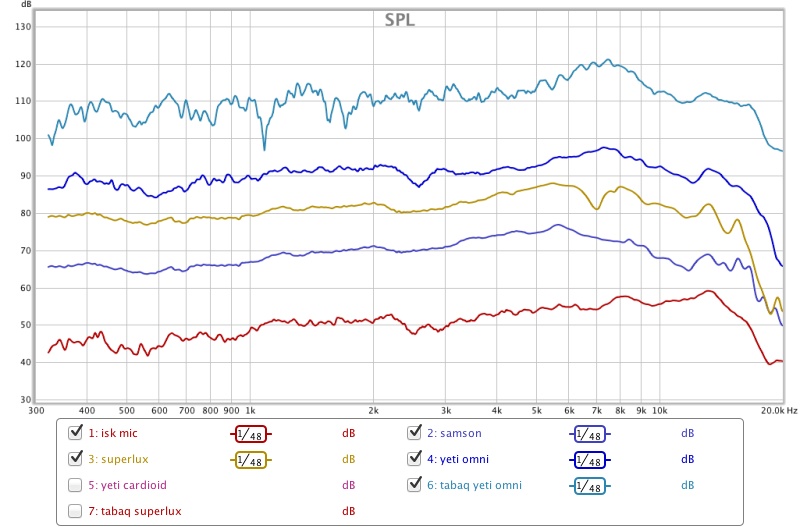
I wouldn't even look at the impulse of the TC9 in the TABAQ. The goal here is a good impulse to have a reference for a future setup, right? So I'd take either a big IEC baffle or a sealed enclosure of at least 2 liter or more with damping materials inside. Preferably checked with an impedance plot. A clean impedance plot tells you the damping is working. You can see the impedance peak move and if done right it is smooth without wiggles. Just as smooth as a driver in free air measures on impulse. At least that would be my advice.
I wouldn't even look at the impulse of the TC9 in the TABAQ. The goal here is a good impulse to have a reference for a future setup, right? So I'd take either a big IEC baffle or a sealed enclosure of at least 2 liter or more with damping materials inside. Preferably checked with an impedance plot. A clean impedance plot tells you the damping is working. You can see the impedance peak move and if done right it is smooth without wiggles. Just as smooth as a driver in free air measures on impulse. At least that would be my advice.
Ok, first things first then.
The TC9 being in the EVA enclosure which is 3 liters.
I followed REW procedures for an impedance sweep, added a 100 Ohms resistor (actually was a fair bit under 100) and got this. Looks clean enough.
Attachments
You appear to have a input connections swapped.
REW Help:
REW Help:
If the left and right connections are the wrong way around your impedance measurements will show curves that are shifted up by approximately the value of the sense resistor.
Oops!
I swapped one connection, and got the same curve, this time starting under 10 Ohms.
But I think we were mostly looking for any wiggle along the impedance curve. As far as I can see, it follows the published curve pretty well.
I swapped one connection, and got the same curve, this time starting under 10 Ohms.
But I think we were mostly looking for any wiggle along the impedance curve. As far as I can see, it follows the published curve pretty well.
Check, enclosure approved for further testing. 😉
Too bad you don't have a calibrated mic. So far the Superlux impulse looks about right. But strangely enough that's the only FR graph that differs most from the others. You are measuring at 0.5 m on axis? To be able to at least compare to the measurements from X? As far away from any wall/floor ceiling as possible?
Also very curious about a loop back of the DAC. Once we have everything clean it would be good to see the differences between the TC9 and the Aura wannabe. Then you can decide what to do next. I'm guessing you'll be buying in quantities? 😀
Too bad you don't have a calibrated mic. So far the Superlux impulse looks about right. But strangely enough that's the only FR graph that differs most from the others. You are measuring at 0.5 m on axis? To be able to at least compare to the measurements from X? As far away from any wall/floor ceiling as possible?
Also very curious about a loop back of the DAC. Once we have everything clean it would be good to see the differences between the TC9 and the Aura wannabe. Then you can decide what to do next. I'm guessing you'll be buying in quantities? 😀
Now I realise I forgot to mention how I took the readings.
Trying to follow on X's readout of his TC9, I did the same as he mentioned in the tread "Best bang for the buck".
I placed the speaker on a stool (60cm tall) in the middle of a 4m x 6m room. I placed the mic right in front of the driver at 12cm from it.
Before each sweep, I made sure I was at the same measured output in REW (about 26db) since some mics were more sensitive than others.
Trying to follow on X's readout of his TC9, I did the same as he mentioned in the tread "Best bang for the buck".
I placed the speaker on a stool (60cm tall) in the middle of a 4m x 6m room. I placed the mic right in front of the driver at 12cm from it.
Before each sweep, I made sure I was at the same measured output in REW (about 26db) since some mics were more sensitive than others.
12cm is near field response and may not be representative of the high frequencies as they continue to diffract and combine a little farther out. Try measuring at 0.5m and 0.6m high stool should be fine. The gate time of 4ms should remove the first floor bounce and any subsequent floor or wall reflections.
When you apply IR gate, the spectrum will look smoother in the section lower than 1khz as the time resolution is wide but more detail will be visible higher up in frequency. The shifted plots you show are helpful for us to see differences. If using different mic's with different gain, when you vary drive voltage to keep same SPL that is recorded - the distortion artifacts will be different. I guess the thing to do is to keep drive levels constant between mics and adjust mic gain in REW so they match or are at least "calibrated" relative to one or another. I have found my ears to be remarkably accurate at estimating absolute SPL by playing either music or pink noise and adjust volume until it is slightly uncomfortable to be able to carry on a conversation with someone if they were there. That is about what a dance floor is set at and is roughly 89dB. From there back it off by whatever dB level to get to the manufacturers rating for the driver and that should be close to 2.83v AC. Check with voltmeter using a sine drive to see how close you are. This is at 1m for your ears. If mic is at 0.5m add 6dB to whatever is measured.
Of course, if you have a calibrated SPL meter use that to calibrate absolute SPL.
When you apply IR gate, the spectrum will look smoother in the section lower than 1khz as the time resolution is wide but more detail will be visible higher up in frequency. The shifted plots you show are helpful for us to see differences. If using different mic's with different gain, when you vary drive voltage to keep same SPL that is recorded - the distortion artifacts will be different. I guess the thing to do is to keep drive levels constant between mics and adjust mic gain in REW so they match or are at least "calibrated" relative to one or another. I have found my ears to be remarkably accurate at estimating absolute SPL by playing either music or pink noise and adjust volume until it is slightly uncomfortable to be able to carry on a conversation with someone if they were there. That is about what a dance floor is set at and is roughly 89dB. From there back it off by whatever dB level to get to the manufacturers rating for the driver and that should be close to 2.83v AC. Check with voltmeter using a sine drive to see how close you are. This is at 1m for your ears. If mic is at 0.5m add 6dB to whatever is measured.
Of course, if you have a calibrated SPL meter use that to calibrate absolute SPL.
X, I'll see what I can do.
Wesayso, I managed to do a loopback output to input directly using the WDM drivers with JRiver.
The first time around, I deselected everything in JRiver and made a sweep. It looked ok.
I added my processing, EQs and all, and it went all over.
I deselected everything, and it was still all over the place.
Not sure what all of this amounts to...
Here are the 1st time freq sweep and impulse, and then the second time ...
Wesayso, I managed to do a loopback output to input directly using the WDM drivers with JRiver.
The first time around, I deselected everything in JRiver and made a sweep. It looked ok.
I added my processing, EQs and all, and it went all over.
I deselected everything, and it was still all over the place.
Not sure what all of this amounts to...
Here are the 1st time freq sweep and impulse, and then the second time ...
Attachments
Can we diy a cheap calibration file for perceval's Yeti microphone.
At my or xrk971/wesayso/Barleywater place measure a TC9 and under same conditions perceval do a measurement with his Yeti set to Omni mode. Then with exported IR-wav file those two measurements get their difference someway and offset to 0dB and lastly export that as frd or txt file which is the new calibration file.
Not hightech precision but maybe usefull and much better than is now.
At my or xrk971/wesayso/Barleywater place measure a TC9 and under same conditions perceval do a measurement with his Yeti set to Omni mode. Then with exported IR-wav file those two measurements get their difference someway and offset to 0dB and lastly export that as frd or txt file which is the new calibration file.
Not hightech precision but maybe usefull and much better than is now.
X, I'll see what I can do.
Wesayso, I managed to do a loopback output to input directly using the WDM drivers with JRiver.
The first time around, I deselected everything in JRiver and made a sweep. It looked ok.
I added my processing, EQs and all, and it went all over.
I deselected everything, and it was still all over the place.
Not sure what all of this amounts to...
Here are the 1st time freq sweep and impulse, and then the second time ...
All I can say is something went terribly wrong here. REW not able to interpret the signal. It almost looks like it has trouble with the format of the signal. I've tried to import a PCM file directly into REW which looks similar. Hard to guess what the cause is here.
Try a loopback of your sound card with jriver and no Presonus. If you can switch on filters and off again with readable results it is likely not JRiver that messes it up. In that case the Presonus drivers might be at fault.
If it acts similar with your soundcard then maybe it's a glitch in JRiver or it's WMD driver.
I've done the loop back routine a few times with JRiver without problems. Though I have heard of stability problems of the WMD driver from some users. For me it works and it's easy to assume it should work for others but that may not always be the case.
Do you use Asio, WASAPI or something else for the Presonus. Maybe switching there will gain you stability.
If perceval wants to do speaker measurements, he should get a measurement microphone.
Since he already has presonus with multiple microphone amplifiers with phantom power and ASIO drivers, I would recommend microphone with XLR connection. This will allow measurements using single clock, and with REW will allow use of loopback as time reference.
Microphones used in previous post all are completely ill suited to measurement work.
Since he already has presonus with multiple microphone amplifiers with phantom power and ASIO drivers, I would recommend microphone with XLR connection. This will allow measurements using single clock, and with REW will allow use of loopback as time reference.
Microphones used in previous post all are completely ill suited to measurement work.
I know I need a better mic ... and I will get one.
I changed the audio interface for an Art Pro Dual USB, has 2 channels. I was able to do the loopback easily.
I get a cleanish impulse at first, no filters added in JRiver... nothing checked (called Bare). Adding the Pro-Q2 messes up things, even in linear phase, the impulse is not very clean and the phase all over in short bursts along the sweep.
LPEQ2 actually does a better job on the impulse, but a bit worse on the phasing.
I noticed that when I turn on Room Correction in Jriver as the last filter (called All In), it helps cleaning up the phase and the impulse... a lot!
I changed the audio interface for an Art Pro Dual USB, has 2 channels. I was able to do the loopback easily.
I get a cleanish impulse at first, no filters added in JRiver... nothing checked (called Bare). Adding the Pro-Q2 messes up things, even in linear phase, the impulse is not very clean and the phase all over in short bursts along the sweep.
LPEQ2 actually does a better job on the impulse, but a bit worse on the phasing.
I noticed that when I turn on Room Correction in Jriver as the last filter (called All In), it helps cleaning up the phase and the impulse... a lot!
Attachments
finally, I think I found out that REw is the culprit when I get weird intense like feedback impulses.
I tried with the Presonus again, and each first sweep, I get the same as the graphs above, but if I take a second sweep, it's all garbled.
If I quit and restart REW, it is clean again, but only for the first sweep.
I tried with the Presonus again, and each first sweep, I get the same as the graphs above, but if I take a second sweep, it's all garbled.
If I quit and restart REW, it is clean again, but only for the first sweep.
The correction you show, it that only an equaliser? Or do you have more in the JRiver chain. Is it really only (P)EQ?
It's not easy to only judge the (correction) impulse, even though it might look like a big mess. The last option to save the impulse response would be linear phase by the way. You'd have more luck with a minimum phase correction.
Here's a graph of my complete correction of one channel, including lot's of PEQ and convolution:

The corresponding impulse is a mess, as it should be:

Convolved together with the speaker this gives me a cleaner IR end result.
Each time you change the EQ, you add ripples to the IR. That isn't something to worry too much about. But look at the group delay plot to see if REW looses track during those phase and FR disturbances. As you see my plot looks pretty clean. It didn't start out that way though. When I had ripples in my IR (without any processing) I got the same disturbances, but at different places each time I ran a sweep. Is that true for you as well?
It's not easy to only judge the (correction) impulse, even though it might look like a big mess. The last option to save the impulse response would be linear phase by the way. You'd have more luck with a minimum phase correction.
Here's a graph of my complete correction of one channel, including lot's of PEQ and convolution:

The corresponding impulse is a mess, as it should be:

Convolved together with the speaker this gives me a cleaner IR end result.
Each time you change the EQ, you add ripples to the IR. That isn't something to worry too much about. But look at the group delay plot to see if REW looses track during those phase and FR disturbances. As you see my plot looks pretty clean. It didn't start out that way though. When I had ripples in my IR (without any processing) I got the same disturbances, but at different places each time I ran a sweep. Is that true for you as well?
Last edited:
- Status
- Not open for further replies.
- Home
- Loudspeakers
- Full Range
- Aura wannabe... maybe