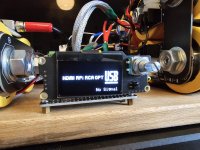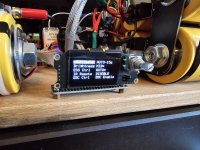this helped me:
switch to RaspiFree mode. then the USB input will appear. Return to previous settings if you are using Raspi, the USB input should remain. I do not use any jumpers to switch inputs.
switch to RaspiFree mode. then the USB input will appear. Return to previous settings if you are using Raspi, the USB input should remain. I do not use any jumpers to switch inputs.
@michl2604 Thank you for the suggestion. I removed the HDMI transmitter and connected stacks through GPIO extension cables. Now it is:
RPI ---> GPIO Extension Cable ---> IsolatorPi II -> FifoPi Q7 ---> GPIO Extension Cable ---> FifoPi Q7 (with SC-PURE) -> DAC
Connection over GPIO Extension Cable has one downside: it also connects the 5V and 3,3V power lines. In order to isolate power supplies between stack 2 and stack 3 I would need to modify the GPIO cable.
Another solution will be to take I2S signal on u.fil connectors from FiFoPi in Stack 2 and connect to Stack 3 using new I2S adapter from Ian: https://iancanada.ca/products/21b-i2s-dsd-input-adapter-for-fifopi-fully-finished
RPI ---> GPIO Extension Cable ---> IsolatorPi II -> FifoPi Q7 ---> GPIO Extension Cable ---> FifoPi Q7 (with SC-PURE) -> DAC
Connection over GPIO Extension Cable has one downside: it also connects the 5V and 3,3V power lines. In order to isolate power supplies between stack 2 and stack 3 I would need to modify the GPIO cable.
Another solution will be to take I2S signal on u.fil connectors from FiFoPi in Stack 2 and connect to Stack 3 using new I2S adapter from Ian: https://iancanada.ca/products/21b-i2s-dsd-input-adapter-for-fifopi-fully-finished
Hello,
Using phone in country side south east asia so don't have all the info i have at home.
So we buy extra boards to isolate things from each other and then we find out that creating a bit more distance by using a gpio extension creates the same benefit .
I am far from home but pretty hard to believe that a single extension could create the same benefits as some well designed boards.
I am getting closer to the idea i should just try it myself and decide which solutions suits me as the best one.
I am close to a novice on digital gear but if i see what kind of gear some people use to judge their best solutions i just need their advice if it will work or not and i will decide myself if it will sound any better at all.
Greetings, Eduard
.
Using phone in country side south east asia so don't have all the info i have at home.
So we buy extra boards to isolate things from each other and then we find out that creating a bit more distance by using a gpio extension creates the same benefit .
I am far from home but pretty hard to believe that a single extension could create the same benefits as some well designed boards.
I am getting closer to the idea i should just try it myself and decide which solutions suits me as the best one.
I am close to a novice on digital gear but if i see what kind of gear some people use to judge their best solutions i just need their advice if it will work or not and i will decide myself if it will sound any better at all.
Greetings, Eduard
.
By the way, I wrote above about isolating the power supply between Stack 2 and Stack 3. In my setup, this has a very profound influence on the sound. Isolated sounds better.
You're right. you can try my settings, all inputs are active. I don't have a Raspi at the moment, but I use WaveIO connected directly to the GPIO. works without any problem.@Cerole Thank you for your response and suggestion! Unfortunately, for me, switching to RPIFree mode only disables the selection of RPi, no USB input options appears 🙁
Attachments
Well, that is the beauty of what we are doing here with DIY. We can test various setups and choose the best for our situation. With an off-the-shelf DAC with a HDMI input, I would have no choice. I would have to use the HDMI output board. In my current situation, I can experiment.So we buy extra boards to isolate things from each other and then we find out that creating a bit more distance by using a gpio extension creates the same benefit .
It is time to build something yourself @eduard, and share it here so we can start commenting on your builds. 🙂
Hello, i dont need comments on my build. If things are properly designed there can be several ways to make things work. But if Ian engineered some boards to be used in a certain configuration we could try using it a different way because otherwise i would not work if your personal setting. Otherwise it would be more sensible to use it as intended.
I already have a dac and i dont expect the Canadian dac to be better than the one i am using or will be using.
But the designer of my dac does not offer me the streamer solution i get from Canada so i don't have a choice.
Greetings Eduard
I already have a dac and i dont expect the Canadian dac to be better than the one i am using or will be using.
But the designer of my dac does not offer me the streamer solution i get from Canada so i don't have a choice.
Greetings Eduard
If I understand it
My Setup is RPI -> Isolator -> gpio Extensions cable -> fifopi. Advantage ist that only one Power supply is required for fifopi 5v and Isolator part. And i think in this case no additional Isolator required because the fifopi has also Isolator built in between 5v and 3.3 side. I use 5v linearpi with ucc connected at fifopi which is then shared with Isolator via gpio cable. Could you please compare your Setup with mine? So If you remove one Extension cable and one fifopi. I'm very interessted in the result.@michl2604 Thank you for the suggestion. I removed the HDMI transmitter and connected stacks through GPIO extension cables. Now it is:
RPI ---> GPIO Extension Cable ---> IsolatorPi II -> FifoPi Q7 ---> GPIO Extension Cable ---> FifoPi Q7 (with SC-PURE) -> DAC
Connection over GPIO Extension Cable has one downside: it also connects the 5V and 3,3V power lines. In order to isolate power supplies between stack 2 and stack 3 I would need to modify the GPIO cable.
Another solution will be to take I2S signal on u.fil connectors from FiFoPi in Stack 2 and connect to Stack 3 using new I2S adapter from Ian: https://iancanada.ca/products/21b-i2s-dsd-input-adapter-for-fifopi-fully-finished
Last edited:
That's fascinating to hear about the noticeable improvement with the doubled FifoPi Q7 in your setup.The new setup is:
RPI -> IsolatorPi II -> FifoPi Q7 -> HDMI Pro II ---> HDMI Cable ---> Receiver DDC -> FifoPi Q7 (with SC-PURE) -> DAC
So, I am using two FifoPi Q7, which makes a noticeable improvement. It reminds me of hearing Diretta's improvement when I heard it for the first time. The music is so clean and detailed across the whole frequency.
Surprising. How does doubling FifoPi Q7 in the signal path bring a noticeable improvement?
It's intriguing how these adjustments can impact the overall audio quality.
I'm in the process of ordering a streamer for my Ian's DAC stack, and I recall seeing Ian doubling the FifoPi Q7 in his flagship stacks. It's reassuring to know that others have observed positive results with this approach.
I'm still a bit of a novice in the RPi world, gradually learning the ropes. Regarding Diretta, are you implementing it with the Lucia board? I've come across the schematics on their site and wondered if it might be a suitable addition.
Any insights or recommendations on this would be greatly appreciated.
Cheers,
Jon
Attachments
Hello Michl,
You have got yourself a very nice dac and choke input as well. So that will give me a bit more confidence in your judgements.
Greetings, Eduard
You have got yourself a very nice dac and choke input as well. So that will give me a bit more confidence in your judgements.
Greetings, Eduard
@MtlJazz do you recall where you have seen FifoPi Q7 doubled in Ian's design?I recall seeing Ian doubling the FifoPi Q7 in his flagship stacks. It's reassuring to know that others have observed positive results with this approach.
I'm still a bit of a novice in the RPi world, gradually learning the ropes. Regarding Diretta, are you implementing it with the Lucia board? I've come across the schematics on their site and wondered if it might be a suitable addition.
Regarding Diretta: I run RaspberryPi #1 with GentooPlayer and Diretta software set as Host. On RaspberryPi #2 I run Diretta software set as Target. RaspberryPi #1 can run Roon client, HQ Player NAA., UPnP. I run Roon and Audirvana on a separate PC which send music to RaspberryPi #1.
The downside of such setup is that you need GentooPlayer license for each RPi and one Diretta license for the Target RPi. Diretta Host is free. You could actually use a Windows PC to be a Host device. This would eliminate the need for the Host RPi.
I think the Isolator board shares 5V with Raspberry Pi. How do you power the RaspberryPi in your setup?My Setup is RPI -> Isolator -> gpio Extensions cable -> fifopi. Advantage ist that only one Power supply is required for fifopi 5v and Isolator part. And i think in this case no additional Isolator required because the fifopi has also Isolator built in between 5v and 3.3 side. I use 5v linearpi with ucc connected at fifopi which is then shared with Isolator via gpio cable. Could you please compare your Setup with mine? So If you remove one Extension cable and one fifopi. I'm very interessted in the result.
The Isolator needs 5V from two sides. In my setup the Isolator ist directly mounted on RPI. So dirty 5v ist coming from RPI. The clean side 5v ist coming from fifopi via gpio. The Isolator does not have direct power connection in my Setup.
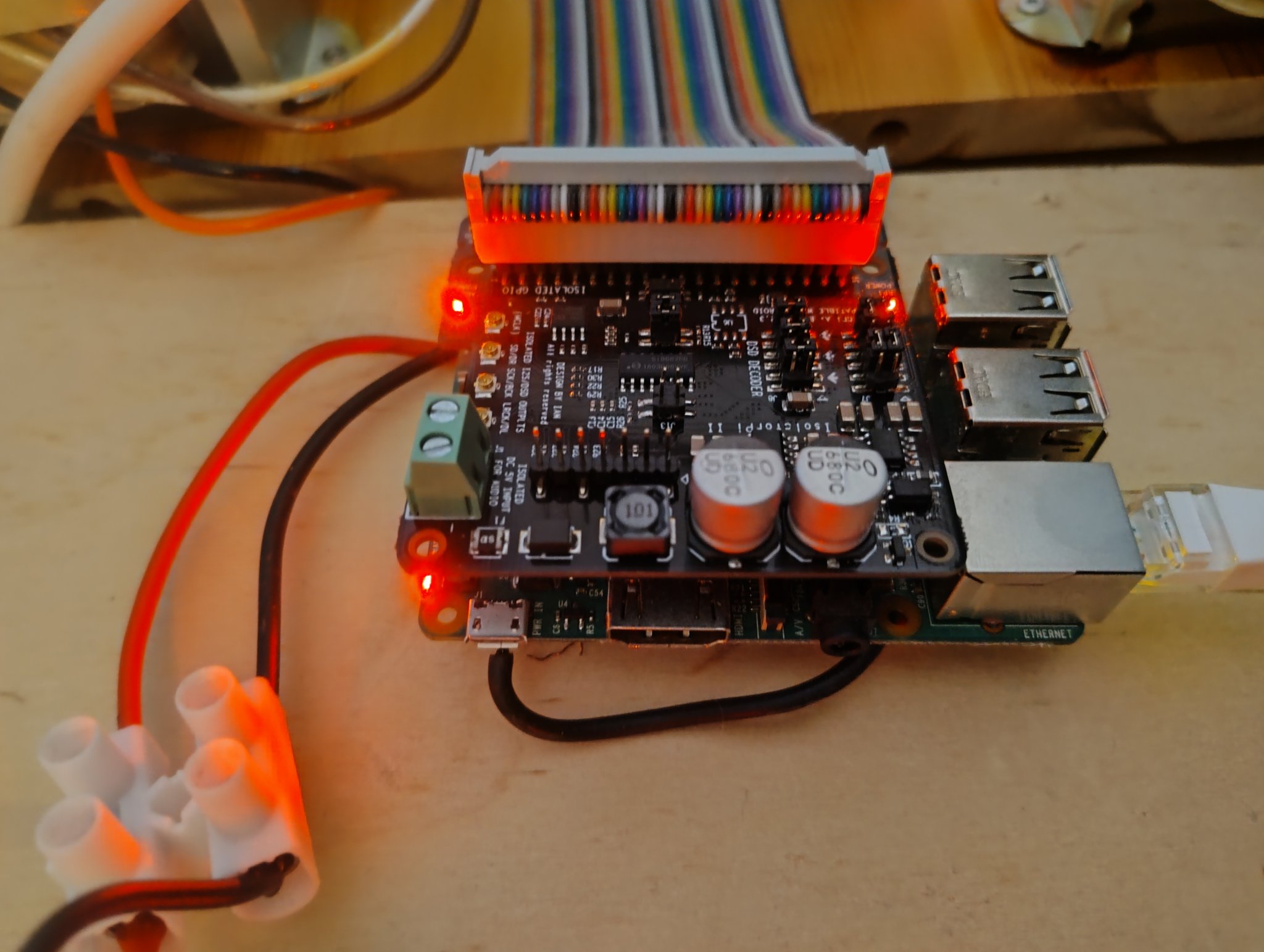
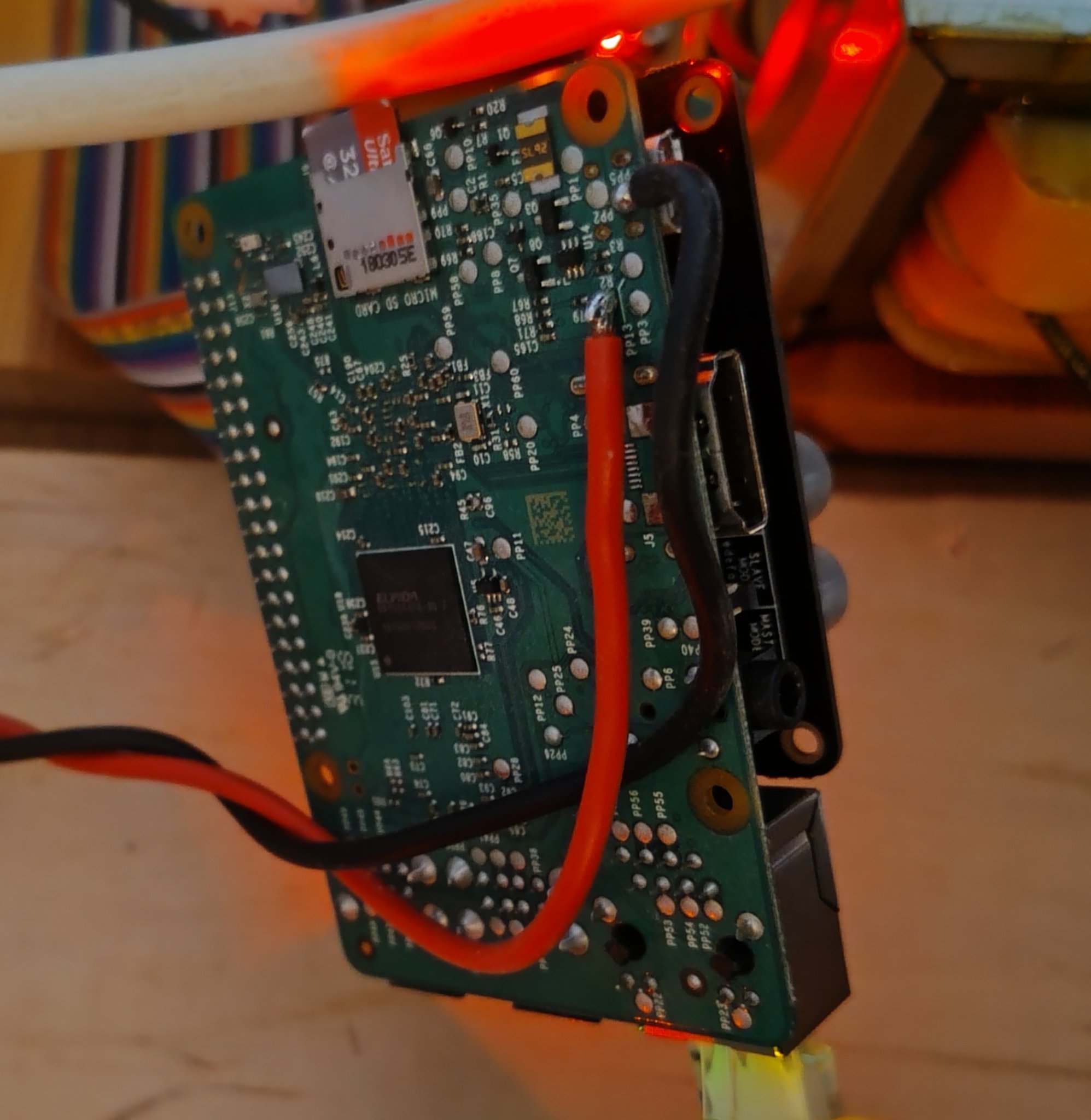
OK. The clean side of my Isolator is powered by 3.3V (check that with Ian if this is OK). I have the FifoPi Q7 MKII, which accepts 3.3V also on the Pi side. So basically both sides of FiFoPi and the clean side of the isolator are powered by the same power supply. Meaning my setup is a bit different. Anyway, two FiFoPi still make a difference. And I don't have an easy explanation for this.
Hello,
One side of the fifopi is called the dirty side so the other one should be the clean side.
Making them share the same supply you will make it onto one muddy area? I guess the division was created for a reason.
We need the Masters opinion but he is on a tropical island after a successful group buy?
Greetings Eduard
One side of the fifopi is called the dirty side so the other one should be the clean side.
Making them share the same supply you will make it onto one muddy area? I guess the division was created for a reason.
We need the Masters opinion but he is on a tropical island after a successful group buy?
Greetings Eduard
I think that something is not right with https://github.com/iancanada/Docume...MonitorPi/MonitorPiPro/MonitorpiProLayout.dxf
Tried a couple of different CAD software, but can't open it...
Tried a couple of different CAD software, but can't open it...
- Home
- Source & Line
- Digital Line Level
- Asynchronous I2S FIFO project, an ultimate weapon to fight the jitter