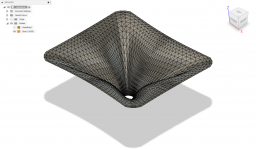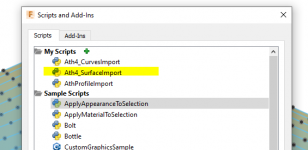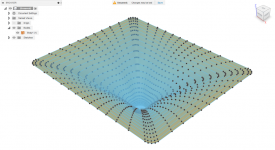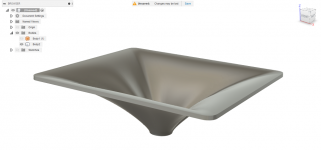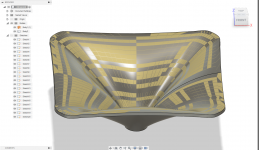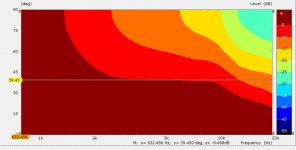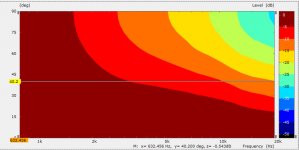"The script Marcel made does it automatically and you end up with a body."
Are you talking about the output.stl?
I've imported that stl and converted to BREP, still could not thicken. see image
I must be missing a step.
Axissymetric horns are easy with Marcel's FusionRotaryProfile.
I'm just stuck on thickening the Tritonia.
If you have, could you share a screenshot please? thanks
Are you talking about the output.stl?
I've imported that stl and converted to BREP, still could not thicken. see image
I must be missing a step.
Axissymetric horns are easy with Marcel's FusionRotaryProfile.
I'm just stuck on thickening the Tritonia.
If you have, could you share a screenshot please? thanks
Attachments
It's actually extremely simple. I will add this to the User Guide.
1) Export the slices from Ath.
Try to use as low mesh resolution as possible to preserve the shape fidelity. Fusion will interpolate splines through the mesh points.
This is what I used here:
In this case this will create a file Tritonia_slices_f360.csv in the project output directory.
2) In Fusion install the Ath scripts(s):

3) Run the "Ath4_SurfaceImport" script. In the "File Open Dialog" select the exported csv file.

4) Add thickness to the created body (Solid - Create - Thicken):

1) Export the slices from Ath.
Try to use as low mesh resolution as possible to preserve the shape fidelity. Fusion will interpolate splines through the mesh points.
This is what I used here:
Code:
Mesh.AngularSegments = 60
Mesh.DepthSegments = 20
Mesh.CornerSegments = 5
GridExport:f360 = {
ExportProfiles = 0
ExportSlices = 1
Scale = 0.1
}In this case this will create a file Tritonia_slices_f360.csv in the project output directory.
2) In Fusion install the Ath scripts(s):
3) Run the "Ath4_SurfaceImport" script. In the "File Open Dialog" select the exported csv file.
4) Add thickness to the created body (Solid - Create - Thicken):
Attachments
Last edited:
... "to use as low mesh resolution" - I suppose you ment a "fine" mesh resolution to preserve....
I suppose we would look for local eruptions of GD, indicating stored and later released energy in certain frequency areas. I do understand that such aberrations might not be know to be audible but at least, we can identify areas where the WG/drivers are diverting form the ideal. If one would like, por any reason, avoid these we would have the opportunity.
//
I suppose we would look for local eruptions of GD, indicating stored and later released energy in certain frequency areas. I do understand that such aberrations might not be know to be audible but at least, we can identify areas where the WG/drivers are diverting form the ideal. If one would like, por any reason, avoid these we would have the opportunity.
//
Generally it's good to keep the mesh resolution as low as possible. Well it's actually a point cloud in this case, not a mesh.... "to use as low mesh resolution" - I suppose you ment a "fine" mesh resolution to preserve....
I think group delay doesn't imply any stored energy (a resonance).
Last edited:
This implies that large local group delays may be more audible with level than smoother ones. I believe that this is a large part of "horn honk" that I think that we have all heard - it's perception increases with level until it sounds like nonlinear distortion - which it is not.
Shouldn't it be possible to confirm or falsify this by using a FIR filter to flatten the group delay? Whether or not using FIR filters in general is desirable or not is another story, but one should be able to do a more or less ceteris paribus A-B comparison regarding this hypothesis, no?
Yesterday I fought a bit with adding the scripts to F360. First, they are scripts and not add-ins (first confusion) and second, the folder names must be exactly the same as the script name and manifest (second onfusion) to show up in Fusion when copied to the proper directory. I would humbly suggest to rename the folders in the ATH package and add a line on how to install them. (sorry if I missed it in the docs)
Generally it's good to keep the mesh resolution as low as possible. Well it's actually a point cloud in this case, not a mesh.
I think group delay doesn't imply any stored energy (a resonance).
Just so that I understand.. a low resolution is a "course" resolution i.e. without fine details - right?
//
Dear Mr. Marcel,
I am getting the following message (image attached) when I try running the ATH software on my computer.
If this has anything to do with the word-length (32/64 bit) of the computer, kindly share a 32-bit version of the program (if available). My operating system is 32-bit Windows Vista Home Premium.
Thanks in advance.
I am getting the following message (image attached) when I try running the ATH software on my computer.
If this has anything to do with the word-length (32/64 bit) of the computer, kindly share a 32-bit version of the program (if available). My operating system is 32-bit Windows Vista Home Premium.
Thanks in advance.
Attachments
It's actually extremely simple. I will add this to the User Guide
It's working now, took only 3 minutes following your instructions.
Instead of me cursing for 3 hours 🙂
Thanks a lot Marcel, much appreciated!
Attachments
I am trying to achive a wide horizontal coverage for an 33mm driver and just playing around with differnt settings in ath4. Independent from the settings which one of those two coverage version is to prefer?
The first one is constant between 2-10khz but but then falling rapidly after 10khz. The second one does not have constant coverage between 2-10khz but coverage is falling smoother over the complete range 2-20khz.
The first one is constant between 2-10khz but but then falling rapidly after 10khz. The second one does not have constant coverage between 2-10khz but coverage is falling smoother over the complete range 2-20khz.
Attachments
Last edited:
Try this, it should be a 32bit executable. I had some difficulties compiling for 32 bits in the past, so I hope it works: https://at-horns.eu/release/ath-4.7.1beta-32bit.zipDear Mr. Marcel,
I am getting the following message (image attached) when I try running the ATH software on my computer.
If this has anything to do with the word-length (32/64 bit) of the computer, kindly share a 32-bit version of the program (if available). My operating system is 32-bit Windows Vista Home Premium.
Thanks in advance.
All compression drivers use resonance to increase efficiency in the passband (on the lower end), for example. It's not always bad.
Exactly. It is also the principle the "ripole" is based on.
It's much more probable they screwed up the waveguide...
They did.
32-bit version
Yes, the one you gave does compile on a 32-bit computer.
However, when I tried enabling the circular symmetry function, reducing the number of slices and angular segments, sampling frequency etc., the same did not reflect in the output ABEC project file.
Incidentally, other ABEC examples seem to solve and show spectra on VACS.
Is the 32-bit executable designed to have only the set parameters in the user guide PDF file? For example, the length of the horn is always 94mm.
Try this, it should be a 32bit executable. I had some difficulties compiling for 32 bits in the past, so I hope it works: https://at-horns.eu/release/ath-4.7.1beta-32bit.zip
Yes, the one you gave does compile on a 32-bit computer.
However, when I tried enabling the circular symmetry function, reducing the number of slices and angular segments, sampling frequency etc., the same did not reflect in the output ABEC project file.
Incidentally, other ABEC examples seem to solve and show spectra on VACS.
Is the 32-bit executable designed to have only the set parameters in the user guide PDF file? For example, the length of the horn is always 94mm.
Last edited:
Sorry about the above post. My path was wrong. Changes to script do reflect well in the ABEC file.
Now I think I need to begin learning how to reduce the computation time - mesh resolution etc.
Thank you very much Mr. Marcel.
Now I think I need to begin learning how to reduce the computation time - mesh resolution etc.
Thank you very much Mr. Marcel.
If you really enable the circular symmetry (i.e. set 'ABEC.SimProfile') you don't have to worry about the computation time, it will be always pretty short. So there's no reasons to reduce the number of slices. Also, keep the mesh (sampling) frequency high, certainly above 30 kHz. This way you will get stable and quite accurate results up to 20 kHz.... However, when I tried enabling the circular symmetry function, reducing the number of slices and angular segments, sampling frequency etc., the same did not reflect in the output ABEC project file.
It is the general, non-circular shape for which has this optimization much more importance, otherwise you may wait for many hours (and then even not get the result at all).
Last edited:
32-bit
Yes Sir, I understand that and also got it working just as instructed.
Unfortunately the non-circular horns are the ones that most people (including me) are interested in, due to preferences concerning size, dispersion, sound etc.
Yes Sir, I understand that and also got it working just as instructed.
Unfortunately the non-circular horns are the ones that most people (including me) are interested in, due to preferences concerning size, dispersion, sound etc.
Actually, I think all the things you just mentioned are worse with non-circular shapes, compared to the free standing circular.Unfortunately the non-circular horns are the ones that most people (including me) are interested in, due to preferences concerning size, dispersion, sound etc.
- Home
- Loudspeakers
- Multi-Way
- Acoustic Horn Design – The Easy Way (Ath4)