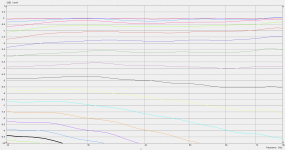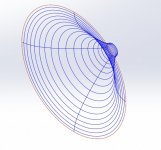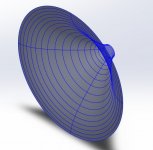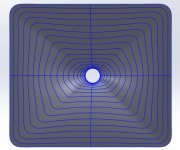Thanks for the answer mabat!
//
Just one remark - it's true that you don't see the complete picture from the amplitude data alone, like from a single FR curve, but in case of a polar map, you can see how the amplitude response changes spatially and this clearly separates these issues and makes them all quite obvious.
Very nice. The region below ~2 kHz will get affected by placing the waveguide into a finite enclosure (even for the better, maybe) so it doesn't make much sense to try to optimize that further for the IB situation.Iteration 39. 4mm resolution, 100 points.
Frankly, it's kind of difficult for me to orient in this kind of scaling. I'd prefer the more "usual" scale. But it definitelly looks good. 😉
Whipping up a quick MDF. 12P80ND is slightly recessed held with an aluminium bezel...
Cutting some 1.5mm steel sheet to expoxy bond to the back of the baffle to aid damping.
HF10AK behind the guide?
Yes to the HF10AK. Slightly concered about the 21deg cone there. I have dowel pins one the front baffle so can wipe some filler and cut again if needed for another driver exit angle if widely different.
Last edited:
I'm one of those people who installs software without reading the instructions. I'm not sure if it's IN the instructions, but if you need the new version of the gmsh dll, it's in the gmsh sdk. (gmsh_4.6.dll)
You should read it 🙂
At least the paragraph about installation (1.1):
"2. All associated dynamic libraries are included in the baseline release package (4.6.0). These thrid-party libraries won't change very often, if at all, and won't be distribuited again in every future minor update if not necessary."
So please download the baseline package first (4.6.0) and then the latest update (4.6.1 at the moment) over that.
Generally, I think you won't move very far without reading the manual this time - a lot has changed. Definitely you may miss a lot.
At least the paragraph about installation (1.1):
"2. All associated dynamic libraries are included in the baseline release package (4.6.0). These thrid-party libraries won't change very often, if at all, and won't be distribuited again in every future minor update if not necessary."
So please download the baseline package first (4.6.0) and then the latest update (4.6.1 at the moment) over that.
Generally, I think you won't move very far without reading the manual this time - a lot has changed. Definitely you may miss a lot.
Last edited:
To anyone not having read the manual yet:
There's a new Chapter 7 - Tutorial that goes through the tool, showing how to do all the basic things.
And thanks all of you who donated to the project, much appreciated.
There's a new Chapter 7 - Tutorial that goes through the tool, showing how to do all the basic things.
And thanks all of you who donated to the project, much appreciated.
Updated Excel Macro Full Auto Loft
I've managed to hack together some more code to make the Excel macro a one click import and loft to curves, surface or filled solid via three buttons.
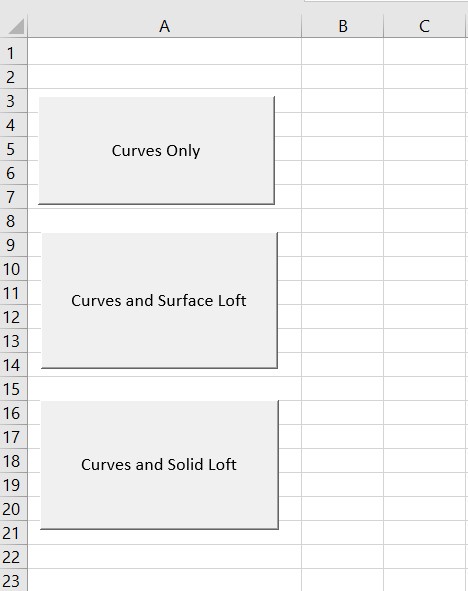
Updated Instructions to follow.
I've managed to hack together some more code to make the Excel macro a one click import and loft to curves, surface or filled solid via three buttons.
Updated Instructions to follow.
Attachments
Instructions for use that contain a link to the last post so it could be distributed just as a pdf. If anyone tries it I would be interested to know if it works for you 🙂
Attachments
This is so helpfull, thank you so much for your dedication.To anyone not having read the manual yet:
There's a new Chapter 7 - Tutorial that goes through the tool, showing how to do all the basic things.
And thanks all of you who donated to the project, much appreciated.
To anyone not having read the manual yet:
There's a new Chapter 7 - Tutorial that goes through the tool, showing how to do all the basic things.
And thanks all of you who donated to the project, much appreciated.
Amazing work and thank you!
Back to the Ath 4.6 for a while, this is a simple example how different profiles can be blended together.
This is the definition file with both profiles blended:
Mabat can you explain using the example you posted before how
Code:
[b]; Horizontal profile[/b]
;Coverage.Angle = 45
;Term.s = 0.7
;Term.n = 4.0
[b]; Vertical profile[/b]
;Coverage.Angle = 18
;Term.s = 1.08
;Term.n = 2.55Becomes
Code:
[b]; Blended profile[/b]
Coverage.Angle = 45 - 27*sin(p)^2
Term.s = 0.7 + 0.38*sin(p)^2
Term.n = 4.0 - 1.45*sin(p)^2I see the s and n terms from the horizontal on the left side but I can't work out how the right side terms were chosen.
Sure, that's trivial. Whenever you want some parameter to vary around the device, simply choose the values for the horizontal (h) and vertical (v) planes and use this formula. The choice of 'n' is up to you (even numbers give a symmetric shape). This is the most simple example - you can of course combine several sin() and cos() functions like this in one expression.
Maybe I chose a wrong word - we use a word similar to trivial as a synonym for "very easy". As you see, it is actually very easy 🙂
- Home
- Loudspeakers
- Multi-Way
- Acoustic Horn Design – The Easy Way (Ath4)