Tom,Someone aught to write some Arta-tic software to automate this...
already done and...working fine here !
look this thread in Software tools:
Automatic Polar Measurements using ARTA, stepper motor and Tic Controller
and by the way, your results looks greatHi again Tom,
Didn't realize at first that you are the very nice guy who wrote the piece of software in beetween Tic controller and ARTA, sorry.
Let me take this opportunity to thank you again for this excellent contribution to Diy community.
wish you all the best and thanks again
JC
Didn't realize at first that you are the very nice guy who wrote the piece of software in beetween Tic controller and ARTA, sorry.
Let me take this opportunity to thank you again for this excellent contribution to Diy community.
wish you all the best and thanks again
JC
As I currently experiment on several project ideas I also started a rectangular horn. Purpose: wide horizontal dispersion and narrov vertical directivity. Results on free standing version are getting better but in the end it need to be baffle mounted. There strange reflections (?) occur. What looked very smooth on free standing version now is a nightmare. E.g. horizontal dispersion:
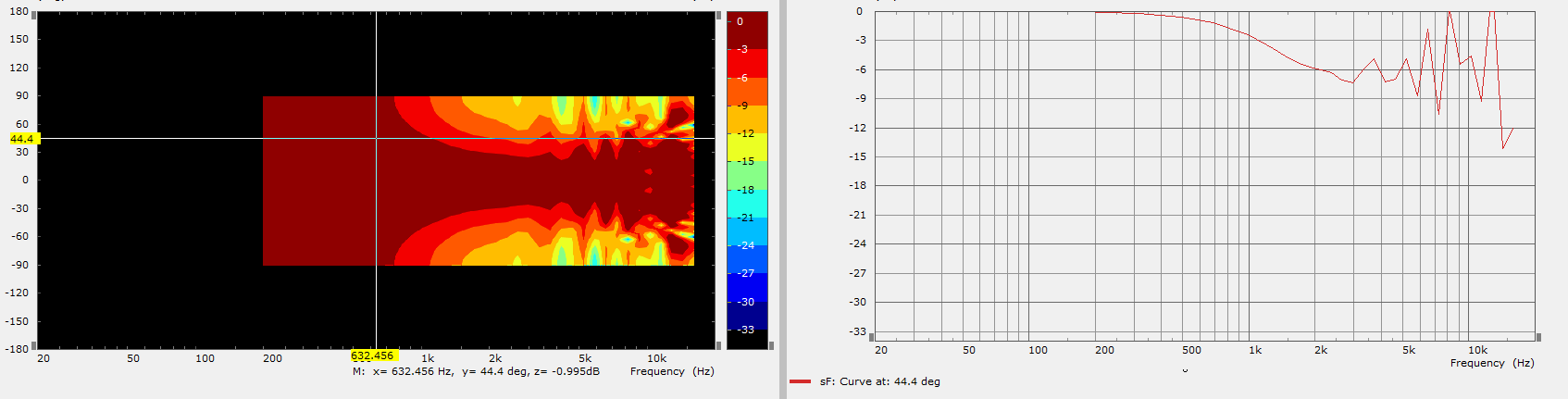
Was flat in free standing. How to proceed from here? Am I doing something wrong maybe?
Was flat in free standing. How to proceed from here? Am I doing something wrong maybe?
Yea, it would really deserve to improve on that first, Tom.The measurement setup is dreadfull.
That's not normalized. If it was, some (chosen) FR curve would be a flat line and all the other curves would show only the respective differences.with psycho-acoustic smoothing and normalisation.
The DI is invariant to normalization though, so it always shows the actual curve. The ripples in DI below ~3 kHz are surely due to reflections. After you improve the setup, this will get remarkably clean.
Also note that the DI curve is lower overall, compared to the sim. That's because you measured only the front polars. There's nothing wrong, just that it makes this difference.
Last edited:
- If anyone wants to improve the polar map presentation in the default report, update the highlighted lines in the file '.../bin/lib/scripts/2x2n.gpl':
# Polar Map
set contour base
set view map
unset surface
set style textbox noborder opaque
set cntrparam level discrete 6,3,2,1,-1,-2,-3,-4,-5,-6,-9,-12,-15
set cntrlabel start -1 interval -1 font "Arial,11"
set grid xtics mxtics ytics
set xtics add ("200" 200, "500" 500, "1k" 1000, "5k" 5000, "10k" 10000, "" 15000, "20k" 20000)
set logscale x
set format y "%.0f°"
set xrange [200:20000]
set yrange [0:R_MAX_ANGLE]
set ylabel "Polar map [dB SPL]" offset -2,0
splot "pmap.txt" u 2:1:3 w l lw 1 not, \
"" u 2:1:3 w labels boxed not
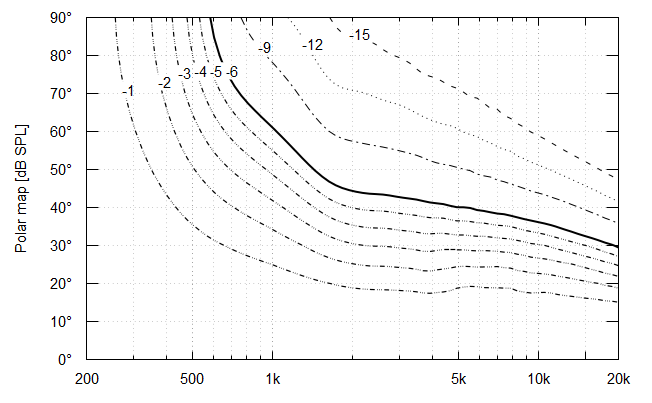
# Polar Map
set contour base
set view map
unset surface
set style textbox noborder opaque
set cntrparam level discrete 6,3,2,1,-1,-2,-3,-4,-5,-6,-9,-12,-15
set cntrlabel start -1 interval -1 font "Arial,11"
set grid xtics mxtics ytics
set xtics add ("200" 200, "500" 500, "1k" 1000, "5k" 5000, "10k" 10000, "" 15000, "20k" 20000)
set logscale x
set format y "%.0f°"
set xrange [200:20000]
set yrange [0:R_MAX_ANGLE]
set ylabel "Polar map [dB SPL]" offset -2,0
splot "pmap.txt" u 2:1:3 w l lw 1 not, \
"" u 2:1:3 w labels boxed not
As I currently experiment on several project ideas I also started a rectangular horn. Purpose: wide horizontal dispersion and narrov vertical directivity. Results on free standing version are getting better but in the end it need to be baffle mounted. There strange reflections (?) occur. What looked very smooth on free standing version now is a nightmare. E.g. horizontal dispersion:
View attachment 1124241
Was flat in free standing. How to proceed from here? Am I doing something wrong maybe?
I used to have this exact same problem and it drove me up a wall. How I fixed it:
1) Whenever I simulate an ATH waveguide, I simulate it using an approximation of the enclosure that I intend to put it in. (two-way, MTM, etc.)
2) Most importantly: I found that when an offset was included, the results just went FUBAR. @mabat mentioned somewhere in this thread that you DON'T need to include an offset if you're simulating a freestanding waveguide, and so I don't.
Downside to all of this is that the sims take longer when you're simming the entire enclosure. But I've gotten fairly good at tweaking the resolution at the throat and the mouth to keep the sim times reasonable, and then making them more granular as I get closer to "finished."
- If anyone wants to improve the polar map presentation in the default report, update the highlighted lines in the file '.../bin/lib/scripts/2x2n.gpl':
# Polar Map
set contour base
set view map
unset surface
set style textbox noborder opaque
set cntrparam level discrete 6,3,2,1,-1,-2,-3,-4,-5,-6,-9,-12,-15
set cntrlabel start -1 interval -1 font "Arial,11"
set grid xtics mxtics ytics
set xtics add ("200" 200, "500" 500, "1k" 1000, "5k" 5000, "10k" 10000, "" 15000, "20k" 20000)
set logscale x
set format y "%.0f°"
set xrange [200:20000]
set yrange [0:R_MAX_ANGLE]
set ylabel "Polar map [dB SPL]" offset -2,0
splot "pmap.txt" u 2:1:3 w l lw 1 not, \
"" u 2:1:3 w labels boxed not
View attachment 1124525
Very nice! I can definitely use this.
How to use it:I could add an option to show the polars in this way.
- unzip the attached gnuplot code into "<ath_directory>\bin\lib\scripts\"
- in the Report definition of your script, set GnuplotCode to the new code:
Report = {
...
GnuplotCode = 2x2n+w.gpl
}
- generate the report as usual, one more PNG file will appear, named <your_script>_polar_fall.png
(If anyone knew how to get rid of the empty quadrangles on the bottom I'd be grateful.)
Attachments
Last edited:
Hi
Patrick: your hint showd massive improvements. I added 10 to interface offset and there is only 1 reflection remaining. However: make a baffle is not possible as final mounting is in my home cinema baffle wall.....so "infinite" baffe fits best
Is it usual that the interface is genereated smaller than the horn itself?
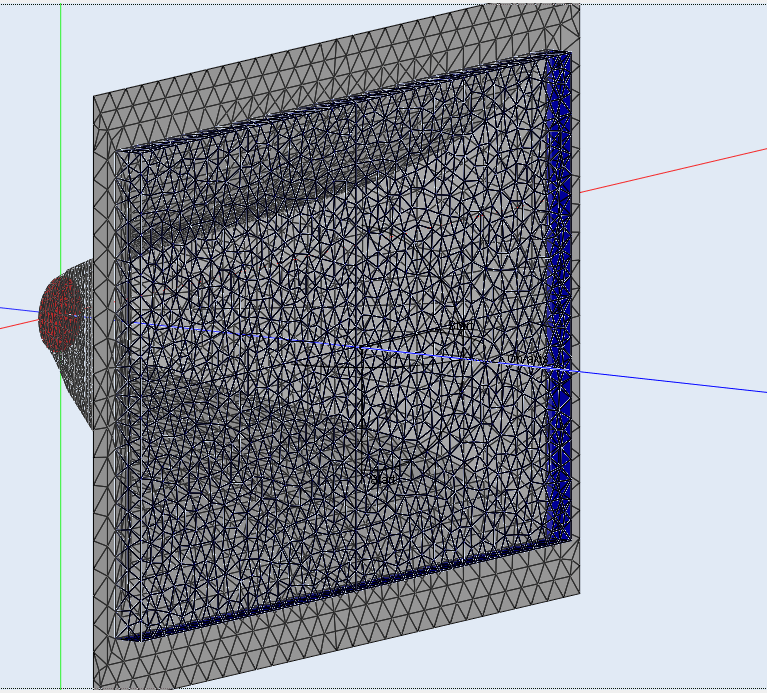
Also added the project. not yet nice in any way but still at starting point
Patrick: your hint showd massive improvements. I added 10 to interface offset and there is only 1 reflection remaining. However: make a baffle is not possible as final mounting is in my home cinema baffle wall.....so "infinite" baffe fits best
Is it usual that the interface is genereated smaller than the horn itself?
Also added the project. not yet nice in any way but still at starting point
Attachments
So is that an infinite baffle? That is a special case in ABEC (and I guess it's the same in AKABAK), where all the elements belonging to the exterior domain must be in front of the baffle. You have to position the interface so that it divides the interior (what's behind the baffle, i.e. inside the horn) and the exterior this way. What you show is still not correct.
Place the interface at the last slice, which is in the baffle plane (assuming the IB offset is set correctly). You can then try to remove the interface offset, or keep it, both should work, better or worse, that's where the alchemy starts.
Place the interface at the last slice, which is in the baffle plane (assuming the IB offset is set correctly). You can then try to remove the interface offset, or keep it, both should work, better or worse, that's where the alchemy starts.
Last edited:
This is set with Mesh.SubdomainSlices. It seems you took an example where it was -2, meaning it is automatically set to the second slice from the end of the horn. That works well for free standings horn only. Try to delete it (an interface should be put at the end by default, IIRC) or set it to the index of your last slice (some positive number, depending on how many you have).
Last edited:
hey SubTweeter is there in fact six mid frequency drivers? what are the x-over frequencies involved? and why is the exit of the mid drivers at an almost/apparent 45 deg exit angle??
6 Lavoce 2" drivers and a BMS 4550.... won't know exactly till it's built and measured but probably 200Hz, 900Hz
I dont want to go too far off topic here about midrange taps (unless that's welcome?).... was mainly posting regarding the OSSE profile + radius edge
- Home
- Loudspeakers
- Multi-Way
- Acoustic Horn Design – The Easy Way (Ath4)