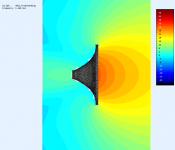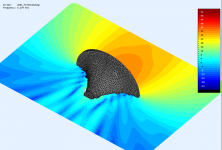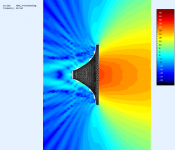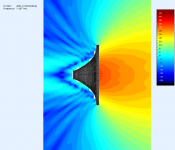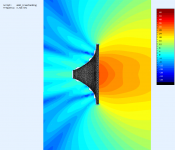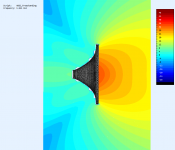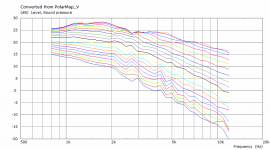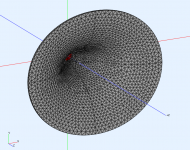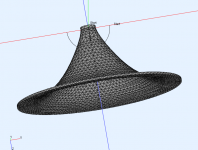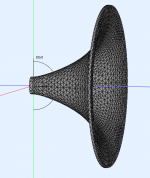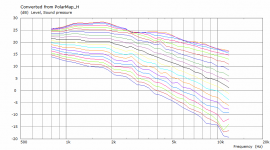Working on just that.A freestanding one, to be precise.
Cool man, did I miss it?
It's not that better. Obviously, the axial symmetry is still detrimental to axial response.
Now the interesting part will be to find a way how to make it better still, without losing the directivity too much.
It may help to increase the depth slightly and reduce the opening angle somewhat. The previous ones are 90°?
From:
Acoustic Waveguides - In Practice
PAUL D. BAUMAN, AES Member, AND A. B. ADAMSON, AES Member Adamson Systems Engineering, Ajax, Ont., Canada LIS 1R6 AND EARL R. GEDDES, AES Fellow, J. Audio Eng. Soc., Vol. 41, No. 6. 1993 June.
"Experience has shown that waveguides work better with smaller throat dimensions and lengths due to a reduction in finite aperture effects. These aperture effects are predictable using waveguide theory and can be reduced given careful attention to mouth flare and phase plug design. Furthermore the results presented are worst-case in that finite aperture effects are also reduced simply by mounting the waveguide on a baffle.
Potential problems due to aperture effects must be balanced against the many other benefits of the waveguide approach and are not considered a serious limitation in practice. With careful engineering, aperture effects can be placed out of band. For example, a 200-kHz to 2-kHz bandwidth acoustic waveguide has been produced with 60° horizontal by 40° vertical coverage for which aperture effects appear at 7 kHz, well outside the intended operating range of the device. The waveguide length (and thus the low-frequency cutoff) must be traded off versus the desired high-frequency limit of operation in order to keep finite aperture effects out of band.
Finally it should be noted that maintaining close tolerances in mold manufacture and production is important for the production of successful waveguides. Integration of waveguide design and simulation software tools, CAD/CAM software, and production-line quality control are all necessary requirements."
Note: the term cutoff is used throughout the 'waveguide papers', with the following remark in the first paper (Acoustic Waveguide Theory):
"This loss of efficiency can be thought of as the waveguide's "cutoff" frequency. The concept of cutoff is perhaps a misnomer here since sound radiation will continue at frequencies well below cutoff. By proper placement of the resonance frequency of the source the device can work to frequencies much lower than cutoff. At Ath= 0.8 the radiated power will be 3 dB less than the passband level for a constant source velocity."
Acoustic Waveguides - In Practice
PAUL D. BAUMAN, AES Member, AND A. B. ADAMSON, AES Member Adamson Systems Engineering, Ajax, Ont., Canada LIS 1R6 AND EARL R. GEDDES, AES Fellow, J. Audio Eng. Soc., Vol. 41, No. 6. 1993 June.
"Experience has shown that waveguides work better with smaller throat dimensions and lengths due to a reduction in finite aperture effects. These aperture effects are predictable using waveguide theory and can be reduced given careful attention to mouth flare and phase plug design. Furthermore the results presented are worst-case in that finite aperture effects are also reduced simply by mounting the waveguide on a baffle.
Potential problems due to aperture effects must be balanced against the many other benefits of the waveguide approach and are not considered a serious limitation in practice. With careful engineering, aperture effects can be placed out of band. For example, a 200-kHz to 2-kHz bandwidth acoustic waveguide has been produced with 60° horizontal by 40° vertical coverage for which aperture effects appear at 7 kHz, well outside the intended operating range of the device. The waveguide length (and thus the low-frequency cutoff) must be traded off versus the desired high-frequency limit of operation in order to keep finite aperture effects out of band.
Finally it should be noted that maintaining close tolerances in mold manufacture and production is important for the production of successful waveguides. Integration of waveguide design and simulation software tools, CAD/CAM software, and production-line quality control are all necessary requirements."
Note: the term cutoff is used throughout the 'waveguide papers', with the following remark in the first paper (Acoustic Waveguide Theory):
"This loss of efficiency can be thought of as the waveguide's "cutoff" frequency. The concept of cutoff is perhaps a misnomer here since sound radiation will continue at frequencies well below cutoff. By proper placement of the resonance frequency of the source the device can work to frequencies much lower than cutoff. At Ath= 0.8 the radiated power will be 3 dB less than the passband level for a constant source velocity."
Last edited:
The rear side scatters the sound quite a bit -
(Elliptical waveguide with 15 mm thick wall.)
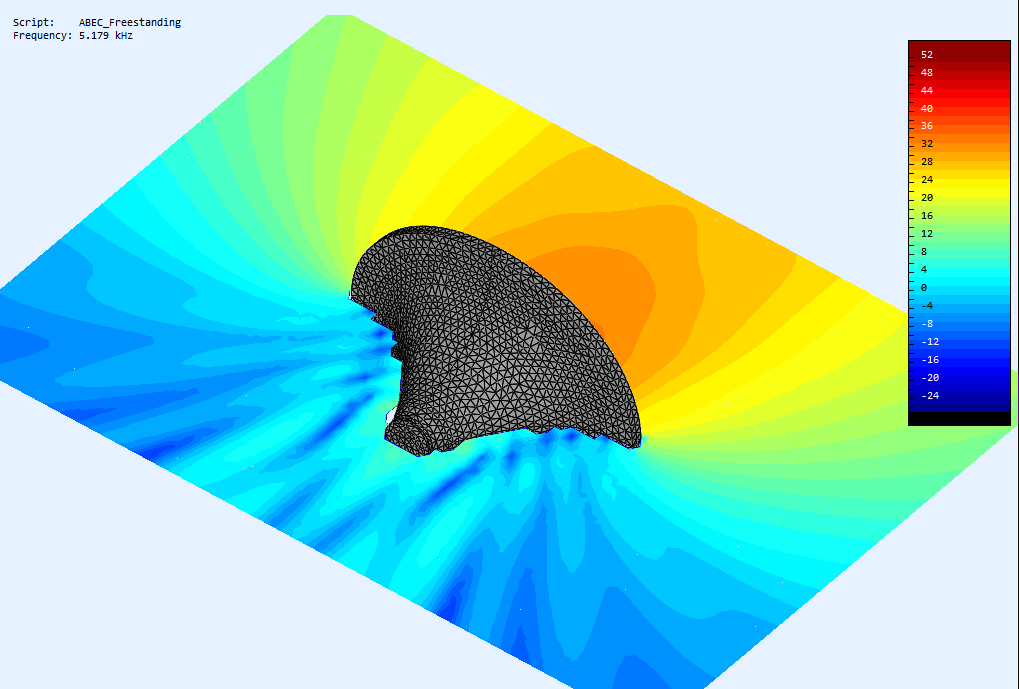
(Elliptical waveguide with 15 mm thick wall.)
Attachments
The question is whether the scattering is problematic / bothersome, since the level seems to be quite low.
It might be interesting to simulate a free-standing axisymmetrical exponential, tractrix or spherical horn of similar size and with a similar mouth for comparison.
It might be interesting to simulate a free-standing axisymmetrical exponential, tractrix or spherical horn of similar size and with a similar mouth for comparison.
Last edited:
These are the polars, BTW.
In reality this would still be excellent, and the difference between this and 'perfection' might negligible.
The increased depth seems to push the resonances further off-axis.
I could incorporate any other profiles, provided there are readily available contour formulas for them. I'm not willing to explore that myself. So if someone presents a formula, I can add it as an option.It might be interesting to simulate a free-standing axisymmetrical exponential, tractrix or spherical horn of similar size and with a similar mouth for comparison.
Last edited:
So, here is a comparison of a flat and "fully modeled" rear side of a free standing waveguide. Axisymmetric, ⌀300 x 100 mm.
Flat rear side:
Fully modeled rear side:
That is a very useful comparison experiment, thanks for posting it. There is the expected diffraction but the levels are low. Very nice work.
The rear side scatters the sound quite a bit -
(Elliptical waveguide with 15 mm thick wall.)
Also very good pics, the wavefronts are well behaved. IMO that scattering is low and is expected to be greater at lower freq. Maybe a round over would help. What were you aiming for ?
Last edited:
Cutoff of Acoustic Waveguides:
Do you have a larger image or a reference.? I'd like to actually read it.
Do you have a larger image or a reference.? I'd like to actually read it.
That paper appears in JAES in July 1989.
So I just found this amazing tool and have been experimenting a bit. It would really make a nice touch to update some of the documentation to make it:
1. Easier to install
2. Easier to understand how to use
3. Easier to overview all the definitions
My understanding is that it's been updated quite a bit since release, but not the documentation? In the thread I've found some definitions that are not present in the User guide like:
Coverage_Horizontal = 60 ; [deg]
Coverage_Vertical = 60 ; [deg]
Depth
Shape instead of morph
But I can also be wrong, since this may not be official implementations yet? How ever, definitions like horizontal+vertical coverage seems great to have!
Are there any plans on updating documentation, or can/should I as a non-programmer but rather designer do a little "guide for idiots" as a post in this thread? I figured it out at last how to run the program, but it took a while.
Thanks for making it a freeware!
Edit: I noticed now that these definitions may be from another version, sorry for my ignorance!
But another question as well, how do I in the simplest way set an outer size of the mouth? I want my horn to measure 660x220mm in the opening. Is this possible in any way?
1. Easier to install
2. Easier to understand how to use
3. Easier to overview all the definitions
My understanding is that it's been updated quite a bit since release, but not the documentation? In the thread I've found some definitions that are not present in the User guide like:
Coverage_Horizontal = 60 ; [deg]
Coverage_Vertical = 60 ; [deg]
Depth
Shape instead of morph
But I can also be wrong, since this may not be official implementations yet? How ever, definitions like horizontal+vertical coverage seems great to have!
Are there any plans on updating documentation, or can/should I as a non-programmer but rather designer do a little "guide for idiots" as a post in this thread? I figured it out at last how to run the program, but it took a while.
Thanks for making it a freeware!
Edit: I noticed now that these definitions may be from another version, sorry for my ignorance!
But another question as well, how do I in the simplest way set an outer size of the mouth? I want my horn to measure 660x220mm in the opening. Is this possible in any way?
Last edited:
I usually post such pictures when I have some new functionality, as in this case (the automatic generation of the rear side). No particular aim, just random examples.
Out of curiosity. How is NUC set (true/false) ? I've had varying results with that setting dependent on the design.
Imbecillen
Are you sure you have the latest release? It's available on my website and should be pretty self-contained, including the documentation. The tool has evolved immensely since it was orginally presented so it might be of limited use to read this thread from the start - many things mentioned are no longer valid, that's true. That's just the way it is.
To get the desired mouth dimensions, just tune the geometry until you get what you want. The tool is so versatile in this regard that specifying mouth dimensions simply as "width x height" would be a very crude definition with lot of assumptions. That said, I could prepare some pre-defined ("tested and proven") shapes where the user would just specify these basic dimensions like coverage angles, etc. - I've thought about this several times. At the moment, this is just not the way it works.
Are you sure you have the latest release? It's available on my website and should be pretty self-contained, including the documentation. The tool has evolved immensely since it was orginally presented so it might be of limited use to read this thread from the start - many things mentioned are no longer valid, that's true. That's just the way it is.
To get the desired mouth dimensions, just tune the geometry until you get what you want. The tool is so versatile in this regard that specifying mouth dimensions simply as "width x height" would be a very crude definition with lot of assumptions. That said, I could prepare some pre-defined ("tested and proven") shapes where the user would just specify these basic dimensions like coverage angles, etc. - I've thought about this several times. At the moment, this is just not the way it works.
I don't use that.Out of curiosity. How is NUC set (true/false) ? I've had varying results with that setting dependent on the design.
- Home
- Loudspeakers
- Multi-Way
- Acoustic Horn Design – The Easy Way (Ath4)