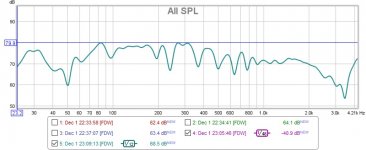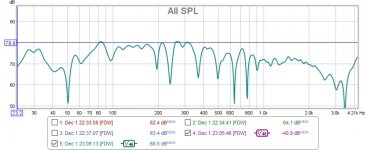Your post here is a good representation of what you're saying above.
Related question... gmad responds in the following post that DRC would take care of this by itself without having to pre-EQ. I meant to ask you earlier if you found that to be the case or if the pre-EQ was necessary to achieve the results you wanted.
Related question... gmad responds in the following post that DRC would take care of this by itself without having to pre-EQ. I meant to ask you earlier if you found that to be the case or if the pre-EQ was necessary to achieve the results you wanted.
Tip for those reading this... I just realized I wasn't using the 90 degree mic calibration file. I assume that will make some difference in the results. More basic... 90 degree means the mic is pointed straight up (or down I suppose) vs at the speaker. This is important because I don't want to have to move the mic between left and right measurements.
I realize this is probably basic for many of you, but perhaps this will help those who come after me.
I realize this is probably basic for many of you, but perhaps this will help those who come after me.
I use the pré EQ because we are not correcting a single speaker in a box. We are correcting a line array that sums real well in certain area's, falls off due the drop off below Fs of the driver on the low end etc. What I'm trying to achieve is to get it within the working range of DRC.
DRC has a lot of math, variables and choices to determine what it does. I want to manipulate it to do what I want it to do. I did try without pré EQ, it did not work out for me.
About the boost vs cut, I've read all the horror stories. Not my game to let that hinder me to do what I want to do. According to many on this side of the forum just about everything I do with the arrays is probably considered bad practice. Even the arrays themselves. I probably read different or other material to get my fix or inspiration.
My way of applying post EQ is probably nuts by any standard. It gets me where I want to be and what I want to hear from my system.
I'll add this: never boost a null. That's the boost I do not do.
DRC has a lot of math, variables and choices to determine what it does. I want to manipulate it to do what I want it to do. I did try without pré EQ, it did not work out for me.
About the boost vs cut, I've read all the horror stories. Not my game to let that hinder me to do what I want to do. According to many on this side of the forum just about everything I do with the arrays is probably considered bad practice. Even the arrays themselves. I probably read different or other material to get my fix or inspiration.
My way of applying post EQ is probably nuts by any standard. It gets me where I want to be and what I want to hear from my system.
I'll add this: never boost a null. That's the boost I do not do.
Last edited:
I aim the mic straight forward between the speakers. Oh no! 😉
Ehh.. not perfectly straight forward. I have it at ear height and point it slightly up. Towards half array height.
Raw measurements with more than a year between them still line up perfectly.
As the mic is used to get me in the ball park, and EQ is used to shape tonality to my liking (the ears being the judge for that) the exact way of pointing the mic gets less interesting, as long as it's equal for both sides. I do not paint straight lines with my EQ. even though a lot of people may assume I do.
I listen and correct, repeat etc. for tonality. A slow process that has steered me towards mid/side EQ and a lot of other experiments.
I use my ears to learn what I like, I use my measurements to tell me the trends to look for.
I can't help it that this made for pretty looking graphs in the end.
Right beside my listening couch is a desk with PC and an office chair.

Today I was reminded that it matters how this chair is rotated when listening. If I have it wrong the phantom center wanderers (just a little) to one side.
I know how to park it for optimum results, I figured that out during measurements. I was able to find the chair in my plots. In case you're wondering, that's the chair I'm sitting on right now.
Ehh.. not perfectly straight forward. I have it at ear height and point it slightly up. Towards half array height.
Raw measurements with more than a year between them still line up perfectly.
As the mic is used to get me in the ball park, and EQ is used to shape tonality to my liking (the ears being the judge for that) the exact way of pointing the mic gets less interesting, as long as it's equal for both sides. I do not paint straight lines with my EQ. even though a lot of people may assume I do.
I listen and correct, repeat etc. for tonality. A slow process that has steered me towards mid/side EQ and a lot of other experiments.
I use my ears to learn what I like, I use my measurements to tell me the trends to look for.
I can't help it that this made for pretty looking graphs in the end.
Right beside my listening couch is a desk with PC and an office chair.

Today I was reminded that it matters how this chair is rotated when listening. If I have it wrong the phantom center wanderers (just a little) to one side.
I know how to park it for optimum results, I figured that out during measurements. I was able to find the chair in my plots. In case you're wondering, that's the chair I'm sitting on right now.
Last edited:
Sorry, you'll have to start over! 😉
Seriously though, do you? I was assuming straight up made sense since you're also capturing reflections from the back wall. But maybe I'm off?
Seriously though, do you? I was assuming straight up made sense since you're also capturing reflections from the back wall. But maybe I'm off?
First, I don't have a 90 degree calibration file.
Second, I have tried pointing straight at the speaker vs straight forward to see the differences. My mic is calibrated though, professionally including phase correction.
The differences were small enough for me not to worry about it.
The biggest difference would be on the top end (if any, just try). As soon as you realize how head shading and cross talk works you wouldn't worry as much about it either.
Feel free to use it pointed up. Even a mic stand will make a difference. It will reflect too.
You've got to stop somewhere. I've seen discussions about the true phase of calibrated microphones etc. There are larger errors in play out in a real room. Those are much easier to find in your plots. As I mentioned being able to find my chair. Over the time I have been measuring I have learned to point out the source for just about every wiggle in my IR plots. That took time to find out, for me it was time well spend.
Second, I have tried pointing straight at the speaker vs straight forward to see the differences. My mic is calibrated though, professionally including phase correction.
The differences were small enough for me not to worry about it.
The biggest difference would be on the top end (if any, just try). As soon as you realize how head shading and cross talk works you wouldn't worry as much about it either.
Feel free to use it pointed up. Even a mic stand will make a difference. It will reflect too.
You've got to stop somewhere. I've seen discussions about the true phase of calibrated microphones etc. There are larger errors in play out in a real room. Those are much easier to find in your plots. As I mentioned being able to find my chair. Over the time I have been measuring I have learned to point out the source for just about every wiggle in my IR plots. That took time to find out, for me it was time well spend.
Understood. Thanks for the insight. For the sake of completeness, here's a way for you to generate your own 90 degree calibration file that I found in my wanderings.
I'd rather build myself a dummy head to "see" what that head really does.
So far I've only gone about it with theory and some listening tests (using delayed inverse streams) to learn where the dips are.
I should just get a big foam ball and cut it to size and stick the microphone in there. That would be way more interesting for me.
The plans for such tests are there... I do lack the time these days. I'd hate to have to stop short in such an experiment. I'd want a couple
of days without distractions... that doesn't happen all that often anymore.
So far I've only gone about it with theory and some listening tests (using delayed inverse streams) to learn where the dips are.
I should just get a big foam ball and cut it to size and stick the microphone in there. That would be way more interesting for me.
The plans for such tests are there... I do lack the time these days. I'd hate to have to stop short in such an experiment. I'd want a couple
of days without distractions... that doesn't happen all that often anymore.
Last edited:
Anyone have any issues with DRC-Designer apparently generating the filter files but not writing them to the appropriate folder after it appears that they have been generated? Alan Jordan has been helping but I thought I would ask here too.
I'm using Win 10, Direct sound setting, set the correct folder in the options menu, and successfully generated and can find the sweep files.
I may try DRC-FIR via gmad's instructions regardless but wanted to see for my own personal learning how different the results might be.
I'm using Win 10, Direct sound setting, set the correct folder in the options menu, and successfully generated and can find the sweep files.
I may try DRC-FIR via gmad's instructions regardless but wanted to see for my own personal learning how different the results might be.
I have noticed that DRC-Designer and DRC presets from gmad use a different name for the sample pcm files.
Every time I have no files showing up in the filter folder, that's what I look up first. Make sure that the samples naming scheme is the same as the one in the DRC preset instructions.
Every time I have no files showing up in the filter folder, that's what I look up first. Make sure that the samples naming scheme is the same as the one in the DRC preset instructions.
Right beside my listening couch is a desk with PC and an office chair.

I also have a small table in the middle of the room in front of the speakers, and it introduces so many little artefacts, bounces, ripples, phase shifts ... how do you work with that?
I tried to put some pillows on that table when I do sweeps, and it helps a little, but still far from perfect.
Turns out the issue is that my levels were too low. Even though DRC designer looked like it was processing files, it wasn't actually. Once I turned up the volume a bit, the numbers turned green in the sweep and then the files actually were generated and put in the right folder.
Now I'm having trouble with the next step. FWIR, I just upload one of the .wav filter files into the convolution tab on the DSP window and it should just work assuming I checked the box, right? But it says not valid in the status box. DRC only let me generate 44100 sample rate based on my direct interface I think but I thought JRiver automatically would adjust for the 48000 that HDMI uses? I could be wrong there. In which case... I probably need to configure ASIO4ALL and give that a shot?
Now I'm having trouble with the next step. FWIR, I just upload one of the .wav filter files into the convolution tab on the DSP window and it should just work assuming I checked the box, right? But it says not valid in the status box. DRC only let me generate 44100 sample rate based on my direct interface I think but I thought JRiver automatically would adjust for the 48000 that HDMI uses? I could be wrong there. In which case... I probably need to configure ASIO4ALL and give that a shot?
As I work on figuring the DRC thing out, I have another question. I looked at the response with 1/48 smoothing and got this (purple line).
I know we typically look at smoothing at 1/12 or even 1/6 but are those big dips a concern? I assume they're room nodes that will be helped once I get my absorption panels in. There's also now this huge dip at 3kHz. And the line itself is much more smooth at smaller time intervals compared to the previous file in turquoise (less "jaggedy") although there seem to be more deep dips/nulls. The only change is that I started using the 90 degree mic calibration file and I use a 1M sweep instead of a 256K sweep. I wouldn't expect those to make that much difference though? The learning continues!
EDIT: I am playing with WDM and ASIO as well if that makes a difference.
EDIT2: My room is 20'x12'. The diagonal is 22' which aligns with the 51Hz null exactly. And the other nulls correspond to either the width or the length or other reflections thereafter I figure. I guess those room nodes show up much more drastically now that I'm using the mic calibration for 90 degrees!
I know we typically look at smoothing at 1/12 or even 1/6 but are those big dips a concern? I assume they're room nodes that will be helped once I get my absorption panels in. There's also now this huge dip at 3kHz. And the line itself is much more smooth at smaller time intervals compared to the previous file in turquoise (less "jaggedy") although there seem to be more deep dips/nulls. The only change is that I started using the 90 degree mic calibration file and I use a 1M sweep instead of a 256K sweep. I wouldn't expect those to make that much difference though? The learning continues!
EDIT: I am playing with WDM and ASIO as well if that makes a difference.
EDIT2: My room is 20'x12'. The diagonal is 22' which aligns with the 51Hz null exactly. And the other nulls correspond to either the width or the length or other reflections thereafter I figure. I guess those room nodes show up much more drastically now that I'm using the mic calibration for 90 degrees!
Attachments
Last edited:
EUREKA! Apparently, the status window for the convolution tab doesn't refresh until you try to play something. So once I actually played something, it just started working!
OMG, it sounds great already! I thought it was pretty darn good with the PEQ, but switching back and forth there's no comparison! I think I like the ERB filter best so far. It's a little forward sounding so maybe it depends on the specific song but they all sound good, just different. It's going to be a long night listening and playing around with everything.
I tried getting REW to play through JRiver so I can measure the filtered response but I haven't been able to make that work yet for some reason. Do I just make Jriver the audio device in the Win sound control panel and then choose the Display audio as the output device in the bottom right tool bar thing? I think I'm missing something in that configuration somewhere.
OMG, it sounds great already! I thought it was pretty darn good with the PEQ, but switching back and forth there's no comparison! I think I like the ERB filter best so far. It's a little forward sounding so maybe it depends on the specific song but they all sound good, just different. It's going to be a long night listening and playing around with everything.
I tried getting REW to play through JRiver so I can measure the filtered response but I haven't been able to make that work yet for some reason. Do I just make Jriver the audio device in the Win sound control panel and then choose the Display audio as the output device in the bottom right tool bar thing? I think I'm missing something in that configuration somewhere.
I still need to redo my EQ with the correct mic calibration file and some of the other things in the plan, but a quick check of the rough DRC result is here. Man, you guys aren't kidding about fixing the room being a big deal. I mean, it already sounds so much better, but those nulls are nasty looking, especially at 1/48 smoothing! At least I hope that's what's going on and I'm not doing something else entirely wrong.
Attachments
In REW, you choose JRiver as the output.
Yes, that's what I did. For some reason, things sometimes don't work at first and then I just try again and it works. Maybe this is a windows thing (says the Mac guy 😉 )
Sorry for the machine gun posts. My intent is to provide some sense of evolution in the AHAs that I come across for those that might be as clueless as I am so that they can have another resource.
Thanks everyone for the support!
I also have a small table in the middle of the room in front of the speakers, and it introduces so many little artefacts, bounces, ripples, phase shifts ... how do you work with that?
I tried to put some pillows on that table when I do sweeps, and it helps a little, but still far from perfect.
Lucky for me the many drivers in an array average out that table. The chair is more like a vertical plane (the one thing a vertical array does not average out completely) at ear height.
I still need to redo my EQ with the correct mic calibration file and some of the other things in the plan, but a quick check of the rough DRC result is here. Man, you guys aren't kidding about fixing the room being a big deal. I mean, it already sounds so much better, but those nulls are nasty looking, especially at 1/48 smoothing! At least I hope that's what's going on and I'm not doing something else entirely wrong.
This shows you've got a FDW active, how many cycles?
- Home
- Loudspeakers
- Full Range
- "Wall-integrated" corner loaded line array with Vifa TC9 drivers