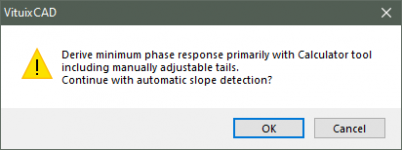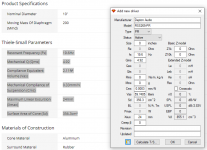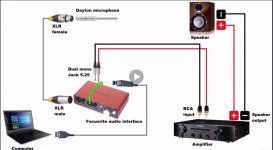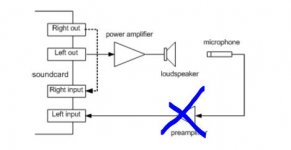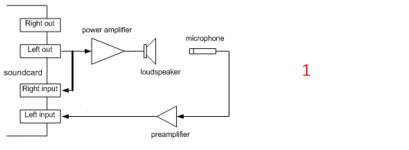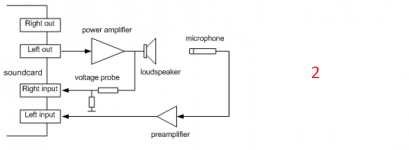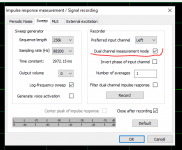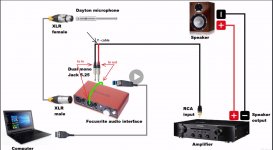^Done. Problem with PRs only due to few missing parameters. Hopefully nothing else won't damage because this required shortening maximum length of value + unit.
Someone could also inform North American retailers such as Parts Express that driver manufacturers (including Dayton) use SI units. Not any moose's heads.
Someone could also inform North American retailers such as Parts Express that driver manufacturers (including Dayton) use SI units. Not any moose's heads.
One more thing about Parts Express. At the moment there is systematic error with moving mass. Name is "Moving Mass Of Diaphragm (Mmd)" without unit though values are Mms in grams.
Hello Sergey,
The connection between the speaker terminal and the right channel/right XLR input seems to be missing. That is your loopback connection. Delete that green connection.
The connection between the speaker terminal and the right channel/right XLR input seems to be missing. That is your loopback connection. Delete that green connection.
^^Yes , as per schematic.
If using ARTA, click the "dual channel mode"
Thank you. Make sense. I'm familiar with REW afraid 🙁
Hello Sergey,
The connection between the speaker terminal and the right channel/right XLR input seems to be missing. That is your loopback connection. Delete that green connection.
Sorry, not get what to do... Confused even more. This card has 2 inputs in front, phantom power, and stereo/mono switch. Can't find an exact way to connect the cables to make everything right.😕
I think preamp already in Scarlet 2i2 that's why I delete it from schematic
Part two not even get 😀
Hi. Just received the mic. And have some confusion.
Can you tell me which way to connect it correctly with the interface, please?
Do I need to loop one channel according to the schematic?
Attachments
Yes, the loop must be connected all the time for frequency measurement. You disconnect the loop only when measuring impedance, for which you must have an additional JIG.
Member
Joined 2003
This is not really a topic for VituixCAD thread.
Please read ARTA manual starting at page 8 "1.2 Measurement Setup"
https://www.artalabs.hr/download/ARTA-user-manual.pdf
With only a couple more resistors, you can confidently toss the DATS and use your audio interface for all impedance measuring requirements using LIMP. Read LIMP manual starting at page 9 "3. Hardware Setup"
https://www.artalabs.hr/download/LIMP-user-manual.pdf
Please read ARTA manual starting at page 8 "1.2 Measurement Setup"
https://www.artalabs.hr/download/ARTA-user-manual.pdf
With only a couple more resistors, you can confidently toss the DATS and use your audio interface for all impedance measuring requirements using LIMP. Read LIMP manual starting at page 9 "3. Hardware Setup"
https://www.artalabs.hr/download/LIMP-user-manual.pdf
Yes I know. I just stuck during VituixCAD manual reading.
Can't find ANY good video tutorials how to do it.
Yes I know about DATS you can live without IF you know already how. Not me 🙂
Seen manuals b4 and bought a "plug and play" solution.
Next time will be crossover questions only.
Promise 🙂
Can't find ANY good video tutorials how to do it.
Yes I know about DATS you can live without IF you know already how. Not me 🙂
Seen manuals b4 and bought a "plug and play" solution.
Next time will be crossover questions only.
Promise 🙂
sorry if this was answered some place already:
I recently started using VituixCAD and started first with an active Xover design. Then I replaced some of the active filters with the passive ones to reduce the number of way. However as far as graphing the calculation results on the right side of the screen everything works but the impedance is not being calculated. How can I have the impedance calculated for the passive portion of the Xover?: All drivers in the model have both the freq response and an impedance curve entered. Thx a lot.
I recently started using VituixCAD and started first with an active Xover design. Then I replaced some of the active filters with the passive ones to reduce the number of way. However as far as graphing the calculation results on the right side of the screen everything works but the impedance is not being calculated. How can I have the impedance calculated for the passive portion of the Xover?: All drivers in the model have both the freq response and an impedance curve entered. Thx a lot.
- Home
- Design & Build
- Software Tools
- VituixCAD