Here’s some pics of my finished unit. I started with files shared by Redjr and created my own front panel in Front Panel Designer. I’ll share the source files if anyone wants them.


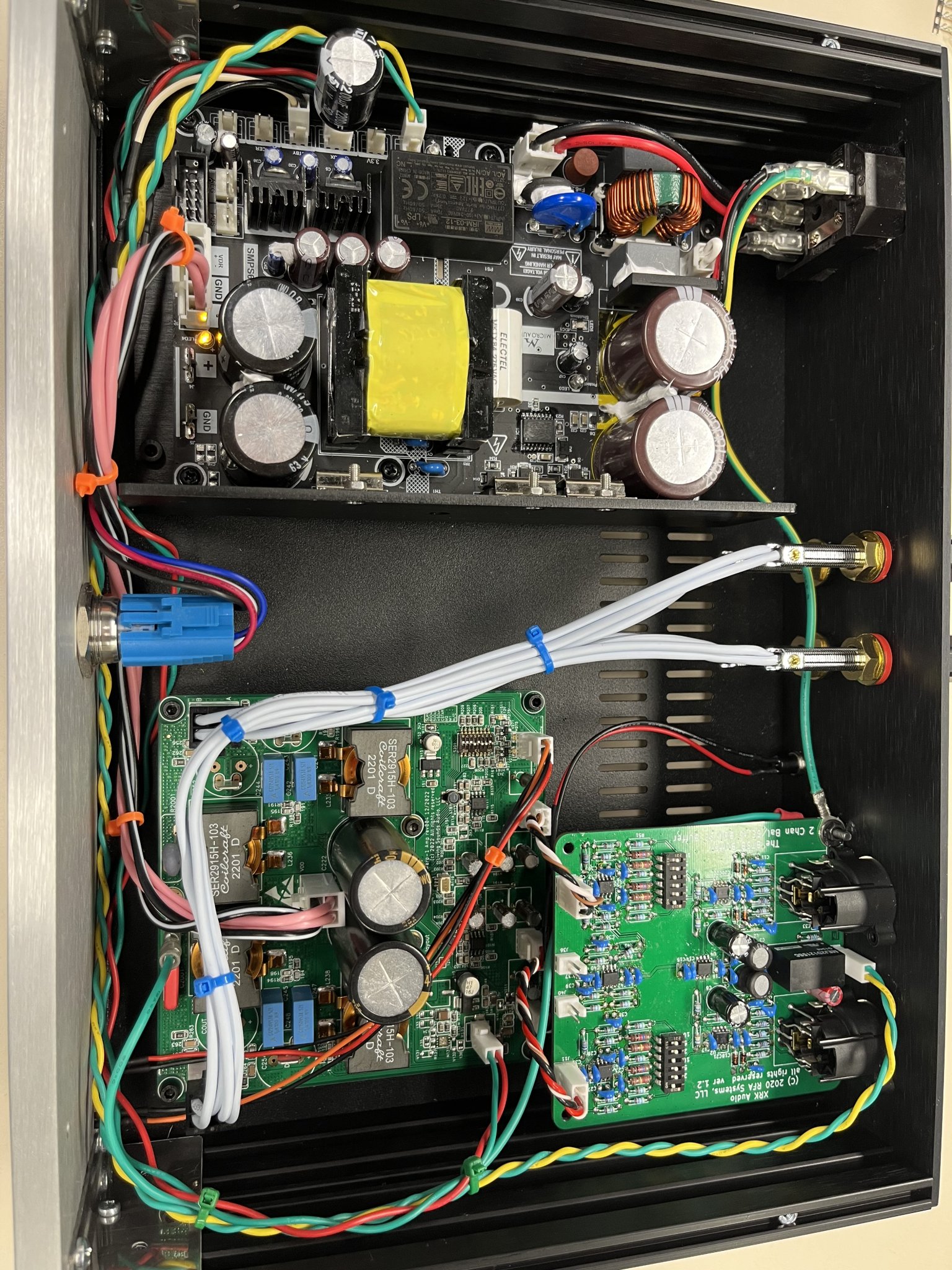
Very beautiful execution! I’m impressed.
Just noticed the attribution to XRK Audio - thanks!🙂
Just noticed the attribution to XRK Audio - thanks!🙂
Hi XRK,
Received my Micro-Audio PSU today, scheduled to receive your TPA3255 board tomorrow, so will be able to crack on with my build soon.
Quick question (which I'm sure I've seen answered before but can't seem to find the relevant post now) - the Micro-Audio PSU comes supplied with an extra cap board which according to the manual should be employed to prevent 'bus pumping' when the PSU is used with a class D amp. But as far as the various excellent build photos from other members show no-one else seems to have fitted this board, so is it actually necessary to consider or not?
I suspect it's not necessary, as there are caps already on your board near the power input which will take care of that (?), but thought best to make sure!
Many thanks!
Received my Micro-Audio PSU today, scheduled to receive your TPA3255 board tomorrow, so will be able to crack on with my build soon.
Quick question (which I'm sure I've seen answered before but can't seem to find the relevant post now) - the Micro-Audio PSU comes supplied with an extra cap board which according to the manual should be employed to prevent 'bus pumping' when the PSU is used with a class D amp. But as far as the various excellent build photos from other members show no-one else seems to have fitted this board, so is it actually necessary to consider or not?
I suspect it's not necessary, as there are caps already on your board near the power input which will take care of that (?), but thought best to make sure!
Many thanks!
No, it’s not needed. The TPA3255 has two onboard 4700uF caps already and that works quite well. I have not ever experienced bus pumping with this amp. But then, I never play it more than 50w probably.
You ordered the very last amp that I have and now this amp is sold out. Until I get around to ordering another batch, it may be a while. I actually have one that needs to be repaired as it has a bad part somewhere that causes it to make a whining noise. Probably a bad TPA3255 chip or a bad bootstrap cap. Need to debug.
You ordered the very last amp that I have and now this amp is sold out. Until I get around to ordering another batch, it may be a while. I actually have one that needs to be repaired as it has a bad part somewhere that causes it to make a whining noise. Probably a bad TPA3255 chip or a bad bootstrap cap. Need to debug.
I can’t believe I sold out of the PCBs as well! This means there are more of these amps out in the wild than I thought. Glad folks are enjoying them.
Houston, I seem to have a problem!
Just finishing off my build, initially powered up and all seemed well. Switched off to finish tidying up some wiring runs, switched on again 10 minutes later only to find 'amp fault' light now permanently illuminated!
Pretty sure I didn't do anything untoward, no obvious signs of damage or component failure that I can see, but obviously something's happened. Really, I only finished off some peripheral wiring (for front led's and switch), then this error manifested itself.
Any tips where to start looking? I've disconnected everything from the board except main power and 15v supplies, but still the same error .....
What type of 'failures' actually constitute an 'amp fault' anyway?
Appreciate any advice or guidance .....
Just finishing off my build, initially powered up and all seemed well. Switched off to finish tidying up some wiring runs, switched on again 10 minutes later only to find 'amp fault' light now permanently illuminated!
Pretty sure I didn't do anything untoward, no obvious signs of damage or component failure that I can see, but obviously something's happened. Really, I only finished off some peripheral wiring (for front led's and switch), then this error manifested itself.
Any tips where to start looking? I've disconnected everything from the board except main power and 15v supplies, but still the same error .....
What type of 'failures' actually constitute an 'amp fault' anyway?
Appreciate any advice or guidance .....
The amp fault errors are very rare. I think I may have gotten it once. Have you tried power off and let rest for 10min (cool off) and then turn on again?
You can get amp fault if you have a a shorted output to ground. Check with a DMM probe your amp output path (before the SE AC coupling caps if you have those) to see if there is a short.
You can also get fault of your bootstrap caps have gone bad (burnt or shorted or open).
Or you have electrostatic or therm damage to your main TPA3255 chip. This can be caused by poor heatsink contact. But amp will shutoff to thermally protect itself. It will run up to 2-4W without a heatsink so only a problem at higher power.
Is any music playing at all?
Sorry about that - when a problem like this arises after 10min it sounds like a failed component. Look at the bootstrap capacitors. Little ones near the output side on bottom of board.
Finally, what are your DIP switch settings?
If you can’t debug this, I can fix it for you under warranty.
You can get amp fault if you have a a shorted output to ground. Check with a DMM probe your amp output path (before the SE AC coupling caps if you have those) to see if there is a short.
You can also get fault of your bootstrap caps have gone bad (burnt or shorted or open).
Or you have electrostatic or therm damage to your main TPA3255 chip. This can be caused by poor heatsink contact. But amp will shutoff to thermally protect itself. It will run up to 2-4W without a heatsink so only a problem at higher power.
Is any music playing at all?
Sorry about that - when a problem like this arises after 10min it sounds like a failed component. Look at the bootstrap capacitors. Little ones near the output side on bottom of board.
Finally, what are your DIP switch settings?
If you can’t debug this, I can fix it for you under warranty.
Last edited:
Hi XRK,
Thanks for your prompt response! I think I may have found the problem (on the basis of not finding anything else obviously wrong) - in case it helps anyone else, this is what I found:
No short evident between O/P to ground. Removed board for closer inspection, on underside as well - nothing obvious. Not sure exactly which ones are the bootstrap caps, but all components look clean and good, visually at least.
However, with the board removed I could now see that the thermal pad I'd placed to insulate the heatsink from the chassis base (Arctic TP-3, 1mm thickness) was partly 'cut' through on part of one edge of where the heatsink was pressed against it, meaning the heatsink itself may have been shorting to the enclosure chassis at that point. I can't positively verify this - had I suspected this I would have measured for short via the heatsink securing screws on top of board to ground, but I didn't.
Anyway, in the absence of any other obvious 'problem' I re-fitted the board, this time with 2 layers (so, 2mm) of Arctic. Connected everything up, switched on and - guess what - it now shows no fault error! I'll fully connect it all up tomorrow and test properly.
At this time (unless the problem manifests itself again!) it looks like this may have been the issue .... I hope!
So, if this is, indeed, the case then others beware - if you use Arctic TP-3 as I did, be aware it's softer than you think so you may want to double up the thickness (as it squashes down anyway), or use a thicker product.
Onwards and upwards ....
Thanks for your prompt response! I think I may have found the problem (on the basis of not finding anything else obviously wrong) - in case it helps anyone else, this is what I found:
No short evident between O/P to ground. Removed board for closer inspection, on underside as well - nothing obvious. Not sure exactly which ones are the bootstrap caps, but all components look clean and good, visually at least.
However, with the board removed I could now see that the thermal pad I'd placed to insulate the heatsink from the chassis base (Arctic TP-3, 1mm thickness) was partly 'cut' through on part of one edge of where the heatsink was pressed against it, meaning the heatsink itself may have been shorting to the enclosure chassis at that point. I can't positively verify this - had I suspected this I would have measured for short via the heatsink securing screws on top of board to ground, but I didn't.
Anyway, in the absence of any other obvious 'problem' I re-fitted the board, this time with 2 layers (so, 2mm) of Arctic. Connected everything up, switched on and - guess what - it now shows no fault error! I'll fully connect it all up tomorrow and test properly.
At this time (unless the problem manifests itself again!) it looks like this may have been the issue .... I hope!
So, if this is, indeed, the case then others beware - if you use Arctic TP-3 as I did, be aware it's softer than you think so you may want to double up the thickness (as it squashes down anyway), or use a thicker product.
Onwards and upwards ....
Glad you found the cause. The thermal pad on the chip needs to be insulated from chassis ground. Don’t over tighten the heatsink screws.
Well, seems I celebrated too soon!
Hooked up the amp and started to play some music, but absolutely no sound output to speakers (8 ohms). Nothing, nada, not a peep (literally, dead silent)! Tried different gain settings on buffer board, tried both RCA and XLR inputs, checked & double checked all connections where they should be (I think!), still nothing. Two green lights are on board as should be (so 15v supply is OK), no faults indicated - I wonder could I have lost 51v supply?
I'm not 100% happy with how I've done some of the JST connectors, so firstly I'll redo those to make sure and try again (waiting a few days to replenish supplies). If I still have nothing after that I'll post some pics for any further advice.
Thanks ...
Hooked up the amp and started to play some music, but absolutely no sound output to speakers (8 ohms). Nothing, nada, not a peep (literally, dead silent)! Tried different gain settings on buffer board, tried both RCA and XLR inputs, checked & double checked all connections where they should be (I think!), still nothing. Two green lights are on board as should be (so 15v supply is OK), no faults indicated - I wonder could I have lost 51v supply?
I'm not 100% happy with how I've done some of the JST connectors, so firstly I'll redo those to make sure and try again (waiting a few days to replenish supplies). If I still have nothing after that I'll post some pics for any further advice.
Thanks ...
If you just touch the input pins with your fingers do you get any noise like scratching or static? Just trying to see if there is any output at all and you aren’t getting an audio signal into it? Is the buffer putting out signal? Check with some cheap airline throwaway earbuds.
Thanks for the advice XRK, I'll check that once I've re-done some connectors first and then report back! What sort of voltage level should I expect to see coming out of the BTSB module, I can check with multimeter?
It’s audio signal I am looking for. Maybe give it a 1v 1kHz sine wave (there are 1kHz music tracks if you don’t have a function gen). Then put DMM on AC volts and see if you get a signal.
An Oscope is best.
An Oscope is best.
Hi XRK,
Still waiting to re-do some connectors, but thought I'd check a few other things in the meantime.
When powered up, touching input pins with fingers produces absolutely nothing - sound output is non existent at speakers (i.e. - there's no sound at all, not even slight static, hum, or anything else - totally dead, no background, nothing).
Unable to check buffer OP signal level with DMM, I'd forgotten that lowest AC scale on mine is 200v! (obviously intended for mains levels only). I'm a 'dining room table' type of builder, so have no access to 'scopes, bench PSU's, signal generators, etc. I'm afraid. What would be the best way to connect some ear buds to check?
I haven't found or seen any form of circuit or connection diagram to assist, so I could only use pics posted by other members and your brief video to determine what's meant to be connected where! As far as I can tell, I've connected everything correctly, but I'll post some pics once I've replaced these few connectors and checked out as much else as I can. Hence why not sure about correct way to connect ear buds ....
In light of my previous heatsink issue I thought I'd check a few more things for any obvious remaining shorts, etc. and I've discovered that, even with the board 'lifted' clear of the chassis, the heads of the heatsink retaining screws (so, therefore, the heatsink as well) measure only about 5 ohms or so to chassis earth. On the basis that the heatsink shouldn't be shorted to chassis this therefore doesn't sound good!? Does this suggest my previous 'shorting' event may have destroyed the TPA3255 itself??
Still waiting to re-do some connectors, but thought I'd check a few other things in the meantime.
When powered up, touching input pins with fingers produces absolutely nothing - sound output is non existent at speakers (i.e. - there's no sound at all, not even slight static, hum, or anything else - totally dead, no background, nothing).
Unable to check buffer OP signal level with DMM, I'd forgotten that lowest AC scale on mine is 200v! (obviously intended for mains levels only). I'm a 'dining room table' type of builder, so have no access to 'scopes, bench PSU's, signal generators, etc. I'm afraid. What would be the best way to connect some ear buds to check?
I haven't found or seen any form of circuit or connection diagram to assist, so I could only use pics posted by other members and your brief video to determine what's meant to be connected where! As far as I can tell, I've connected everything correctly, but I'll post some pics once I've replaced these few connectors and checked out as much else as I can. Hence why not sure about correct way to connect ear buds ....
In light of my previous heatsink issue I thought I'd check a few more things for any obvious remaining shorts, etc. and I've discovered that, even with the board 'lifted' clear of the chassis, the heads of the heatsink retaining screws (so, therefore, the heatsink as well) measure only about 5 ohms or so to chassis earth. On the basis that the heatsink shouldn't be shorted to chassis this therefore doesn't sound good!? Does this suggest my previous 'shorting' event may have destroyed the TPA3255 itself??
Please post some closeup photos of the board when powered up. Are both green LEDs lit (3.3v and 12v)? Usually a short on output will cause chip to shutdown and give error light. If no sound at all from touching pins it could mean you have the reset switch (front left) pins shorted or switch activated accidentally?
Here is where to look for short on reset pin and where LEDs should be lit green if working. If two pins on reset shorted the amp will not make sound.
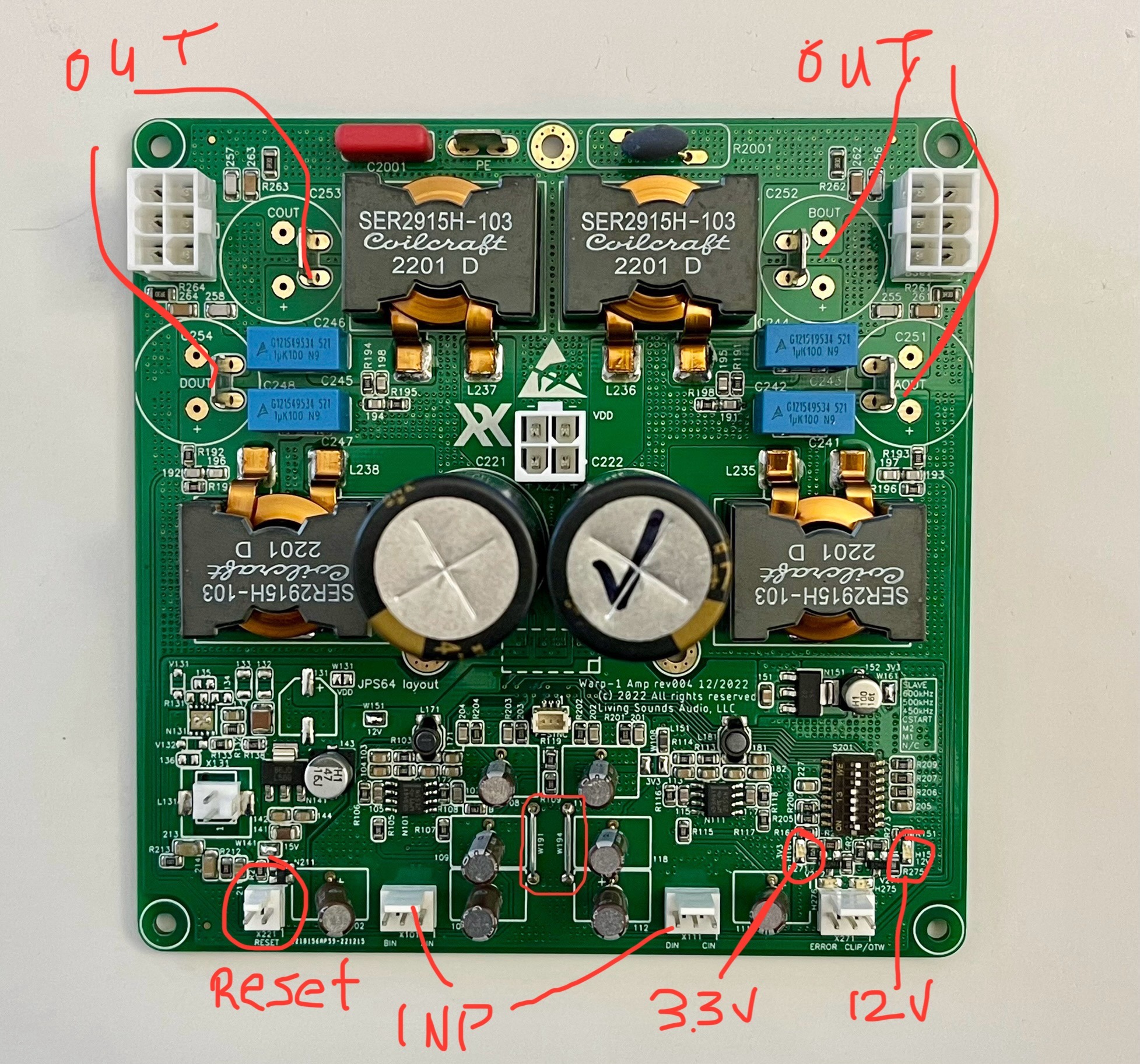
Here is where to look for short on reset pin and where LEDs should be lit green if working. If two pins on reset shorted the amp will not make sound.
OK - some more info, and pics as attached ....
1. Both led's are on (3.3v & 12v), no error led(s)
2. I can confirm BTSB board is working - managed to rig up an ear bud, connected to each SE and balanced connectors, and I'm hearing music! Also connected to end of my balanced leads (plugs that connect onto main board) and music there also, so those connections are good
3. All other connectors in the correct place as far as I can tell (pls check pics and confirm!)
4. No short on 'reset' pins, indeed I've disconnected the plug anyway, as you can see. To make absolutely sure, I measured pins with DMM - no short.
Ignore incorrect plugs on ends of balanced leads, as previously mentioned - they don't look good but as far as I can tell they are making contact! I will replace them once I received supplies (day or so) and test again but unless any other thoughts, I'm left with the scenario that something on main board has failed in that case?
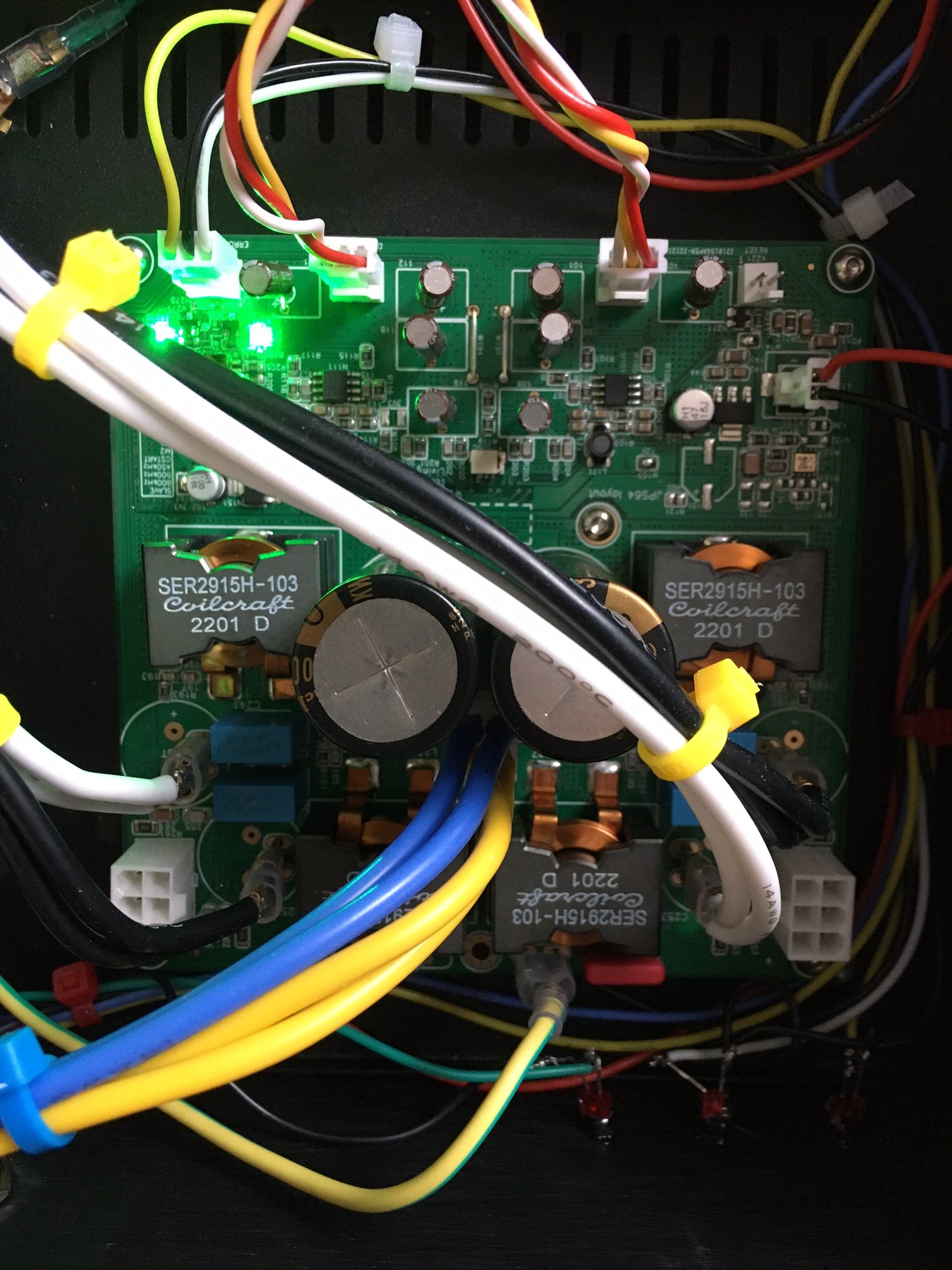
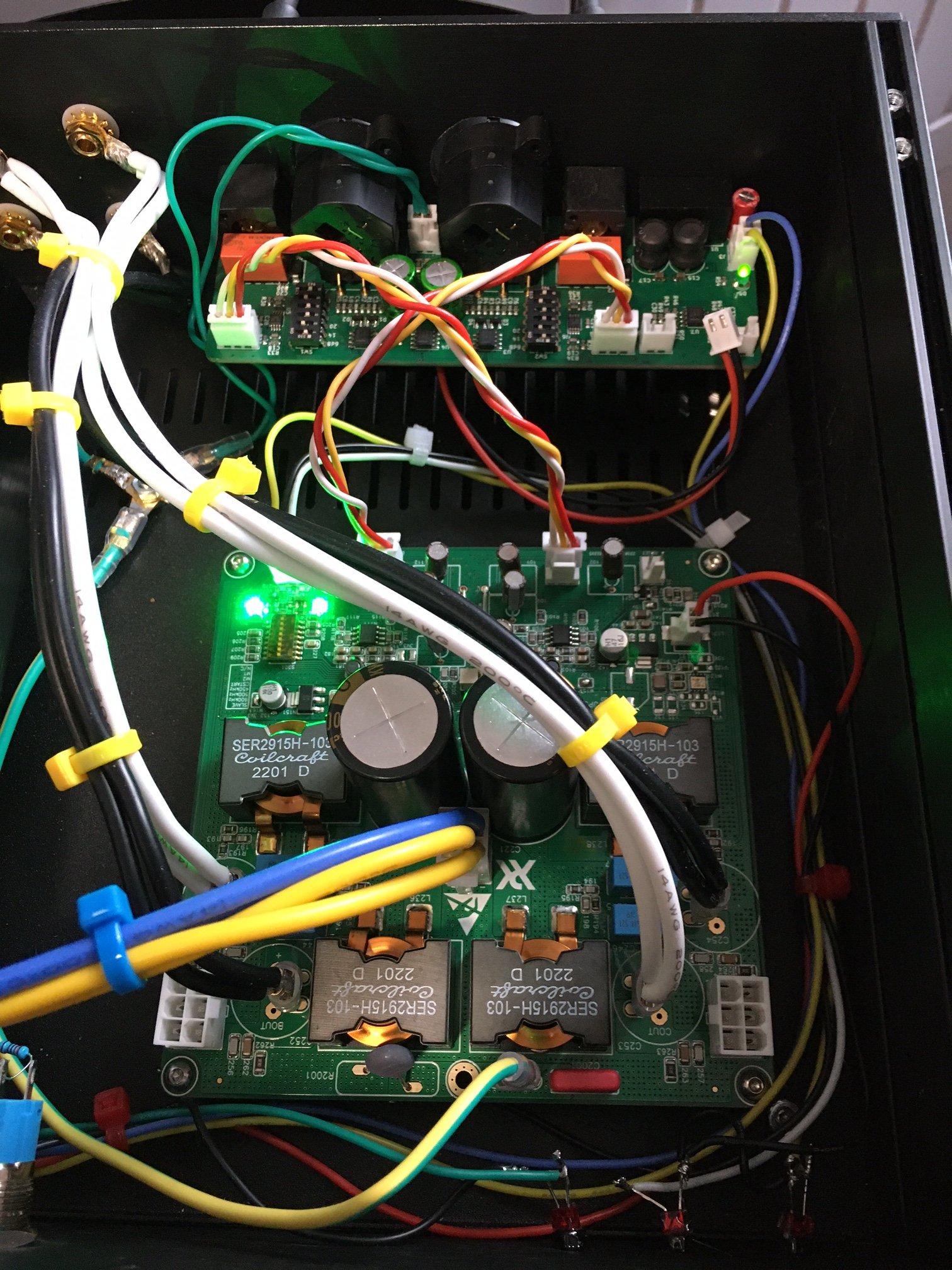
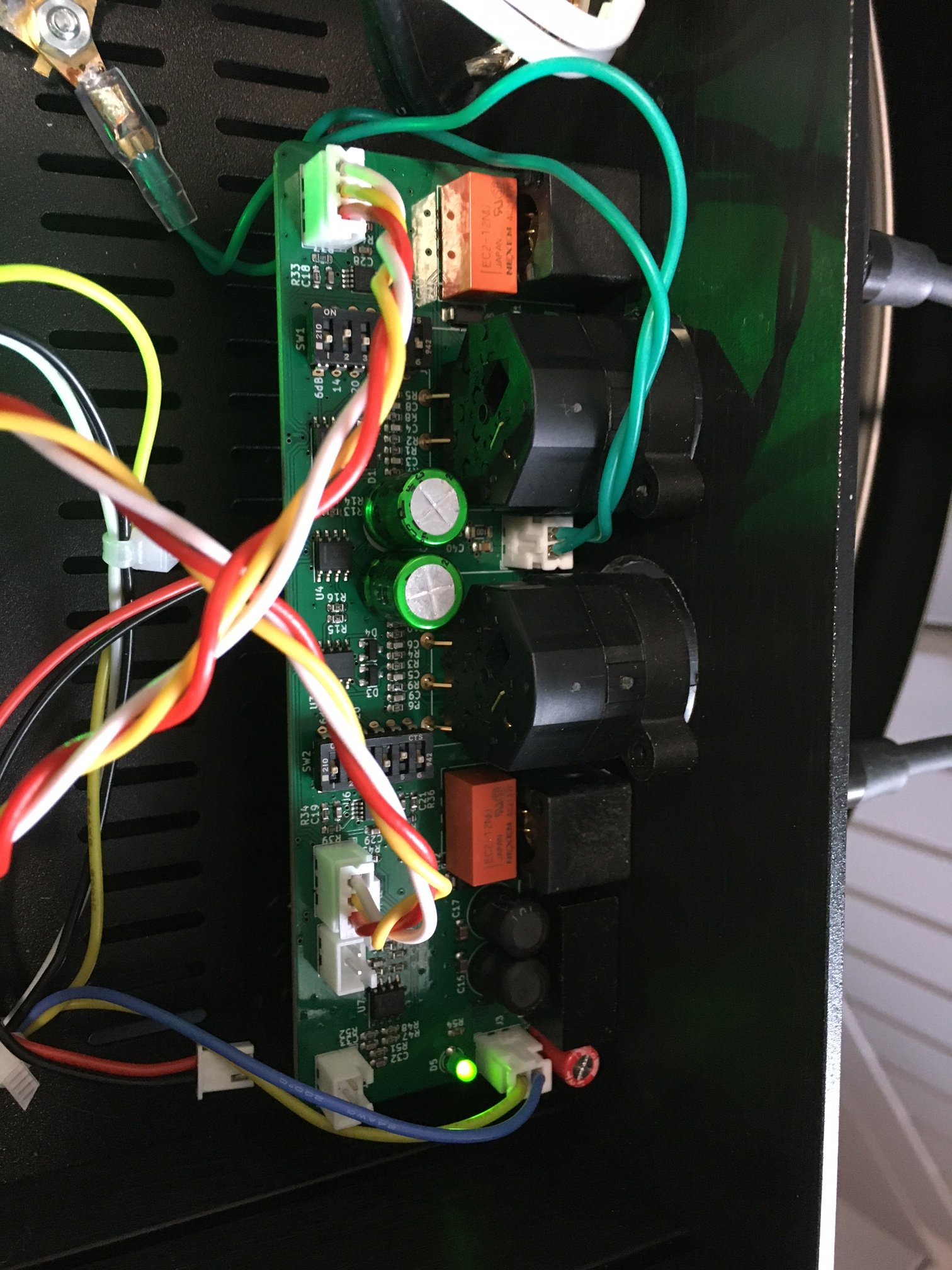
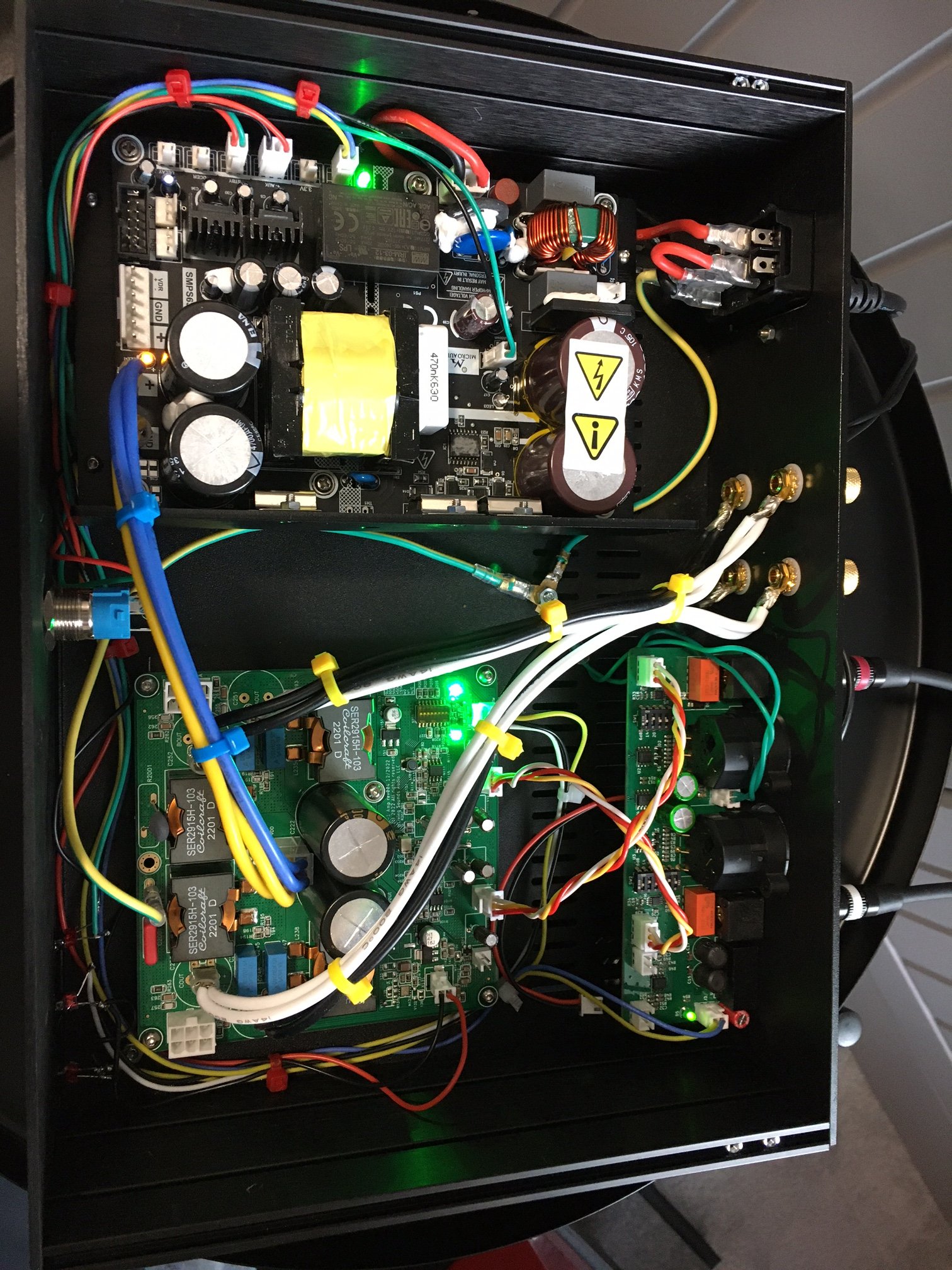

1. Both led's are on (3.3v & 12v), no error led(s)
2. I can confirm BTSB board is working - managed to rig up an ear bud, connected to each SE and balanced connectors, and I'm hearing music! Also connected to end of my balanced leads (plugs that connect onto main board) and music there also, so those connections are good
3. All other connectors in the correct place as far as I can tell (pls check pics and confirm!)
4. No short on 'reset' pins, indeed I've disconnected the plug anyway, as you can see. To make absolutely sure, I measured pins with DMM - no short.
Ignore incorrect plugs on ends of balanced leads, as previously mentioned - they don't look good but as far as I can tell they are making contact! I will replace them once I received supplies (day or so) and test again but unless any other thoughts, I'm left with the scenario that something on main board has failed in that case?
Please change your DIP switches to this for BTL stereo output. You have it left on all OFF and cover from factory is still on. 🙂
I should have set this for you, but forgot this one time.
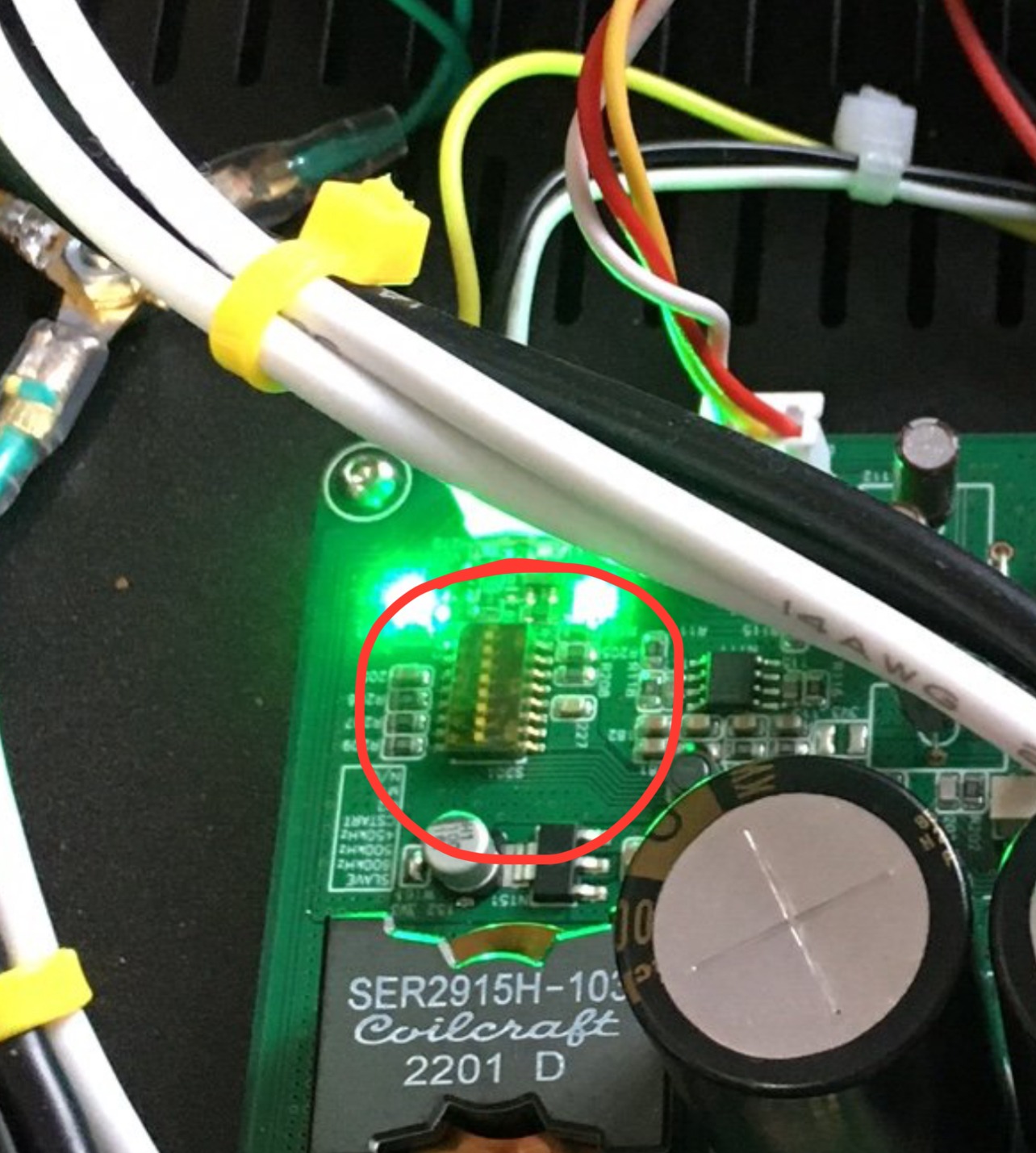
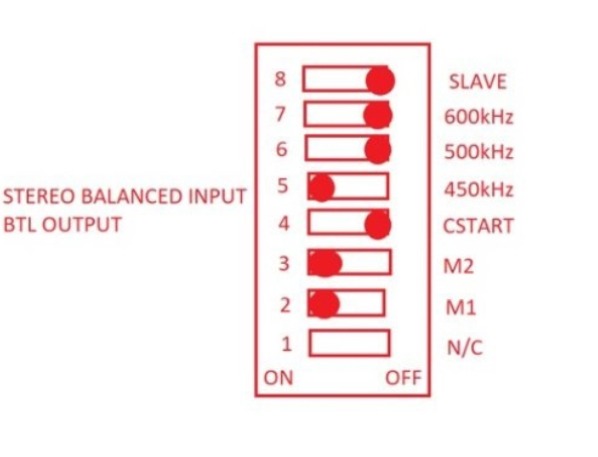
I think it will play music now after you do this. Not sure how you even had music the first test.
A picture is worth at least 10,000 words. Your build looks very neat and professional - nice job!
My fingers are crossed and if I were a betting man, I am 99.5% sure you will have a working beautiful sounding amp now. 🙂
I should have set this for you, but forgot this one time.
I think it will play music now after you do this. Not sure how you even had music the first test.
A picture is worth at least 10,000 words. Your build looks very neat and professional - nice job!
My fingers are crossed and if I were a betting man, I am 99.5% sure you will have a working beautiful sounding amp now. 🙂
Last edited: