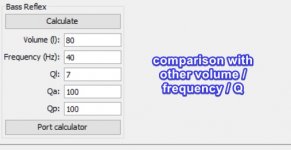@LightBit
congratulations for the job! well done .
I wanted to suggest that we can compare other types of loads and see the differences
see attached image if I have not been able to explain
I am using the simulator with satisfaction and I am following the developments with interest
congratulations for the job! well done .
I wanted to suggest that we can compare other types of loads and see the differences
see attached image if I have not been able to explain
I am using the simulator with satisfaction and I am following the developments with interest
Attachments
Last edited:
I had to use REW to compare. So I think there should be an option to import FRD as target.
However to see the difference when changing parameters this would not be very practical (to export and import for every change). But I do not want to make GUI too cluttered with options.
Maybe it would be the best, if graphs would show previous simulation too. This will probably require more work to implement.
I have added this two things to my To Do. I hope they will be done soon and useful. Thank you for suggestions.
However to see the difference when changing parameters this would not be very practical (to export and import for every change). But I do not want to make GUI too cluttered with options.
Maybe it would be the best, if graphs would show previous simulation too. This will probably require more work to implement.
I have added this two things to my To Do. I hope they will be done soon and useful. Thank you for suggestions.
Hi, I'm trying to run this on Linux (after you mentioned it in another thread). If I use java-1.8.0-openjdk, I get:
Exception: java.awt.HeadlessException thrown from the UncaughtExceptionHandler in thread "main"
If I use java-11-openjdk-11.0.9.11-0, then I get:
Exception: java.lang.NoClassDefFoundError thrown from the UncaughtExceptionHandler in thread "main"
Help? (This is on Fedora 33.)
Exception: java.awt.HeadlessException thrown from the UncaughtExceptionHandler in thread "main"
If I use java-11-openjdk-11.0.9.11-0, then I get:
Exception: java.lang.NoClassDefFoundError thrown from the UncaughtExceptionHandler in thread "main"
Help? (This is on Fedora 33.)
I also use it on Fedora 33. I will check what I have installed, but it is not from Oracle.
Perhaps you have installed "headless" JRE 8? Error with JRE 11 might be compatibility issue.
Perhaps you have installed "headless" JRE 8? Error with JRE 11 might be compatibility issue.
Hmm, yes, possibly a headless install. Not sure why. I'll check that.
On a different machine, it works fine with java-11-openjdk-11.0.9.11-4. I think the other one may have an earlier version.
On a different machine, it works fine with java-11-openjdk-11.0.9.11-4. I think the other one may have an earlier version.
I have java-11-openjdk 11.0.9.11-4.
"java -jar SpeakerSim.jar" should work, if double click does not have association.
"java -jar SpeakerSim.jar" should work, if double click does not have association.
Speakersim error in winxp 32-bit
Hi Lightbit
I downloaded speakersim, the windows version and
Java ver. I am getting error, I am using win xp 32 bit
Xp pro sp3.
Any suggestions would help.
Thankyou
Newbie70
Hi Lightbit
I downloaded speakersim, the windows version and
Java ver. I am getting error, I am using win xp 32 bit
Xp pro sp3.
Any suggestions would help.
Thankyou
Newbie70
It does seem Windows XP is not supported by Java bundled in installer.
If you can get Java 8 working in Windows XP, you can use *.jar version. You can try with Java Client MSI & Archive Installers - Browse /Version 8 Update 161 at SourceForge.net
If you can get Java 8 working in Windows XP, you can use *.jar version. You can try with Java Client MSI & Archive Installers - Browse /Version 8 Update 161 at SourceForge.net
Thanks lightbit. It is big file though, about
250mb.
The speaker sim I downloaded for win is about
31mb. Is the latest one with all fixes?
250mb.
The speaker sim I downloaded for win is about
31mb. Is the latest one with all fixes?
File contains 32-bit and 64-bit Java setup file (I don't know why they packed them together).
The Java in link is latest that is supposed to work on Windows XP.
Try this (it is smaller): Downloading Java JRE 8 Update 161 (32-bit) from FileHorse.com
Then you need SpeakerSim.jar (Download for Java) which is only 2.5 MB.
SpeakerSim setup is unfortunately useless on Windows XP.
The Java in link is latest that is supposed to work on Windows XP.
Try this (it is smaller): Downloading Java JRE 8 Update 161 (32-bit) from FileHorse.com
Then you need SpeakerSim.jar (Download for Java) which is only 2.5 MB.
SpeakerSim setup is unfortunately useless on Windows XP.
Hi Lightbit
There's something wrong with migration of speakersim under java application. The link of java file 161 jre 8 update won't open. I tried earlier version 6.0370.6 which is a 16mb file for win xp 32-bit. But it won't open. The size of java file keeps increasing according to the updates but they won't open in my laptop.
Has anybody tried speakersim using java on win xp 32-bit or win version?
The one I downloaded first of win version gives me an error related to java app.
Thankyou
There's something wrong with migration of speakersim under java application. The link of java file 161 jre 8 update won't open. I tried earlier version 6.0370.6 which is a 16mb file for win xp 32-bit. But it won't open. The size of java file keeps increasing according to the updates but they won't open in my laptop.
Has anybody tried speakersim using java on win xp 32-bit or win version?
The one I downloaded first of win version gives me an error related to java app.
Thankyou
Hm, FileHorse.com link works for me. Maybe web browser is too old.
Java 6 will not work. It must be 8 or newer.
I have tried now on Windows XP 32-bit:
Java 6 will not work. It must be 8 or newer.
I have tried now on Windows XP 32-bit:
- First I had to install Firefox 45 something so I could even get to diyAudio.com.
- Then I downloaded and installed Downloading Java JRE 8 Update 152 (32-bit) from FileHorse.com (could not run 161).
- Then I could run SpeakerSim.jar.
Hi Lightbit
I am using firefox hybrid, I have no difficulty in accessing
Filehorse web browser.
I did download the other version 152 from my phone and transferred the same to my laptop. Speakersim is now, working, but the icon I am getting is of Java and not speakersim. Didn't have time to play around.
Many thanks for the effort.
I am using firefox hybrid, I have no difficulty in accessing
Filehorse web browser.
I did download the other version 152 from my phone and transferred the same to my laptop. Speakersim is now, working, but the icon I am getting is of Java and not speakersim. Didn't have time to play around.
Many thanks for the effort.
Pdf version of seakersim
Hi Lightbit
Is there any pdf. version on the operation of spksim?
I was trying to import tweeter impedance graph from Fph of peerless DC20BF00-04 but the software won't
accept.
The other thing I wanted to ask was placement of components for LP and HP and their filters, are these in line with circuit layout of passive xover design?
It has an option for above and below.
For e.g the zobel and attentuation of L-pad won't work below but above.
Any suggestions above would really help.
Thankyou
Newbie70
Hi Lightbit
Is there any pdf. version on the operation of spksim?
I was trying to import tweeter impedance graph from Fph of peerless DC20BF00-04 but the software won't
accept.
The other thing I wanted to ask was placement of components for LP and HP and their filters, are these in line with circuit layout of passive xover design?
It has an option for above and below.
For e.g the zobel and attentuation of L-pad won't work below but above.
Any suggestions above would really help.
Thankyou
Newbie70
No, I haven't written any documentation yet, unfortunately.Is there any pdf. version on the operation of spksim?
It should be *.zma (sometimes *.txt). Make sure you did use right button (not bottom one which is for importing whole driver). Otherwise you can send me file.I was trying to import tweeter impedance graph from Fph of peerless DC20BF00-04 but the software won't
accept.
Usually you want to have filters above the driver. This is series (some filters are also parallel). You can see how it is used in default project.The other thing I wanted to ask was placement of components for LP and HP and their filters, are these in line with circuit layout of passive xover design?
It has an option for above and below.
For e.g the zobel and attentuation of L-pad won't work below but above.
If you have 2 speakers on same level, it is parallel. If you have one below the other, it is series.
Pdf version of seakersim
Hi Lightbit
Thanks for your reply.
It is always good to have a manual for any software, it
will help improve the sotware.
I did try selecting zma of tweeter but it didn't work.
I was able to copy frd and zma graph from spl trace.
The graph in spl trace comes out smooth with frd file@ 1/12 octave but I do get steps on zma graph. I have tried both Linear and Logarithmic settings. The steps are little bit finer in linear as opposed to logarithmic.
If I understood correctly, the passive xvover design for
parallel have be in the same level, so all the filters will
also come in that level, it can be any level.
How will I know the placement of filters for LP and HP whether it is before or after the xover?
In PCD, it gives the circuit layout as well as the value of components including the resistance.
Any suggestions would help.
Thankyou
Newbie70
Hi Lightbit
Thanks for your reply.
It is always good to have a manual for any software, it
will help improve the sotware.
I did try selecting zma of tweeter but it didn't work.
I was able to copy frd and zma graph from spl trace.
The graph in spl trace comes out smooth with frd file@ 1/12 octave but I do get steps on zma graph. I have tried both Linear and Logarithmic settings. The steps are little bit finer in linear as opposed to logarithmic.
If I understood correctly, the passive xvover design for
parallel have be in the same level, so all the filters will
also come in that level, it can be any level.
How will I know the placement of filters for LP and HP whether it is before or after the xover?
In PCD, it gives the circuit layout as well as the value of components including the resistance.
Any suggestions would help.
Thankyou
Newbie70
Hi Lightbit
Correction.
The circuit layout is there with components id.
There's an option below speaker - circular or
rectangle.
The diameter would be the driver size or
the overall diameter of the speaker?
Thanks in advance
Newbie70
Correction.
The circuit layout is there with components id.
There's an option below speaker - circular or
rectangle.
The diameter would be the driver size or
the overall diameter of the speaker?
Thanks in advance
Newbie70
- Home
- Design & Build
- Software Tools
- SpeakerSim speaker simulation software