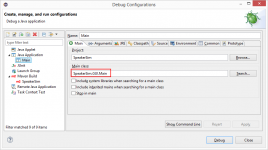New version 2019-04-11 with usability improvements and packaging workarounds:
- Values are no longer overwritten, if changed during simulation.
- Item can now be removed without deleting whole subtree.
- Firefox downloaded *.jar file as *.jar.zip so it did not work (so now it is zipped). 😡
- Windows Defender seems to dislike *.jar file embedded in *.exe.

Great.
You will see it is very inefficient (I preferred simplicity and flexibility over performance). Probably it is ugly and bad. 😱
You are welcome, if you have any improvements or suggestions.
You will see it is very inefficient (I preferred simplicity and flexibility over performance). Probably it is ugly and bad. 😱
You are welcome, if you have any improvements or suggestions.
There have been some complains about Java and because Oracle is "Evil" (their Java is no longer free for commercial use),
new version now bundles AdoptOpenJDK in Windows setup.
Because of that it is bigger, but it uses less memory because it uses OpenJ9 instead of HotSpot.
I recommend open source AdoptOpenJDK with OpenJ9 JVM as it isn't as memory greedy as HotSpot. 🙂
new version now bundles AdoptOpenJDK in Windows setup.
Because of that it is bigger, but it uses less memory because it uses OpenJ9 instead of HotSpot.
I recommend open source AdoptOpenJDK with OpenJ9 JVM as it isn't as memory greedy as HotSpot. 🙂
Unfortunately there is angle calculation bug that could significantly affect correctness of simulation.
Angle calculation is only correct, if driver angles are set to 0°. So be careful.
I will try to fix it as soon as possible.
Angle calculation is only correct, if driver angles are set to 0°. So be careful.
I will try to fix it as soon as possible.
I look forward to giving this a try. I have been using Linux (Ubuntu Studio) exclusively for quite some time. Currently I do all speaker sims with Hornresp (great program also) under WINE. It will be fun to compare the results.
The last version of Windows I used was NT so I have been committed to Linux for a long time.
The last version of Windows I used was NT so I have been committed to Linux for a long time.
Looks better now with 2019-07-19, but I have to test other cases to make sure it is always correct.Unfortunately there is angle calculation bug that could significantly affect correctness of simulation.
Angle calculation is only correct, if driver angles are set to 0°. So be careful.
I will try to fix it as soon as possible.
Only angle 0 is possible in new version, to prevent wrong angle calculations.
For now, as I can't fix it. Room simulation is now kinda useless.
For now, as I can't fix it. Room simulation is now kinda useless.
Yesterday evening I gave a try using SpeakerSim In Eclipse. 467 errors and 40 warnings 🙂
The 467 errors have been solved adding the minimal-json and jfreechart libs.
Could not run Main:
Exception: java.lang.NullPointerException thrown from the UncaughtExceptionHandler in thread "main"
I'm using Oracle 8 JRE.
The 467 errors have been solved adding the minimal-json and jfreechart libs.
Could not run Main:
Exception: java.lang.NullPointerException thrown from the UncaughtExceptionHandler in thread "main"
I'm using Oracle 8 JRE.
NetBeans handles all dependencies using Maven. Did you import pom.xml?
This are dependencies used:
This are dependencies used:
- jfreechart 1.5.0
- minimal-json 0.9.5
- sentry 1.7.16
- junit 4.12 (for tests only)
Ok! It runs.
The only messages I get:
SLF4J: Failed to load class "org.slf4j.impl.StaticLoggerBinder".
SLF4J: Defaulting to no-operation (NOP) logger implementation
SLF4J: See SLF4J Error Codes for further details.
Is there a manual? It only works with measured data? How can I add a new driver to the project tree?
The only messages I get:
SLF4J: Failed to load class "org.slf4j.impl.StaticLoggerBinder".
SLF4J: Defaulting to no-operation (NOP) logger implementation
SLF4J: See SLF4J Error Codes for further details.
Is there a manual? It only works with measured data? How can I add a new driver to the project tree?
You can ignore those messages. They are caused by Sentry library.
Unfortunately, there is no manual yet.
You don't need measured data for enclosure simulation.
To add stuff in project right click on tree items. To add driver you add speaker.
Unfortunately, there is no manual yet.
You don't need measured data for enclosure simulation.
To add stuff in project right click on tree items. To add driver you add speaker.
- Home
- Design & Build
- Software Tools
- SpeakerSim speaker simulation software