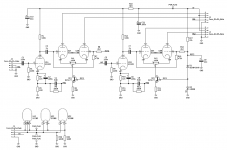I remember as a kid, probably 12 or 13, simply drawing traces on tracing paper with the schematic under it for a "fuzz box" article in Popular Electronics. Then etching it. It was fun, still is with a computer.
I graduated to tape and Mylar (Bishop Graphics and a darkroom enlarger) in the early 70's.
Oh, Bishop Graphics! I can remember coming home from work with those pads and tracks stuck all over me.
I thought I'd try KiCad first as its free and is well regarded. So this is a headphone amp for 32R headphones. HT = 100V and uses some cheap Multicomp 120-0-120, 0-12, 0-12 1VA6 mains toroid's as OPT's. No problems so far with the schematic - has parts for ECC83 and ECC88.
Attachments
For 2 layers and max 500 pads you can use free version of Diptrace. For 125$ you can get 1000 pads and 4 layers.
I’ve been using Kicad for 3 or 4 years and have made a lot of boards ranging from small positive and negative Maida regulators to very large 4 way valve crossovers complete with filter cards on daughter boards with edge connectors.
The thing l like a about Kicad, apart from being free of course, is the amazing variety of video tutorials. Anything you want to know how to do, or any question you have, someone else has already asked it.
I started with v4 and made my own footprints for 7, 8 and 9 pin tube sockets, and lots of higher wattage resistors. V5 has a much larger library and millions of symbols, footprints and 3D models are available from places like Mouser and Digikey.
So, I can recommend it. That said, I haven’t used anything else ….apart from being involved in the development of automated layout software back in the days when computer programs were on punched cards. You didn’t want to drop an 18” long box of cards!
The thing l like a about Kicad, apart from being free of course, is the amazing variety of video tutorials. Anything you want to know how to do, or any question you have, someone else has already asked it.
I started with v4 and made my own footprints for 7, 8 and 9 pin tube sockets, and lots of higher wattage resistors. V5 has a much larger library and millions of symbols, footprints and 3D models are available from places like Mouser and Digikey.
So, I can recommend it. That said, I haven’t used anything else ….apart from being involved in the development of automated layout software back in the days when computer programs were on punched cards. You didn’t want to drop an 18” long box of cards!
That said, I haven’t used anything else ….apart from being involved in the development of
automated layout software back in the days when computer programs were on punched cards.
The best pcb program is the one you know how to use.
I look at PCB layout like others look at jigsaw puzzles or video games.
I'm working my way through my first non trivial layout (in kicad 5.99) and it's been a steep, fairly painful learning curve, but the layout and routing was great fun, a really neat puzzle game trying to make something that looks nice and was electrically sound.
Could I ask a favor. I am getting on OK with KiCad. Could anybody who has valve footprints - I would love them.
KiCAD... I have been using Protel/Altium for +20 years, but moving to KiCAD has been straight forward. I would never go back. And yes, 100% ��
I have been using Protel/Altium for +20 years, but moving to KiCAD has been straight forward
Have you found a way to import old Protel files? Can KICAD import a Gerber file, for instance?
Valve socket footprints
Hi. Here are my 7, 8 and 9 pin socket footprints.
No 3D models though. If I ever have time that's something I should look into.
Always puzzled me why Kicad has valve footprints but nobody would ever solder a valve directly to a board.
Could I ask a favor. I am getting on OK with KiCad. Could anybody who has valve footprints - I would love them.
Hi. Here are my 7, 8 and 9 pin socket footprints.
No 3D models though. If I ever have time that's something I should look into.
Always puzzled me why Kicad has valve footprints but nobody would ever solder a valve directly to a board.
Attachments
- Home
- Amplifiers
- Tubes / Valves
- Recommended PCB software