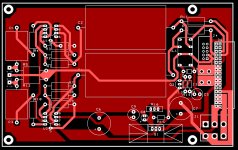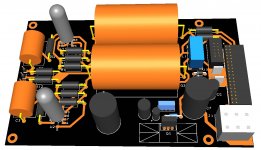"Guess old style gerbers created by it are not currently recognizable, no big deal for me who will always home make PCBs."
I havent seen those for a good while.
I got caught out about 20 years ago with them, my pcb maker accidentally put in a wrong aperture size and the pcb came back all copper !
So got stuck in and integrated apertures into layer gerber files in my own software which JMFahey commented on earlier.
My pcbcad software doesnt have large libraries but is well debugged.
If you have a Win 10 pc I would recommend PCBCAD720 as it is very fast.
I havent seen those for a good while.
I got caught out about 20 years ago with them, my pcb maker accidentally put in a wrong aperture size and the pcb came back all copper !
So got stuck in and integrated apertures into layer gerber files in my own software which JMFahey commented on earlier.
My pcbcad software doesnt have large libraries but is well debugged.
If you have a Win 10 pc I would recommend PCBCAD720 as it is very fast.
I use Autotrax for a fast and simple PCB design. Run it on a Win98 (DOS window) dedicated Pentium3 laptop with VGA support.
This is the fastest "on the fly" PCB design tool there is, with my own parts library.
Has netlist import and routing support. Below are some useful utilities, among them RS274D > RS-274X converter.
Protel Autotrax Utilities
This site has some video and printer drivers for it
Protel Autotrax video drivers
This is the fastest "on the fly" PCB design tool there is, with my own parts library.
Has netlist import and routing support. Below are some useful utilities, among them RS274D > RS-274X converter.
Protel Autotrax Utilities
This site has some video and printer drivers for it
Protel Autotrax video drivers
Last edited:
Switched from Eagle to KiCAD several years ago. And started to build my single personal library - containing exactly the parts I use, nothing more, nothing less. And these components are verified by me, with fitting pads, holes and 3D models. If there is something missing - I will add it.
I did the same with Eagle, where the "factory libraries" were a pile of crap not worth any money.
I did the same with Eagle, where the "factory libraries" were a pile of crap not worth any money.
Yes, nothing beats your own libraries.
Not "electronic" components by themselves which tend to be generic or universal but "mechanicals" switches in 1000 different types, Jacks, pots, tube sockets, which YOU use .
Not "electronic" components by themselves which tend to be generic or universal but "mechanicals" switches in 1000 different types, Jacks, pots, tube sockets, which YOU use .
Moderator 6L6 convinced to create a new library of "diyAudio newbie friendly" component footprints, for projects destined to be sold in the diyAudio Store. Such as M2x. These footprints have bigger drill holes to facilitate desoldering & replacing parts, bigger annular rings to make it easier for clumsy beginners not used to soldering. Big readable silkscreen text for (+) and (-) terminals of electrolytic capacitors, A and K (and cathode band) for diodes. Capacitor footprints that accommodate several different lead spacings. That sort of thing.
I'm slowly switching from Eagle to Kicad. It's a pain to learn new routines but Kicad really has everything one might need.
For libraries, the library tool from Mouser works for thousands of parts, some quite obscure. There are some bad footprints but they are rare. Sometimes, you will also find footprints for only some values of the same parts; easy to search for and substitute.
For libraries, the library tool from Mouser works for thousands of parts, some quite obscure. There are some bad footprints but they are rare. Sometimes, you will also find footprints for only some values of the same parts; easy to search for and substitute.
Well that´s GREAT.Moderator 6L6 convinced to create a new library of "diyAudio newbie friendly" component footprints, for projects destined to be sold in the diyAudio Store.
Where are they available?
Switched from Eagle to KiCAD several years ago. And started to build my single personal library - containing exactly the parts I use, nothing more, nothing less. And these components are verified by me, with fitting pads, holes and 3D models. If there is something missing - I will add it.
I did the same with Eagle, where the "factory libraries" were a pile of crap not worth any money.
I do it that way with Sprint Layout, so much easier to just have a folder of the parts you use, with holes just the right size and everything else just right tried and true, no surprises when you get the board back and a lead wont fit!
After about 20yrs using eagle switching to KiCAD was not easy at all. But worth the effort.I'm slowly switching from Eagle to Kicad. It's a pain to learn new routines but Kicad really has everything one might need.
.
What we see is that the library always must be individually customized. There is no easy way out of the box.
I use Sprint layout, very easy to learn and use, have made a dozen different PCBs and have zero problem with the software or the finished boards.
I highly recommend Sprint. Sells for $50.
Art
I highly recommend Sprint. Sells for $50.
Art
I use Sprint Layout too. Very simple and easy to use.
It's simply a drawing software but very well done and so far bug free.
It's simply a drawing software but very well done and so far bug free.
Sprint is indeed quick to use, easy to learn and very reasonably priced.
But the lack of integrated schematic capture and rule/error checking was a showstopper for me.
For home projects, I've been using DIPTrace for several years and have started migrating to KiCAD. I like what they've done with it - it's MUCH better than it was years ago when I first tried it!
But the lack of integrated schematic capture and rule/error checking was a showstopper for me.
For home projects, I've been using DIPTrace for several years and have started migrating to KiCAD. I like what they've done with it - it's MUCH better than it was years ago when I first tried it!
The best feature for restoration and PCB rebuild in Sprint layout is to be able to take a scale 1:1 picture of an existing PCB and adding it in the background of your layer so you can very quickly copy an existing layout without the tedious physical measurement.
Big fan of KiCad, I've sort of lost track of when I started using it version 4?
Currently running 5.1.9 -1. I've done somewhere around 90 pcb designs in KiCad over the past 4 years. Prior to that I used it mainly for schematic capture - I did not want to do PCB layout and paid others to do it for me. (A mistake considering I am now better at it than most of the people I paid to do it for me, and I rather enjoy it.)
I used to do the nightly builds but ran into some problems on some hardware that convinced to stick to the stable builds. (I run it on 3 different machines and oddly although they all run Windows 10 I had some problems with mouse and touch pad behaviors on one of the machines.)
I have used both the Linux version and windows version.
Currently running 5.1.9 -1. I've done somewhere around 90 pcb designs in KiCad over the past 4 years. Prior to that I used it mainly for schematic capture - I did not want to do PCB layout and paid others to do it for me. (A mistake considering I am now better at it than most of the people I paid to do it for me, and I rather enjoy it.)
I used to do the nightly builds but ran into some problems on some hardware that convinced to stick to the stable builds. (I run it on 3 different machines and oddly although they all run Windows 10 I had some problems with mouse and touch pad behaviors on one of the machines.)
I have used both the Linux version and windows version.
Many thanks for everybody's input. I will download say three of these and see which ones I get on with with something simple - say a two stage cathode follower or a headphone amp.
Over 20 years ago I bought a copy of Protel 99SE and I've been using it ever since. It's very capable but needs to run on XP for full functionality, but will run on WIN7. Does everything I want and much more.
I can't justify the cost of the replacement Altium program, and they seem to have made a decision not to enable Protel 99SE backward compatibility in their cheaper Circuit Studio program. Circuit Studio looks like a stripped down Altium Designer, which will convert Protel 99SE files, so it looks like simply a marketing decision not to tick the box.
Work around it to find somebody with Altium Designer and convert the Protel files to the Altium format which Circuit Studio will read.
I can't justify the cost of the replacement Altium program, and they seem to have made a decision not to enable Protel 99SE backward compatibility in their cheaper Circuit Studio program. Circuit Studio looks like a stripped down Altium Designer, which will convert Protel 99SE files, so it looks like simply a marketing decision not to tick the box.
Work around it to find somebody with Altium Designer and convert the Protel files to the Altium format which Circuit Studio will read.
I am looking to turn a couple of valve amp designs done on stripboard onto PCB. Could somebody recommend software they have used - I don't mind paying a little.
I use the free designspark and it has a tube Library to download.
Attachments
Last edited:
I run it on 3 different machines and oddly although they all run Windows 10 I had some problems with mouse and touch pad behaviors on one of the machines.
It may not be the PCB software itself, it may be W10.
Myself and countless others have noticed several issues with W10, all started with the February 2021 update. Googling reveals that several users have been seeing mouse, and / or keyboard freezes. In some cases functionality will eventually return, in some like mine, I must press the reset button or unplug the mouse, wait a few seconds, then plug it back in.
There are links to several posts directly on Microsoft's forums with replies that do not work. Many of the third party tech sites have found workarounds for some users. None work for me yet, so it may be time to swap some PC's around and put Linux on this one, or reinstall again and keep it off the net. I'm not retiring my second fastest PC because it is old (like many of us).
In my case I have 3 operational W10 desktops and two working laptops. The mouse freezes only plague one of these, and it also happens to be the oldest, a six year old 4th gen core i7 machine. Completely reinstalling W10 and running the machine with the bare minimum configuration (one HD, one screen, mouse and keyboard) does not cure the problem. The second reinstall of W10 made the machine work for two days until I plugged it into the router and it got updated, so this IS a well documented Microsoft problem.
The Edge browser started misbehaving at the same time stating "this page is having a problem" on sites like the USPS, Ebay, and Yahoo mail. It however works fine on this forum, Paypal, and both my banking sites. I now use Edge for some sites, and Firefox for others. This is also a common issue with other users on older hardware.
A mistake considering I am now better at it than most of the people I paid to do it for me, and I rather enjoy it.
I look at PCB layout like others look at jigsaw puzzles or video games.
I have been doing layouts since I was a kid with a crayon or Magic Marker on copper clad. I graduated to tape and Mylar (Bishop Graphics and a darkroom enlarger) in the early 70's. I get Eagle in the early 90's, and did complex things like two way radios and phone prototypes on fancy systems at work. It forces you to think and keeps the brain young.
- Home
- Amplifiers
- Tubes / Valves
- Recommended PCB software