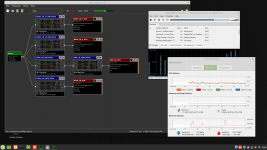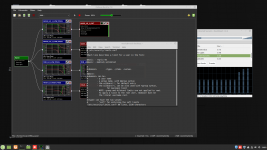Actually quite the opposite is true. If you know what you're doing there's only two reasons to reboot a linux machine: a) kernel upgrade b) installation of new hardware.
Busted, I don't know what I'm doing. 😀
I can vouch for Tfive,s comment .
I have Manjaro xfce and I only need a reboot when installing a new kernel --rolling upgrades don't need rebooting .majaro xfce.
Interesting to listen to the problems some distros and apps have installing on systems but there again I wont have Wine on my system at any cost.
I have Manjaro xfce and I only need a reboot when installing a new kernel --rolling upgrades don't need rebooting .majaro xfce.
Interesting to listen to the problems some distros and apps have installing on systems but there again I wont have Wine on my system at any cost.
I can vouch for Tfive,s comment .
I have Manjaro xfce and I only need a reboot when installing a new kernel --rolling upgrades don't need rebooting .majaro xfce.
Interesting to listen to the problems some distros and apps have installing on systems but there again I wont have Wine on my system at any cost.
Wine? Where does Wine come into this?
Because Wine is often quoted by or at Linux users so that MS related apps can be used on Linux .
There was no mention of windows software. At all. You tie strange things together. Do you have some sort of special way of thinking?
The issue definitely remains.
I've tried with a fresh MATE 20.10 installation on two different PC's now, Pulseaudio locks up when I try to apply the crossover on both devices. I'm using an 8-output HDMI extractor for what it's worth.
I've attached the paxor file that I'm trying to implement. (I had to change the extension from .paxor to .txt in order for the server to see it as a valid file)
Thanks
Just looked at the file, everything seems to be fine with it.
Are you sure, you built and installed the fixed pulseaudio version? Did you restart the daemon before trying?
Busted, I don't know what I'm doing. 😀
Obviously you took it with humor, didn't want to be rude 😉
Just looked at the file, everything seems to be fine with it.
Are you sure, you built and installed the fixed pulseaudio version? Did you restart the daemon before trying?
I did; on both machhines. Is there any show command that I can execute to verify that completed correctly?
I didn't notice any errors during the process
I'm afraid no, the modification date of the binary is obviously not modified. You cold try to remove /usr/bin/pulseaudio, reinstall the dpkgs and see if it appears again...
Just wanted to say, I've been running this software on a Raspberry Pi 4 with multiple (cheap) USB DACs for the last few weeks. It works, but I had to settle for the default sampling rates and algorithms to stop the processor locking up. Yesterday I moved everything to an oldish PC (liberated from its use as a DVR) and was able to switch to the settings recommended by Tfive. The difference at high frequencies is obvious to even the dullest of ears. Really pleased. Thanks again Jurgen!
This thread has been very intriguing. I am excited to try.
I have a T610 thin client on the way and want to set up a stereo 2-way dsp crossover plus squeezelite with Pulseaudio.
Fun project.
I have a T610 thin client on the way and want to set up a stereo 2-way dsp crossover plus squeezelite with Pulseaudio.
Fun project.
Just wanted to say, I've been running this software on a Raspberry Pi 4 with multiple (cheap) USB DACs for the last few weeks. It works, but I had to settle for the default sampling rates and algorithms to stop the processor locking up. Yesterday I moved everything to an oldish PC (liberated from its use as a DVR) and was able to switch to the settings recommended by Tfive. The difference at high frequencies is obvious to even the dullest of ears. Really pleased. Thanks again Jurgen!
You could try to give the pulseaudio daemon realtime scheduling priority as described here: Pulseaudio Crossover Rack - Online Help
This might give you some more leeway if CPU power is tight.
Hello
Hello,
I have installed Pulseaudio Crossover Rack and DeadBeaf audio player.
My hardware - Intel J4105-ITX + 8GB RAM + Asus xonar U7 - 7.1 audio usb dac.
When Pulseaudio Crossover if OFF - music play is OK.
If I turn it ON --> I am receiving noise such as 'puk' ... 'puk' in about 1 sec intervals ... : (
This part of setup is done:
Add these lines to /etc/pulse/daemon.conf:
realtime-scheduling = yes
realtime-priority = 5
What to check .. ? to do ? ... is it possible to resolve this noise ?
Have a nice day,
Emil
Hello,
I have installed Pulseaudio Crossover Rack and DeadBeaf audio player.
My hardware - Intel J4105-ITX + 8GB RAM + Asus xonar U7 - 7.1 audio usb dac.
When Pulseaudio Crossover if OFF - music play is OK.
If I turn it ON --> I am receiving noise such as 'puk' ... 'puk' in about 1 sec intervals ... : (
This part of setup is done:
Add these lines to /etc/pulse/daemon.conf:
realtime-scheduling = yes
realtime-priority = 5
What to check .. ? to do ? ... is it possible to resolve this noise ?
Have a nice day,
Emil
Attachments
Did you also modify /etc/security/limits.conf ? You will have to logout/login or restart to make this modification take effect!
For more info about what's going on you should disable the daemon autospawn in /etc/pulse/client.conf and run pulseaudio manually in a console with (very) verbose flag set. Maybe the log messasges put out by pulseaudio give us some clue whats going on...
I used the J4105 even at 96kHz. There was no problem if the source was local. But with pulseaudio tunnel it was popping.
What is the CPU load (top, htop) of pulseaudio processes? For me the problem started with load above 80%.
What is the CPU load (top, htop) of pulseaudio processes? For me the problem started with load above 80%.
- Home
- Source & Line
- PC Based
- Pulseaudio Crossover Rack - multi-way crossover design & implementation with linux