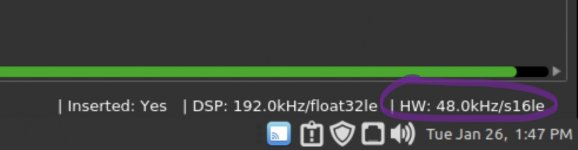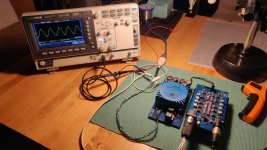I’ve had the system running well for several days. Now Mint tells me that I can upgrade to the next version, 20.1 Ulyssa. Should I hold off on that?
Looks like new Mint is based on Ubuntu 20.04 and has pulse audio 14.0 (at least).
Anyone using PaXoR with these newer distros?
Looks like new Mint is based on Ubuntu 20.04 and has pulse audio 14.0 (at least).
Anyone using PaXoR with these newer distros?
Last edited:
I already upgraded days ago. No problems so far. You have to unhold the pulseaudio package before upgrading and rebuild/install the fixed pulseaudio package after upgrading to mint 20.1 as sadly the fix dind't make it upstream yet.
I’m still enjoying playing around with PaXoR, squeezelite, and my OB 2-ways.
I occasionally get pops and synchronization blips in the group playback, but that’s a deep dive into squeezelite and LMS configuration waiting to happen...
One thing I haven’t figured out is if I should change something in the alsa/pulse/PaXoR settings for the output to be as HQ as possible.
For example, the GUI shows that the DSP is running at 192k and float32le as desired, but the output (“HW”) is operating at 48k/s16le. Can I change that? Or is that the limitation of my budget UCA202 DACs?
Thanks for any insight.
I occasionally get pops and synchronization blips in the group playback, but that’s a deep dive into squeezelite and LMS configuration waiting to happen...
One thing I haven’t figured out is if I should change something in the alsa/pulse/PaXoR settings for the output to be as HQ as possible.
For example, the GUI shows that the DSP is running at 192k and float32le as desired, but the output (“HW”) is operating at 48k/s16le. Can I change that? Or is that the limitation of my budget UCA202 DACs?
Thanks for any insight.
Attachments
IT's your hardware that's the limiting factor here. Pulseaudio will go as high as possible (max. the internal sampling rate/depth) on all soundcards as possible.
Moturaculous!
I just installed a Motu M4 and set the outputs to channels 1/2 and 3/4. Wow! Fabulous and trouble free sound!
The synchronization errors to my other squeeze clients are also gone!
The Motu is an exceptional product. I’ll even be able to do measurements now!
Incredible value.
I just installed a Motu M4 and set the outputs to channels 1/2 and 3/4. Wow! Fabulous and trouble free sound!
The synchronization errors to my other squeeze clients are also gone!
The Motu is an exceptional product. I’ll even be able to do measurements now!
Incredible value.
Since I can use my Motu M4 for measurements, is it feasible to surmise that I can measure the output AFTER paxor using REW?
Would I have to direct the paxor input to be from REW, which would be sending the sweep signal, and then measuring the response after paxor divides up the signal?
Or, am I limited in only separately measuring each filter (I'm using a two way, crossed at 250Hz)?
Would I have to direct the paxor input to be from REW, which would be sending the sweep signal, and then measuring the response after paxor divides up the signal?
Or, am I limited in only separately measuring each filter (I'm using a two way, crossed at 250Hz)?
I never used few. What output devices are available to rew? I personally use arta with winehq-stable. Runs like a charm and has no problems using the pulseaudio default input and output devices.
I used ARTA once many years ago, so can certainly go with that. I asked about REW because it is supposed to be pretty easy to use.
I'm not a (linux) wine connoisseur, but if you say it works well, I will try it.
I'm not a (linux) wine connoisseur, but if you say it works well, I will try it.
Alternatively you can make a screenshot of the (alsa?) output devices so we can have a look. maybe we can get it to work, too.
Here's the output of aplay -L
Code:
aplay -L
default
Playback/recording through the PulseAudio sound server
surround21
2.1 Surround output to Front and Subwoofer speakers
surround40
4.0 Surround output to Front and Rear speakers
surround41
4.1 Surround output to Front, Rear and Subwoofer speakers
surround50
5.0 Surround output to Front, Center and Rear speakers
surround51
5.1 Surround output to Front, Center, Rear and Subwoofer speakers
surround71
7.1 Surround output to Front, Center, Side, Rear and Woofer speakers
null
Discard all samples (playback) or generate zero samples (capture)
samplerate
Rate Converter Plugin Using Samplerate Library
speexrate
Rate Converter Plugin Using Speex Resampler
jack
JACK Audio Connection Kit
oss
Open Sound System
pulse
PulseAudio Sound Server
upmix
Plugin for channel upmix (4,6,8)
vdownmix
Plugin for channel downmix (stereo) with a simple spacialization
hdmi:CARD=Generic,DEV=0
HD-Audio Generic, HDMI 0
HDMI Audio Output
dmix:CARD=Generic,DEV=3
HD-Audio Generic, HDMI 0
Direct sample mixing device
dsnoop:CARD=Generic,DEV=3
HD-Audio Generic, HDMI 0
Direct sample snooping device
hw:CARD=Generic,DEV=3
HD-Audio Generic, HDMI 0
Direct hardware device without any conversions
plughw:CARD=Generic,DEV=3
HD-Audio Generic, HDMI 0
Hardware device with all software conversions
usbstream:CARD=Generic
HD-Audio Generic
USB Stream Output
sysdefault:CARD=SB
HDA ATI SB, ALC269VC Analog
Default Audio Device
front:CARD=SB,DEV=0
HDA ATI SB, ALC269VC Analog
Front speakers
surround21:CARD=SB,DEV=0
HDA ATI SB, ALC269VC Analog
2.1 Surround output to Front and Subwoofer speakers
surround40:CARD=SB,DEV=0
HDA ATI SB, ALC269VC Analog
4.0 Surround output to Front and Rear speakers
surround41:CARD=SB,DEV=0
HDA ATI SB, ALC269VC Analog
4.1 Surround output to Front, Rear and Subwoofer speakers
surround50:CARD=SB,DEV=0
HDA ATI SB, ALC269VC Analog
5.0 Surround output to Front, Center and Rear speakers
surround51:CARD=SB,DEV=0
HDA ATI SB, ALC269VC Analog
5.1 Surround output to Front, Center, Rear and Subwoofer speakers
surround71:CARD=SB,DEV=0
HDA ATI SB, ALC269VC Analog
7.1 Surround output to Front, Center, Side, Rear and Woofer speakers
dmix:CARD=SB,DEV=0
HDA ATI SB, ALC269VC Analog
Direct sample mixing device
dsnoop:CARD=SB,DEV=0
HDA ATI SB, ALC269VC Analog
Direct sample snooping device
hw:CARD=SB,DEV=0
HDA ATI SB, ALC269VC Analog
Direct hardware device without any conversions
plughw:CARD=SB,DEV=0
HDA ATI SB, ALC269VC Analog
Hardware device with all software conversions
usbstream:CARD=SB
HDA ATI SB
USB Stream Output
sysdefault:CARD=M4
M4, USB Audio
Default Audio Device
front:CARD=M4,DEV=0
M4, USB Audio
Front speakers
surround21:CARD=M4,DEV=0
M4, USB Audio
2.1 Surround output to Front and Subwoofer speakers
surround40:CARD=M4,DEV=0
M4, USB Audio
4.0 Surround output to Front and Rear speakers
surround41:CARD=M4,DEV=0
M4, USB Audio
4.1 Surround output to Front, Rear and Subwoofer speakers
surround50:CARD=M4,DEV=0
M4, USB Audio
5.0 Surround output to Front, Center and Rear speakers
surround51:CARD=M4,DEV=0
M4, USB Audio
5.1 Surround output to Front, Center, Rear and Subwoofer speakers
surround71:CARD=M4,DEV=0
M4, USB Audio
7.1 Surround output to Front, Center, Side, Rear and Woofer speakers
iec958:CARD=M4,DEV=0
M4, USB Audio
IEC958 (S/PDIF) Digital Audio Output
dmix:CARD=M4,DEV=0
M4, USB Audio
Direct sample mixing device
dsnoop:CARD=M4,DEV=0
M4, USB Audio
Direct sample snooping device
hw:CARD=M4,DEV=0
M4, USB Audio
Direct hardware device without any conversions
plughw:CARD=M4,DEV=0
M4, USB Audio
Hardware device with all software conversions
usbstream:CARD=M4
M4
USB Stream OutputThe question is if REW can use the alsa device "default" . If so, everything is fine.
Would help if you show REW's output device configuration dialog and it's options.
Would help if you show REW's output device configuration dialog and it's options.
FWIW, REW can either run the sweeps directly, or you can play the sweeps from audio files on another device. I used to attach a laptop to my AVR through a loooong HDMI cable, but now I simply have exported the measurement sweeps as audio files, put them on my NAS and play them through DLNA, or with a media player, on the device that drives the loudspeakers. The USB measurement microphone and REW are running on the laptop. It's a very flexible solution for full system measurements like paxor and loudspeaker response together.
Good idea, thank you. My complications include that the M4 usb interface is also used for playback. I was able to get REW to output the sweep through my speakers, but my mic connected to the M4 showed up in REW as ‘ref in’ instead of the input... The measurement kept giving an error that the input was too low. I gave up for the evening on figuring that out.
I’ll do some more digging. More ones and zeros to decode.
I’ll do some more digging. More ones and zeros to decode.
I just wanted to say, that from all DSP options out there, I still think this is one of the best ones.
Mostly because it's just very easy and straightforward to use.
Compared to other ones that are just like so extremely confusing and taking way to much time.
So thanks again! 🙂
One question; are you ever planning to implement any other pulseaudio effects?
There are a couple of them in PulseEffects that are very useful.
Would be nice to have them in just one environment.
Mostly because it's just very easy and straightforward to use.
Compared to other ones that are just like so extremely confusing and taking way to much time.
So thanks again! 🙂
One question; are you ever planning to implement any other pulseaudio effects?
There are a couple of them in PulseEffects that are very useful.
Would be nice to have them in just one environment.
Thanks for the praise 🙂
Currently I don't plan to add any effects. It's a crossover software not an effecs processor 🙂
Which effects are the most important for you?
Currently I don't plan to add any effects. It's a crossover software not an effecs processor 🙂
Which effects are the most important for you?
In DSP terms, the boundaries between crossover and effects duties are less distinct. It's all zeros and ones. 😉
I have been loooking at dynamic EQ, as I really like that feature on my AVR in my big system. So far I use paxor for music in my home office, and there's a dynamic EQ plugin for the music player I use. So it's not really necessary, but nice-to-have in the same crossover framework.
I have recently changed my desktop speakers, sawed some mini loudspeakers segments off an old soundbar. Doing some quick measurements and quickly taming the frequency response with paxor is so convenient and relaxing in between work.
I have been loooking at dynamic EQ, as I really like that feature on my AVR in my big system. So far I use paxor for music in my home office, and there's a dynamic EQ plugin for the music player I use. So it's not really necessary, but nice-to-have in the same crossover framework.
I have recently changed my desktop speakers, sawed some mini loudspeakers segments off an old soundbar. Doing some quick measurements and quickly taming the frequency response with paxor is so convenient and relaxing in between work.
- Home
- Source & Line
- PC Based
- Pulseaudio Crossover Rack - multi-way crossover design & implementation with linux