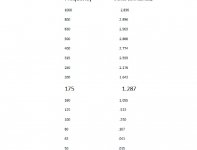One more brief entry; One of my prime motivators for purchasing the dsp was to increase the crossover slopes. I had an issue with damaging the 5-1/4 inch MF drivers at high spl. There are 16 drivers per array, 35 watts each, driven by 350 W per chan amp. I believe the problem to be over excursion (LF damage). My only solution was to raise the crossover point to 175 Hz. I am hoping that a steeper slope would allow me to lower the crossover frequency.
I have made some voltage measurements of the Rane AC 23, for comparison, but not able to attach a wordpad document.
I have made some voltage measurements of the Rane AC 23, for comparison, but not able to attach a wordpad document.
The MiniDSP is meant to be always-on. You should be careful about turn on/off sequencing.
Always turn off the power amps before the minidsp, and always turn on the minds before the poweamps.
There used to be a hefty power-on/off thump from the MiniDSP, but I think they fixed that on recent units. No use in taking chances...
Johan-Kr
Always turn off the power amps before the minidsp, and always turn on the minds before the poweamps.
There used to be a hefty power-on/off thump from the MiniDSP, but I think they fixed that on recent units. No use in taking chances...
Johan-Kr
I am extremely pleased with this unit so far! I am making all new cables for this unit, so I can switch back and forth from the old analogue stuff, until I get the dsp fully set up. In the mean time, the rack is a mess of spaghetti.
I could resist having a peek inside. I guess it's like sausages, maybe some things you shouldn't see being made. Can't help thinking there's a good margin in the dsp business. I guess I have to remember that maybe they don't have the same economies of scale of many other audio components.
BTW; Thanks fluid, I had to switch the DVD player to 'Bitstream'. Help from everyone has made what could be a frustrating project, to an enjoyable learning experience!
Good to see that the minidsp is working out for you so far. I think that they are fairly good value for money. There's a lot of spare space on that board as they use the same one for the version with 10 input channels. Software R and D is also something to consider. If it had a Linn or Meridian badge on it the price would be through the roof but there wouldn't be any more inside.
It would be very easy to connect up your own power switch but would definitely void your warranty. The other option is to use a power board with switches for each outlet so you can power on or off individual devices. Having it on all the time won't cause any issues either.
Steeper crossover slopes would help to reduce excursion but I am surprised that 16 x 5 1/4 drivers need a 175Hz crossover unless they have no x-max. What driver's are they?
Also I came across a good article that was linked in the re-phase thread. I had seen it before but reading it again gave a good insight into aliasing and filter responses.
Archimago's Musings: MUSINGS: Digital Interpolation Filters and Ringing (plus other Nyquist discussions and "proof" of High-Resolution Audio audibility)
Hi Johan,
Thanks for your advice re turn on thump. I have always practiced 'last on/ first off' with the power amps. But thanks for the warning. I may be in for a shock if the power goes out!
Hi fluid; Attached are the specs for my mid drivers. I figured an X max of 3.6 mm would have been sufficient. I believe the speakers are made in china, given a Canadian name by the distributor in Canada. Price was an issue with my design requiring 32 drivers for 2 channels.
Thanks for your advice re turn on thump. I have always practiced 'last on/ first off' with the power amps. But thanks for the warning. I may be in for a shock if the power goes out!
Hi fluid; Attached are the specs for my mid drivers. I figured an X max of 3.6 mm would have been sufficient. I believe the speakers are made in china, given a Canadian name by the distributor in Canada. Price was an issue with my design requiring 32 drivers for 2 channels.
Attachments
Hi Johan,
Thanks for your advice re turn on thump. I have always practiced 'last on/ first off' with the power amps. But thanks for the warning. I may be in for a shock if the power goes out!
Hi fluid; Attached are the specs for my mid drivers. I figured an X max of 3.6 mm would have been sufficient. I believe the speakers are made in china, given a Canadian name by the distributor in Canada. Price was an issue with my design requiring 32 drivers for 2 channels.
There doesn't seem to be anything in the spec sheet that would cause a problem. Fs is low enough sensitivity is quite high and with 16 it should be OK. I suppose it depends on your playback level. If your levels are loud enough to force the drivers to xmax that is very loud.
Now you have the UMIK which can also read the SPL I would run some distortion sweeps in REW at different levels just on those drivers. That should show at what level the distortion starts to rise and at what frequency. You can then try different crossover slopes to keep the distortion low enough at the volume you want to listen to.
Hi fluid,
I have been using REW, but up to this point, just the tone sweep and Pink noise RTA measurement for setting my EQ . I have to admit that some of REW is beyond me at the moment but I plan to learn and utilize more of it soon. I was not aware that it had distortion measurement capability, is that new?
I have been using REW, but up to this point, just the tone sweep and Pink noise RTA measurement for setting my EQ . I have to admit that some of REW is beyond me at the moment but I plan to learn and utilize more of it soon. I was not aware that it had distortion measurement capability, is that new?
I don't think it is new I see references to the capability from a long time ago. It is always a good idea to use the very latest REW as often new features are added.
Have a look here for some information
Distortion Graph
Have a look here for some information
Distortion Graph
Hi fluid and all at diyaudio;
Thanks for following this thread, in spite of my 'snail's pace'. I am still trying to get through a book found on line; "The Scientist and Engineer's Guide to Digital Signal Processing". This book impressed me because it begins from the most basic 0's and 1's of digital. It is a tough read for a non-university educational background. Between this book, the minidsp manual, REW help files, and the members of diyaudio, I feel I am attacking this technology from both ends. There's still a substantial gap in the middle yet!
I downloaded the latest version of REW (V5.16). I found the distortion button in the RTA function (may have been there before) This is of particular interest for me, in the hopes of detecting damage in the 16 driver mid-range line arrays. Before raising my crossover point to 175 Hz, some drivers were damaged by high levels, as mentioned. Damage was apparent as buzzing, the driver voice coil adhesive failing, on examination. The bad driver could be pin-pointed in the array, by ear, with a sine wave generator manually swept, to induce the buzz.
My concern is; could there be minor damage to drivers that can't be located by ear, and could the 'distortion' function of REW be used, possibly with the test mic within a couple of inches of each driver, for comparison? I understand that clipping etc. will have to be watched for with the mic at close proximity, I hoping to reveal any variation in performance, driver by driver.
BTW, I have still been switching back to the old analogue stuff, for the evening movie or music. Time constraints have not allowed me to get completely familiar with the dsp just yet, but I think it will be a huge leap forward. I just plugged in the Umik-1 and was prompted by REW for the calibration file. Minor panic--but the file was available from the minidsp website, and is particular to each serial number. I am impressed again! I compared the SPL reading to my old Radio Shack meter, it is within a couple of db and I am inclined to believe the Umik.
I would eventually like to have a laptop dedicated to the sound system only, as music source and real-time control of the dsp, can the dsp software 'plug in' be copied to an external hard drive and then installed on (various) laptops?
Thanks again, Peter
Thanks for following this thread, in spite of my 'snail's pace'. I am still trying to get through a book found on line; "The Scientist and Engineer's Guide to Digital Signal Processing". This book impressed me because it begins from the most basic 0's and 1's of digital. It is a tough read for a non-university educational background. Between this book, the minidsp manual, REW help files, and the members of diyaudio, I feel I am attacking this technology from both ends. There's still a substantial gap in the middle yet!
I downloaded the latest version of REW (V5.16). I found the distortion button in the RTA function (may have been there before) This is of particular interest for me, in the hopes of detecting damage in the 16 driver mid-range line arrays. Before raising my crossover point to 175 Hz, some drivers were damaged by high levels, as mentioned. Damage was apparent as buzzing, the driver voice coil adhesive failing, on examination. The bad driver could be pin-pointed in the array, by ear, with a sine wave generator manually swept, to induce the buzz.
My concern is; could there be minor damage to drivers that can't be located by ear, and could the 'distortion' function of REW be used, possibly with the test mic within a couple of inches of each driver, for comparison? I understand that clipping etc. will have to be watched for with the mic at close proximity, I hoping to reveal any variation in performance, driver by driver.
BTW, I have still been switching back to the old analogue stuff, for the evening movie or music. Time constraints have not allowed me to get completely familiar with the dsp just yet, but I think it will be a huge leap forward. I just plugged in the Umik-1 and was prompted by REW for the calibration file. Minor panic--but the file was available from the minidsp website, and is particular to each serial number. I am impressed again! I compared the SPL reading to my old Radio Shack meter, it is within a couple of db and I am inclined to believe the Umik.
I would eventually like to have a laptop dedicated to the sound system only, as music source and real-time control of the dsp, can the dsp software 'plug in' be copied to an external hard drive and then installed on (various) laptops?
Thanks again, Peter
Using the dsp now and loving every minute! One unexpected snag; I ran out of USB ports. (The test mic, ext. sound card, dsp control, mouse---never mind an ext hard drive) A quick search uncovered a variety of USB hub units available.
Are there any consequences with using these hubs? Should any of the above devices never be routed through them?
Thanks, Peter
Are there any consequences with using these hubs? Should any of the above devices never be routed through them?
Thanks, Peter
Using the dsp now and loving every minute! One unexpected snag; I ran out of USB ports. (The test mic, ext. sound card, dsp control, mouse---never mind an ext hard drive) A quick search uncovered a variety of USB hub units available.
Are there any consequences with using these hubs? Should any of the above devices never be routed through them?
Thanks, Peter
It depends on the device. Some will work OK and others not so much. The sound devices usually work better on dedicated ports. Mice and other general computer peripherals will be fine.
A hub can give you more physical connections but the bandwidth of the port remains the same, anything that needs the bandwidth will not work as well over a hub and you can have issues with the priority devices are given. If you get one make sure it is powered as USB ports have very limited power supply capabilities and many devices will not work at all on an unpowered hub when a few devices are connected.
A small desktop type computer can be controlled directly from a laptop with VNC or Microsoft Remote desktop, the laptop can be the control device but doesn't have to be doing the processing. You can also use apps like intel remote keyboard which will let you use an ipad or phone as a mouse and keyboard. I use an intel NUC plugged in to my TV and can control the screen with an ipad using remote keyboard. The NUC doesn't have many USB ports either but the principal is the same.
You should be able to install the minidsp plugin on as many computers as you need.
If the drivers are damaged then it is likely that they will exhibit increased distortion which you should be able to measure. Driver damage or mounting problems usually show as peaks in distortion rather than an overall increase. If you have a good one to compare against it should make it easier.
Merry Christmas All!
Thanks again fluid, for the help. Due to budget issues at the moment, I have purchased the cheapest USB (2) hub. For the moment, it will accept the mouse and dsp control. I would imagine that those two devices will stress power requirements and data 'bottle-necks'
My first "Glitch"; When The laptop is powered up for the first time each day, The dsp is not recognized by the laptop. "timed out, check connection" is displayed. After unplugging the dsp power supply and re-connecting, all is well. Short of installing an external power switch, how can this be remedied?
A less serious issue the lack of visual indication regarding output volume. With the very large power amps in this system, it is a little disconcerting. Admittedly, I was forewarned about this lacking.
Thanks again fluid, for the help. Due to budget issues at the moment, I have purchased the cheapest USB (2) hub. For the moment, it will accept the mouse and dsp control. I would imagine that those two devices will stress power requirements and data 'bottle-necks'
My first "Glitch"; When The laptop is powered up for the first time each day, The dsp is not recognized by the laptop. "timed out, check connection" is displayed. After unplugging the dsp power supply and re-connecting, all is well. Short of installing an external power switch, how can this be remedied?
A less serious issue the lack of visual indication regarding output volume. With the very large power amps in this system, it is a little disconcerting. Admittedly, I was forewarned about this lacking.
Merry Christmas,
Have you tried to plug the usb cable into the laptop after it has started and all the software has finished loading? It is possible that the software and hardware are not in sync with each other at first start. You should be able to just unplug and replug the usb cable rather than having to power cycle the dsp unit.
I think the physical volume pot on the dsp unit has limits rather than being an endless encoder. That means that you can turn it hard to the left and know that it is at zero then turn up to somewhere in the middle after you have started the amps. You could put a small dot or marker stripe on the knob so you can see where it is. That will only work for the knob because as soon as you use the software control the knob won't reflect the position anymore.
If you have the dsp software running on the laptop you can control the volume through that and see what level it is at on the screen.
Bill Waslo has the IR remote code set to the same as his TV so he can see the volume display on the TV going up and down as he changes the DSP volume.
There are other solutions like using a motor pot but they are not so simple to implement.
Have you tried to plug the usb cable into the laptop after it has started and all the software has finished loading? It is possible that the software and hardware are not in sync with each other at first start. You should be able to just unplug and replug the usb cable rather than having to power cycle the dsp unit.
I think the physical volume pot on the dsp unit has limits rather than being an endless encoder. That means that you can turn it hard to the left and know that it is at zero then turn up to somewhere in the middle after you have started the amps. You could put a small dot or marker stripe on the knob so you can see where it is. That will only work for the knob because as soon as you use the software control the knob won't reflect the position anymore.
If you have the dsp software running on the laptop you can control the volume through that and see what level it is at on the screen.
Bill Waslo has the IR remote code set to the same as his TV so he can see the volume display on the TV going up and down as he changes the DSP volume.
There are other solutions like using a motor pot but they are not so simple to implement.
I don't know about the 4x10 specifically, but the volume on front on a lot of the minidsp devices are a rotary encoder, and not a pot. You have to turn it several times to turn down fully. The actual volume is done digitally in the DSP.
If you have too much output capability for the amps, you can turn down the input sensitivity or the output level with jumpers insede the unit. You can also drag down the input sensitivity sliders (here you can loose some resolution). And finally, you can use attenuator plugs on the outputs (or level controls on the amps). Attenuating after the dsp is advantageous, as you reduce hiss and noise from the dacs in the dsp.
Johan-Kr
If you have too much output capability for the amps, you can turn down the input sensitivity or the output level with jumpers insede the unit. You can also drag down the input sensitivity sliders (here you can loose some resolution). And finally, you can use attenuator plugs on the outputs (or level controls on the amps). Attenuating after the dsp is advantageous, as you reduce hiss and noise from the dacs in the dsp.
Johan-Kr
Last edited:
Hi fluid, Johan, and all;
The volume control on the minidsp must be an 'endless encoder'. It can be turned without limits. On an earlier incarnation of this system, I had butchered an old CD player that had a motorized pot and remote control. I inserted the stereo pot just ahead of the cross over. With the dsp, would I not require a six-ganged motorized pot? This would likely be extremely expensive?
As far as attenuation after the dsp, everything appears to have fallen into place with the dsp output gain jumpers in their 'as shipped' low position. After a quick Pink noise level adjustment;
HF Yamaha amp (200 wpc)(balanced inputs) pots set to -8 db (3 O'clock)
MF Phase Linear amp (350 wpc)(unbalanced) pots bypassed
LF Crest amp (1000 wpc)(balanced) pots -6 db
Can I assume that the jumpers in the dsp reduced the analogue output, and therefore, the noise floor is also reduced? With the dsp individual output gains set to 0, and master gain close to max, spl peaks of 115 db at 3 meters are achieved. At the moment, I am pleased with the s/n (dynamic range ), this noise floor is still not an issue when the master gain is reduced to more reasonable TV watching levels (80 or 90 db peaks)
Question 1; (yes, there is a question buried in here!)
Regarding gain structure; should levels (in and out) be ideally adjusted for (maybe) -3 db or is this too close to clipping? Setting levels to -10 db seems like a waste of headroom.
Question 2; Volume was not adjustable by remote, the other day. Control usb was unplugged, IR was 're-learned', dsp power re-applied-- nothing helped. Did a 'factory reset' and reloaded my crossover etc. settings--that worked. It is heating season here in Canada, and static discharges were my suspected culprit. Taking precautions, things worked perfectly for 2 days. Last night, laptop was shut down. When laptop was turned on this morning, the dsp program was not able to connect to the dsp. When the usb control connection was removed and re-applied, the computer indicated "windows does not recognize usb device".
Dsp power was re-applied, then all was fine, EXCEPT remote volume worked but hesitated every 6.5 db. Unplugged dsp power again, for several minutes, then everything was completely functional.
My uneducated 'hunch' is that there is an issue in the dsp itself, rather than the software in the laptop.
Any ideas folks? Thanks again for all the help.
PS; System adjustments are a joy with REW and the minidsp, what was a constant 'back and forth ' of switching amps on and off, plugging and unplugging amp channels, can all be done, sitting at the laptop!
Although the unit has '32-bit internal processing, am I correct in thinking that performance would be maximum, if individual output levels could be left at 0, and the fewer PEQ filters used, the better?
The volume control on the minidsp must be an 'endless encoder'. It can be turned without limits. On an earlier incarnation of this system, I had butchered an old CD player that had a motorized pot and remote control. I inserted the stereo pot just ahead of the cross over. With the dsp, would I not require a six-ganged motorized pot? This would likely be extremely expensive?
As far as attenuation after the dsp, everything appears to have fallen into place with the dsp output gain jumpers in their 'as shipped' low position. After a quick Pink noise level adjustment;
HF Yamaha amp (200 wpc)(balanced inputs) pots set to -8 db (3 O'clock)
MF Phase Linear amp (350 wpc)(unbalanced) pots bypassed
LF Crest amp (1000 wpc)(balanced) pots -6 db
Can I assume that the jumpers in the dsp reduced the analogue output, and therefore, the noise floor is also reduced? With the dsp individual output gains set to 0, and master gain close to max, spl peaks of 115 db at 3 meters are achieved. At the moment, I am pleased with the s/n (dynamic range ), this noise floor is still not an issue when the master gain is reduced to more reasonable TV watching levels (80 or 90 db peaks)
Question 1; (yes, there is a question buried in here!)
Regarding gain structure; should levels (in and out) be ideally adjusted for (maybe) -3 db or is this too close to clipping? Setting levels to -10 db seems like a waste of headroom.
Question 2; Volume was not adjustable by remote, the other day. Control usb was unplugged, IR was 're-learned', dsp power re-applied-- nothing helped. Did a 'factory reset' and reloaded my crossover etc. settings--that worked. It is heating season here in Canada, and static discharges were my suspected culprit. Taking precautions, things worked perfectly for 2 days. Last night, laptop was shut down. When laptop was turned on this morning, the dsp program was not able to connect to the dsp. When the usb control connection was removed and re-applied, the computer indicated "windows does not recognize usb device".
Dsp power was re-applied, then all was fine, EXCEPT remote volume worked but hesitated every 6.5 db. Unplugged dsp power again, for several minutes, then everything was completely functional.
My uneducated 'hunch' is that there is an issue in the dsp itself, rather than the software in the laptop.
Any ideas folks? Thanks again for all the help.
PS; System adjustments are a joy with REW and the minidsp, what was a constant 'back and forth ' of switching amps on and off, plugging and unplugging amp channels, can all be done, sitting at the laptop!
Although the unit has '32-bit internal processing, am I correct in thinking that performance would be maximum, if individual output levels could be left at 0, and the fewer PEQ filters used, the better?
More Investigating
Minor Volume control glitch still an issue with my mini dsp4x10.
When all is functioning perfectly, if laptop control of dsp is closed, and USB, disconnected, master volume freezes, not adjustable by remote or front panel control.
When the dsp control usb is connected and sync button clicked, the user interface has control of the dsp, EXCEPT for master volume and IR. IR will also not re-learn. The dsp connection status widow says; 'waiting connection, please launch air application' then 'write sth to dsp 0' then 'write sth to dsp 1', until dsp 6.
I have just unplugged the dsp power and re-applied. ALL perfect, when re-synced and IR re-learned, all working. This problem repeats whenever the usb is taken off line and the usb cable removed. this last time, I believe the user interface indicated; "dsp board not connected"
Thanks for any help, the unit is great, but I would like to solve this minor issue without having to install an external power switch.,
Happy New Year, Peter
Minor Volume control glitch still an issue with my mini dsp4x10.
When all is functioning perfectly, if laptop control of dsp is closed, and USB, disconnected, master volume freezes, not adjustable by remote or front panel control.
When the dsp control usb is connected and sync button clicked, the user interface has control of the dsp, EXCEPT for master volume and IR. IR will also not re-learn. The dsp connection status widow says; 'waiting connection, please launch air application' then 'write sth to dsp 0' then 'write sth to dsp 1', until dsp 6.
I have just unplugged the dsp power and re-applied. ALL perfect, when re-synced and IR re-learned, all working. This problem repeats whenever the usb is taken off line and the usb cable removed. this last time, I believe the user interface indicated; "dsp board not connected"
Thanks for any help, the unit is great, but I would like to solve this minor issue without having to install an external power switch.,
Happy New Year, Peter
Peter,
I'm sorry your having trouble with your unit.
I decided to follow your lead and added a digi-fp and vol-fp to my 2x8 board. I also got the USB streamer. It took me some time and cursing to finally select the correct firmware for the usb streamer but it all seems to be working well. I turn the whole system including the mini dsp off when not in use. It seems to come on and work fine.
I find working with computer based units infuriating.... When things don't work as they should I feel helpless. The answers are usually simple but I don't know where to start looking.
I set three of the input presets to look to the digital input with three different eq settings. I'm using it as a sort of loudness adjustment. The last preset looks to the analog inputs for playing from the turntable.
I hope you get things sorted and trouble free.
Evan
I'm sorry your having trouble with your unit.
I decided to follow your lead and added a digi-fp and vol-fp to my 2x8 board. I also got the USB streamer. It took me some time and cursing to finally select the correct firmware for the usb streamer but it all seems to be working well. I turn the whole system including the mini dsp off when not in use. It seems to come on and work fine.
I find working with computer based units infuriating.... When things don't work as they should I feel helpless. The answers are usually simple but I don't know where to start looking.
I set three of the input presets to look to the digital input with three different eq settings. I'm using it as a sort of loudness adjustment. The last preset looks to the analog inputs for playing from the turntable.
I hope you get things sorted and trouble free.
Evan
Hi Evan;
You're on dangerous ground if you're following my lead! (Ha ha). Turning the dsp off for me, actually resolves the locking up issue. I was just hoping to avoid the necessity.
The manual describes connection of a 10 to 100 k ohm pot to the 2 x 8 board for volume control when "ADC Mode" is selected. I hesitate to modify my newly purchased 4x10 finished unit, but having a conventional pot with a definite minimum would also solve another issue; the lack of visual indication as to where the gain is set. This is a real concern when switching media sources with varying recorded levels.
I would be happy to have a pot in a small box, with a clear indication on the knob, if it could be connected by way of shielded cable. I would hope that a distance of 16 feet not be a problem.
You're on dangerous ground if you're following my lead! (Ha ha). Turning the dsp off for me, actually resolves the locking up issue. I was just hoping to avoid the necessity.
The manual describes connection of a 10 to 100 k ohm pot to the 2 x 8 board for volume control when "ADC Mode" is selected. I hesitate to modify my newly purchased 4x10 finished unit, but having a conventional pot with a definite minimum would also solve another issue; the lack of visual indication as to where the gain is set. This is a real concern when switching media sources with varying recorded levels.
I would be happy to have a pot in a small box, with a clear indication on the knob, if it could be connected by way of shielded cable. I would hope that a distance of 16 feet not be a problem.
The volume pot is an easy addition. I used the adc mode as an easy way to vary the bass level when the mini dsp only controlled the woofers. Does the remote work when in adc mode?
My Amps have no power switches. My thought is to add a power switch to he mini dsp using the rem in and have the rem out trigger the amps.
My Amps have no power switches. My thought is to add a power switch to he mini dsp using the rem in and have the rem out trigger the amps.
- Status
- Not open for further replies.
- Home
- Source & Line
- Digital Line Level
- Off The Shelf DSP for an Old School System