Hi Peter, mini sharc should be able to do it. Will let others comment on other mini dsp products.
Oleg
Sent from my ONE A2003 using Tapatalk
Oleg
Sent from my ONE A2003 using Tapatalk
Good Card
The digital output on the Creative should work really well. As You mentioned, you want to make sure You have all its internal processing turned off. A lot of cards like this have a setting that keeps the signal "bit-perfect". If it is not in the manual, You can google "bit perfect playback from Creative {model #}" I am running my system from the SPDIF (digital) output off my motherboard - the sound is excellent.
USB Audio uses a different signal type then Coaxial (SPDIF) and Optical (Toslink), so there is not an adapter that will convert the USB Audio to Coaxial or Toslink digital inputs. The USB Streamer can be added to the DIY versions of the miniDSP boards...
Peter, do You have a friend that could help You assemble the DIY versions of the miniDSP products? It really is not that hard, would only require minimal soldering - mainly of the inputs and output jacks on your chassis (and drilling the holes for those). We could help You with the layout. The benefit of this route is You could have a unit with all the features you want, plus more, and upgrade-ability for the cost of the ready build 2x10. Yet, I do understand wanting to buy a ready made unit that is plug and play - ready to go... 😀
Can I use the sound card's optical out, to connect to the minidsp? If I avoid attenuation and other filters, is this extra component degrading the digital signal?
OK, another dumb question, can the laptop be directly connected to the dsp via a cable that adapted to USB?
The digital output on the Creative should work really well. As You mentioned, you want to make sure You have all its internal processing turned off. A lot of cards like this have a setting that keeps the signal "bit-perfect". If it is not in the manual, You can google "bit perfect playback from Creative {model #}" I am running my system from the SPDIF (digital) output off my motherboard - the sound is excellent.
USB Audio uses a different signal type then Coaxial (SPDIF) and Optical (Toslink), so there is not an adapter that will convert the USB Audio to Coaxial or Toslink digital inputs. The USB Streamer can be added to the DIY versions of the miniDSP boards...
Peter, do You have a friend that could help You assemble the DIY versions of the miniDSP products? It really is not that hard, would only require minimal soldering - mainly of the inputs and output jacks on your chassis (and drilling the holes for those). We could help You with the layout. The benefit of this route is You could have a unit with all the features you want, plus more, and upgrade-ability for the cost of the ready build 2x10. Yet, I do understand wanting to buy a ready made unit that is plug and play - ready to go... 😀
There are adaptors on the market that allow transformatiom from usb to spdif but they have their own limitations.
An example is diyinhk usb cards with optional spdif out which is simialr to toslink. But for toslink a dedicated transmitter is needed. Gustard for example can do all
Spdif/toslink/i2s out based on usb in (stereo)
This is just for reference
Pc usb out plus usb in om the other side should work well for you
Sent from my ONE A2003 using Tapatalk
An example is diyinhk usb cards with optional spdif out which is simialr to toslink. But for toslink a dedicated transmitter is needed. Gustard for example can do all
Spdif/toslink/i2s out based on usb in (stereo)
This is just for reference
Pc usb out plus usb in om the other side should work well for you
Sent from my ONE A2003 using Tapatalk
Seems like you are getting the hang of it, the more bits the dsp has to work with the less the signal to noise ratio and dynamic range are affected by attenuation or processing. If you are using 16 bit sources then as long as you end up with 16 bits available there should be minimal degradation. 24 bit sources really need 32 bits to stay the same. There is more to it as most converters cannot resolve all of the bits that they claim but I think you get the idea that the minidsp volume control is good enough as long as you don't turn it down too much, so start off running at 1V to 2V voltage output and see how that goes. Too much voltage output will mean more attenuation is needed and this will hurt S/N ratio and sound quality.Hi fluid and all;
I found the ESS pdf on line, regarding D verses A volume controls. Quite disappointing at first, but it seems much of the S/N ratio degradation with large attenuation can be avoided with 32 bit processors....Again, I really don't know what I'm talking about! Never the less, the minidsp 4x10 specs claim "24 bit (32 bit internal)". Encouraging.
Yes you can and it is a good idea to avoid any processing in your laptop at this stage as you can do all you need in the dsp. Keeping the volume at 100% and no processing should give you a clean source without any degradation.I am going to re-read the operating manual for the dsp and my Creative Sound-Blaster-X-Fi-HD card to avoid any unnecessary questions, but I still have one burning issue regarding the use of my laptop as media source;
Can I use the sound card's optical out, to connect to the minidsp? If I avoid attenuation and other filters, is this extra component degrading the digital signal?
Not with the minidsp 4x10 as it comes. You can add a USB to i2s board into the minidsp but that will involve some diy hacking. I would just use the optical for now. You avoid the potential for a ground loop with the optical connection and it will just work as it should without the need for fiddling or drivers etc.OK, another dumb question, can the laptop be directly connected to the dsp via a cable that adapted to USB?
Allen I don't understand what you mean by signal type? Many USB boards will use i2s signals which are incompatible with S/PDIF, is that what you are getting at?USB Audio uses a different signal type then Coaxial (SPDIF) and Optical (Toslink), so there is not an adapter that will convert the USB Audio to Coaxial or Toslink digital inputs. The USB Streamer can be added to the DIY versions of the miniDSP boards...
As was said above there are many devices that will take a USB input and output s/pdif in whatever flavour you need. Unnecessary though when the computer already has optical output 😉
The 4x10 in a box is about $100 more than the cost of a 2x8 with all the other boards necessary to get the same functionality, making a nice chassis isn't cheap and is a pain unless you get someone else to make it for you. There are some really nice mindsp kits that could be put together but for the same money it is actually hard to beat the boxed 4x10. 8 channels of D/A gives limited choices, minidsp's own 8 channel board is not as good as the DAC's in the 2x8 or 4x10. I can't really believe I am advocating for a boxed solution as I would never buy one myself 😀Peter, do You have a friend that could help You assemble the DIY versions of the miniDSP products? It really is not that hard, would only require minimal soldering - mainly of the inputs and output jacks on your chassis (and drilling the holes for those). We could help You with the layout. The benefit of this route is You could have a unit with all the features you want, plus more, and upgrade-ability for the cost of the ready build 2x10. Yet, I do understand wanting to buy a ready made unit that is plug and play - ready to go... 😀
Thanks, fluid
Correct 🙂
Thanks for setting the record straight, fluid. I have been looking into the miniDSP kits for a project I am building for my brother. I assumed the DIY boards where equal quality to the boxed units. That is very disappointing they are not. 🙁 On the other hand, You have saved me some extra work.
Allen I don't understand what you mean by signal type? Many USB boards will use i2s signals which are incompatible with S/PDIF, is that what you are getting at?
Correct 🙂
minidsp's own 8 channel board is not as good as the DAC's in the 2x8 or 4x10. I can't really believe I am advocating for a boxed solution as I would never buy one myself 😀
Thanks for setting the record straight, fluid. I have been looking into the miniDSP kits for a project I am building for my brother. I assumed the DIY boards where equal quality to the boxed units. That is very disappointing they are not. 🙁 On the other hand, You have saved me some extra work.

Thanks for setting the record straight, fluid. I have been looking into the miniDSP kits for a project I am building for my brother. I assumed the DIY boards where equal quality to the boxed units. That is very disappointing they are not. 🙁 On the other hand, You have saved me some extra work.
Just to be clear the kits are the same as the components used in the boxed versions but there are more options with the kit components.
The 4x10 uses the 2x8 mainboard and some extra boards to get the extra inputs and outputs.
I was more referring to the miniDAC8 which is an 8 channel output board that can stack on the minisharc. The DAC's in this board are not quite as good as the converters used in the 2x8 board. The minidac8 seems like a great solution until you check the specs and then it gets a bit disappointing, although you can't really expect more for under $100.
So maybe I didn't save you any work after all😀
Hi All;
I have completely read the manual for the 4x10, and my external sound card (which is currently in use). I believe this unit will do everything I require ( and much more). Can I test your patience further:
(A) Digital inputs are switched via front panel 'source' selection, but to select the analogue inputs, does one select a preset, rather than a 'source', with the analogue inputs chosen in the routing tab?
(B) I have a concern regarding an amplifier used for driving my mid range line arrays. It is a Phase Linear 700B updated with WhiteOaks PCB. The volume pots where bypassed, one of several reasons was that the pots were not detented. The only repeatable accurate position for system balancing was wide open. This has not been a noise issue with my old Rane AC-23 crossover. I have been warned about loss of S/N and dynamic range when using excessive digital attenuation, but I see that the minidsp has a selectable output level (2 or 8 V).
Is it dangerous to have an amp connected to the dsp with wide open gain? I have always turned amps on last and, off first.
Thanks again, Peter
PS; Thanks aradan and everyone for your advice. I believe my Creative Sound card Will be able to couple my laptop to the DSP via the optical out on the card.
I generally would shy away from a dyi project, particularly the mechanical aspects, but digital is something new to me. I would prefer to have something working, out of the box. I am extremely excited about the integration of REW and the possibilities regarding 'biquad parameters'. There is so much ahead of me, I want to reduce any avoidable complications.
I really appreciate everyone's continued input. Could be a great Christmas!
I have completely read the manual for the 4x10, and my external sound card (which is currently in use). I believe this unit will do everything I require ( and much more). Can I test your patience further:
(A) Digital inputs are switched via front panel 'source' selection, but to select the analogue inputs, does one select a preset, rather than a 'source', with the analogue inputs chosen in the routing tab?
(B) I have a concern regarding an amplifier used for driving my mid range line arrays. It is a Phase Linear 700B updated with WhiteOaks PCB. The volume pots where bypassed, one of several reasons was that the pots were not detented. The only repeatable accurate position for system balancing was wide open. This has not been a noise issue with my old Rane AC-23 crossover. I have been warned about loss of S/N and dynamic range when using excessive digital attenuation, but I see that the minidsp has a selectable output level (2 or 8 V).
Is it dangerous to have an amp connected to the dsp with wide open gain? I have always turned amps on last and, off first.
Thanks again, Peter
PS; Thanks aradan and everyone for your advice. I believe my Creative Sound card Will be able to couple my laptop to the DSP via the optical out on the card.
I generally would shy away from a dyi project, particularly the mechanical aspects, but digital is something new to me. I would prefer to have something working, out of the box. I am extremely excited about the integration of REW and the possibilities regarding 'biquad parameters'. There is so much ahead of me, I want to reduce any avoidable complications.
I really appreciate everyone's continued input. Could be a great Christmas!
Hi All;
I have completely read the manual for the 4x10, and my external sound card (which is currently in use). I believe this unit will do everything I require ( and much more). Can I test your patience further:
(A) Digital inputs are switched via front panel 'source' selection, but to select the analogue inputs, does one select a preset, rather than a 'source', with the analogue inputs chosen in the routing tab?
From looking at the manual it seems to me that both the analog and digital inputs are running at the same time, as there is more than one digital source you can select between these separately. It is the routing the signals that sets where they go.

In your setup you will need to route the analog and digital channels the same. But do not have the analog and digital sources running at the same time otherwise they will be mixed together. So to choose analog you just need to switch sources manually by turning one on and the other off or making sure there is no signal going to it.
First off it is not dangerous to have an amp connected wide open. This is really how it is meant to be done. It can be useful to have an analog input attenuator if the voltage sensitivities of the amps are very different so they can be matched rather than having to do that with a digital control. This is the reason that identical amps or amps with the same voltage sensitivity are preferred with an active setup.(B) I have a concern regarding an amplifier used for driving my mid range line arrays. It is a Phase Linear 700B updated with WhiteOaks PCB. The volume pots where bypassed, one of several reasons was that the pots were not detented. The only repeatable accurate position for system balancing was wide open. This has not been a noise issue with my old Rane AC-23 crossover. I have been warned about loss of S/N and dynamic range when using excessive digital attenuation, but I see that the minidsp has a selectable output level (2 or 8 V).
Is it dangerous to have an amp connected to the dsp with wide open gain?
The gain settings in the minidsp are a little awkward and the best setting will depend on how you have them connected.

I would have the input jumper set open so it will allow you 2V input unbalanced and 4V input balanced.
The output switch will depend on how much voltage you need to avoid having to use lots of attenuation. This is where it it tricky. 0.9V is quite low for an unbalanced output unless you have a very sensitive speaker system. On movies 0.9V may not be enough as they have a very large dynamic range.
4V balanced will be enough and maybe too much, 8V I think will definitely be too much. So the choice depends on whether you go balanced or unbalanced. I would probably choose 2V unbalanced as the best setting but, this is one of those things you will have to suck and see. Try with a low voltage first and see if you can get it loud enough, if not up the voltage. Ideally you want no digital attenuation when you have it as loud as you ever want it to go.
A biquad is just a set of coefficients to describe an EQ. You can get exactly the same thing by tweaking parametric parameters. Charlie Laub's Active Crossover designer (ACD) is really good for these as it gives you minidsp ready biquad parameters for any EQ that you design. This is very good for linkwitz transforms or matching an existing EQ curve exactly.I am extremely excited about the integration of REW and the possibilities regarding 'biquad parameters'. There is so much ahead of me, I want to reduce any avoidable complications.
Hi Fluid and Everyone;
Typo; I meant to say that I would NOT shy away from dyi projects, but in this case, there are so many concerns regarding hardware and software compatibility, that I feel it safer to eliminate the risk of construction errors with this major 'transplant'.
As usual (so far) the helpful responses to my questions, have raised more questions;
If a preset was set to accept both an analogue AND digital input, and input selection was made by simply playing or not playing either source, would the "mixing" process corrupt (or affect) the digital signal, even if the other (analogue) signal was not playing?
In other words; Would switching between my 3 proposed sources ( analogue stereo, optical, and digital Coaxial (SPDIF)) be more than a straight forward single knob function?
This is not a huge issue, I'm just 'nit-picking'!
Another minor issue, which I think I have taken a stab at before; Can I make on the fly, real time bass and treble adjustments. I have my laptop connected to the system and positioned by my listening area now anyway, Thanks
Typo; I meant to say that I would NOT shy away from dyi projects, but in this case, there are so many concerns regarding hardware and software compatibility, that I feel it safer to eliminate the risk of construction errors with this major 'transplant'.
As usual (so far) the helpful responses to my questions, have raised more questions;
If a preset was set to accept both an analogue AND digital input, and input selection was made by simply playing or not playing either source, would the "mixing" process corrupt (or affect) the digital signal, even if the other (analogue) signal was not playing?
In other words; Would switching between my 3 proposed sources ( analogue stereo, optical, and digital Coaxial (SPDIF)) be more than a straight forward single knob function?
This is not a huge issue, I'm just 'nit-picking'!
Another minor issue, which I think I have taken a stab at before; Can I make on the fly, real time bass and treble adjustments. I have my laptop connected to the system and positioned by my listening area now anyway, Thanks
I have been following with great interest. Peter you are asking great questions and getting great answers. I use a mini dsp 2x8 for crossover and dsp and have been wondering about my setup....Digital usb source - DA- to minidsp to amps. Seems like an extra AD and DA conversion.
Anyway to answer your question You can with the 2x8 mini dsp adjust settings on the fly but I have noticed extra noise when the computer is hooked to the mini dsp for adjustments. This may be because I am using the same computer for playback as I am for dsp adjustment.
Evan
Anyway to answer your question You can with the 2x8 mini dsp adjust settings on the fly but I have noticed extra noise when the computer is hooked to the mini dsp for adjustments. This may be because I am using the same computer for playback as I am for dsp adjustment.
Evan
In other words; Would switching between my 3 proposed sources ( analogue stereo, optical, and digital Coaxial (SPDIF)) be more than a straight forward single knob function?
I have a 4X10HD. The only single knob source switching you can do are the three different digital inputs, the analog input is ALWAYS on. If both analog and digital signals are present at the same time, they just play together at the same time. I have not noticed any odd distortions or behaviors, but admittedly I have not used the DSP in this manner for longer than the time it takes to turn off one of the sources.
Another minor issue, which I think I have taken a stab at before; Can I make on the fly, real time bass and treble adjustments. I have my laptop connected to the system and positioned by my listening area now anyway, Thanks
Yes, you can make real time adjustments.
Sent from my iPhone using Tapatalk
The trick with the analog versus the digital inputs, is to make two identical configs. In one of the configs, the analog inputs are muted, and in the other, the digital inputs are muted. You change between the configs to change source.I have a 4X10HD. The only single knob source switching you can do are the three different digital inputs, the analog input is ALWAYS on. If both analog and digital signals are present at the same time, they just play together at the same time. I have not noticed any odd distortions or behaviors, but admittedly I have not used the DSP in this manner for longer than the time it takes to turn off one of the
Johan-Kr
Hi Fluid and Everyone;
Typo; I meant to say that I would NOT shy away from dyi projects, but in this case, there are so many concerns regarding hardware and software compatibility, that I feel it safer to eliminate the risk of construction errors with this major 'transplant'.
Peter most of your questions have been answered by others but here is something to think on. If you want to get the minidsp 4x10 go ahead it is a good device and will do what you need. The more you describe what you want the Najda seems to actually fit your needs better in terms of control. You can cycle through the inputs on Najda with a remote control, apple or RC6. The volume control is analogue and you can easily offset the channels to account for the different amps you have. With the control board it has a nice OLED screen to show input, volume, etc not just a couple of LED's. The only thing you need to put it together is a power supply which is easy and simple to test before you connect the Najda, and a chassis. I already have a CAD drawing for all the openings that you might need so you can have that made by someone else. That is about as simple as diyaudio can be! Or ask Nick at WAF if he has the boxed Najda ready and how much it will cost.
The minidsp has only 4 presets so if you use up two to switch between analogue and digital you can only have two different EQ configurations that can be switched simply. The Najda has more presets and all inputs are switchable with each preset.
This could be useful to you as you seem to want to change the bass and treble balance. With more presets you could set them with varying degrees of bass/treble cut or boost and this may mean that for most of the songs you can have a balance that you like without having to change things on the fly. Just change presets. The screen will show you a name which is easier to see than trying to remember whether it was 1 or 4 you needed.
Anyway the choice is yours.
Another thing you might want to think on is this. I have found that be using a down sloping response a la B+K, Harman etc that there seems to be less of a variation between tracks and everything sounds just a bit better. I don't know if you have that already but if you don't give it a try, you may need to fiddle with the tone controls a lot less.
For now I have settled on a High shelf filter at 7K with -2.3dB gain Q6 (although Q varies between programs) This is what it looks like
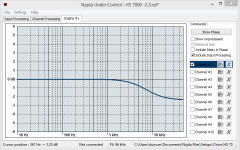
and this is all the variations I have tried.
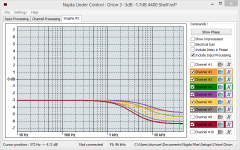
There are many different ways to set a house curve but this was the easiest for me as a simple shelving EQ is easy to implement.
Last edited:
Just to be clear the kits are the same as the components used in the boxed versions but there are more options with the kit components.
So maybe I didn't save you any work after all😀
This is not a bad thing at all! I have learned a lot following this thread. Thanks for sharing your experiences of these devices. I will take a closer look at the Najda, also. The miniDSP stuff will work great for what I need them to do, but the Najda sounds more user friendly, which would be better for my brother. 😉
Hi All;
I am starting to feel confident about the minidsp 4x10's suitability for my system.
After studying the manual, I had envisioned one of the four presets, set up with identical crossover parameters, but with 'analogue' selected as the source. My analogue source would be selected when using THAT preset. Thank you Fenalaar, for confirming that.
Hi Evan;
Thanks for your input, I am particularly interested in the issue regarding noise when your laptop was connected as both program source and dsp adjustment. My intention was to use my laptop as a bass and treble control, so my laptop would be continuously connected as source and control. Could you elaborate on your noise issue. Is it a hum/ground loop (continuous) noise or a distortion of the signal. I assume that it is a usb cable connection for the dsp control, but how is your program material (from the laptop), connected to your dsp 2x8?
- Could the noise be eliminated by an optical connection?
- Would this be a concern with a 4x10 or just the 2x8?
- Have you had any luck trouble shooting this problem?
You mentioned; " I use a mini dsp 2x8 for crossover and dsp and have been wondering about my setup....Digital usb source - DA- to minidsp to amps. Seems like an extra AD and DA conversion. "
Could you explain your signal path, your set-up is exactly what I was proposing for my system. It seemed to me that there would be only one D to A conversion, after the crossover and final volume controls in the dsp 4x10. Am I overlooking a stage in your system?
It is great to hear from people with hands-on experience with this technology,
Peter
I am starting to feel confident about the minidsp 4x10's suitability for my system.
After studying the manual, I had envisioned one of the four presets, set up with identical crossover parameters, but with 'analogue' selected as the source. My analogue source would be selected when using THAT preset. Thank you Fenalaar, for confirming that.
Hi Evan;
Thanks for your input, I am particularly interested in the issue regarding noise when your laptop was connected as both program source and dsp adjustment. My intention was to use my laptop as a bass and treble control, so my laptop would be continuously connected as source and control. Could you elaborate on your noise issue. Is it a hum/ground loop (continuous) noise or a distortion of the signal. I assume that it is a usb cable connection for the dsp control, but how is your program material (from the laptop), connected to your dsp 2x8?
- Could the noise be eliminated by an optical connection?
- Would this be a concern with a 4x10 or just the 2x8?
- Have you had any luck trouble shooting this problem?
You mentioned; " I use a mini dsp 2x8 for crossover and dsp and have been wondering about my setup....Digital usb source - DA- to minidsp to amps. Seems like an extra AD and DA conversion. "
Could you explain your signal path, your set-up is exactly what I was proposing for my system. It seemed to me that there would be only one D to A conversion, after the crossover and final volume controls in the dsp 4x10. Am I overlooking a stage in your system?
It is great to hear from people with hands-on experience with this technology,
Peter
Hi Folks;
At the risk of beating a semi-dead horse, (I'm just stalling, before I take the plunge with the minidsp 4x10, and Mic ). It is my intention to use my Creative Sound-Blaster-X-Fi-HD external sound card as an interface to connect my laptop to the dsp as a media source.
As mentioned, the usb input on the dsp is for control only. My sound card has an optical out, hopefully compatible with the optical input on the dsp. Are there any issues that I should be concerned about, with this proposed setup?
Noise issues were an issue with Even's setup,( when the computer is simultaneously used as source and control) so I raise this again. It is important for me to have bass and treble controls accessible, continuously.
PS; I have a pdf book at The Scientist and Engineer's Guide to Digital Signal Processing
It is about 700 pages! but I am going to try and 'skim' it to avoid some unnecessary questions here.
I never imagined listening to "Rock around the Clock" when I was 7 years old would lead me to reading about 'Properties of Convolution', 48 years later!
Thanks everyone, I've learned a lot already.
At the risk of beating a semi-dead horse, (I'm just stalling, before I take the plunge with the minidsp 4x10, and Mic ). It is my intention to use my Creative Sound-Blaster-X-Fi-HD external sound card as an interface to connect my laptop to the dsp as a media source.
As mentioned, the usb input on the dsp is for control only. My sound card has an optical out, hopefully compatible with the optical input on the dsp. Are there any issues that I should be concerned about, with this proposed setup?
Noise issues were an issue with Even's setup,( when the computer is simultaneously used as source and control) so I raise this again. It is important for me to have bass and treble controls accessible, continuously.
PS; I have a pdf book at The Scientist and Engineer's Guide to Digital Signal Processing
It is about 700 pages! but I am going to try and 'skim' it to avoid some unnecessary questions here.
I never imagined listening to "Rock around the Clock" when I was 7 years old would lead me to reading about 'Properties of Convolution', 48 years later!
Thanks everyone, I've learned a lot already.
If you use an optical connection from the PC to the 4x10, it doesn't carry ground, so you won't get a ground loop.
Johan-Kr
Johan-Kr
- Could the noise be eliminated by an optical connection?
- Would this be a concern with a 4x10 or just the 2x8?
- Have you had any luck trouble shooting this problem?
Peter, although I have no "hands on experience" with this device I have experienced similar artefacts with other devices.
There should be no issues with an optical connection as long as the sample rate is 96KHz or less, everything else is standard.
Using an optical connection to avoid a direct ground connection will help if you have a ground loop, but when you then connect the computer to the minidsp by USB cable you reintroduce the physical ground connection so the optical connection loses it's advantage, but if you connect the same computer to play audio via usb and connect via usb to control then there may be a potential for a loop to form between the two usb connections to the same device. Whether this causes an issue or not is impossible to tell without trying it. Sometimes something that shouldn't work does, and sometimes something that should work doesn't.
I think the noise that Evan is referring to is either "zipper" noise from moving the controls while audio is playing or an interference due to competing priorities on the USB bus. Audio on windows is not a realtime process by default and without a lot of thought going into every aspect of it can cause playback glitches which could be described as noise. Noise from ground or other physical interference will be constant, crunches and glitches from computer issues can be random.
Whilst the minidsp can use realtime control I don't think it was designed for the purpose you intend to use it for.
If you plan to use the computer as a source then I would suggest looking into using a plugin to do the tone control EQ, here is a free baxandall style tone control that would be easy to use basiQ | Kuassa
There are many other types of EQ plugin that you can get for free, as these are often designed to be used in a studio setting, real time tweaking should be fine.
I don't think that VLC works with VST plugins but many other players do. You can also use a VST host and route the audio from the player to the host and then to the soundcard but this requires a little bit of research to get to work.
Whilst this maybe outside of your comfort zone it will definitely work better and be easier to control🙂
- Status
- Not open for further replies.
- Home
- Source & Line
- Digital Line Level
- Off The Shelf DSP for an Old School System