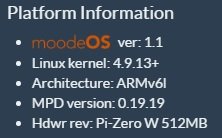Not an owner (yet) but yes you do have to solder the header.
This was also the case with the"old" one.
Marek
This was also the case with the"old" one.
Marek
Pimoroni sells GPIO hammer headers
https://shop.pimoroni.com/products/gpio-hammer-header
Phil
Grrr... the only place in the US with stock charges more for shipping than the board costs. Seriously, $12 to post a tiny box...
SparkFun charge less than that to ship a small box full of bits to SE Asia
You're going to have to wait until the less usurious outlets have stock.
It's not even a box. Pi zero doesn't have any. Just an esd bag, so it can go in the bubble envelope (that's how pimoroni.com sells them)
Marek
Now, if only we could buy some 🙂
Tim, what's the Zero DAC you are going to try?
Hi Mike,
IQaudIO Pi-DACZero.
-Tim
Attachments
Thanks Phil for all the Zero config tweaking information and for the W wifi information. I recieved a few W's yesterday and will be testing X400 DAC HAT and some USB audio cards today. Regular Zeros work fine on both.
energyman
energyman
Allo Boss DAC
Hi,
can I use Allo Boss DAC with moode? I couldn´t find it listed among the named devices in "customize".
Luki
Hi,
can I use Allo Boss DAC with moode? I couldn´t find it listed among the named devices in "customize".
Luki
Doing an
apt-get dist-upgrade
now does the right thing too.
With a slight edit to moode's playerlib.php to recognise the Pi Zero W -
'2082' => 'Pi-3B 1GB',
'00c1' => 'Pi-Zero W 512MB'
- we see the following in About Moode
Thanks Phil. I had difficulty getting the wifi operational on the Zero W, but was able to use the following method, hope this helps others:
sudo rpi-update
sudo reboot
A check of "About "in Moode shows kernel 4.9.13
sudo nano /var/www/inc/playerlib.php
Edit to include comma at the end of the next line and then the second line
'2082' => 'Pi-3B 1GB',
'00c1' => 'Pi-Zero W 512MB'
save the file and reboot
configure wifi network SSID and password under Moode Configure Network
reboot
energyman
Attachments
Last edited:
It's not even a box. Pi zero doesn't have any. Just an esd bag, so it can go in the bubble envelope (that's how pimoroni.com sells them)
Marek
Pimoroni was easier and cheaper than anywhere in the US, even with international shipping. Thanks!
My questions are clearly too basic for this thread. Is there a Moode Newbie thread I should be following?
Sorry for the wasted bandwidth.
Colin
Sorry for the wasted bandwidth.
Colin
Hi Colin, I think you got the answers you needed. Moodeaudio has an install guide and is very easy yo get going.My questions are clearly too basic for this thread. Is there a Moode Newbie thread I should be following?
Sorry for the wasted bandwidth.
Colin
Sent from my x600 using Tapatalk
Thanks Phil. I had difficulty getting the wifi operational on the Zero W, but was able to use the following method, hope this helps others:
sudo rpi-update
sudo reboot
A check of "About "in Moode shows kernel 4.9.13
sudo nano /var/www/inc/playerlib.php
Edit to include comma at the end of the next line and then the second line
'2082' => 'Pi-3B 1GB',
'00c1' => 'Pi-Zero W 512MB'
save the file and reboot
configure wifi network SSID and password under Moode Configure Network
reboot
energyman
What clock speed does Audio Info show?
When I tried the 4.9 kernel I was getting 700MHz instead of 1GHZ.
apt-get dist-upgrade has the added benefit of applying security updates to php, etc.
Cheers,
Phil
.My questions are clearly too basic for this thread. Is there a Moode Newbie thread I should be following?
Sorry for the wasted bandwidth.
Colin
You want to engage in a non-trivial technical project without doing any research or learning of your own? Moode does what you say you want, it has a clear and comprehensive install guide, I told you how to install a volume control and linked to a specific unit that would do the job and a link to an article explaining how they work and supplied you with the wiring spec.
Not sure what you have asked that hasn't been fully answered
What clock speed does Audio Info show?
When I tried the 4.9 kernel I was getting 700MHz instead of 1GHZ.
apt-get dist-upgrade has the added benefit of applying security updates to php, etc.
Cheers,
Phil
Does it show 1GHz all the time, or only while doing work? Does the performance setting in the stock and advanced kernel make any difference?
The Arm chip used in the Zero/W is able to overclock on-demand. When idle, it's clocked at 700MHz
What clock speed does Audio Info show?
When I tried the 4.9 kernel I was getting 700MHz instead of 1GHZ.
apt-get dist-upgrade has the added benefit of applying security updates to php, etc.
Cheers,
Phil
Hi Phil,
The 4.9.x kernels are not stable yet, still a work in progress, for example I experienced "I2S sync" errors with 4.9.13 and a non functional I2S interface among other things.
The problem with dist-upgrade is that its difficult to know what its changed and thus it can (does) cause breakage. In my case, I can only support 4.4 branch kernel upgrades to moodeOS. I'll re-make entire moodeOS when Raspbian Sid is released and becomes solid. By that time 4.9 kernel branch will probably be solid.
Btw, send me email if u would like to try Moode 3.5 test2 image on your Pi-ZeroW. I'm planning to make the image later this week.
-Tim
Using a simple wi-fi setup on Pi & HiFiBerry DAC +
I have a Raspberry Pi 3B with HiFiBerry Digi + Pro running Moodeplayer 3.1 using the Ethernet connection.
I am currently trying to set up another Pi with a HiFiBerry DAC + running Moode 3.0 for a friend who wants to run in wi-fi mode only. He wants to use this in the same way as my cabled setup. That is, he wants the Pi to connect by wif-i to his router using DHCP and thus obtain an Internet connection for the Moode Player which would then appear as a device on his home network.
Is this possible, and if so, where can I find setup instructions? If I use Moodeplayer in AP mode without an Ethernet connection how does the player access content from the Internet and the home network?
I have a Raspberry Pi 3B with HiFiBerry Digi + Pro running Moodeplayer 3.1 using the Ethernet connection.
I am currently trying to set up another Pi with a HiFiBerry DAC + running Moode 3.0 for a friend who wants to run in wi-fi mode only. He wants to use this in the same way as my cabled setup. That is, he wants the Pi to connect by wif-i to his router using DHCP and thus obtain an Internet connection for the Moode Player which would then appear as a device on his home network.
Is this possible, and if so, where can I find setup instructions? If I use Moodeplayer in AP mode without an Ethernet connection how does the player access content from the Internet and the home network?
Hi Phil,
The 4.9.x kernels are not stable yet, still a work in progress, for example I experienced "I2S sync" errors with 4.9.13 and a non functional I2S interface among other things.
The problem with dist-upgrade is that its difficult to know what its changed and thus it can (does) cause breakage. In my case, I can only support 4.4 branch kernel upgrades to moodeOS. I'll re-make entire moodeOS when Raspbian Sid is released and becomes solid. By that time 4.9 kernel branch will probably be solid.
Btw, send me email if u would like to try Moode 3.5 test2 image on your Pi-ZeroW. I'm planning to make the image later this week.
-Tim
Hi Tim,
apt-get dist-upgrade installs the latest 4.4 kernel, and doesn't seem to have broken anything on my pi.
I'll drop you an email.
Cheers,
Phil
Hi,
can I use Allo Boss DAC with moode? I couldn´t find it listed among the named devices in "customize".
Luki
Hi Luki,
Upcoming Moode 3.5 release supports the Boss and Piano DAC's. The Boss is supported only in the Advanced Low Latency and Real-Time Audio kernels.
-Tim
I have a Raspberry Pi 3B with HiFiBerry Digi + Pro running Moodeplayer 3.1 using the Ethernet connection.
I am currently trying to set up another Pi with a HiFiBerry DAC + running Moode 3.0 for a friend who wants to run in wi-fi mode only. He wants to use this in the same way as my cabled setup. That is, he wants the Pi to connect by wif-i to his router using DHCP and thus obtain an Internet connection for the Moode Player which would then appear as a device on his home network.
Is this possible, and if so, where can I find setup instructions? If I use Moodeplayer in AP mode without an Ethernet connection how does the player access content from the Internet and the home network?
Hi Gustav,
I'd recommend using Moode 3.1 instead of 3.0. There is a link to Moode Setup Guide at moodeaudio.org and in the Moode About screen.
AP mode does not support Pi connecting to Internet, it only supports a WiFi connection from client to Pi.
To set your friend up first boot Pi-3B with a fresh Moode 3.1 image then connect a client to its AP using SSID Moode and password moodeaudio. Next from the client Browser connect to Moode UI using http: //moode.local or http: //172.24.1.1. Finally, open Network config screen and enter the SSID and password of home WiFi network in the WiFi (wlan0) section, APPLY then reboot. Pi should be connected to home WiFi network after it boots up.
-Tim
Last edited:
Hi Gustav,
I'd recommend using Moode 3.1 instead of 3.0. There is a link to Moode Setup Guide at moodeaudio.org and in the Moode About screen.
AP mode does not support Pi connecting to Internet, it only supports a WiFi connection from client to Pi.
To set your friend up first boot Pi-3B with a fresh Moode 3.1 image then connect a client to its AP using SSID Moode and password moodeaudio. Next from the client Browser connect to Moode UI using http: //moode.local or http: //172.24.1.1. Finally, open Network config screen and enter the SSID and password of home WiFi network in the WiFi (wlan0) section, APPLY then reboot. Pi should be connected to home WiFi network after it boots up.
-Tim
Hi Gustav,
My PI-3B is connect to my router by WiFi but, when need to put a new version, I prefer to connect temporary direct with a RJ45 cable to the router wait a few seconds and browser to diyAudio server HTTPS page and configure the SSID and password like Tim said above.
Cheers,
José Pinto
- Home
- Source & Line
- PC Based
- Moode Audio Player for Raspberry Pi