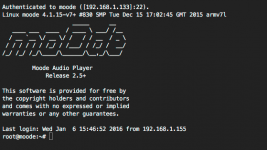Hi Tim,
first of all let me congratulate you on the excellent job you have been doing. I am using Moode 2.4 and am mighty satisfied with its features. However have a few prblems :-
1.) I am using Creative Worldwide Support > Creative Xmod as my USB dac.
2.) Now compared to using the creative Xmod in PC, in Moode I find the soundstage to be shrunken and all voice and instruments cluttered in the centre between the speakers.
3.) Is there any special settings to be changed to get a better sound. BTW I have disabled the volume button and the Creative Xmod is identified as "USB audio device".
Thanks very much for your help in advance.
Regards,
Lifewater
Hi,
Differences in SQ between PC and Pi sources may be due to differences in the source hardware that affect the signal. Other than perhaps the resampler setting in MPD config, I can't think of any other software setting in the Player that would directly affect SQ.
A couple of SQ things I see happening in audio enthusiast circles are:
(1) LiON battery as power supply. Usually left plugged in, continuously trickle charging the battery. It's an easy solution for high quality 5V DC. Example is Anker 2nd Gen Astro Pro2 (20000mAh).
(2) IanFIFO II Kit - I2S Reclock and Isolation
http://www.diyaudio.com/forums/digi...project-ultimate-weapon-fight-jitter-367.html
Try Moode 2.5+ test release 1 (TR1). Download from the TEST CODE button at moodeaudio.org 🙂
Regards,
Tim
Hi Tim, another very satisfied user here, just built up my first system using a pi2 and an iqaudio digiamp, feeding into my vintage Bowers & Wilkins DM220i's, I'd tried other software before I'd tried Moode but they all had a little niggle with something not quite working correctly, tried moode 2.4 over the weekend and I'm blown away by the sound quality straight out of the box, I'm noticing much more definition and depth in the music than I've noticed for a long while, and I really appreciate the inclusion of BBC radio channels on the webradio list too
Thank you and looking forward to further developments
Rob
Thank you and looking forward to further developments
Rob
A thing came to mind.
MPD can have multiple outputs set in its mpd.conf file.
E.g. the main stream will output to your dac and then you can add another stream (e.g.HTTP) to stream to another location too.
Many MPD clients allow to show the list of the running outputs, and enable/disable them.
The Moode web UI doesn't have this. (or I don't see it?). Nearly all the mpd clients have this.
To see outputs list use "mpc outputs" command. E.g.
To enable/disable an output:
mpc enable <output number>
mpc disable <output number>
Maybe consider adding it to the bottom of the not urgent to-do list. 🙂
BTW: using 2.5TR1 with my usual mods(mpdscribble, lirc,transmission-daemon and some other stuff ), all seems working fine.
MPD can have multiple outputs set in its mpd.conf file.
E.g. the main stream will output to your dac and then you can add another stream (e.g.HTTP) to stream to another location too.
Many MPD clients allow to show the list of the running outputs, and enable/disable them.
The Moode web UI doesn't have this. (or I don't see it?). Nearly all the mpd clients have this.
To see outputs list use "mpc outputs" command. E.g.
Code:
root@moode:~# mpc outputs
Output 1 (Output) is enabled
Output 2 (pcm wav Stream) is enabledmpc enable <output number>
mpc disable <output number>
Maybe consider adding it to the bottom of the not urgent to-do list. 🙂
BTW: using 2.5TR1 with my usual mods(mpdscribble, lirc,transmission-daemon and some other stuff ), all seems working fine.
Last edited:
A thing came to mind.
MPD can have multiple outputs set in its mpd.conf file.
E.g. the main stream will output to your dac and then you can add another stream (e.g.HTTP) to stream to another location too.
Many MPD clients allow to show the list of the running outputs, and enable/disable them.
The Moode web UI doesn't have this. (or I don't see it?). Nearly all the mpd clients have this.
To see outputs list use "mpc outputs" command. E.g.
To enable/disable an output:Code:root@moode:~# mpc outputs Output 1 (Output) is enabled Output 2 (pcm wav Stream) is enabled
mpc enable <output number>
mpc disable <output number>
Maybe consider adding it to the bottom of the not urgent to-do list. 🙂
BTW: using 2.5TR1 with my usual mods(mpdscribble, lirc,transmission-daemon and some other stuff ), all seems working fine.
Hi,
Added!
Regards,
Tim
Hi,
Here are some screen shots of Audio info popup with new "Encoded at" field. Its the actual bit depth and sample rate used to encode the song file. Note that for radio stations this field will always contain the string "VBR compression".
Regards,
Tim
Here are some screen shots of Audio info popup with new "Encoded at" field. Its the actual bit depth and sample rate used to encode the song file. Note that for radio stations this field will always contain the string "VBR compression".
Regards,
Tim
Attachments
Hi Tim, another very satisfied user here, just built up my first system using a pi2 and an iqaudio digiamp, feeding into my vintage Bowers & Wilkins DM220i's, I'd tried other software before I'd tried Moode but they all had a little niggle with something not quite working correctly, tried moode 2.4 over the weekend and I'm blown away by the sound quality straight out of the box, I'm noticing much more definition and depth in the music than I've noticed for a long while, and I really appreciate the inclusion of BBC radio channels on the webradio list too
Thank you and looking forward to further developments
Rob
Hi Rob,
Glad to hear its working well for you 🙂
The DigiAMP+ is really nice. I have one connected to a 2.1 speaker system consisting of HSU Research STF-1 subwoofer and vintage 1980's KEF Q60's and it performs exceptionally well.
Regards,
Tim
Hi,
Differences in SQ between PC and Pi sources may be due to differences in the source hardware that affect the signal. Other than perhaps the resampler setting in MPD config, I can't think of any other software setting in the Player that would directly affect SQ.
A couple of SQ things I see happening in audio enthusiast circles are:
(1) LiON battery as power supply. Usually left plugged in, continuously trickle charging the battery. It's an easy solution for high quality 5V DC. Example is Anker 2nd Gen Astro Pro2 (20000mAh).
(2) IanFIFO II Kit - I2S Reclock and Isolation
http://www.diyaudio.com/forums/digi...project-ultimate-weapon-fight-jitter-367.html
Try Moode 2.5+ test release 1 (TR1). Download from the TEST CODE button at moodeaudio.org 🙂
Regards,
Tim
Thanks very much for your reply Tim. With the DAC mentioned in my original post, do I need to specify additional settings anywhere ??
Regards,
Lifewater
Short feedback:
Received yestarday from Aliexpress my low cost 'PIFI DIGI+' SPDIF daughter card (Wholesale Product Snapshot Product name is HIFI DiGi+ Digital Sound Card I2S SPDIF Optical Fiber for Raspberry pi 2 model B / B+ / A+ and RPI HIFI DiGi+ Digital Audio Card SKU:366963 - raspberry pi wiki).
Worked flawlessly out of the box using the 'hifiberry DIGI' I2S setting. Tested it on MP3, FLAC 44, 48, 96 and 192khz without any problems; glitchs or other things.
Sounds was very clear, as expected. I used the Coax output connected to a ROTEL Integrated amplifier with integrated DAC
Received yestarday from Aliexpress my low cost 'PIFI DIGI+' SPDIF daughter card (Wholesale Product Snapshot Product name is HIFI DiGi+ Digital Sound Card I2S SPDIF Optical Fiber for Raspberry pi 2 model B / B+ / A+ and RPI HIFI DiGi+ Digital Audio Card SKU:366963 - raspberry pi wiki).
Worked flawlessly out of the box using the 'hifiberry DIGI' I2S setting. Tested it on MP3, FLAC 44, 48, 96 and 192khz without any problems; glitchs or other things.
Sounds was very clear, as expected. I used the Coax output connected to a ROTEL Integrated amplifier with integrated DAC
Hi Tim.
Another happy user here 🙂
I'm using RPi Zero with pHat DAC from pimoroni.com (works on HiFiBerry Dac settings).
Almost everything works perfectly.
Actually - that's the only player (amongst the "big three") which works.
Volumio is blinking led only, Rune doesn't even turn on the led (kernel issues?).
Ok, let's get back to the things, which are not working for me.
I'm on Mac OSX El Capitan
I'm aware of 3 issues:
1. I can't connect via diyAudio server HTTPS page or diyAudio server HTTPS page
2. Airplay is unusable due to noises and it drops out continuously (might be the PiZero performance - but it's working on 1GHz)
3. My Mac doesn't discover the player via zeroconf. I can connect via web or SSH, but can't see it via bonjour.
Thanks and greetings from The Netherlands!
Marek
Another happy user here 🙂
I'm using RPi Zero with pHat DAC from pimoroni.com (works on HiFiBerry Dac settings).
Almost everything works perfectly.
Actually - that's the only player (amongst the "big three") which works.
Volumio is blinking led only, Rune doesn't even turn on the led (kernel issues?).
Ok, let's get back to the things, which are not working for me.
I'm on Mac OSX El Capitan
I'm aware of 3 issues:
1. I can't connect via diyAudio server HTTPS page or diyAudio server HTTPS page
2. Airplay is unusable due to noises and it drops out continuously (might be the PiZero performance - but it's working on 1GHz)
3. My Mac doesn't discover the player via zeroconf. I can connect via web or SSH, but can't see it via bonjour.
Thanks and greetings from The Netherlands!
Marek
The audio information pop up reports processor speed of 700MHz on the pi zero.
Is some tweaking required to fix this?
Is some tweaking required to fix this?
Hi Tim.
Another happy user here 🙂
I'm using RPi Zero with pHat DAC from pimoroni.com (works on HiFiBerry Dac settings).
Almost everything works perfectly.
Actually - that's the only player (amongst the "big three") which works.
Volumio is blinking led only, Rune doesn't even turn on the led (kernel issues?).
Ok, let's get back to the things, which are not working for me.
I'm on Mac OSX El Capitan
I'm aware of 3 issues:
1. I can't connect via diyAudio server HTTPS page or diyAudio server HTTPS page
2. Airplay is unusable due to noises and it drops out continuously (might be the PiZero performance - but it's working on 1GHz)
3. My Mac doesn't discover the player via zeroconf. I can connect via web or SSH, but can't see it via bonjour.
Thanks and greetings from The Netherlands!
Marek
Hi Marek,
Glad to hear success on the Zero 🙂
The symptoms "can't resolve diyAudio server HTTPS page or moode.local" and "can't discover moode host via Zeroconf/bonjour" suggests a network config or router config/setting issue.
Both moode.local and Zeroconf use IP multicast so it might be worth checking if this protocol is blocked or not being forwarded within your network.
Just for reference, on my ElCap Macbook Air, Finder sidebar/Shared/All shows all 6 of my Pi's and no issues resolving host "moode" or "moode.local". I have a single ASUS RT-N66U Router running an old version of Merlin firmware.
Regards,
Tim
The audio information pop up reports processor speed of 700MHz on the pi zero.
Is some tweaking required to fix this?
Hi Phil,
There are probably overclock settings for the Zero that can bump up the CPU and RAM speeds.
All my Pi-1B and 2B boards are OC to 1Ghz. It's first thing I do after booting from a fresh Moode image 🙂 I've never had a single issue with OC and most of my 6 Pi's run 7/24 and get heavily stressed during a dev/test cycle.
Regards,
Tim
Hi Tim,
I have been using Moode for two weeks and I have to say that it is amazing!! I have tested diferent distributions of rpi audio players and i have to say Moode is the best in my opinion.
Now I would like to add a simple LCD display with some push buttons. I have read about it, but its not easy for a normal person that begins in rpi world.
Could you tell me what is the easiest way to add an LCD and push buttons directly to RPI without converters, I2C, Pics or arduinos, in order to read MPD info?? Maybe an updated tutorial for that purpose?
Thanks for all your work on this project!!!!
I have been using Moode for two weeks and I have to say that it is amazing!! I have tested diferent distributions of rpi audio players and i have to say Moode is the best in my opinion.
Now I would like to add a simple LCD display with some push buttons. I have read about it, but its not easy for a normal person that begins in rpi world.
Could you tell me what is the easiest way to add an LCD and push buttons directly to RPI without converters, I2C, Pics or arduinos, in order to read MPD info?? Maybe an updated tutorial for that purpose?
Thanks for all your work on this project!!!!
Hi Tim,
I have been using Moode for two weeks and I have to say that it is amazing!! I have tested diferent distributions of rpi audio players and i have to say Moode is the best in my opinion.
Now I would like to add a simple LCD display with some push buttons. I have read about it, but its not easy for a normal person that begins in rpi world.
Could you tell me what is the easiest way to add an LCD and push buttons directly to RPI without converters, I2C, Pics or arduinos, in order to read MPD info?? Maybe an updated tutorial for that purpose?
Thanks for all your work on this project!!!!
Hi,
Thanks for the nice compliment 🙂
I have a couple of test LCD and touch screen units but haven't gotten around to working with them.
From what I can tell, there is no standard interface for connect and control with these screens so most likely a lot of hand work and custom scripts are required.
Moode does have a basic interface that provides the enhanced metadata and cover image url for external apps to consume. Its /var/www/currentsong.txt file. This is updated server-side with current song metadata.
There is also a sample inotifywait script in ~/ that can be used to run a Python LCD updater script every time currentsong.txt is updated.
Regards,
Tim
Thank you, Tim. I'll check the router settings!
Phil, this might help. These are default clock settings for PiZero:
arm_freq=1000
gpu_freq=300
core_freq=400
over_voltage=6
Works like a charm.
Marek
Phil, this might help. These are default clock settings for PiZero:
arm_freq=1000
gpu_freq=300
core_freq=400
over_voltage=6
Works like a charm.
Marek
Thank you, Tim. I'll check the router settings!
Phil, this might help. These are default clock settings for PiZero:
arm_freq=1000
gpu_freq=300
core_freq=400
over_voltage=6
Works like a charm.
Marek
Hi Marek,
I also use "force_turbo=1" which prevents cpu scaling and thus the cpu will run at the specified "arm_freq" and never throttle back.
Regards,
Tim
Hi Marek,
I also use "force_turbo=1" which prevents cpu scaling and thus the cpu will run at the specified "arm_freq" and never throttle back.
Regards,
Tim
Yep, I also use that option. Just didn't list it here as it was my default one 🙂
True, Pi seems to work more stable without throttling. The old Pi had no problem with heat because I've been using heat sinks. PiZero - I haven't noticed any heat issues at all, even without the heat sink.
In connection with pHat DAC from Pimoroni, it makes a nice, solid block. I might need to think about the printed case to make it even more solid and mountable on the amplifier or active speakers (my target was to make it a "bedroom player" since I already have my main system in the living room).
Hi Tim, all
I have a little issue on my 2.4 configuration when running the Moode UI (normally I use mPAD but it does not include radio stations) : in the Library screen, genre, artist, album, tracks are limited to "unknown". They appear well in th mPAD though, and I can browse normally. Did I miss something ?
BTW, is someone aware or an iPAD app that includes properly the radio stations ?
I will try to migrate to 2.5 as I understand things are running smoothly.
Kind regards
Jean-Louis
I have a little issue on my 2.4 configuration when running the Moode UI (normally I use mPAD but it does not include radio stations) : in the Library screen, genre, artist, album, tracks are limited to "unknown". They appear well in th mPAD though, and I can browse normally. Did I miss something ?
BTW, is someone aware or an iPAD app that includes properly the radio stations ?
I will try to migrate to 2.5 as I understand things are running smoothly.
Kind regards
Jean-Louis
- Home
- Source & Line
- PC Based
- Moode Audio Player for Raspberry Pi