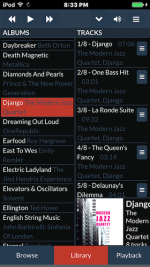Hi Tim, all
I have a little issue on my 2.4 configuration when running the Moode UI (normally I use mPAD but it does not include radio stations) : in the Library screen, genre, artist, album, tracks are limited to "unknown". They appear well in th mPAD though, and I can browse normally. Did I miss something ?
BTW, is someone aware or an iPAD app that includes properly the radio stations ?
I will try to migrate to 2.5 as I understand things are running smoothly.
Kind regards
Jean-Louis
Hi Jean-Louis,
The Library loader uses Genre, Artist and Album tags if they are present in the song files, otherwise it assigns the file to Genre "Unknown", Artist "Unknown", Album "Unknown" depending on which of the tags are missing.
MPad and MPod apps will list the radio station urls but not any of the enhanced metadata that appears on Moode UI for radio stations including the custom cover art.
Moode writes out song file and radio station enhanced metadata plus coverart url to a file named /var/www/currentsong.txt. MPoD/MPaD developer could use this file for getting radio station metadata 🙂
Regards,
Tim
Last edited:
Tim,Hi Jean-Louis,
The Library loader uses Genre, Artist and Album tags if they are present in the song files, otherwise it assigns the file to Genre "Unknown", Artist "Unknown", Album "Unknown" depending on which of the tags are missing.
Thanks for coming back to me so soon.
I think all tags are present in the files as they appear within mPAD, I believe Moode UI and mPAD app share the same library, don't they ? It seems that the webGUI does not take it into account, or maybe there has been some sort of problem when loading the library? Is there a way I could check the library maybe ?
KR
Jean-Louis
Tim,
Thanks for coming back to me so soon.
I think all tags are present in the files as they appear within mPAD, I believe Moode UI and mPAD app share the same library, don't they ? It seems that the webGUI does not take it into account, or maybe there has been some sort of problem when loading the library? Is there a way I could check the library maybe ?
KR
Jean-Louis
Hi Jean-Louis,
If the tags show up in the Browse panel but the Library panel is blank with "0 Tracks" displayed in lower right then you are probably experiencing the "Library won't load for some large collections" issue.
There might be some relief for this in 2.5+ TR2 🙂
Regards,
Tim
Hi Tim
I got my player working today, and great it is. The only thing that frustrates me is how you get a whole album to play. Having to go to the menu and select all/select all and play seems like hard work. It would be better if there was a "Play all" button by the album that you could tap - that seems more logical/easier than the current setup.
Maybe it's a hangover from my CD player days, but the ability to load a CD (album) and hit play (for all songs to play), is way simpler/easier.
Cheers
Ian
I got my player working today, and great it is. The only thing that frustrates me is how you get a whole album to play. Having to go to the menu and select all/select all and play seems like hard work. It would be better if there was a "Play all" button by the album that you could tap - that seems more logical/easier than the current setup.
Maybe it's a hangover from my CD player days, but the ability to load a CD (album) and hit play (for all songs to play), is way simpler/easier.
Cheers
Ian
Hi Tim
I got my player working today, and great it is. The only thing that frustrates me is how you get a whole album to play. Having to go to the menu and select all/select all and play seems like hard work. It would be better if there was a "Play all" button by the album that you could tap - that seems more logical/easier than the current setup.
Maybe it's a hangover from my CD player days, but the ability to load a CD (album) and hit play (for all songs to play), is way simpler/easier.
Cheers
Ian
Hi Ian,
I'm always interested in making the UI easier to use and this has come up before regarding easier way to just play an album.
Are you referring to Browse or Library panel or both? Reason I ask is that the Library panel is pretty dense especially on small screens. This makes it a challenge to find space for a decent sized button in the Genres, Artists or Albums columns.
Regards,
Tim
Hi Tim
I got my player working today, and great it is. The only thing that frustrates me is how you get a whole album to play. Having to go to the menu and select all/select all and play seems like hard work. It would be better if there was a "Play all" button by the album that you could tap - that seems more logical/easier than the current setup.
Maybe it's a hangover from my CD player days, but the ability to load a CD (album) and hit play (for all songs to play), is way simpler/easier.
Cheers
Ian
Select to play the album from the directory level which just shows the album name. That is don't go into individual song view. That way you can play the album with a couple of clicks.
Hi Tim
It's the Library view; for me, the Browse view just shows me a list of sources (USB, etc), and no songs.
@ Morias - I think I know what you're saying (I've not had much time to play with it (family)), and that's what I was doing - select the album, however you still have to go into the menu to select "Add all/Add and Play all". To me that seems like too many steps. Perhaps have icons that say "Play album", "Select songs to add to playlist", etc, etc.
The above might be dumbing things down a bit, however that was my impressions from first viewing it, and I know my wife would not be able to work out how to play things. That's not a slur on her, however she's not tech savvy, but can drive anything Apple because of the simplicity. We can be just as user friendly as Apple with Linux.
I hope that came across in the manner it was intended (constructive feedback).
Ian
It's the Library view; for me, the Browse view just shows me a list of sources (USB, etc), and no songs.
@ Morias - I think I know what you're saying (I've not had much time to play with it (family)), and that's what I was doing - select the album, however you still have to go into the menu to select "Add all/Add and Play all". To me that seems like too many steps. Perhaps have icons that say "Play album", "Select songs to add to playlist", etc, etc.
The above might be dumbing things down a bit, however that was my impressions from first viewing it, and I know my wife would not be able to work out how to play things. That's not a slur on her, however she's not tech savvy, but can drive anything Apple because of the simplicity. We can be just as user friendly as Apple with Linux.
I hope that came across in the manner it was intended (constructive feedback).
Ian
Hi Tim
It's the Library view; for me, the Browse view just shows me a list of sources (USB, etc), and no songs.
@ Morias - I think I know what you're saying (I've not had much time to play with it (family)), and that's what I was doing - select the album, however you still have to go into the menu to select "Add all/Add and Play all". To me that seems like too many steps. Perhaps have icons that say "Play album", "Select songs to add to playlist", etc, etc.
The above might be dumbing things down a bit, however that was my impressions from first viewing it, and I know my wife would not be able to work out how to play things. That's not a slur on her, however she's not tech savvy, but can drive anything Apple because of the simplicity. We can be just as user friendly as Apple with Linux.
I hope that came across in the manner it was intended (constructive feedback).
Ian
Hi Ian,
Its all good feedback 🙂
Btw, as @morias mentioned, in Browse, you have to click and navigate the folder heirarchy.
Moving the (all) menu selections from the Tracks action menu to an action menu button for each Album might be possible. The challenge with having three individual buttons on an Album row is density on small screens.
Attached is screen shot of an iTouch (same as iPhone 5)
Regards,
Tim
Attachments
Fair enough. However I've got a couple of other issues; last night I could see everything, however this morning my entire library has gone missing.
I shut everything down via the menu last night.
I went through the source discovery again (USB attached drive), and that picked up all the USB ports on the Pi (interestingly, yesterday the same excercise only displayed the web radio folder, and the USB folder that had my music). Looking at all of the USB folders shows they are empty. Again, I refreshed all the folders, but still no music files being displayed.
I'm using version 2.4 of the code.
One other thing - can you make the Artist font brighter - it's almost impossible to read, and I don't search by album, but by artist.
I shut everything down via the menu last night.
I went through the source discovery again (USB attached drive), and that picked up all the USB ports on the Pi (interestingly, yesterday the same excercise only displayed the web radio folder, and the USB folder that had my music). Looking at all of the USB folders shows they are empty. Again, I refreshed all the folders, but still no music files being displayed.
I'm using version 2.4 of the code.
One other thing - can you make the Artist font brighter - it's almost impossible to read, and I don't search by album, but by artist.
Update: I powered the player off (via the menu), switched off both the Pi power supply and the power supply to my powered USB hub (for the disk drive), and then switched it all back on. Accessing the Browse menu now doesn't show any USB ports at all. Surely I don't have to do a source discovery every time I power it on and off?
Ok, another Update - that source discovery now has my library back, and interestingly now only shows the USB port that has my hard disk on it (as well as the web radio stations). All the other USB ports and NAS links are gone.
However, I've now lost all the album art in both Library and Playback screens; it was there last night, but not now.
However, I've now lost all the album art in both Library and Playback screens; it was there last night, but not now.
Final update for now, however I just did another power off/on (power off via menu, give it a few minutes for the Pi to shut down, and then switch off both the Pi and USB hub at the mains). Now I can see all of my album artwork in Library, however I can't see it in Playback.
The only thing I did differently is to power on (at the mains) the PI first, and then power on the USB hub.
Very strange; I'd still like the Artist font to be much brighter 🙂
The only thing I did differently is to power on (at the mains) the PI first, and then power on the USB hub.
Very strange; I'd still like the Artist font to be much brighter 🙂
Big libraries import etc
First of all thank you very much for the great work you are doing with
Moode. It's my first project with raspberry and I like it very much.
Now I am waiting for the dac ( hifiberry ) to arrive and while waiting
I set up the raspberry 2 and moode software 2.4 with my headphones.
I have some comments/questions:
- I noticed that while a radio station or a song is played, if you start a song from iPhone using AirPlay both songs play together. I hope you have noticed it.
- I am trying to import a 20+ K library and it seems like it takes ages.
What is a typical waiting time to import such a library?
- how could I insert a new local radio station myself ?
Bob D.
First of all thank you very much for the great work you are doing with
Moode. It's my first project with raspberry and I like it very much.
Now I am waiting for the dac ( hifiberry ) to arrive and while waiting
I set up the raspberry 2 and moode software 2.4 with my headphones.
I have some comments/questions:
- I noticed that while a radio station or a song is played, if you start a song from iPhone using AirPlay both songs play together. I hope you have noticed it.
- I am trying to import a 20+ K library and it seems like it takes ages.
What is a typical waiting time to import such a library?
- how could I insert a new local radio station myself ?
Bob D.
Hi Ian,
Its all good feedback 🙂
Btw, as @morias mentioned, in Browse, you have to click and navigate the folder heirarchy.
Moving the (all) menu selections from the Tracks action menu to an action menu button for each Album might be possible. The challenge with having three individual buttons on an Album row is density on small screens.
Attached is screen shot of an iTouch (same as iPhone 5)
Regards,
Tim
Hi Tim
What I would suggest for easy UI is when you double click on an album or track is that it plays directly album or track, without the necessity to go on the right icons. Behaviour could be configured (add to playlist, play, ...).
BTW an idea about TR2 schedule, I may have missed it though
BR
Jean-Louis
BR
Final update for now, however I just did another power off/on (power off via menu, give it a few minutes for the Pi to shut down, and then switch off both the Pi and USB hub at the mains). Now I can see all of my album artwork in Library, however I can't see it in Playback.
The only thing I did differently is to power on (at the mains) the PI first, and then power on the USB hub.
Very strange; I'd still like the Artist font to be much brighter 🙂
Hi,
What Browser are u using?
Try 2.5 TR1 download from the TEST CODE button at moodeaudio.org. Its a substantial rewrite of the 2.x codebase plus USB hotplug and many other improvements 🙂
I'm going to b working on the Library UI and I'l experiment with lighter colors for the Artist. I've tried this in the past and the result was that the already busy Library panel looked even busier.
Regards,
Tim
First of all thank you very much for the great work you are doing with
Moode. It's my first project with raspberry and I like it very much.
Now I am waiting for the dac ( hifiberry ) to arrive and while waiting
I set up the raspberry 2 and moode software 2.4 with my headphones.
I have some comments/questions:
- I noticed that while a radio station or a song is played, if you start a song from iPhone using AirPlay both songs play together. I hope you have noticed it.
- I am trying to import a 20+ K library and it seems like it takes ages.
What is a typical waiting time to import such a library?
- how could I insert a new local radio station myself ?
Bob D.
Hi Bob,
When I send an Airplay stream to Pi from iPhone, Mac or Windows, what ever was playing on Moode stops and then the Airplay stream starts. The code that receives the Airplay stream within Moode sends an MPD "stop" command before starting the Airplay stream.
I recall my 20K track test collection on USB HDD completed MPD DB UPDATE in about 15 mins. Library load took about 12 secs initially, then 3 secs thereafter using the new Caching Library Loader in yet to be released 2.5 test release 2. Timings for MPD DB UPDATE will be same for 2.4 through 2.5 TR2.
Radio stations can be created by clicking the action menu for any station in the list then selecting "Create new station"
Regards,
Tim
Hi Tim
What I would suggest for easy UI is when you double click on an album or track is that it plays directly album or track, without the necessity to go on the right icons. Behaviour could be configured (add to playlist, play, ...).
BTW an idea about TR2 schedule, I may have missed it though
BR
Jean-Louis
BR
Hi Jean-Louis and also @Ian,
I don't think I want to get into double click/tap on touch screens, but I believe I have a nice solution for making Library easier to use 🙂
If for example the cover art in the lower right is enabled for click/tap then it can function in a couple of ways for the currently selected Genre, Artist, Album, or even the entire collection.
(1) display a three item action menu for Add, Add+play, Add+replace+play
(2) directly send Add+play command
Whats nice about this approach is that it allows me to eliminate the action menu buttons on each track row, return to a simpler 3 item menu and handle the cases for playing whole genres, artists, albums or the entire collection 🙂
Regards,
Tim
Hi Bob,
When I send an Airplay stream to Pi from iPhone, Mac or Windows, what ever was playing on Moode stops and then the Airplay stream starts. The code that receives the Airplay stream within Moode sends an MPD "stop" command before starting the Airplay stream.
I recall my 20K track test collection on USB HDD completed MPD DB UPDATE in about 15 mins. Library load took about 12 secs initially, then 3 secs thereafter using the new Caching Library Loader in yet to be released 2.5 test release 2. Timings for MPD DB UPDATE will be same for 2.4 through 2.5 TR2.
Radio stations can be created by clicking the action menu for any station in the list then selecting "Create new station"
Regards,
Tim
Thanks Tim for the reply!
My library is on a PC server , as you can see:
//192.168.1.66/MUSIC High Quality 2930134012 1929069908 1001064104 66% /mnt/NAS/MUSIC High Quality
//192.168.1.66/Music 2930134012 1929069908 1001064104 66% /mnt/NAS/My music
and raspberry connection to the server is via Wifi.
The reading of the library takes hours and doesn't ever finish. After some hours there is no sound and a reboot solves(!) the problem without updating the library.
Any hints or ideas are welcome.
BR,
Bod D.
Hi,
What Browser are u using?
Try 2.5 TR1 download from the TEST CODE button at moodeaudio.org. Its a substantial rewrite of the 2.x codebase plus USB hotplug and many other improvements 🙂
I'm going to b working on the Library UI and I'l experiment with lighter colors for the Artist. I've tried this in the past and the result was that the already busy Library panel looked even busier.
Regards,
Tim
HI Tim
The browser is Chrome, however the album art was there last night (in both Library and Playback), but not today. Very strange, however I'll update to 2.5 code.
With regards to the artist/album, the font doesn't have to be too bright, just enough to make it stand out from the dark background (or maybe a lighter shade of blue colour). As it stands, the shade of colour tends to merge into the dark background.
+1 Great, thanks TIM (but dont spend your weekend programming it ! we can wait 😀 )Hi Jean-Louis and also @Ian,
I don't think I want to get into double click/tap on touch screens, but I believe I have a nice solution for making Library easier to use 🙂
If for example the cover art in the lower right is enabled for click/tap then it can function in a couple of ways for the currently selected Genre, Artist, Album, or even the entire collection.
(1) display a three item action menu for Add, Add+play, Add+replace+play
(2) directly send Add+play command
Whats nice about this approach is that it allows me to eliminate the action menu buttons on each track row, return to a simpler 3 item menu and handle the cases for playing whole genres, artists, albums or the entire collection 🙂
Regards,
Tim
- Home
- Source & Line
- PC Based
- Moode Audio Player for Raspberry Pi