Thanks Tim,
Here is the log, there is some error message but I really don't understand what does it meansI am really beginner !!!
Can you understand anything from the photo ?
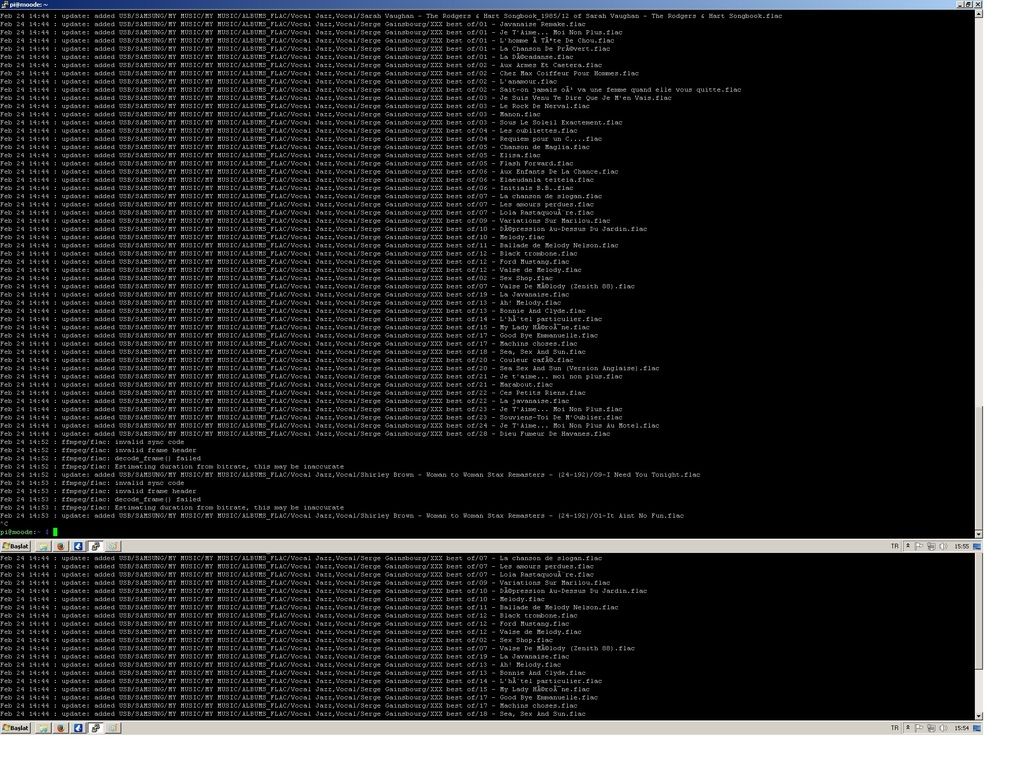
I can't even read it. Just paste some text from the log.
I can't even read it. Just paste some text from the log.
I am so sorry about it, you are right, very small, but I just take screen shots. well there is a list of albums and at the end this "Warning" as photo. I cropped it for bigger image.
Anyway after saw these files, I erased them for HDD and put raspberry again and re-start but this time, its updating endless again and when I try to take log again as you describe me, nothing on the log list. 😡😡😡
An externally hosted image should be here but it was not working when we last tested it.
I am so sorry about it, you are right, very small, but I just take screen shots. well there is a list of albums and at the end this "Warning" as photo. I cropped it for bigger image.
Anyway after saw these files, I erased them for HDD and put raspberry again and re-start but this time, its updating endless again and when I try to take log again as you describe me, nothing on the log list. 😡😡😡
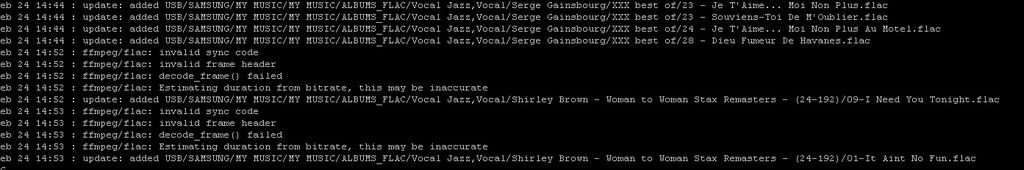
Sometimes the "updating spinner" does not get cleared even though MPD update finishes. Its a cosmetic bug that someday I'll get around to fixing.
The log clearly shows that files have been added to MPD index. Maybe try clearing your Browser cache and history, then refresh the page.
-Tim
Sometimes the "updating spinner" does not get cleared even though MPD update finishes. Its a cosmetic bug that someday I'll get around to fixing.
The log clearly shows that files have been added to MPD index. Maybe try clearing your Browser cache and history, then refresh the page.
-Tim
Really thanks Tim, really appriciate.
So it shows that all is ok, right ? But still when I entered the browse/usb/ it doesn't show me any folders or files. It is totally empty. An example, in my HDD, I put the albums by gender, blues, jazz, vocal jazz etc. and an example, when I want to listen vocal jazz, want to choose this sub folder from Browse/USB and choose play or add to playlist. But clndt do it because Browse/USB shows me nothing.
NFS mount issue.
I have upgraded to 3.1 in order to receive support for a problem in the minidlna database being deleted because the NFS mounted directory of music is not there when minidlna looks.
however, on upgrading, the NFS mount doesn't work. it appears the default
options of "cache=strict,ro,dir_mode=0777,file_mode=0777" are unrecognised apart from ro.
upon trying to change them, first by deletion followed by pressing enter, the Sources page is returned and going back into the NFS definition the options are as they were.
second, by first deleting the option line, then clicking Save - same result.
Is this a bug or am I?
I have upgraded to 3.1 in order to receive support for a problem in the minidlna database being deleted because the NFS mounted directory of music is not there when minidlna looks.
however, on upgrading, the NFS mount doesn't work. it appears the default
options of "cache=strict,ro,dir_mode=0777,file_mode=0777" are unrecognised apart from ro.
upon trying to change them, first by deletion followed by pressing enter, the Sources page is returned and going back into the NFS definition the options are as they were.
second, by first deleting the option line, then clicking Save - same result.
Is this a bug or am I?
forgot to say running the mount with those options on the command line fails - unrecognised options, hence trial and error down to ro only.
3.2?
Tim , Firstly I fully appreciate your work on this, its awesome !
I'm wondering when do you think the 3.2 will be ready for release, I have a Allo Boss on order, and excited to try it.
many thanks
Dave
Tim , Firstly I fully appreciate your work on this, its awesome !
I'm wondering when do you think the 3.2 will be ready for release, I have a Allo Boss on order, and excited to try it.
many thanks
Dave
I have a MooDe 3.1 setup with a RPI3 b+ and a recent rev of a HifiBerry DAC+ Pro. When playing any MP3 or Flac files I have with resampling disabled the MPD will play 1 second of music and then die. Setting resampling to any 24bit setting results in the music playing without issue. Is this normal, or should I be able to play with resampling disabled?
I have a MooDe 3.1 setup with a RPI3 b+ and a recent rev of a HifiBerry DAC+ Pro. When playing any MP3 or Flac files I have with resampling disabled the MPD will play 1 second of music and then die. Setting resampling to any 24bit setting results in the music playing without issue. Is this normal, or should I be able to play with resampling disabled?
You should certainly be able to play with resampling turned off. It seems that a number of Hifiberry products have issues, maybe this is another one for the Pro?
Having difficulty configuring a es9023 DAC. It works for generic DAC-2 but I would like to configure as generic DAC-4. Attached image is shows only generic DAC 1 and generic DAC 2 as available. Tried on both Rpi2 and Rpi3. Thanks in advance for any suggestions on how to get Generic-4 I2S (es9023-audio).
energyman
Thanks for the great version 3.1
energyman
Thanks for the great version 3.1
Attachments
Having difficulty configuring a es9023 DAC. It works for generic DAC-2 but I would like to configure as generic DAC-4. Attached image is shows only generic DAC 1 and generic DAC 2 as available. Tried on both Rpi2 and Rpi3. Thanks in advance for any suggestions on how to get Generic-4 I2S (es9023-audio).
energyman
Thanks for the great version 3.1
Go to System Config, install the advanced kernel and Generic-4 will become available.
Go to System Config, install the advanced kernel and Generic-4 will become available.
Thanks for the suggestion "jonners". For some reason Advanced kernel isn't sticking. I reboot and it reverts back to standard. I select again, then can see the generic 4 DAC, reboot and it reverts back to standard kernel and generic DAC 2. Using a Suptronics HAT with es9023 (not x400).
Thanks for the suggestion "jonners". For some reason Advanced kernel isn't sticking. I reboot and it reverts back to standard. I select again, then can see the generic 4 DAC, reboot and it reverts back to standard kernel and generic DAC 2. Using a Suptronics HAT with es9023 (not x400).
Hi,
Very odd.
Post output from cmd below.
cat /var/log/moode.log
-Tim
Output of cat /var/log/moode.log per Tim's request. Let me know if this is what you needed. Thanks.
Linux 4.4.30-v7+ J-Lite Core, armv7l Architecture
moodeOS Version 1.1
dual-kernel
(C) 2016 Tim Curtis
moodeOS is based on Debian GNU/Linux and is custom
factored for Moode Audio Player. moodeOS and Moode
Audio Player are provided for free by the copyright
holders and contributors and come with no expressed
or implied warranties or any other guarantees.
pi@moode:~ $ sudo cat /var/log/moode.log
20170225 125559 worker: Startup
20170225 125601 worker: Host (moode)
20170225 125601 worker: Hdwr (Pi-3B 1GB)
20170225 125601 worker: Arch (armv7l)
20170225 125601 worker: Kver (4.4.30-v7+)
20170225 125601 worker: Ktyp (Standard)
20170225 125601 worker: Gov (ondemand)
20170225 125601 worker: OS (moodeOS 1.1)
20170225 125601 worker: Rel (Moode 3.1 2016-12-05)
20170225 125601 worker: Upd ()
20170225 125601 worker: MPD (0.19.19)
20170225 125601 worker: Session loaded
20170225 125601 worker: Debug logging (off)
20170225 125601 worker: File check...
20170225 125601 worker: File check ok
20170225 125601 worker: Auto-shuffle deactivated
20170225 125601 worker: USB sources (Good Music FLACs)
20170225 125601 worker: MPD scheduler policy (time-share)
20170225 125602 worker: MPD started
20170225 125602 worker: wlan0 exists
20170225 125602 worker: wlan0 trying SSID (mccabe)
20170225 125602 worker: HDMI port off
20170225 125602 worker: Audio (I2S audio device)
20170225 125602 worker: Audio (Generic-2 I2S (rpi-dac))
20170225 125602 worker: ALSA outputs unmuted
20170225 125602 worker: ALSA mixer name (Digital)
20170225 125602 worker: MPD volume control (software)
20170225 125602 worker: MPD output 1 ALSA default (enabled)
20170225 125602 worker: MPD output 2 ALSA crossfeed (disabled)
20170225 125602 worker: Hdwr volume controller not detected
20170225 125602 worker: Volume level (96) restored
20170225 125602 worker: wlan0 wait 1 for address
20170225 164129 worker: wlan0 wait 2 for address
20170225 164132 worker: wlan0 wait 3 for address
20170225 164135 worker: wlan0 address not assigned
20170225 164136 worker: eth0 exists
20170225 164136 worker: eth0 (192.168.0.51)
20170225 164136 worker: NAS sources (none configured)
20170225 164136 worker: MPD consume reset to off
20170225 164136 worker: MPD crossfade (off)
20170225 164136 worker: Autoplay on
20170225 164136 worker: Watchdog started
20170225 164136 worker: End startup
20170225 164136 worker: Ready
Linux 4.4.30-v7+ J-Lite Core, armv7l Architecture
moodeOS Version 1.1
dual-kernel
(C) 2016 Tim Curtis
moodeOS is based on Debian GNU/Linux and is custom
factored for Moode Audio Player. moodeOS and Moode
Audio Player are provided for free by the copyright
holders and contributors and come with no expressed
or implied warranties or any other guarantees.
pi@moode:~ $ sudo cat /var/log/moode.log
20170225 125559 worker: Startup
20170225 125601 worker: Host (moode)
20170225 125601 worker: Hdwr (Pi-3B 1GB)
20170225 125601 worker: Arch (armv7l)
20170225 125601 worker: Kver (4.4.30-v7+)
20170225 125601 worker: Ktyp (Standard)
20170225 125601 worker: Gov (ondemand)
20170225 125601 worker: OS (moodeOS 1.1)
20170225 125601 worker: Rel (Moode 3.1 2016-12-05)
20170225 125601 worker: Upd ()
20170225 125601 worker: MPD (0.19.19)
20170225 125601 worker: Session loaded
20170225 125601 worker: Debug logging (off)
20170225 125601 worker: File check...
20170225 125601 worker: File check ok
20170225 125601 worker: Auto-shuffle deactivated
20170225 125601 worker: USB sources (Good Music FLACs)
20170225 125601 worker: MPD scheduler policy (time-share)
20170225 125602 worker: MPD started
20170225 125602 worker: wlan0 exists
20170225 125602 worker: wlan0 trying SSID (mccabe)
20170225 125602 worker: HDMI port off
20170225 125602 worker: Audio (I2S audio device)
20170225 125602 worker: Audio (Generic-2 I2S (rpi-dac))
20170225 125602 worker: ALSA outputs unmuted
20170225 125602 worker: ALSA mixer name (Digital)
20170225 125602 worker: MPD volume control (software)
20170225 125602 worker: MPD output 1 ALSA default (enabled)
20170225 125602 worker: MPD output 2 ALSA crossfeed (disabled)
20170225 125602 worker: Hdwr volume controller not detected
20170225 125602 worker: Volume level (96) restored
20170225 125602 worker: wlan0 wait 1 for address
20170225 164129 worker: wlan0 wait 2 for address
20170225 164132 worker: wlan0 wait 3 for address
20170225 164135 worker: wlan0 address not assigned
20170225 164136 worker: eth0 exists
20170225 164136 worker: eth0 (192.168.0.51)
20170225 164136 worker: NAS sources (none configured)
20170225 164136 worker: MPD consume reset to off
20170225 164136 worker: MPD crossfade (off)
20170225 164136 worker: Autoplay on
20170225 164136 worker: Watchdog started
20170225 164136 worker: End startup
20170225 164136 worker: Ready
Output of cat /var/log/moode.log per Tim's request. Let me know if this is what you needed. Thanks.
Linux 4.4.30-v7+ J-Lite Core, armv7l Architecture
moodeOS Version 1.1
dual-kernel
(C) 2016 Tim Curtis
moodeOS is based on Debian GNU/Linux and is custom
factored for Moode Audio Player. moodeOS and Moode
Audio Player are provided for free by the copyright
holders and contributors and come with no expressed
or implied warranties or any other guarantees.
pi@moode:~ $ sudo cat /var/log/moode.log
20170225 125559 worker: Startup
20170225 125601 worker: Host (moode)
20170225 125601 worker: Hdwr (Pi-3B 1GB)
20170225 125601 worker: Arch (armv7l)
20170225 125601 worker: Kver (4.4.30-v7+)
20170225 125601 worker: Ktyp (Standard)
20170225 125601 worker: Gov (ondemand)
20170225 125601 worker: OS (moodeOS 1.1)
20170225 125601 worker: Rel (Moode 3.1 2016-12-05)
20170225 125601 worker: Upd ()
20170225 125601 worker: MPD (0.19.19)
20170225 125601 worker: Session loaded
20170225 125601 worker: Debug logging (off)
20170225 125601 worker: File check...
20170225 125601 worker: File check ok
20170225 125601 worker: Auto-shuffle deactivated
20170225 125601 worker: USB sources (Good Music FLACs)
20170225 125601 worker: MPD scheduler policy (time-share)
20170225 125602 worker: MPD started
20170225 125602 worker: wlan0 exists
20170225 125602 worker: wlan0 trying SSID (mccabe)
20170225 125602 worker: HDMI port off
20170225 125602 worker: Audio (I2S audio device)
20170225 125602 worker: Audio (Generic-2 I2S (rpi-dac))
20170225 125602 worker: ALSA outputs unmuted
20170225 125602 worker: ALSA mixer name (Digital)
20170225 125602 worker: MPD volume control (software)
20170225 125602 worker: MPD output 1 ALSA default (enabled)
20170225 125602 worker: MPD output 2 ALSA crossfeed (disabled)
20170225 125602 worker: Hdwr volume controller not detected
20170225 125602 worker: Volume level (96) restored
20170225 125602 worker: wlan0 wait 1 for address
20170225 164129 worker: wlan0 wait 2 for address
20170225 164132 worker: wlan0 wait 3 for address
20170225 164135 worker: wlan0 address not assigned
20170225 164136 worker: eth0 exists
20170225 164136 worker: eth0 (192.168.0.51)
20170225 164136 worker: NAS sources (none configured)
20170225 164136 worker: MPD consume reset to off
20170225 164136 worker: MPD crossfade (off)
20170225 164136 worker: Autoplay on
20170225 164136 worker: Watchdog started
20170225 164136 worker: End startup
20170225 164136 worker: Ready
Hi,
My mistake.
- Install Advanced kernel, wait for it to complete then cat /var/log/moode.log before rebooting. The log should show three lines that indicate that the kernel install happened.
- installing Advanced kernel
- flushing cached disk writes
- Advanced kernel installed
-Tim
Hi,
My mistake.
- Install Advanced kernel, wait for it to complete then cat /var/log/moode.log before rebooting. The log should show three lines that indicate that the kernel install happened.
- installing Advanced kernel
- flushing cached disk writes
- Advanced kernel installed
-Tim
Tim:
Thanks for all the support and Moode 3.1. Most likely my mistake. I had an older version of 3.1 on a microSD and was able to install the Advanced kernel and now have Generic 4 DAC working. I think my original issue was that it appeared to have installed Advanced kernel, but hadn't actually installed. Possibly a file system issue. Thanks again for your replies.
energyman
Hi,
Moode is getting a complete SQL overhaul. Bumping the performance needle forward a bit 🙂
-Tim
Moode is getting a complete SQL overhaul. Bumping the performance needle forward a bit 🙂
-Tim
Having difficulty configuring a es9023 DAC. It works for generic DAC-2 but I would like to configure as generic DAC-4. Attached image is shows only generic DAC 1 and generic DAC 2 as available. Tried on both Rpi2 and Rpi3. Thanks in advance for any suggestions on how to get Generic-4 I2S (es9023-audio).
energyman
Thanks for the great version 3.1
Isn't the Hifiberry DAC an i2s-connected es9023 chip? Could you try that?
Edit: you got it, ignore this 🙂
Is there a possibility to see ´advanced´ settings? I would like to disable all browse and library tabs and only enable the playback window. Beside this I would like to disable the settings menu (or with password protected)
Any other way to achieve this will be fine too.
Best regards,
Jan-Willem
Any other way to achieve this will be fine too.
Best regards,
Jan-Willem
Is there a possibility to see ´advanced´ settings? I would like to disable all browse and library tabs and only enable the playback window. Beside this I would like to disable the settings menu (or with password protected)
Any other way to achieve this will be fine too.
Best regards,
Jan-Willem
Bubbleupnp or MALP or MPDroid on your tablet/phone can do the playback control more "reliably" than a browser interface. Bubbleupnp and MALP also offer volume control from your phone's volume buttons.
- Home
- Source & Line
- PC Based
- Moode Audio Player for Raspberry Pi
