I've done all these procedures, using Win32 disk imager, and even made a long format on the sd card. All the contents are in the sd card after the image in burned, but I insert this on the Rasp and it just doesn't read it. It shows some letters to log in on Runeaudio and after a few seconds, even if I don't hit any character on the keyboard, it just shows Runeaudio interface... Is it possible to "reset" the raspberry ?
Pull the power from the Raspberry PI or unplug the power adapter.
I would download download the image from Moode again and store in a Temp folder
Insert the SD card into your reader and format it confirming it is blank.
Write this the downloaded image with w32imager, it does work its what I use.
Insert into the PI and THEN plug the power back in to boot the PI.
Moode is a Headless system in that it does not really use display.
Follow the rest of the instructions in the link that Z posted.
I've done all these procedures, using Win32 disk imager, and even made a long format on the sd card. All the contents are in the sd card after the image in burned, but I insert this on the Rasp and it just doesn't read it. It shows some letters to log in on Runeaudio and after a few seconds, even if I don't hit any character on the keyboard, it just shows Runeaudio interface... Is it possible to "reset" the raspberry ?
If you have Rune, you didn't flash the SD card, it's as simple as that.
Nothing is embedded in the Pi, there's no Rune code in the Moode image, therefore you didn't flash the card.
I've probably built twenty or more systems using the method I posted and it has always worked flawlessly.
Take it step-by-step, exactly as written, and it will work.
I always reformat the SD card before I begin an installation. Use SDFormatter or a similar utility to do that. I have never had a problem.
Unnecessary - the writing of the new image completely erases the previous system. It's a block-level copy, it doesn't use file systems, etc, to burn the data.
I've just installed Sdformatter, made a new format and then burned the image again using the Win32. After doing this, Sd shows all the files but shows used space only about 80mb from total space of 100mb... I'm using Win 10 64bits.
Something is very wrong - the image is much bigger than 80MB.
Are you looking at the FAT partition? There's a unix EXT4 partition as well, which a native Windows system will not be able to mount.
You don't need sdformatter. Win32diskimage completely wipes and formats the card. It's a pointless step.
Maybe his card is defective. I had once card from car recorder. I couldn't format it or delete data. It acted like it was in read only mode.
Klepnięte z Redmi2 2GB
Klepnięte z Redmi2 2GB
@Tim
Maybe bit of a moving target after a major release but looks like there is another release of mpd so now 0.20.5.
Maybe bit of a moving target after a major release but looks like there is another release of mpd so now 0.20.5.
Hello everyone,
I am really very new at raspberry and moode. I bought a pi3 last week and I am running it with 2 amp apple adaptor.
I have 3 different kinds of dac, chinese maverick, korean Audiotrack Prodigy Cube and DIY DAC using USB in section with CM6631A. Well I try all these DACs and first 2 recognised by Moode without any problem but couldn't sucseed CM6631A.
I tried many things on configure menu but NO.
From menu, seems pi3 find the dac but when I play, no any sound.
Do you have any tips abt this problem ?
Thanks in advance
No body live any problem like this for CM6631A ???
@Tim
Maybe bit of a moving target after a major release but looks like there is another release of mpd so now 0.20.5.
Hi,
Already compiled and running great on my test systems 🙂
-Tim
No body live any problem like this for CM6631A ???
Try one of the following:
1) USB(UAC2) fix on System config
2) Set MPD resampling to 32 bit / * kHz wildcard rate.
I've done all these procedures, using Win32 disk imager, and even made a long format on the sd card. All the contents are in the sd card after the image in burned, but I insert this on the Rasp and it just doesn't read it. It shows some letters to log in on Runeaudio and after a few seconds, even if I don't hit any character on the keyboard, it just shows Runeaudio interface... Is it possible to "reset" the raspberry ?
Either the card isn't gettign flashed to install MoOde....
Or, it could be if you're accessing it by web browser, that you need to clear your browser cache/history data.
MoOde, Volumio, RuneAudio, have some common history. Swapping from one to another can c\use previous cached browser interface to be picked up (or parts of it).
Either the card isn't gettign flashed to install MoOde....
Or, it could be if you're accessing it by web browser, that you need to clear your browser cache/history data.
MoOde, Volumio, RuneAudio, have some common history. Swapping from one to another can c\use previous cached browser interface to be picked up (or parts of it).
Surest way.
Power down Rune.
Physically remove power lead from the Pi.
Remove SD card, flash, insert.
Attach hdmi monitor to Pi.
Plug power supply back in and watch what happens on screen.
That avoids the slim possibility that card was removed, reflashed, and reinserted with Rune still running.
Phil
Just to be sure wipe your SD-card before you write the new image on the card: Disk Wipe - Free softwareEither the card isn't gettign flashed to install MoOde....
Or, it could be if you're accessing it by web browser, that you need to clear your browser cache/history data.
MoOde, Volumio, RuneAudio, have some common history. Swapping from one to another can c\use previous cached browser interface to be picked up (or parts of it).
I use Rufus to write my SD- and USB-media: Rufus Portable | PortableApps.com - Portable software for USB, portable and cloud drives
I think it works better than other writer-programs.
I was planning to use my chromebook with my raspberry pi 2b and was wondering if there will be any potential issues?
In relation to slow USB speed over the network copying files on a hard drive connected to the raspberry pi:
I have the same problem. Speed is 65kb/s max. The 1,5TB USB disk is ntsf formatted and preloaded with 800GB of data. Changing from sync to async speeds up the process to 2MB/s when I want to add a new disk. Unfortunately I'm not able to see all previous data!
Does this mean I need to copy everything again with the rate of 2MB/s? This would be very time consuming...
Does someone know the answer?
Try one of the following:
1) USB(UAC2) fix on System config
2) Set MPD resampling to 32 bit / * kHz wildcard rate.
Tim, thanks for the info but both changes nothing changes. No any sound unfortunatly 😡😡😡
Is there any other tip to try ?
One thing, I don't know if it is important or not !!! This dac's usb input supplied with external power supply, (V+) at usb input not wired to dac. The connection from cable, only data +, data - and ground. Do you thing does it effect about this failure ?
For your information, when I put this dac to desktop, it is working without any problem !!!
There are some forum posts about that DAC chip and MPD having issues. Is there a way you could send an AirPlay stream to it, from iTunes, perhaps?
There are some forum posts about that DAC chip and MPD having issues. Is there a way you could send an AirPlay stream to it, from iTunes, perhaps?
Or even "aplay" command or "speaker-test" command....
HDD problem
Hi guys,
I have problem that, when I put my HDD and Source/updateMPD, its updating endless, can see some of my files at Library but when I checked Browse/USB can not see any folder in USB.
Any chance to fix this problem ?
thanks in advance
Hi guys,
I have problem that, when I put my HDD and Source/updateMPD, its updating endless, can see some of my files at Library but when I checked Browse/USB can not see any folder in USB.
Any chance to fix this problem ?
thanks in advance
Hi guys,
I have problem that, when I put my HDD and Source/updateMPD, its updating endless, can see some of my files at Library but when I checked Browse/USB can not see any folder in USB.
Any chance to fix this problem ?
thanks in advance
- Moode System config, Clear system logs
- from ssh, tail -f /var/log/mpd/mpd.log
- Moode Source config, UPDATE MPD DB
- look for errors in the log
super huge embedded cover art images was an issue for one user
corrupt files have been an issue for many users
$RECYCLEBIN on a drive caused issues for another user
etc, etc
if you want more error information change mpd logging from "default" to "verbose" by editing /etc/mpd.conf then restarting MPD.
- Moode System config, Clear system logs
- from ssh, tail -f /var/log/mpd/mpd.log
- Moode Source config, UPDATE MPD DB
- look for errors in the log
super huge embedded cover art images was an issue for one user
corrupt files have been an issue for many users
$RECYCLEBIN on a drive caused issues for another user
etc, etc
if you want more error information change mpd logging from "default" to "verbose" by editing /etc/mpd.conf then restarting MPD.
Thanks Tim,
Here is the log, there is some error message but I really don't understand what does it means
Can you understand anything from the photo ?
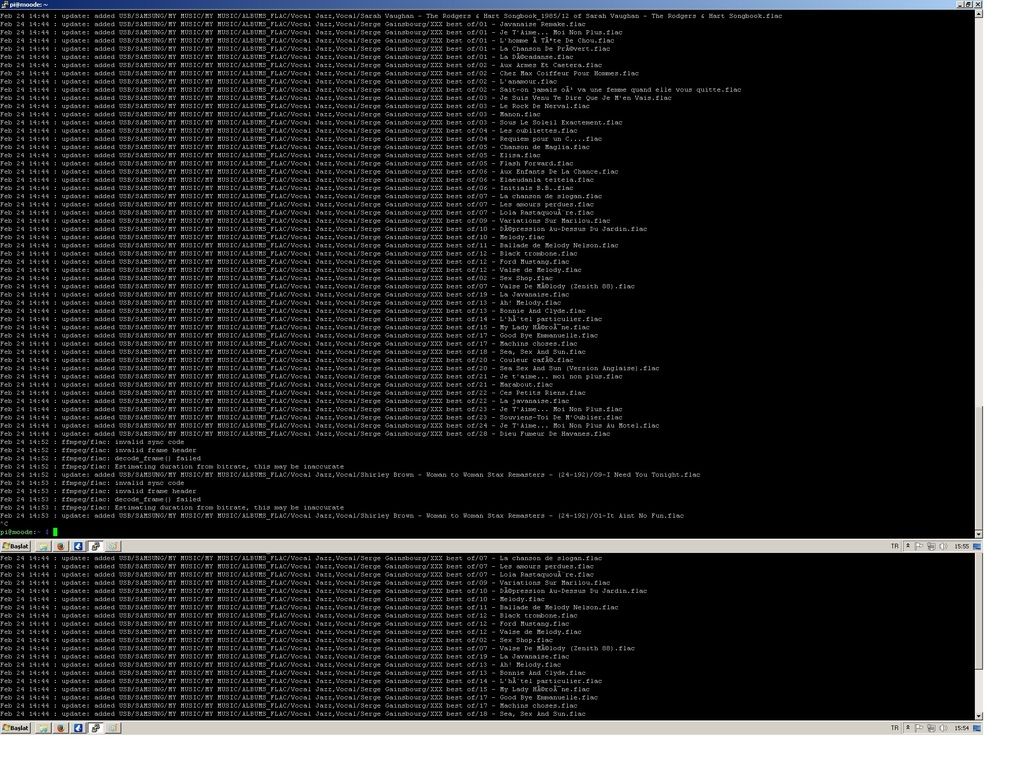
- Home
- Source & Line
- PC Based
- Moode Audio Player for Raspberry Pi