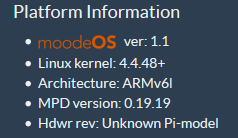Every good work needs reward... What about the kind donators like myself, will they get a special treatment ? 😉Brace yourself though, this next release of Moode (version 3.5) may not be free anymore.
-Tim
Hi
It is possible to use moode like a bluetooth speaker?
For example to send music with android devices.
Thanks.
It is possible to use moode like a bluetooth speaker?
For example to send music with android devices.
Thanks.
Hi
It is possible to use moode like a bluetooth speaker?
For example to send music with android devices.
Thanks.
Yes there are apps which can stream music to a Moode player via UPnP.
Hi Tim,
I've just ordered a Pi Zero W:
https://www.raspberrypi.org/blog/raspberry-pi-zero-w-joins-family/
Any chance of full support of this in Moode 3.2?
Cheers,
Phil
Inserted my Pi Zero's SD card into my Pi Zero W, and rebooted.
WiFi didn't connect.
Put it back in old Pi Zero,
sudo apt-get update
sudo apt-get dist-upgrade
Shut it down, put SD card into Pi Zero W, powered it up and lo, it all works.
CPU at 700MHZ, alas.
What do we have to tweak to get Moode to recognise it as a Pi Zero?
The Pi Zero W's hardware revision code is 9000c1
Cheers,
Phil
P.S.
edited /boot/config.txt and added:
arm_freq=1000
gpu_freq=300
core_freq=400
over_voltage=6
and all is well.
Attachments
Last edited:
My understanding is that this is not a 5 Ghz device.
I'm using this one (bought on eBay) on Pi2 with Moode 3.1.
5Ghz 5G 2.4Ghz 2.4G Dual Band 300Mbps Wireless USB Dongle Wi-Fi Adapter 802.11 N | eBay
Its plug and play on this set up - based on Ralink RT5572N. My BT router tells me it is connected on the 5 GHz channel (which I have separated from the 2.4 GHz, and have a different SSID) - no problems so far and no sign of being a current hog - although I do have the Max USB setting on 2x.
Hope this helps - it is sold as 300 Mbps but I seem to recall that any usb wifi adapter will be limited to a max of 433 Mbps anyway by the usb 2 constraint.
Guys. I've also ordered a new piZero W. Will let you know if there are any issues with Moode and wifi soon.
Marek
Marek
Last edited:
Guys. I've also ordered a new piZero W, released yesterday. Will let you know if there are any issues with Moode and wifi soon.
Marek
Hi Marek,
Scroll up a few posts.
I've listed the full steps I needed to get the Pi Zero W working with Moode.
Cheers,
Phil
Every good work needs reward... What about the kind donators like myself, will they get a special treatment ? 😉
Hi ALec,
Yes definitely. I truly appreciate the financial support from people like yourself that donate money to help keep MoOde and moodeOS development and support moving forward and in return anyone that donated in 2017 will get version 3.5 for $0 🙂
-Tim
Hi Tim.. When do you expect to release 3.2? My Allo Boss is sat ready for action.. Keep up the good work.. Just donated
Same question myself have. A general timeframe works get as well.
Inserted my Pi Zero's SD card into my Pi Zero W, and rebooted.
WiFi didn't connect.
Put it back in old Pi Zero,
sudo apt-get update
sudo apt-get dist-upgrade
Shut it down, put SD card into Pi Zero W, powered it up and lo, it all works.
CPU at 700MHZ, alas.
What do we have to tweak to get Moode to recognise it as a Pi Zero?
The Pi Zero W's hardware revision code is 9000c1
Cheers,
Phil
P.S.
edited /boot/config.txt and added:
arm_freq=1000
gpu_freq=300
core_freq=400
over_voltage=6
and all is well.
Hi Phil,
Thx for revision code. Is there a version number on the board itself for example "1.0"?
It's really odd that WiFi on the 0W didn't work with stock Moode 3.1.
If you wouldn't mind, try the test below:
- Re-confirm that Stock Moode 3.1 image does not provide WiFi on 0W and if possible post or email me the output from dmesg
- Update only the kernel via cmd below, then retest.
sudo rpi-update
-Tim
Last edited:
Same question myself have. A general timeframe works get as well.
Hi Zachary,
The code and OS for version 3.5 are 99% stress tested and working great but I'm waiting a bit to see if the dev for librespot (Spotify Connect) addresses the volume issues so I can integrate it into 3.5. The current version of librespot sets the client volume to 100% on initial connect which = damaged audio systems. It should be setting it to 0 or whatever the previous user set level was.
To add: I might also have to take some time to make some updates to support the new Pi Zero W.
-Tim
Last edited:
Hi Marek,
Scroll up a few posts.
I've listed the full steps I needed to get the Pi Zero W working with Moode.
Cheers,
Phil
Thanks Phil! Yeah, I'm not worried about that part. It's more about checking if this will not cause conflicts with my dac, like some folks reported in case of pi3 and the onboard wifi 🙂 I hope that PlainDAC Plus will work flawlessly 🙂
Marek
Thanks Phil! Yeah, I'm not worried about that part. It's more about checking if this will not cause conflicts with my dac, like some folks reported in case of pi3 and the onboard wifi 🙂 I hope that PlainDAC Plus will work flawlessly 🙂
Marek
It caused (pi) zero problems with my pHat DAC
To add: I might also have to take some time to make some updates to support the new Pi Zero W.
-Tim
Hi Tim - will 3.5 have the same advanced kernel option for the Pi Zero, or will we still have that limited to the later chips in the Pi 2 and 3? Regards Adrian
Hi Phil,
Thx for revision code. Is there a version number on the board itself for example "1.0"?
It's really odd that WiFi on the 0W didn't work with stock Moode 3.1.
If you wouldn't mind, try the test below:
- Re-confirm that Stock Moode 3.1 image does not provide WiFi on 0W and if possible post or email me the output from dmesg
- Update only the kernel via cmd below, then retest.
sudo rpi-update
-Tim
Hi Tim,
It's a Raspberry Pi Zero W V1 as marked on the board.
Not sure when I can get the time to investigate further, alas.
Phil
Hi Tim - will 3.5 have the same advanced kernel option for the Pi Zero, or will we still have that limited to the later chips in the Pi 2 and 3? Regards Adrian
Hi Adrian,
Moode 3.5 includes Advanced Audio Kernel support for armv6l platform which includes Pi-1B and Pi-Zero 🙂
-Tim
Hi Adrian,
Moode 3.5 includes Advanced Audio Kernel support for armv6l platform which includes Pi-1B and Pi-Zero 🙂
-Tim
Fantastic! You do spoil us....
Hi Tim,
It's a Raspberry Pi Zero W V1 as marked on the board.
Not sure when I can get the time to investigate further, alas.
Phil
Hi Phil,
No prob. It looks like there has been a bump from the 4.4 kernel branch to 4.9.
I just tested the latest 4.9.13 kernel which is what would be installed by running rpi-update with no args. Result was not so good. Lot of issues. Retested with the last commit to 4.4 kernel branch which is 4.4.50 and no issues so far.
If anyone with the new Pi-Zero W experiences issues with Moode 3.1 and its Standard 4.4.30 kernel then try the cmd below to update to 4.4.50 and post back success or failure results.
Kernel 4.4.50
sudo rpi-update 52241088c1da59a359110d39c1875cda56496764
-Tim
yes it does Tim.
Hi,
I've not been able to repro the issue you describe where minidlna database is somehow deleted. In my systems, when minidlna indexes a source and creates its database, the database persists whether or not the source exists or is connected.
-Tim
- Home
- Source & Line
- PC Based
- Moode Audio Player for Raspberry Pi