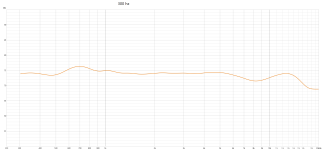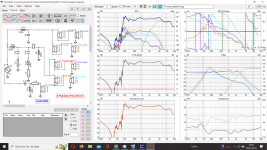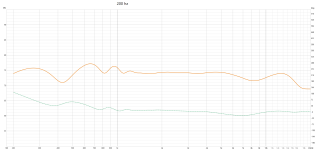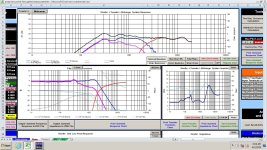Yes +- 7-8 cmThat's looking very good! Is it on the same sight line as your ears while seated?
But mic now at ca 2 m and im sitting ca 3 meter away.
Last was ca 7-8 cm above my ear, and the one before that (gated to ca 350 hz) was earlevel.That's looking very good! Is it on the same sight line as your ears while seated?
If not, is tilting the speaker about 5 degrees an option, or will it fall over?
Is the tweeter above ear level. I could look back to your sketch, but asking is quicker.
Left speaker only!
Are you using REW? Has smoothing been applied? If so, how much? I usually use 1/6th during x-over work.
That's really impressive for the speaker standing on the floor, and not raised. Can you move the gating down to 200hz without a bunch of wrinkles showing up in the response?
That's really impressive for the speaker standing on the floor, and not raised. Can you move the gating down to 200hz without a bunch of wrinkles showing up in the response?
Last edited:
I think Left is this xover with notch.You can sometimes steer the response a few degrees by small x-over changes. It looks really good as it is.
Did you turn off the 200hz high-pass for these measurements?
Maby small changes, but like this in general
Attachments
Yes using REWAre you using REW? Has smoothing been applied? If so, how much? I usually use 1/6th during x-over work.
That's really impressive for the speaker standing on the floor, and not raised. Can you move the gating down to 200hz without a bunch of wrinkles showing up in the response?
Speaker stand on the 62 cm high 15 inch ported Dayton rss390ho in 100 liter, pointing on mic/me in the sofa 3,1 m away, but mic at 2 m.
Will try gating to 200 hz and post it here soon 👍
Wrinkles has come at gating 200 hz 😉Can you move the gating down to 200hz without a bunch of wrinkles showing up in the response?
Attachments
I know you probably don't want to make a lot of work trying x-overs, so I'll assume that there's no need for more Sims. But Sims are fun! Can you post a 300hz gated frd of mid, and tweeter with 1/6th smoothing?
What smoothing are you showing now?
What smoothing are you showing now?
I always use Var smoothing in REW (its like 1/6)I know you probably don't want to make a lot of work trying x-overs, so I'll assume that there's no need for more Sims. But Sims are fun! Can you post a 300hz gated frd of mid, and tweeter with 1/6th smoothing?
What smoothing are you showing now?
Yes, sims are fun and interesting!
Will measure mids and twee gated at 300 hz and come back to you with frd files.
Thank you temp25, for pushing me forward.
REW has an option to show below the 300hz gating as a dashed line. It is said not to be as accurate below the gate, but sometimes visually, the dashed line makes it easier for me to tell what I'm doing. You might like the feature. Gating generally shows a low end roll-off. I just ignore that, and think of it as flat below the gate, even if it's not.
Nothing magical about 300hz. If you can get to 250hz, that's a hair better than 300hz. The end result will be close with either gating. It's tricky with 3-ways, or 2.5-ways to get good low frequency accuracy. If you were making a 2-way 300hz gating would be suitable, no question. I spend a lot of time listening, and making changes based on both what I hear, and measure.
Nothing magical about 300hz. If you can get to 250hz, that's a hair better than 300hz. The end result will be close with either gating. It's tricky with 3-ways, or 2.5-ways to get good low frequency accuracy. If you were making a 2-way 300hz gating would be suitable, no question. I spend a lot of time listening, and making changes based on both what I hear, and measure.
Last edited:
You can still gate the original measurements from a week ago. You don't have to retake them, if they are still in REW.
REW crasched as it does for me last month, so dont have that exact measurement.Post the REW file?
But have one from 5 min later when the mic was a little higher.
Attachments
Dont have many of them, REW becomming a probleme for me.You can still gate the original measurements from a week ago. You don't have to retake them, if they are still in REW.
But here is a new frd file for the tweeter.
But measurements on the 4 midrange seems to be diffucult, dont know where to put the mic?
1 m as the tweeter isent good, and not same SPL if i move the mic away?
Attachments
You apply a gate on an already made measurement so no need to listen to the sweep to get a gated version. We really don't do gated measurements, we do gated presentations. It's a misnomer.Dont have many of them
Select a measurement in left pane. Klick on the "IR Window" button and enter e.g. 5 into the field "Right width (ms)" - hit Enter.
See the measurement changed to being devoid of energy for later incoming additions (reflections) than 5ms.
//
Yes, thats what i did when temp25 ask me for 300 hz and 200 hz gated measurement, but then REW crasched so these 8-10 measurements are gone (except the pic i took from print screen)You apply a gate on an already made measurement so no need to listen to the sweep to get a gated version. We really don't do gated measurements, we do gated presentations. It's a misnomer.
Select a measurement in left pane. Klick on the "IR Window" button and enter e.g. 5 into the field "Right width (ms)" - hit Enter.
See the measurement changed to being devoid of energy for later incoming additions (reflections) than 5ms.
Nowadays REW crasch even before i maybe have time to take the first measurement, & have time for a maximum of 5 measurements before I have to restart REW.
Before i sometimes have the problem with that REW shout down it self, when i push the "start" button in measurements, often after i did some new soldering on xover and REW was just "stand by"
But the problem with REW now is that the microphone output suddenly disappears & a warning box from REW pops up.
But then the REW program doesn't respond no matter what I do, so I have to ctrl+alt+delete & via the task manager to abort and end REW. (process)
Have a 3 meter extender-cable at the microfone, maby some problem with that, even if it have worked for 2-3 years?
OR that REW has got some bugs in latest version?
And saveing after every measurement become not "organized" anyway.
Thanks temp25 👍Check this out. I drew the schematic in an awkward way, but it is essentially correct, I think. Only 10 parts in the x-over.
I will simulate your xover later today!
regards John
- Home
- Loudspeakers
- Multi-Way
- Linesource measurements and xoverbuilding