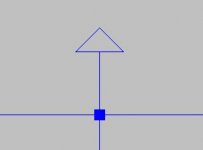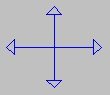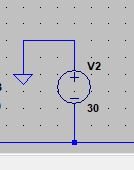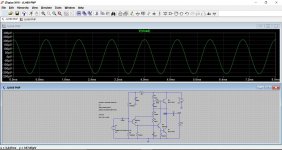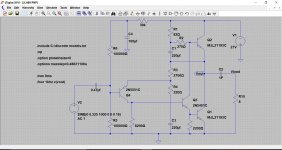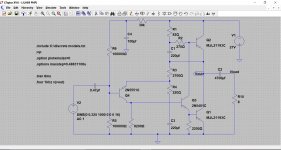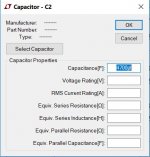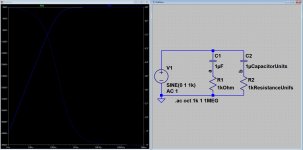Interesting. Normally it does this when you start it up the first time and it says 'Preparing for 1st use, step 1' etc.
Were you logged in as a different user when you installed it?
Jan
Were you logged in as a different user when you installed it?
Jan
For some reason, they are not showing up in the wiki:I think so; you can select it from the drop-down list for trigger conditions in the .meas editing window.
.MEASURE -- Evaluate User-Defined Electrical Quantities
Yeah you're probably right. It's working now. There where two folders one in Documents and one in Program files. The folder in documents had nothing so i just copied everything from the LTSpice folder in program files to that one and it fixed it. Thanks alot.
That's good

Just for interest, was it LTIV you installed, or was it LTXVII ?
LTIV, the original version of the program did used to install these files in the protected program files area. LTXVII (the latest new version) changed this and now installs in the user area (Documents).
Great to hear you have it sorted though.
Thanks. What you experienced is very strange, I've no answers really as to what may have happened.
At least you are up and running now.
At least you are up and running now.
its the LTspiceXVII
Did you install, for all users, or, for this user?
That may be of importance, but, I'm not even sure if the installer asks it 🙂
Has somewhone the opa1632 model because I did not find it, it is mentioned on ltspice wiki but not there when search it.
thanks.
thanks.
For some reason, they are not showing up in the wiki:
.MEASURE -- Evaluate User-Defined Electrical Quantities
I think this was an addition to XVII.
Jan
Last edited:
Did you install, for all users, or, for this user?
That may be of importance, but, I'm not even sure if the installer asks it 🙂
@dayveed1; Please 🙂 can you answer this question?
Has somewhone the opa1632 model because I did not find it, it is mentioned on ltspice wiki but not there when search it.
thanks.
Here is a link to models directly from the Texas Instruments website:
OPA1632 Fully Differential I/O Audio Amplifier | TI.com
The PSpice model is what you want for LTspice; it differs slightly from the one jazbo8 provided but not enough to matter.
Ray
A trivial question, how do I rotate the GND symbol so it becomes upside-down according to the attached picture.
I use F7 or F8 to grab a GND symbol and then try rotating with the commands Ctrl+R and/or Ctrl+E but nothing happens, it just skirts a bit around its perimeter without changing direction.
Also if I copy/paste with the command F6 a GND symbol (in a schematics drawn by someone else) that is already upside-down and releases the copy it automatically turns around 180 degree so the pointy arrow points downwards.
I am using LTspiceIV v4.23.
Thanks in advance, Michael
I use F7 or F8 to grab a GND symbol and then try rotating with the commands Ctrl+R and/or Ctrl+E but nothing happens, it just skirts a bit around its perimeter without changing direction.
Also if I copy/paste with the command F6 a GND symbol (in a schematics drawn by someone else) that is already upside-down and releases the copy it automatically turns around 180 degree so the pointy arrow points downwards.
I am using LTspiceIV v4.23.
Thanks in advance, Michael
Attachments
Last edited:
LTSpice automatically rotates the GND symbol based on which direction the line comes from. In that example the line comes up fro the bottom so the GND symbol is rotated to be upside down. You cannot choose the direction of the symbol directly.
Or add a spur.
---------------------------------------------------------------
OK, basic questions and something that bugs me. Units!
LT seems to have a problem with F for capacitance. I noticed this a couple of years ago and didn't realise what was happening.
For example, to remove the time constant of a large electrolytic to get a more accurate FFT I can make the cap massive. So a 4700uF speaker coupling cap becomes 1F, and it doesn't work. 800,000uF works but not 1F.
I only twigged the other day that 1 (for 1F) will work or 10 (for 10F) will work, but add the basic unit 'F' and it doesn't.
So I tried it for ohms and volts and found those are accepted. But not F.
The first sim works (ohms and volts added)
The second sim with a 1F speakers coupling cap does not run. The AC output voltage is a few pico volts. If I make the cap '1' then I get the full output voltage as expected.
It seems 1F actually equates to 1 femto farad.
Am I missing something 🙂
---------------------------------------------------------------
OK, basic questions and something that bugs me. Units!
LT seems to have a problem with F for capacitance. I noticed this a couple of years ago and didn't realise what was happening.
For example, to remove the time constant of a large electrolytic to get a more accurate FFT I can make the cap massive. So a 4700uF speaker coupling cap becomes 1F, and it doesn't work. 800,000uF works but not 1F.
I only twigged the other day that 1 (for 1F) will work or 10 (for 10F) will work, but add the basic unit 'F' and it doesn't.
So I tried it for ohms and volts and found those are accepted. But not F.
The first sim works (ohms and volts added)
The second sim with a 1F speakers coupling cap does not run. The AC output voltage is a few pico volts. If I make the cap '1' then I get the full output voltage as expected.
It seems 1F actually equates to 1 femto farad.
Am I missing something 🙂
Attachments
See http://cds.linear.com/docs/en/software-and-simulation/LTspiceGettingStartedGuide.pdf page 23
Use Labels to Specify Units in Circuit Elements Attributes
‹ K = k = kilo = 103
‹ MEG = meg = 106
‹ m = M = milli = 10-3
‹ u = U = micro = 10-6
‹ G = g = giga = 109
‹ T = t = terra = 1012
‹ n = N = nano = 10-9
‹ p = P = pico = 10-12
‹ f = F = femto = 10-15
Important
Use MEG to specify 106, not M
Enter 1 for 1 Farad, not 1F
Use Labels to Specify Units in Circuit Elements Attributes
‹ K = k = kilo = 103
‹ MEG = meg = 106
‹ m = M = milli = 10-3
‹ u = U = micro = 10-6
‹ G = g = giga = 109
‹ T = t = terra = 1012
‹ n = N = nano = 10-9
‹ p = P = pico = 10-12
‹ f = F = femto = 10-15
Important
Use MEG to specify 106, not M
Enter 1 for 1 Farad, not 1F
Last edited:
- Home
- Design & Build
- Software Tools
- Installing and using LTspice IV (now including LTXVII), From beginner to advanced