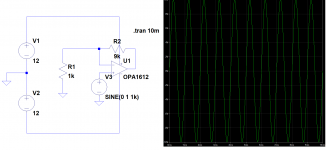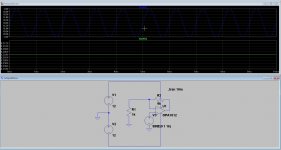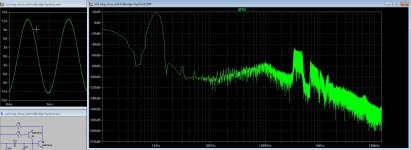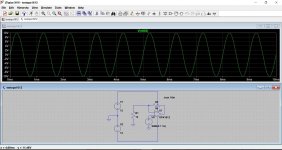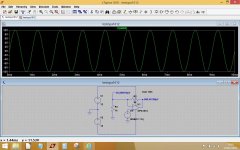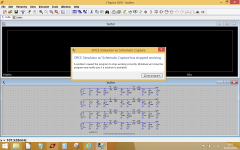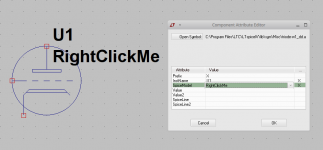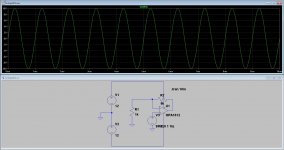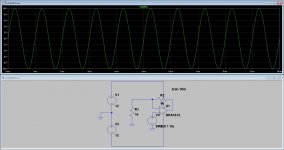issue was pin/net list number problems
I've enclosed the files where the symbol is corrected. Just replace your old .asy with this one.
it will say opa1612.txt, but just rename it to opa1612.asy and replace the old .asy file.
I've enclosed the files where the symbol is corrected. Just replace your old .asy with this one.
it will say opa1612.txt, but just rename it to opa1612.asy and replace the old .asy file.
Attachments
Last edited:
Hmmm thanks a lot, What did I wrong? because some of the two has more pins LTspice say.
thanks again for your help.
kees
thanks again for your help.
kees
Unfortunately it does not work, I get much offset and no amplifing of the signal.
In the model the numbers are different then in the symbol did try of adjust but no succes. just look at the lib file, it is a dual opamp original OPA1622 but I use it as a single one, maybe there is the problem.
regards
kees
In the model the numbers are different then in the symbol did try of adjust but no succes. just look at the lib file, it is a dual opamp original OPA1622 but I use it as a single one, maybe there is the problem.
regards
kees
Hey All, I hope I'm on the correct thread this time? I'm using LT Spice XVII so that may be a problem for this thread? I've attached a screen capture from Spice. I managed to get the model into Spice but it is in the Auto Generated folder. I need to know how to attach the triode symbol to it and how to move it to the triode-w1.dd.
Attachments
I've zipped it up, and included a test bench in which it looks ok. Unzip this all into a virgin directory, and then run the .asc file. See if that works for you.
Did not work, I get no output signal and uge offset.
the Lib file has very different ports, you did use 1,2,3,4,5 lib is 3, 2, 7, 3, 6
Do not understand it works for you.
Last picture you see ltspice do work normal with that class d.
regards
Attachments
Last edited:
I had a play with this last night and got nowhere, and another try today and the same (in LTXVII).
Just tried djoffe's file and it ran straight off.
I have to admit I struggle with models... I should put more effort into this but you know what its like 🙁
Just tried djoffe's file and it ran straight off.
I have to admit I struggle with models... I should put more effort into this but you know what its like 🙁
Attachments
I have ltspive IV.
Have install 64 bit version and it works, however I had this version earlier and did crash all the time, and you now
it did it again, a 3 crashes while simulate.
That is why I did go back to 32 bit version, I have windows 7.
regards
Have install 64 bit version and it works, however I had this version earlier and did crash all the time, and you now
it did it again, a 3 crashes while simulate.
That is why I did go back to 32 bit version, I have windows 7.
regards
Last edited:
I'm running the 64 bit version but that should not make any difference. I think most are using LTIV, and not LTXVII
test schematic works with the LTXVII version, and not with mine used LTIV version.
very strang software, thereby the 64bit do crash all te time, that was the reason to remove it earlier.
Plus the 64 bit is way slower then the 32 bit, also such strange behavior.
regards
very strang software, thereby the 64bit do crash all te time, that was the reason to remove it earlier.
Plus the 64 bit is way slower then the 32 bit, also such strange behavior.
regards
I've no answers I'm afraid although I can say I used both 32 and 64 bit versions of LTXVII until recently and found no differences between them.
Wel I have tryed th model OPA1612 and it works in the 64 bit version, but not in 32 bit version, I get just offset and no amplifing effect.
Unfornately the 64 bit version crashes all the time after some time of simulation, I can not use it, and that was also the case past year, so I did replace the 32 bit version again and that works oke, reason I do not now, maybe mailing the writer of the program can answer this, and windows itself is not such great software.
The crash afcourse in Dutch😀
regards
Unfornately the 64 bit version crashes all the time after some time of simulation, I can not use it, and that was also the case past year, so I did replace the 32 bit version again and that works oke, reason I do not now, maybe mailing the writer of the program can answer this, and windows itself is not such great software.
The crash afcourse in Dutch😀
regards
Attachments
Put the file named "triode-w1_dd.txt" into the lib\sub folder. Do not re-name it.Hey All, I hope I'm on the correct thread this time? I'm using LT Spice XVII so that may be a problem for this thread? I've attached a screen capture from Spice. I managed to get the model into Spice but it is in the Auto Generated folder. I need to know how to attach the triode symbol to it and how to move it to the triode-w1.dd.
Next, place the file named "triode-w1_dd.asy.txt" into the lib\sym\misc folder. Rename the file to "triode-w1_dd.asy", without the quotes. In other words, remove the ".txt" at the end of the file name. Just where LTspice's lib directory resides on your hard drive depends on what OS you are using, Windows XP, Vista, 7, 8, 8.1, 10 etc. You may have untick "Hide extensions for known file types" in your folder settings.
To use the symbol "triode-w1_dd.asy", select component (F2), navigate to the "misc" folder, select "triode-w1_dd", place the symbol on the schematic. Right click on the symbol and a dialog will appear. Right click or double left click on the "SpiceModel" line (RightClickMe) and a drop-down box will appear. Left click your chosen model. Hit enter.
Attachments
Lol 🙂
I'm just trying this on my ancient Acer laptop (over 11yrs old) which is running W8.1 32 bit.
It seems to work.
Wel it do, except in the old version.
Do not understand why the model has other pin numbers then the part itself, who do use 1, 2, 3 ,4 ,5 while model says 3, 2, 4, 7, 6 for example, change that this way I get the error back..
regards
Attachments
- Home
- Design & Build
- Software Tools
- Installing and using LTspice IV (now including LTXVII), From beginner to advanced