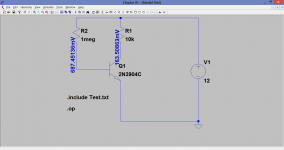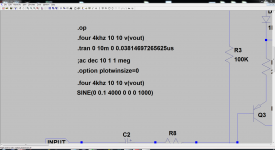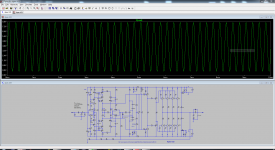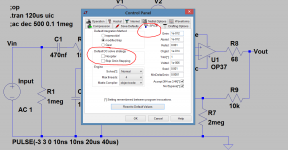OK, I ran the simulation anyway, but it came back and said can't open Cordell models.
I followed Mooly's instruction
1) putting the Cordell model.txt into the same folder as the .asc schematic file.
2) Click ".op" at the upper right corner.
3) type ".include Cordell models.txt
4) drag the rectangular text box onto the schematic.
Then I added a NPN transistor in, put the mouse pointer to the "NPN" and right click the "NPN" and enter new part "KSC1000". Put the transistor in the circuit and simulate. It cannot open Cordell models. I then change the transistor to one in the Cordell models. It still cannot open the Cordell models.
Attached is the LTSpice file
Thanks
I followed Mooly's instruction
1) putting the Cordell model.txt into the same folder as the .asc schematic file.
2) Click ".op" at the upper right corner.
3) type ".include Cordell models.txt
4) drag the rectangular text box onto the schematic.
Then I added a NPN transistor in, put the mouse pointer to the "NPN" and right click the "NPN" and enter new part "KSC1000". Put the transistor in the circuit and simulate. It cannot open Cordell models. I then change the transistor to one in the Cordell models. It still cannot open the Cordell models.
Attached is the LTSpice file
Thanks
Attachments
Last edited:
Alan, you need the full name of the include file, meaning the ".txt" at the end. So, ".include Cordell Models.txt".
Yes, that's what I did already.Alan, you need the full name of the include file, meaning the ".txt" at the end. So, ".include Cordell Models.txt".
Ha ha, today is just not my day!!! I was working on the Ownership thing and changing ownership, for whatever reason, the LTSpice icon on the desk top disappeared!!! I ended up uninstalled and reinstalled the LTSpice to recover it!!!
I better stop are read the new link provided before I do anything more.
Thanks
I have no idea why, I exhausted everything. I finally deleted "include Cordell models" on the schematic. Then I did EXACTLY the same thing ".included standard_BJT modified.txt" and it works!!!
This is the model file by Linear technology. I tried KSA1381, it gave me the right plot. I tried KSA1382(fake), it prompted that it cannot find the part. So it's working!!!
Thanks for all your help. I have to look at why Cordell's model file doesn't work. I did not change anything, straight download from Cordell's site. Attached is the file that doesn't work.
Thanks, this is the first thing that works today!!!
This is the model file by Linear technology. I tried KSA1381, it gave me the right plot. I tried KSA1382(fake), it prompted that it cannot find the part. So it's working!!!
Thanks for all your help. I have to look at why Cordell's model file doesn't work. I did not change anything, straight download from Cordell's site. Attached is the file that doesn't work.
Thanks, this is the first thing that works today!!!
Attachments
I have no idea why...
The first line of your Cordell models file looks like this:
Cordell Models - 04/20/2011
It's missing the * in front to indicate it as a remark line, and the rest of the file won't be parsed following this error.
The first line of your Cordell models file looks like this:
Cordell Models - 04/20/2011
It's missing the * in front to indicate it as a remark line, and the rest of the file won't be parsed following this error.
That doesn't seem to stop the sim running.
This is Alans text model file. I renamed it Test just get rid of the long file name the forum puts on it.
And it works. Make sure your model file really is a .txt by right clicking it and checking the file extension.
Attachments
Yes it will run, kind of...That doesn't seem to stop the sim running.
LTspice throws up
Code:
Error on line 616 : cordell models - 04/20/2011
Unknown parameter "/20/2011"
WARNING: Node MODELS is floating.
WARNING: Node - is floating.
WARNING: Less than two connections to node MODELS. This node is used by CORDELL.
WARNING: Less than two connections to node -. This node is used by CORDELL.
Direct Newton iteration for .op point succeeded.
Singular matrix: Check node models
Iteration No. 1
Fatal Error: Singular matrix: check node models
Iteration No. 1
This circuit has floating nodes.Edit: This from a run of one my files, not the one you posted above.
Last edited:
Yes it will run, kind of...
LTspice throws up Edit: This from a run of one my files, not the one you posted above.
Yes you are right. I dropped Alans file into a more complex sim and I see the error you posted.
It's missing the * in front to indicate it as a remark line, and the rest of the file won't be parsed following this error.
I added that and it does indeed run perfectly.
For the one transistor circuit I tried (just a dc op point run) it doesn't come up with that error message.
Odd 🙂
Hi Mooly
Do you know you created a simulation monster?!!!😀😛😱
I have been doing simulation day and night. I am buying a new laptop, my first gen I-3 can't even handle it. It kept shutting down due to heat during simulation. I am using another 3rd gen I-5 to run the simulation and use this one for layout and everything else. The I-5 is Win 8 and with strange problem.....I think it's both the Win 8 and some problem in the hardware. So it's not going to be good enough to serve as my main computer.
I learn so much in the last few days doing simulations. All the time I wasted in deciding what IPS and VAS to use. From the result of the simulation, it's irrelevant!!! Any IPS/VAS is going to at least 20dB lower distortion than the OPS. I have been simulating 3EF vs CFP output stage, I've been running for over a day on that already and got some interesting results.
Thanks for your post. I am no expert, but I sure learn enough to add models and run FFT. That's about all I need for the moment. Only thing I would like is to make it faster and still give the same resolution. In order to get narrow and accurate peak, I have to run 50 cycles with fine steps. I have to use 0.005uS for 1KHz and 0.0005uS for 20KHz. Takes two hours to run one FFT simulation.
Do you know you created a simulation monster?!!!😀😛😱
I have been doing simulation day and night. I am buying a new laptop, my first gen I-3 can't even handle it. It kept shutting down due to heat during simulation. I am using another 3rd gen I-5 to run the simulation and use this one for layout and everything else. The I-5 is Win 8 and with strange problem.....I think it's both the Win 8 and some problem in the hardware. So it's not going to be good enough to serve as my main computer.
I learn so much in the last few days doing simulations. All the time I wasted in deciding what IPS and VAS to use. From the result of the simulation, it's irrelevant!!! Any IPS/VAS is going to at least 20dB lower distortion than the OPS. I have been simulating 3EF vs CFP output stage, I've been running for over a day on that already and got some interesting results.
Thanks for your post. I am no expert, but I sure learn enough to add models and run FFT. That's about all I need for the moment. Only thing I would like is to make it faster and still give the same resolution. In order to get narrow and accurate peak, I have to run 50 cycles with fine steps. I have to use 0.005uS for 1KHz and 0.0005uS for 20KHz. Takes two hours to run one FFT simulation.
Last edited:
I'm using LT on W8.1 with an i5 Dell Vostro but I also use an 8yr old Acer running Vista and both run LT well.
If a sim is taking hours to run then something is wrong and its struggling to find the operating point or whatever. Sometimes even adding something like a 10 or 100meg resistor from some node to ground etc can instantly fix it and allow it to run.
Very sim specific.
If you want to run a long FFT and the laptop is struggling heat wise then set up a power plan (such as the battery power saver one) that holds the processor at say 40% of max. Takes longer to run but keeps cool. Or make a custom power plan just for LT.
If a sim is taking hours to run then something is wrong and its struggling to find the operating point or whatever. Sometimes even adding something like a 10 or 100meg resistor from some node to ground etc can instantly fix it and allow it to run.
Very sim specific.
If you want to run a long FFT and the laptop is struggling heat wise then set up a power plan (such as the battery power saver one) that holds the processor at say 40% of max. Takes longer to run but keeps cool. Or make a custom power plan just for LT.
That's a pdf of a graph.
Try adding a 10meg between 'any' node and ground and see if it helps the sim to converge. You just have to try it and see.
Try adding a 10meg between 'any' node and ground and see if it helps the sim to converge. You just have to try it and see.
Sorry!!That's a pdf of a graph.
Try adding a 10meg between 'any' node and ground and see if it helps the sim to converge. You just have to try it and see.
I tried putting the 10M at the output of the VAS where it's the highest impedance, it did not help.
Thanks
Attachments
I've updated post #1 with a brief section at the end of the post on how to manually force an update of library definitions for LT. This was something I had been asked 😉
Hello Mooly
I was fallowing your tutorials and it came out this line "
Direct Newton iteration failed to find .op point. (Use '.option noopier" to skip.)
I'm not sure what I did wrong the THD is completed but I'm not sure if the result
is correct, here are some images.
Regards
Juan
I was fallowing your tutorials and it came out this line "
Direct Newton iteration failed to find .op point. (Use '.option noopier" to skip.)
I'm not sure what I did wrong the THD is completed but I'm not sure if the result
is correct, here are some images.
Regards
Juan
Attachments
There is no problem. What has happened is that LT failed to find the operating point using the easy method 😀 and so had to default to another to solve problem.
If that happens then you can add as a directive (top right on the toolbar) .option noopiter which will stop it attempting and failing and having to try something else. It saves a few moments in the run time, that's all.
You can also add it as a default in LT's control panel.
If that happens then you can add as a directive (top right on the toolbar) .option noopiter which will stop it attempting and failing and having to try something else. It saves a few moments in the run time, that's all.
You can also add it as a default in LT's control panel.
Attachments
There is no problem. What has happened is that LT failed to find the operating point using the easy method 😀 and so had to default to another to solve problem.
If that happens then you can add as a directive (top right on the toolbar) .option noopiter which will stop it attempting and failing and having to try something else. It saves a few moments in the run time, that's all.
You can also add it as a default in LT's control panel.
oh ..... I see, thanks I'll check it now 🙂 to see what it does here so it just jump that step ? 🙂 what a funny name "noopiter" sound like something from Jupiter 😛 jejejejeje
just kidding, thanks Mooly 🙂
Regards
Juan
Attachments
Last edited:
Most probably 'NO OPerationpoint ITeration(s)'
See also http://en.wikipedia.org/wiki/Methods_of_computing_square_roots
See also http://en.wikipedia.org/wiki/Methods_of_computing_square_roots
Most probably 'NO OPerationpoint ITeration(s)'
See also Methods of computing square roots - Wikipedia, the free encyclopedia
most likely that will take a long time for me to comprehend all that 🙂 "I'm going baby steps for now 🙂 I was using multisim student demo so I jump to LTspice is free 🙂
by the way amazing work you have there on your link

Regards
Juan
🙂 Thxby the way amazing work you have there on your link
- Home
- Design & Build
- Software Tools
- Installing and using LTspice IV (now including LTXVII), From beginner to advanced