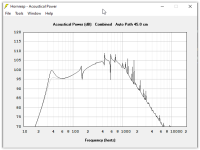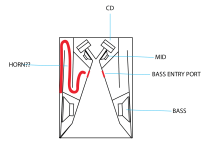Hornresp Update 5460-230527
Hi Everyone,
CHANGE 1
Propagation delay through the loudspeaker is now added to the 1 / f and Claus Futtrup group delay limit guidelines as an offset adjustment. This is because the limits apply to excess group delay only, not to the total group delay.
My thanks to Bjørn for making me aware of the need to adjust the group delay limit guidelines. Post #13,549 refers.
CHANGE 2
When exporting rectangular cross-section horn data, it is now possible to change Width Flare to Height Flare by double-clicking on the flare label, as shown below.
This change was prompted by post https://www.diyaudio.com/community/threads/rectangular-horn-orientation.399360/page-2#post-7354840
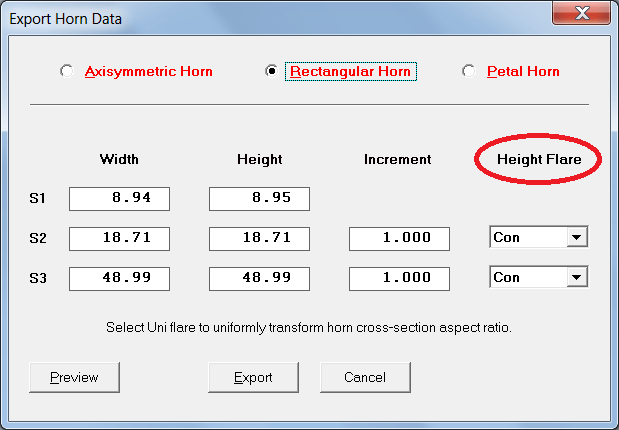
CHANGE 3
The polar directivity pattern for an open baffle loudspeaker now assumes that the system is a dipole.
This change was prompted by Post #13,571.
CHANGE 4
When Output 2 is selected in the compound horn loudspeaker wizard, the horn mouth peak particle velocity chart now shows the results for Horn 2 rather than Horn 1. Previously the results for Horn 1 were shown regardless of the selected power output setting.
This change was prompted by Post #13,575.
BUG FIX 1
The tapped horn loudspeaker wizard bug reported in Post #13,550 has now been fixed.
My thanks to GM for the feedback.
BUG FIX 2
When exporting horn data, if the rectangular horn height or width dimensions were adjusted before previewing the equivalent axisymmetric horn, the scaling of the axisymmetric horn diagram could become incorrect, as shown below.
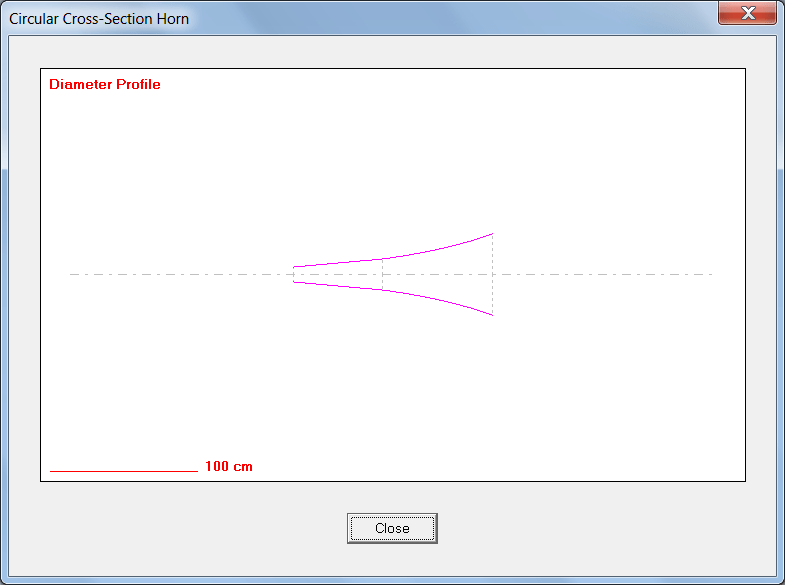
This bug has now been fixed.
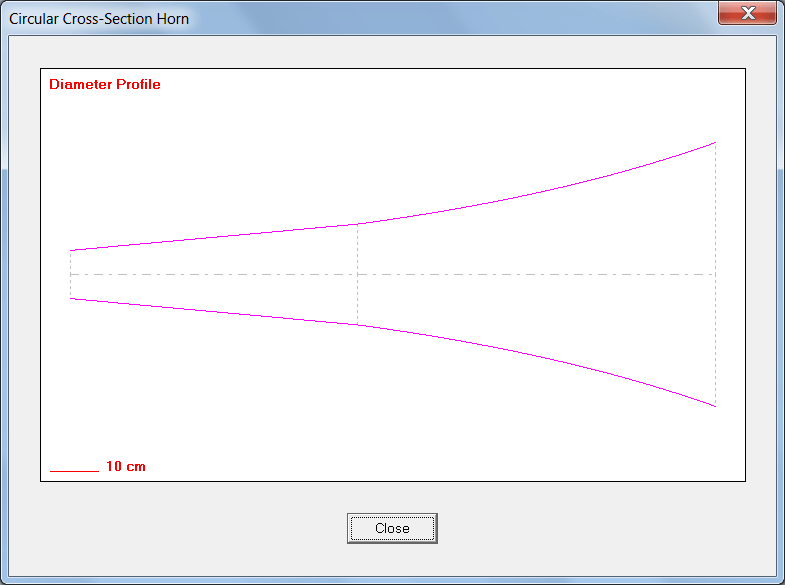
BUG FIX 3
The bug reported in Post #13,570 has now been fixed.
My thanks to Zemljan for the feedback.
Kind regards,
David
Hi Everyone,
CHANGE 1
Propagation delay through the loudspeaker is now added to the 1 / f and Claus Futtrup group delay limit guidelines as an offset adjustment. This is because the limits apply to excess group delay only, not to the total group delay.
My thanks to Bjørn for making me aware of the need to adjust the group delay limit guidelines. Post #13,549 refers.
CHANGE 2
When exporting rectangular cross-section horn data, it is now possible to change Width Flare to Height Flare by double-clicking on the flare label, as shown below.
This change was prompted by post https://www.diyaudio.com/community/threads/rectangular-horn-orientation.399360/page-2#post-7354840
CHANGE 3
The polar directivity pattern for an open baffle loudspeaker now assumes that the system is a dipole.
This change was prompted by Post #13,571.
CHANGE 4
When Output 2 is selected in the compound horn loudspeaker wizard, the horn mouth peak particle velocity chart now shows the results for Horn 2 rather than Horn 1. Previously the results for Horn 1 were shown regardless of the selected power output setting.
This change was prompted by Post #13,575.
BUG FIX 1
The tapped horn loudspeaker wizard bug reported in Post #13,550 has now been fixed.
My thanks to GM for the feedback.
BUG FIX 2
When exporting horn data, if the rectangular horn height or width dimensions were adjusted before previewing the equivalent axisymmetric horn, the scaling of the axisymmetric horn diagram could become incorrect, as shown below.
This bug has now been fixed.
BUG FIX 3
The bug reported in Post #13,570 has now been fixed.
My thanks to Zemljan for the feedback.
Kind regards,
David
Hello! Perhaps the question has already been answered and I simply overlooked the answer, but..... why is the compression ratio no longer displayed in Hornresp? I still know how to calculate it, but it used to be shown very easily and quickly. Just mouse over it and there it was. Since a few versions of Hornresp this function is no longer there. does anyone know why
Best regards
Best regards
Since a few versions of Hornresp this function is no longer there.
The functionality is still there, and in fact has been improved.
See Changes 1 and 2 in Post #13,520 linked below:
https://www.diyaudio.com/community/threads/hornresp.119854/page-676#post-7339494
Hello David! Many thanks for your response. Unfortunately I still don't understand you. I really enjoy constructing tapped horns. Previously, in order to display the compression ratio, I had to move the mouse over the area of S2 to display the compression ratio. What exactly should I do now to display this?
Hi David. Thank you for the update. Unfortunately I think the bug is still there but a bit different. When I simulate transmission line with offset port, chamber resonances are masked regardless of if option is on or off or prompt. In previous hornresp version it was more like random. As I can see works ok for other systems like BLH for example.
Thanks
Thanks
Attachments
What exactly should I do now to display this?
To display the compression ratio for a tapped horn system move the mouse pointer over the label or input text box for the horn segment 2 throat area, as shown highlighted in red below. Alternatively, if not sure what area to select simply move the mouse pointer over the Sd label or input text box, as highlighted in green.
When I simulate transmission line with offset port, chamber resonances are masked regardless of if option is on or off or prompt.
Your example does not have any chambers so there are no resonances to mask or not mask, which is why the response does not change.
I could easily be wrong but as I understand when resonances are masked hornresp looks at the volume only as compliance and ignores standing waves and you get BR box response, but this is a MLTL. It is a long chamber with a driver and a port. it is tappered in this example but this is irrelevant for the issue. Please see attached response with resonances masked and unmasked in same design and it was done with previous version of hornresp.Your example does not have any chambers so there are no resonances to mask or not mask, which is why the response does not change.
Attachments
If you use a horn segment as the chamber, it is not considered by Hornresp to be a chamber that can be modelled as a simple compliance. Only the rear chamber and throat chamber (Vrc, Vtc) are recognized by Hornresp as elements where resonances can be masked, AFAIK.
David suggested a possible workaround.
https://www.diyaudio.com/community/threads/hornresp.119854/post-6298203
https://www.diyaudio.com/community/threads/hornresp.119854/post-6298203
Hi David - Is there a way to cache previous pwr, pressure, and DI results separately that doesn't kill you? Currently, when attempting to compare those on two records, it requires going back and forth between the two records for each of those results (otherwise the prev results displayed are literally what was last-plotted and might be any of those). Further, we must "Calculate" power before the DI stuff is plottable so that already populates the "previous" result--there's no way to compare pressure or DI stuff for two different records other than by overlaying/image-editing (unless the DI stuff becomes non-modal/directly calculable). It would be nice to be able to just generate those all when in one record, switch records, generate them again and have "compare previous" cache those three types separately so things are "apples-to-apples". Understandably (for database consistency), multiple instances of HR are no longer possible. Call it a "nice to have" enhancement request. The "export all" is already pretty full. If it's a pain, maybe a virtual machine & the graphics editing is the easier way to go for this stuff, but thats a separate set of switching & .dat issues. Even if the answer is Not Gonna Happen, thanks for taking time to consider it.
Please see attached response with resonances masked and unmasked in same design and it was done with previous version of hornresp.
As explained earlier, QL was inadvertently being set to Lossless when the Resonances Masked option was changed. This is why you were seeing the difference in the response, not because chamber resonances were being masked or unmasked. QL was changing from QL = 7 to QL = Lossless, causing the difference in the results. As mentioned in my post above, there is no rear and / or throat chamber in your design to be able to mask or unmask resonances anyway.
Is there a way to cache previous pwr, pressure, and DI results
Hi grindstone - Yes, by using the 'Compare Captured' feature.
Hello, I'm stumped, after running the MEH wizard, no matter what I change in ME1 when I switch to the Nd record and press Calculate and look at the Acoustical Power Graph, it is the same graph every time, no matter what I change in ME1, and ME1 is Activated.
Activate the ME1 record (and ME2 record if applicable) then go to the associated Nd record and open the Multiple Entry Horn Wizard. The wizard is the only place that the results for the complete MEH system can be seen. Switching back to the Nd record and pressing the Calculate button will show the results for the Nd record only (as is standard). The linkage between ME1, ME2 and Nd records only occurs in the MEH wizard - things would get very confusing operationally, if this was not the case.
Thank you David.
Also, if a port is at S2, where do I actually drill a sausage shaped port in relation to S2 ?
meaning, is the lip of the sausage port closest to the throat the actual S2 point ?
Also, if a port is at S2, where do I actually drill a sausage shaped port in relation to S2 ?
meaning, is the lip of the sausage port closest to the throat the actual S2 point ?
To most closely match the simulation model the geometric centre of the ME1 port should be be at S2. That is, the centre of the port should be at an axial distance L12 from the throat.
hello @David McBean ,
this is just a quick confirmation of accuracy for the 8th order bandpass wizard.
here is the calculation and measurement of my test enclosure with a tiny 4" woofer (edit: disregard slight spl differences due to uncalibrated test-rig):
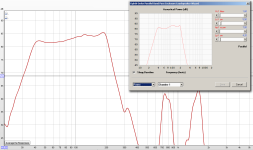

the enclosure is built with cheap and thin 12 mm poplar ply and has no bracing/dampening. i suspect that is the reason for the resonance peaks.
I also would like to say thank you for your great software tool!
this is just a quick confirmation of accuracy for the 8th order bandpass wizard.
here is the calculation and measurement of my test enclosure with a tiny 4" woofer (edit: disregard slight spl differences due to uncalibrated test-rig):
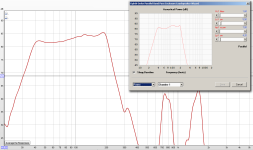

the enclosure is built with cheap and thin 12 mm poplar ply and has no bracing/dampening. i suspect that is the reason for the resonance peaks.
I also would like to say thank you for your great software tool!
Last edited:
this is just a quick confirmation of accuracy for the 8th order bandpass wizard.
Hi stv - thanks for the feedback, it is always nice when the measured and predicted results are reasonably close 🙂.
- Home
- Loudspeakers
- Subwoofers
- Hornresp