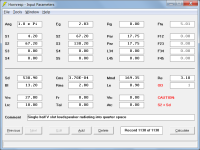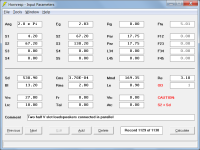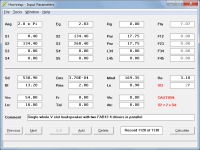Could you please add an option to change its color or make it more visibly distinct?
Would it be sufficient just to make the driver and passive radiator lines thicker as suggested by Dr Kolbrek, and as is already done for band pass systems?
You could add a tooltip on the right when you hover over or double click the line.
Tooltip-type information is already provided.
The example below shows the comment displayed when the mouse pointer is moved over the pink line representing a passive radiator diaphragm.
david
See post
#1179
See post
#1179
Just a heads up to BOXPLAN users - it looks like the way Hornresp saves Driver data was changed, which basically breaks the "import driver" routine built into most of the workbooks.
Older versions of Hornresp saved driver data as follows:
B&C 15TBX100-4
Sd=855
Bl=22.25
Cms=0.000125
Rms=6.24
(etc.)
However the latest versions of Hornresp save it like the following:
B&C 15TBX100-4
Sd = 855
Bl = 22.25
Cms = 0.000125
Rms = 6.24
(etc.)
Basically "=" was replaced with " = " in the specific text file holding the driver's data. This change basically breaks the "Import Driver" routine...
Older versions of Hornresp saved driver data as follows:
B&C 15TBX100-4
Sd=855
Bl=22.25
Cms=0.000125
Rms=6.24
(etc.)
However the latest versions of Hornresp save it like the following:
B&C 15TBX100-4
Sd = 855
Bl = 22.25
Cms = 0.000125
Rms = 6.24
(etc.)
Basically "=" was replaced with " = " in the specific text file holding the driver's data. This change basically breaks the "Import Driver" routine...
See post
#1179
The driver file data format was changed with the release of Product Number 5620-240707 to make it consistent with the standard record file format. The change was undocumented at the time because it made no difference to the operation of Hornresp either way.
It is unfortunate that BOXPLAN can no longer import Hornresp driver data but I would prefer to leave the formatting as it currently is.
Hi all, I am in the process of selecting a driver suitable for a transmission line. I plan to build an enclosure based on Ekta-TL by Troels with necessary mods to accommodate the selected driver.
And I just can't figure it out what makes a driver suitable for a transmission line.
I simulated a couple of drivers and they mostly just do not perform the way I would expect. I want a good bass extension, good sensitivity, and short TL, yeah.
At first I selected SB Acoustics SB20PFCR30-8. And I got F6dB=38Hz F3dB=46Hz Sensitivity=91.4dB. Which is crap.
Then I read a report by Perry Marshall that says a good driver should have: large Qts, large Mms and large BL.
So I simulated Wavecor WF223BD02 which has it all, or so I thought, large Qts, large Mms and large BL. And I got F6dB=32Hz F3dB=39Hz Sensitivity=89.6dB. Not bad, but still way below the expectations from such a great driver.
So I simulated the driver that Troels put originally in the Ekta-TL enclosure, the ScanSpeak 18WU/4741T00, which is just the opposite of Wavecor- small Qts, small Mms, small BL. Theoretically should not work at all. Yet I got F6db=30Hz F3dB=35Hz Sensitivity=91dB. Which is excellent.
All speakers were sumulated in the same TL enclosure. But I do not understand why Scanspeak performs that well.
Why does this Scanspeak perform that well?
What parameters should I be looking at when selecting a driver suitable for a TL?
Why the the optimum TL length is not l/4 ?

And I just can't figure it out what makes a driver suitable for a transmission line.
I simulated a couple of drivers and they mostly just do not perform the way I would expect. I want a good bass extension, good sensitivity, and short TL, yeah.
At first I selected SB Acoustics SB20PFCR30-8. And I got F6dB=38Hz F3dB=46Hz Sensitivity=91.4dB. Which is crap.
Then I read a report by Perry Marshall that says a good driver should have: large Qts, large Mms and large BL.
So I simulated Wavecor WF223BD02 which has it all, or so I thought, large Qts, large Mms and large BL. And I got F6dB=32Hz F3dB=39Hz Sensitivity=89.6dB. Not bad, but still way below the expectations from such a great driver.
So I simulated the driver that Troels put originally in the Ekta-TL enclosure, the ScanSpeak 18WU/4741T00, which is just the opposite of Wavecor- small Qts, small Mms, small BL. Theoretically should not work at all. Yet I got F6db=30Hz F3dB=35Hz Sensitivity=91dB. Which is excellent.
All speakers were sumulated in the same TL enclosure. But I do not understand why Scanspeak performs that well.
Why does this Scanspeak perform that well?
What parameters should I be looking at when selecting a driver suitable for a TL?
Why the the optimum TL length is not l/4 ?
You probably should start another thread about this as your question is not directly related to the Hornresp app. However, any driver that will sim and work well in a reasonably-sized vented alignment should also work well in a TL.
@David McBean or anyone in the know. I am wondering how to design a V slot in horn resp properly. In particular, Is S1=0?
Is it possible to simulate TL with port offset instead of driver offset?
Would offsetting the port the same effect on the output as offsetting the driver?
Is it possible to simulate two drivers set apart a certain length?
Would offsetting the port the same effect on the output as offsetting the driver?
Is it possible to simulate two drivers set apart a certain length?
You have to use .01 for 0.@David McBean or anyone in the know. I am wondering how to design a V slot in horn resp properly. In particular, Is S1=0?
I am wondering how to design a V slot in horn resp properly.
The triangular slot design shown below can be modelled three different ways - see Attachments 1 to 3.
The results are identical for all three models.
Note:
* The width at the narrow end of the slot wedge is assumed to be 2 millimetres. The height is 42 cm so that S1 becomes 0.2 * 42 = 8.40 cm^2
* S3 = (2 * 3.1) * 42 = 260.40 cm^2
* Because the slot area expansion rate is linear, Par segments should be used.
* The value of S2 can be readily found by setting the S2 slider to Auto in the Loudspeaker Wizard.
Attachments
Is it possible to simulate TL with port offset instead of driver offset?
Set L12 to 0.01 cm.
Would offsetting the port the same effect on the output as offsetting the driver?
No.
Is it possible to simulate two drivers set apart a certain length?
No. Multiple drivers are modelled as a single composite driver.
Ty for the answer above, another quick one. How would you go about approximating a circular beginning of a line??The triangular slot design
How would you go about approximating a circular beginning of a line??
Assuming that the slot mouth has the same size as before (6.2 wide x 42 high),
S1 = 0.01
S2 = 260.40
S3 = 260.40
L12 (Par) = 21.00 (half slot height)
L23 (Par) = 21.00
Hello, David. Which equations do you reference when calculating the frequency response for a driver of given T/S parameters?
If a poll were taken I'm sure 100 percent of people voting (minus Grasso) would vote to leave things as they are. The current Acoustical Power graph gives results very close to what you would measure if you actually built what you simulated, as has been proven countless times. The directivity tool goes the extra mile. It really doesn't matter what the Acoustical Power graph is named, it's pretty clear what the graph is showing and the Hornresp Help file explains what it is adequately. The proposed new Power graph is almost completely useless for the average person using this...
Hi BP1Fanatic,
Thanks for making me aware of Bill's comments regarding Hornresp. I think it would be fair to say that he started off as being somewhat sceptical of classical horn theory early on, preferring to use his own intuition and experience to develop new "ground-breaking" designs that seemingly defied conventional wisdom and theory. It appears though, that he has perhaps been "converted" somewhere along the line 🙂.
Hornresp...
Hey David, BFM gave you major props on his site!
Thanks for making me aware of Bill's comments regarding Hornresp. I think it would be fair to say that he started off as being somewhat sceptical of classical horn theory early on, preferring to use his own intuition and experience to develop new "ground-breaking" designs that seemingly defied conventional wisdom and theory. It appears though, that he has perhaps been "converted" somewhere along the line 🙂.
Ron K wrote: according to Tom Danley, Akabak models quite differently then Horn Response.
Hornresp...
Which equations do you reference when calculating the frequency response for a driver of given T/S parameters?
See Posts #12,544 and #10,347 linked below:
Sometimes I would like to better understand what hornresp is doing and how the results are achieved therefore the underlying equations would be very useful.
Hi Finn,
As explained in my earlier Post #10347, the Hornresp simulation model algorithms run into tens of thousands of lines of code. Unfortunately it is not just a simple matter of applying a few key equations:
https://www.diyaudio.com/forums/subwoofers/119854-hornresp-1035.html#post6037726
In essence, Hornresp analyses the complete electro-mechano-acoustical lumped-element equivalent circuit of a loudspeaker. The...
I got interested to understand which equations hornresp uses or more specific how does hornresp couple a driver with TS parameters to a horn, closed rearchamber and so on.
Hi finn,
Unfortunately it is not really possible to explain in a meaningful way how the Hornresp simulation models work without getting into highly technical detail. Chapters 16 and 19 of the horn book will give you a good insight into the theory and principles involved. In essence, Hornresp uses the equivalent circuit shown in Figure 16.6.1(a). Note that the electro-mechanical driver parameters Sd, Bl, Cms, Rms...
Would it be sufficient just to make the driver and passive radiator lines thicker as suggested by Dr Kolbrek, and as is already done for band pass systems?
(Awaiting a response from Tachi778 before taking any action on implementing the feature).
If a poll were taken I'm sure 100 percent of people voting (minus Grasso) would vote to leave things as they are. The current Acoustical Power graph gives results very close to what you would measure if you actually built what you simulated, as has been proven countless times. The directivity tool goes the extra mile. It really doesn't matter what the Acoustical Power graph is named, it's pretty clear what the graph is showing and the Hornresp Help file explains what it is adequately. The proposed new Power graph is almost completely useless for the average person using this...Hi BP1Fanatic,
Hey David, BFM gave you major props on his site!
Thanks for making me aware of Bill's comments regarding Hornresp. I think it would be fair to say that he started off as being somewhat sceptical of classical horn theory early on, preferring to use his own intuition and experience to develop new "ground-breaking" designs that seemingly defied conventional wisdom and theory. It appears though, that he has perhaps been "converted" somewhere along the line 🙂.
Ron K wrote: according to Tom Danley, Akabak models quite differently then Horn Response.
Hornresp...
Wow, 15 year old posts!
I have a question about "filling". Does Hornresp assume uniform attenuation over the frequency of the filling material?
What filling material does Hornresp simulate and what are its properties? Does it assume frequency dependend attenuation of the material?
In "Laudspeaker wizard" window, when selecting "schematic" and filling, Hornresp shows "total filling [litres]" and "total polyfil [kg]". IF simulating a transmission line, is it the total volume ofthe TL in litres. And "total polyfil" is the weight of ?what? evenly (?) distrybuted in the total volume of the TL?
What filling material does Hornresp simulate and what are its properties? Does it assume frequency dependend attenuation of the material?
In "Laudspeaker wizard" window, when selecting "schematic" and filling, Hornresp shows "total filling [litres]" and "total polyfil [kg]". IF simulating a transmission line, is it the total volume ofthe TL in litres. And "total polyfil" is the weight of ?what? evenly (?) distrybuted in the total volume of the TL?
Wow, 15 year old posts!
I wish ‘just a guy’ was still around . Such a smart nerd with lots of interesting info to share
- Home
- Loudspeakers
- Subwoofers
- Hornresp