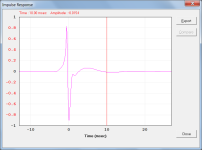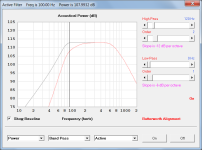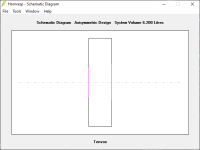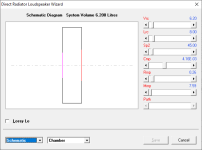Hornresp Update 5710-250107
Hi Everyone,
CHANGE 1
The main impulse response chart can now be sampled. Attachment 1 refers.
CHANGE 2
All filter wizard charts can now be sampled. Attachment 2 refers.
CHANGE 3
The colour scheme used for the Linkwitz Transform circuit has been altered. Attachment 3 refers.
CHANGE 4
Further measures have been put in place to prevent the occurrence of the 'Type mismatch' error detailed in Post #15,430. My thanks to BP1Fanatic for reporting the problem.
Kind regards,
David
Hi Everyone,
CHANGE 1
The main impulse response chart can now be sampled. Attachment 1 refers.
CHANGE 2
All filter wizard charts can now be sampled. Attachment 2 refers.
CHANGE 3
The colour scheme used for the Linkwitz Transform circuit has been altered. Attachment 3 refers.
CHANGE 4
Further measures have been put in place to prevent the occurrence of the 'Type mismatch' error detailed in Post #15,430. My thanks to BP1Fanatic for reporting the problem.
Kind regards,
David
Attachments
Hi Tachi778,
Thanks for letting me know that Hornresp is now working correctly for you. Unfortunately the previous update only partially addressed the missing data problem. Hopefully the latest release now resolves things completely.
Unfortunately my ancient computer restricts me to using Windows 7 only.
Kind regards,
David
Since then, I haven't experienced any issues with Tapped Horn mode.
Thanks for letting me know that Hornresp is now working correctly for you. Unfortunately the previous update only partially addressed the missing data problem. Hopefully the latest release now resolves things completely.
Maybe you should try debugging it on Windows 10 version 22H2.
Unfortunately my ancient computer restricts me to using Windows 7 only.
Kind regards,
David
of all the horn types that Hornresp can do, how many can have multiple segments?
Those that use conical, exponential and/or parabolic segments.
How many can use the Loudspeaker wizard?
Those that have multiple segments or a single conical or parabolic segment.
Are you considering additional segments for front loaded horns too? Since the best way to model non-standard horn profiles seems to be a piecewise linear curve fitting approximation using multiple conical segments, having more segments to work with would be nice. 🙏Proposal:
No new TH2 model required.
Four segments rather than three.
Both a rear port tube and a throat port tube at the same time.
Not sure how long it will take to implement though...
Kind regards,
David

In the "Christmas Rush" I forgot to thank you for these changes. Thank you very much David, and best wishes for 2025!Hornresp Update 5700-241212
Hi Everyone,
CHANGE 1
Clicking on a loudspeaker wizard chart now shows the Y-axis value at the frequency given by the mouse pointer location. The information is displayed in the caption line at the top of the form.
The sampling frequency can be changed by dragging the black marker line, or by using the Up, Down, Left, Right, Home and End navigation keys. Press the Esc key to remove the marker.
Attachment 1 refers.
CHANGE 2
Clicking on a loudspeaker wizard chart with the Shift key pressed now shows the system resonance frequency. Previously it was necessary to double-click on the chart. Press the Esc key to remove the green resonance marker.
The sampling and resonance markers can both be displayed at the same time.
The resonance frequency feature is not applicable to the Multiple Entry Horn wizard.
Attachment 2 refers.
[snip]
You can use Loudspeaker Speaker wizard with ANY enclosure as long as the segment quantity is met for the particular Loudspeaker Configuration function.Quick question: of all the horn types that Hornresp can do, how many can have multiple segments? How many can use the Loudspeaker wizard?
Is there a table or something that shows what's possible and what's not?
Example, Nd function and Vrc & Lrc can be modified in Loudspeaker Wizard. No segments are used.
Unless you are building something like below, then use parabolic segments.Are you considering additional segments for front loaded horns too? Since the best way to model non-standard horn profiles seems to be a piecewise linear curve fitting approximation using multiple conical segments, having more segments to work with would be nice. 🙏
Conical segments = ALL 4 or more sides expanding.
Parabolic = 2 parallel sides and 2 sides expanding.
Let's say I'm playing around with a design - exponential segment followed by a conical segment. Nice.
Then I start thinking, what if I use tractrix instead of exponential for the first segment. I wonder what that would be like.
Or hyperbolic.
But, bummer ... the moment I do this I lose the second segment.
Then I start thinking, what if I use tractrix instead of exponential for the first segment. I wonder what that would be like.
Or hyperbolic.
But, bummer ... the moment I do this I lose the second segment.
I'm on my phone, but Atc & Ltc can be segment 1, Ap & Lpt can be segment 2 (at least for the TH function), S1-S2 & L12 can be segment 3, S2-S3 & L23 can be segment 4, S3-S4 & L34 can be segment 5, and S4-S5 & L45 can be segment 6.Are you considering additional segments for front loaded horns too? Since the best way to model non-standard horn profiles seems to be a piecewise linear curve fitting approximation using multiple conical segments, having more segments to work with would be nice. 🙏
Now of course, you cannot have an expanding shape within Atc & Ltc and Ap & Lpt. However, if the volume matches your expanding segment that you plan on building, then your results should not be far off.
Example:
12"H x 12"W x 12"D = 1ft3 straight segment.
2"H x 6"H x 12"W x 12"D = 1ft3 expanding segment.
Are you considering additional segments for front loaded horns too?
When I said "four segments rather than three" I was proposing an alternative to the tapped horn design suggested by Marcelo (LORDSANSUI) which used segment 4 as a rear chamber port tube and meant that only three segments were available for the horn system itself.
No additional segments have been provided for any loudspeaker type. The maximum number remains at four and is not going to change. It would require a complete re-write to add more.
For the umpteenth time, it's not going to happen.
Thank you very much David, and best wishes for 2025!
Thanks Brian, and very best wishes to you also!
what if I use tractrix instead of exponential for the first segment
You cannot do that.
It is however possible to reverse the situation and have, for example, an exponential segment followed by a tractrix segment.
Example:
12"H x 12"W x 12"D = 1ft3 straight segment.
2"H x 6"H x 12"W x 12"D = 1ft3 expanding segment.
I messed up.
They should be:
[(12"H throat + 12"H mouth) ÷2] x 12"W x 12"D = 1ft3 straight segment.
[(8"H throat + 16"H mouth) ÷2] x 12"W x 12"D = 1ft3 expanding segment.
I couldn't fall asleep until I made the correction.
Last edited:
Hi David
The problem has been resolved with the new update.
Well done, thanks a lot
The problem has been resolved with the new update.
Well done, thanks a lot
Hi David,
I wanted to ask for a fix to a specific issue I'm having with these schematic diagrams (see both attachments).
I'm slightly colorblind, and certain colors can be difficult for me to differentiate. Specifically, I often struggle to see the red line of the driver diaphragm. (Blends with black line to me)
Could you please add an option to change its color or make it more visibly distinct?
Thanks
I wanted to ask for a fix to a specific issue I'm having with these schematic diagrams (see both attachments).
I'm slightly colorblind, and certain colors can be difficult for me to differentiate. Specifically, I often struggle to see the red line of the driver diaphragm. (Blends with black line to me)
Could you please add an option to change its color or make it more visibly distinct?
Thanks
Attachments
Hi Tachi778,
I decided at the very beginning not to include user-selected formatting options in Hornresp. Sorry, but I would still rather not do so.
I decided at the very beginning not to include user-selected formatting options in Hornresp. Sorry, but I would still rather not do so.
One in 10 men are colour blind to some degree. We have a policy where I work that requires all visualisations to be CB accessible.
Or make the line thicker. While I'm not colour blind I find it harder to differentiate between similar colours of thin (1 pixel) lines, compared to thicker lines. If the black lines are kept the original width and the red etc. lines are made thicker, they would stand out more easily.
- Home
- Loudspeakers
- Subwoofers
- Hornresp