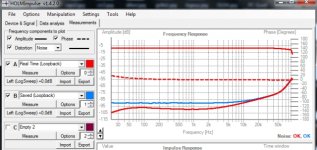Thats important. I think my version keeps it live by default. You need to check this. If the stream is not kept live, you won't get a time lock.
Hello again,
I double check, and still have same problems. I got about 1m shift in about 30s, making it useless to compare relative phase between driver.
I shall receive soon a better soundcard, I will test again with it and let you know if I got better result.
I double check, and still have same problems. I got about 1m shift in about 30s, making it useless to compare relative phase between driver.
I shall receive soon a better soundcard, I will test again with it and let you know if I got better result.
So,
I receive my new sound card (m-audio fasttrack) and the problem disappear....
on windows 7 I had to use ASIO driver to use it efficiently (I don't understand anything on the way windows 7 work with sound card....). On XP, no need of specific driver
Look like most a build in sound card and cheap USB soundcard have a phase problem between input / output
Thanks for your inputs
I receive my new sound card (m-audio fasttrack) and the problem disappear....
on windows 7 I had to use ASIO driver to use it efficiently (I don't understand anything on the way windows 7 work with sound card....). On XP, no need of specific driver
Look like most a build in sound card and cheap USB soundcard have a phase problem between input / output
Thanks for your inputs
So,
I receive my new sound card (m-audio fasttrack) and the problem disappear....
on windows 7 I had to use ASIO driver to use it efficiently (I don't understand anything on the way windows 7 work with sound card....). On XP, no need of specific driver
Look like most a build in sound card and cheap USB soundcard have a phase problem between input / output
Thanks for your inputs
I have the same problem when using ministreamer with minidigi and minidsp. With my Maudio soundcard, there is no such problem. Do you think it is the USB (ministreamer) soundcard issue?
anyone have an idea how to fix it?
V1.4.2.0
The FILE/SAVE MEASUREMENT don't save correctly the Distorsion data's @ low frequencies.
Thanks
The FILE/SAVE MEASUREMENT don't save correctly the Distorsion data's @ low frequencies.
Thanks
V1.4.2.0
The FILE/SAVE MEASUREMENT don't save correctly the Distorsion data's @ low frequencies.
Thanks
Example , the red is a loop-back real-time measurement and the blue is the same measurement but first saved and then loaded.
Attachments
Hmm that is interesting. I'll have to try that out myself. How about when you have saved the complete measurements as a zip file?
Tony.
Tony.
Hmm that is interesting. I'll have to try that out myself. How about when you have saved the complete measurements as a zip file?
Tony.
Save Measurements CTRL + S 🙂
saved the complete measurements as a zip file?
Tony.
I tried today , but nothing changes. 🙁
How did you load the blue measurement? I'll try to replicate what you've done.
go to menu File.....open (append) measurements ...🙂
OK, I tried it by opening (append) a file with one sweep in it. I get exactly the same FR, impulse and distortion as the original. They overlay perfectly.
OK, I tried it by opening (append) a file with one sweep in it. I get exactly the same FR, impulse and distortion as the original. They overlay perfectly.
Please try exactly this procedure:
open the app
launch the test
save the test
don't touch anything and don't clear anything
now append the saved test and compare it with the real-time in A and the loaded test in B.
That's basically what I did, but will try again when I get a chance.
Have you set the DISTORTION as NOISE and not as THD ?
I tried several times, but below -92 dB the app does not save the curve correctly, i have a RME Fireface 800.
Here is a loopback measurement of my M-Audio card.
Procedure just as you specified. THD as noise
Yes, there is a tiny bit of difference in some spots, like 0.3dB, but nothing major.
When I set the ASIO driver to 24 bit depth and HOLM to save in 24 bit, the results are even closer.
Maybe it's something in your settings? Maybe the .net framework?
Procedure just as you specified. THD as noise
Yes, there is a tiny bit of difference in some spots, like 0.3dB, but nothing major.
When I set the ASIO driver to 24 bit depth and HOLM to save in 24 bit, the results are even closer.
Maybe it's something in your settings? Maybe the .net framework?
Attachments
Here ?
Thanks Pano, but in your chart the Hz from 0 to 40 not fall below 90 dB and then you do not see this little problem...🙁
No, I don't. But my graph is much closer than your results for the rest of the range. I suspect you have a problem with Windows or the .net framework.
- Home
- Design & Build
- Software Tools
- HOLMImpulse: Measuring Frequency & Impulse Response