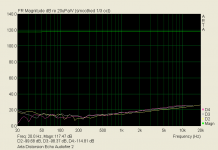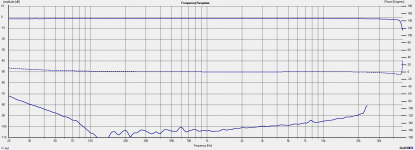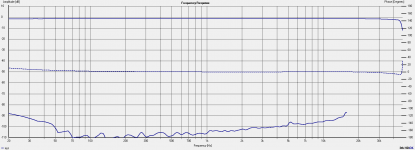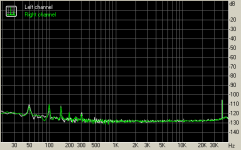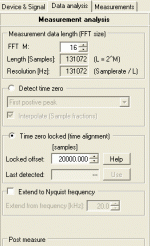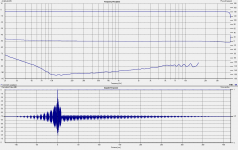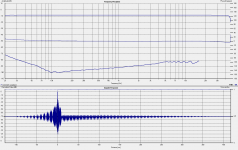You know, you could just add 90dB in HOLMImpulse and export that.
(options(for each measurement), Normalization, Offset[dB])
You need to edit back to view the curve correctly though.
(options(for each measurement), Normalization, Offset[dB])
You need to edit back to view the curve correctly though.
David_Web, You're absolutely right, and I tested this possibility a few days ago, but when I saw how the response curve disappeared up the sky and the impulse graph went berserk, I thought that this was not the way to handle the problem. But it is! I've tested and it seems to work perfectly!


Good work David! I was like Jonas - didn't think it would work. =)
BTW, wasn't there some method of telling Holm the sensitivity of your mic/preamp and it gives you real SPL? Thought I read that somewhere, but can't find it now....
BTW, wasn't there some method of telling Holm the sensitivity of your mic/preamp and it gives you real SPL? Thought I read that somewhere, but can't find it now....
Hello Ask,
I just want to say that your software is fantastic, and that I really really appreciate it that you are supplying this tool for free, and still give better support than most software companies do for their $$$$-software. The easy of use is just amazing! With my previous tools (AMSPC from Kemsonic, Cliodos and ARTA) I had to read the entire manual before using them, AND keep the manual nearby while measuring. So far I have not yet read your manual! I am going to, but currently I am having too much fun playing just playing around with it.
While doing that (and comparing it with ARTA) I found a few strange things I could not explain (all measurements were performed with a loop back cable on an Echo Audiofire 2 sound card, using the MME API) :
- a big difference in reported THD between ARTA and Holmimpulse. I find this strange because I thought both packages used the Farina method, so I would expect similar results also (see att 1 to 3)
- a big difference in reported noise between Rightmark Audio Analyser and Holmimpulse (the numbers reported by the rightmark tool correspond with the specs of my measurement card). This is probably due to the way the noise level is calculated (instead of an actual noise measurement), but I am not sure. (see att 4 to 5)
I tried to use ASIO, but my card was not listed when I selected asio. As I do not have any experience with ASIO, it could be a driver problem (when I look at the version information in the console of my sound card, it says asio driver 5.5 installed, but I have no idea if I need to do something extra).
I believe the goal from this software was to allow the DIY-community to make more and better measurements, allowing them to quantify what they hear.
In this context I was wondering is it would be possible to calculate distortion as suggested by Dr. Geddes (Gm-metric) in the following papers:
http://www.gedlee.com/downloads/Distortion_AES_I.pdf
http://www.gedlee.com/downloads/Distortion_AES_II.pdf
This would be direct visual indication of how we perceive the sound, and I think this could be very interesting to see how well it corresponds.
One feature I am very found of in ARTA (and I would like to see in your software as wel), is the generation of target curves (filter curves) for amplitude and phase. This way you can easily verify if your crossover of active filter works exactly as it should, and it allows you to get a good understanding what part of the phase it due to the crossover, and what part due to the driver.
While using your software, I think I found a small "beauty error" (it not even worth calling it a bug):
- If you go to “organize measurements” -> select “all” measurements -> press “clear” then all measurements names are reset to Empty XX. However if I then press ok, the names of the measurements in the 3 slots are still there…
Afterwards I discovered I could clear measurements also from the “file” menu. This one does clear the names in the slots also.
Again, many thanks for this fantastic tool!
Wim
I just want to say that your software is fantastic, and that I really really appreciate it that you are supplying this tool for free, and still give better support than most software companies do for their $$$$-software. The easy of use is just amazing! With my previous tools (AMSPC from Kemsonic, Cliodos and ARTA) I had to read the entire manual before using them, AND keep the manual nearby while measuring. So far I have not yet read your manual! I am going to, but currently I am having too much fun playing just playing around with it.
While doing that (and comparing it with ARTA) I found a few strange things I could not explain (all measurements were performed with a loop back cable on an Echo Audiofire 2 sound card, using the MME API) :
- a big difference in reported THD between ARTA and Holmimpulse. I find this strange because I thought both packages used the Farina method, so I would expect similar results also (see att 1 to 3)
- a big difference in reported noise between Rightmark Audio Analyser and Holmimpulse (the numbers reported by the rightmark tool correspond with the specs of my measurement card). This is probably due to the way the noise level is calculated (instead of an actual noise measurement), but I am not sure. (see att 4 to 5)
I tried to use ASIO, but my card was not listed when I selected asio. As I do not have any experience with ASIO, it could be a driver problem (when I look at the version information in the console of my sound card, it says asio driver 5.5 installed, but I have no idea if I need to do something extra).
I believe the goal from this software was to allow the DIY-community to make more and better measurements, allowing them to quantify what they hear.
In this context I was wondering is it would be possible to calculate distortion as suggested by Dr. Geddes (Gm-metric) in the following papers:
http://www.gedlee.com/downloads/Distortion_AES_I.pdf
http://www.gedlee.com/downloads/Distortion_AES_II.pdf
This would be direct visual indication of how we perceive the sound, and I think this could be very interesting to see how well it corresponds.
One feature I am very found of in ARTA (and I would like to see in your software as wel), is the generation of target curves (filter curves) for amplitude and phase. This way you can easily verify if your crossover of active filter works exactly as it should, and it allows you to get a good understanding what part of the phase it due to the crossover, and what part due to the driver.
While using your software, I think I found a small "beauty error" (it not even worth calling it a bug):
- If you go to “organize measurements” -> select “all” measurements -> press “clear” then all measurements names are reset to Empty XX. However if I then press ok, the names of the measurements in the 3 slots are still there…
Afterwards I discovered I could clear measurements also from the “file” menu. This one does clear the names in the slots also.
Again, many thanks for this fantastic tool!
Wim
Attachments
I'm familiar with post-processing an impulse response to obtain a step response in Praxis.
How is this done in HOLMImpulse?
In particular, I want to establish the digital delays needed to provide coherency between drivers.
With thanks,
David
How is this done in HOLMImpulse?
In particular, I want to establish the digital delays needed to provide coherency between drivers.
With thanks,
David
Hello Ask,
I was using your software to analyse the impulse files created by the DRC-software (pcm files converted to wav using sox), but on importing the application crached with attached exception.
After looking at the impulse file with audacity, I saw the wav file was very long (with the impulse near the end). After extracting the impulse part (making the wav file much shorter), I could import the impulse without any problem.
I was using your software to analyse the impulse files created by the DRC-software (pcm files converted to wav using sox), but on importing the application crached with attached exception.
After looking at the impulse file with audacity, I saw the wav file was very long (with the impulse near the end). After extracting the impulse part (making the wav file much shorter), I could import the impulse without any problem.
Attachments
Hello Ask,
I tried to use ASIO, but my card was not listed when I selected asio. As I do not have any experience with ASIO, it could be a driver problem (when I look at the version information in the console of my sound card, it says asio driver 5.5 installed, but I have no idea if I need to do something extra).
Reinstalled drivers and ASIO works OK now. ASIO perform a little bit better (as reported by other users), but still strong rising of THD below 100Hz.
Again, I cannot say it enough, fantantic software!
Well I dunno I'd have to double check some stuff with RMAA on mine to make sure. But I would also double check all your settings in Holm - make sure the sweep tone starts low enough and isn't just starting at 100Hz. Also make sure samplerates match with your soundcard. The one time I was getting similar results it was because the sweep was playing back distorted - probably caused by DPC latency getting in the way of priorities. If I ran the same sweep and monitored it softly so I could hear it and make sure it wasn't accidently distorting then the measurements would be clean. Also make sure you aren't clipping and you are doing the measurements at the EXACT same level. A measurement on some cards where the signal is normalized to 0db vs the default settings in RMAA - which I think is -6dB - would yield the exact same increase in THD that you reported on certain cards.
Last edited:
Well I dunno I'd have to double check some stuff with RMAA on mine to make sure. But I would also double check all your settings in Holm - make sure the sweep tone starts low enough and isn't just starting at 100Hz. Also make sure samplerates match with your soundcard. The one time I was getting similar results it was because the sweep was playing back distorted - probably caused by DPC latency getting in the way of priorities. If I ran the same sweep and monitored it softly so I could hear it and make sure it wasn't accidently distorting then the measurements would be clean. Also make sure you aren't clipping and you are doing the measurements at the EXACT same level. A measurement on some cards where the signal is normalized to 0db vs the default settings in RMAA - which I think is -6dB - would yield the exact same increase in THD that you reported on certain cards.
Hello Key,
Thanks for your reply. I checked my measurement settings (see attached), and start at 10Hz (default setting I think). Checked also sample rate of my echo card. Is correctly at 96kHz. I included the frequency responce including zoomed impulse in dB. Do not know if this give any more information...
Attachments
Hey Wim,
Under output device>PCM amplitude I would click it down to -3 or -6 dB and then try it again.
Under output device>PCM amplitude I would click it down to -3 or -6 dB and then try it again.
Hmm I dunno I think he had a similar bug in an earlier version but I thought it was worked out. It could be a bug or it could be system dependent. I always seem to get hicups and problems from measurement software including RMAA and others. Most of the time it's similar to dealing with analog - just give it a virtual smack and try again - other times well it can be like this.
I do think it would help to double check that your OS isn't spiking or interfering with the measurements by running DPC Latency Checker while you run the measurement. Check to see if you get a strange spike during recording just to make sure.
I do think it would help to double check that your OS isn't spiking or interfering with the measurements by running DPC Latency Checker while you run the measurement. Check to see if you get a strange spike during recording just to make sure.
Hello Key,
I get identical results over and over again, so I do not think it will be spiking of the OS. I am also using asio drivers now, which should also be much better in this respect.
The measurements in post #186 look very similar to mine. So you could be right on the target that this has happend before. Will look into that tomorrow. Already way to long playing around with this...
Many thanks for help!
Wim
I get identical results over and over again, so I do not think it will be spiking of the OS. I am also using asio drivers now, which should also be much better in this respect.
The measurements in post #186 look very similar to mine. So you could be right on the target that this has happend before. Will look into that tomorrow. Already way to long playing around with this...
Many thanks for help!
Wim
One thing with ASIO is you should set your processor priority to background services and NOT programs. Because ASIO is a background service. A lot of nuances and things that can go wrong with OSes in my opinion. DEP I have also heard can bring audio programs to a screeching halt.
I swear by stripping down OSes with programs like nlite and Vlite (don't know if there is a 7lite program yet). After I really got in deep and noticed all the little things that can go wrong with windows I started being really skeptical about most peoples subjective reports with certain software and performance. There are just so many things that can go wrong and as far as I can tell windows comes thoroughly optimized for word processing and networking and holly unoptimized for audio and video work. Vista and Windows 7 both suffer from a much higher DPC latency than XP Pro and this is pretty much the one factor that will effect AV the most.
I swear by stripping down OSes with programs like nlite and Vlite (don't know if there is a 7lite program yet). After I really got in deep and noticed all the little things that can go wrong with windows I started being really skeptical about most peoples subjective reports with certain software and performance. There are just so many things that can go wrong and as far as I can tell windows comes thoroughly optimized for word processing and networking and holly unoptimized for audio and video work. Vista and Windows 7 both suffer from a much higher DPC latency than XP Pro and this is pretty much the one factor that will effect AV the most.
Scratchy sound
I loaded the W7 64 bit download on my machine to play a little but ever since I installed it, I get scratchy sound. It is there when I run Soundeasy or even just playing a song on Windows media player.
Any Ideas?
I've disabled all the other inputs and outputs so just one source and destination are active. This is really screwing me up since I am trying to develop a speaker and I don't trust anything coming out of my machine.
Is it some priority that got knocked down for some reason? The static only appears when I'm playing something. When there are no sounds being played the speaker is dead silent, so I don't think it's a hardware problem. It just started after I installed HOLMImpulse. I did uninstall it and reboot but to no avail.
HELP! 😱
I loaded the W7 64 bit download on my machine to play a little but ever since I installed it, I get scratchy sound. It is there when I run Soundeasy or even just playing a song on Windows media player.
Any Ideas?
I've disabled all the other inputs and outputs so just one source and destination are active. This is really screwing me up since I am trying to develop a speaker and I don't trust anything coming out of my machine.
Is it some priority that got knocked down for some reason? The static only appears when I'm playing something. When there are no sounds being played the speaker is dead silent, so I don't think it's a hardware problem. It just started after I installed HOLMImpulse. I did uninstall it and reboot but to no avail.
HELP! 😱
Double checked and the THD measurements don't line up with RMAA on my system either. I had suspected they were a little on the high side. Sorry if I made it seem like I was doubting your system _Wim_ I should have double checked on mine first. But also all that stuff I said about windows OSes and getting in the way of audio software is true and seems to go overlooked often.
In your case the fades sort of pre-equalize the stimulus but your inverse cancels that, forcing a flat response. Therefore, during the fades, it is obvious that there are differences in the distortion as the signal level changes, transparent to the process the way you do it. Not regarding the distortion coming from the kink in the waveform with the window you use (which you might have changed in the meantime, I didn't check this).
- Klaus
From the above I conclude that the distortion I measure is a direct consequence from the fade in part of the stimulus. This seems quite logical. When I lower the start frequency (=shifting fade-in part to lower frequencies), the measured THD is also shifted to lower frequencies.
But, lowering fade-in time, enlarging fade-in time (up to 1000ms) and disabling fade-in time does not make any difference at all!? Could it be that some where during one of the software updates the fade-in setting was fixed to a certain set point? Or am I still missing something?
- Home
- Design & Build
- Software Tools
- HOLMImpulse: Measuring Frequency & Impulse Response