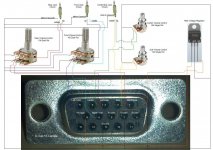Hi treal512,
First of all, it would be helpful if you identify your system PID # and whether the Sub has loudspeaker clips or RCA's.
From my understanding, if you are sure your Sub is working 100%, you can perform a simple mod or simply buy an adaptor from ebay (see Post # 615) to operate on a home theatre amplifier, depending upon your PID #.
Good luck!
First of all, it would be helpful if you identify your system PID # and whether the Sub has loudspeaker clips or RCA's.
From my understanding, if you are sure your Sub is working 100%, you can perform a simple mod or simply buy an adaptor from ebay (see Post # 615) to operate on a home theatre amplifier, depending upon your PID #.
Good luck!
guess so :/ I've decided to dump the Logitech pod and am going for a full grown receiver. My aim is DENON AVR-X2400H - should perfectly cover everything including PC connection via HDMI/optical. The satellites I'll reuse from Logitech Z5500 and I'll try to bypass the subwoofer circuitry to be able to connect it directly.
For everyone who are looking something simple and working solution without much soldering here is interesting cheap item that works for dead z5500, it works very well with any version because its the same as simple d-sub, i just putted rca cable on it and works great with onkyo sr-504e that by the way has good crossover frequency adjustment from 40 to 200hz, keep mine for z5500 on 60hz and i lowered subwoofer level on onkyo to -5 so it isnt so loud.
Search ebay for D-SUB DB15 VGA Male Female 3Row 15Pin Plug To Terminal Breakout Board Connectors

Search ebay for D-SUB DB15 VGA Male Female 3Row 15Pin Plug To Terminal Breakout Board Connectors

Need resistor values - Z-5500
Good morning,
Was wiring a Z-5500 when several resistors on the output board roasted. I need to know the replacement values for Resistors R125 - R129. Three of these are obviously toasted, so I thought I'd go ahead and replace all. Can't find a schematic anywhere and Logitech had no clue what I was referring to.
The resistors are so badly charred I can't see the bands to determine their values.
Is there anything else I should check while in there?
Good morning,
Was wiring a Z-5500 when several resistors on the output board roasted. I need to know the replacement values for Resistors R125 - R129. Three of these are obviously toasted, so I thought I'd go ahead and replace all. Can't find a schematic anywhere and Logitech had no clue what I was referring to.
The resistors are so badly charred I can't see the bands to determine their values.
Is there anything else I should check while in there?
This was exactly what I was looking for. How can I keep using my subs with a full on receiver. I was trying to figure out the easiest way, and it looks like it was done. Looking forward to getting my plug in to see how it works.
low sub woofer volume
I made a replacement cable solution for my z5500 control pod for pid R801. after connecting this to the subwoofer Im not getting the full subwoofer volume. it is somewhat limited to like 20% of the volume capacity. also the bass is not as good as what i used to recieve via control pod itself. i tried both the methods of soldering the voltage regulator to pin8 as well as without the regulator. but still woofer volume is low.. what could be wrong..?
I made a replacement cable solution for my z5500 control pod for pid R801. after connecting this to the subwoofer Im not getting the full subwoofer volume. it is somewhat limited to like 20% of the volume capacity. also the bass is not as good as what i used to recieve via control pod itself. i tried both the methods of soldering the voltage regulator to pin8 as well as without the regulator. but still woofer volume is low.. what could be wrong..?
Hi, I have a PID 540, how would you work for this PID ?, I remain attentive to your answer. Thank you
Hi members please i have logitech z5500 with pid 602 no pod to the subwoofer is there a way i can bypass and used it? Or can i buy the bypass cable on ebay and it will work ? please help
Logitech z5500 bypass succes without control pod
Logitech z5500 bypass succes without control pod with volume control 100% u can whatsapp me on +233266680604am from Ghana i will help u .
Logitech z5500 bypass succes without control pod with volume control 100% u can whatsapp me on +233266680604am from Ghana i will help u .
Has anyone tried anything with an Arduino controller? I came across digital potentiometers in use in an Arduino project and was reminded of a post here about making a control box.
This is interesting for a old HTPC case I've just re-fitted and will be connecting my podless Z5500's to. I'll find an Arduino forum, but post anything further if it develops here.
This is interesting for a old HTPC case I've just re-fitted and will be connecting my podless Z5500's to. I'll find an Arduino forum, but post anything further if it develops here.
Hello,
i have a question about my Z5500.
Would it be possible to turn on/off speakers with computer.I often fall a sleep, and computer automatically turns off, but not the speakers.
i have a question about my Z5500.
Would it be possible to turn on/off speakers with computer.I often fall a sleep, and computer automatically turns off, but not the speakers.
So my z-5500s just started the hum. But I can’t read what the pid # is. They have used black marker to cover it on the sub and the control box. Is there any other way to tell whether the are pre or post 636? Kind if Looks like it could be R81? Or R61?. But I can’t tell. I want to get them running again but I want to know what version they are so I buy the right cables and connectors.
Hi guys,
thank you all for great and detailed answers. I had my Z5500 laying arround for 4 years because of the dead pod and now i made cable using schematics in the post #485. Everything works great except of the center speaker? I am sure that i connected everything like it is on the scheme, i even doublecheck it when i saw that center don't work and everything was good. Does anybody know where i am wrong or the problem is something else?
Thanks again to all.
Regards,
Veljko
thank you all for great and detailed answers. I had my Z5500 laying arround for 4 years because of the dead pod and now i made cable using schematics in the post #485. Everything works great except of the center speaker? I am sure that i connected everything like it is on the scheme, i even doublecheck it when i saw that center don't work and everything was good. Does anybody know where i am wrong or the problem is something else?
Thanks again to all.
Regards,
Veljko
nothing can be done to automatically turn the sound system off
Hello,
i have a question about my Z5500.
Would it be possible to turn on/off speakers with computer.I often fall a sleep, and computer automatically turns off, but not the speakers.
post a picture online i might figured it out for uSo my z-5500s just started the hum. But I can’t read what the pid # is. They have used black marker to cover it on the sub and the control box. Is there any other way to tell whether the are pre or post 636? Kind if Looks like it could be R81? Or R61?. But I can’t tell. I want to get them running again but I want to know what version they are so I buy the right cables and connectors.
all 3rd versions of the z-5500 center speakers wont work when hacked or bypassedHi guys,
thank you all for great and detailed answers. I had my Z5500 laying arround for 4 years because of the dead pod and now i made cable using schematics in the post #485. Everything works great except of the center speaker? I am sure that i connected everything like it is on the scheme, i even doublecheck it when i saw that center don't work and everything was good. Does anybody know where i am wrong or the problem is something else?
Thanks again to all.
Regards,
Veljko
Last edited:
Good morning,
Was wiring a Z-5500 when several resistors on the output board roasted. I need to know the replacement values for Resistors R125 - R129. Three of these are obviously toasted, so I thought I'd go ahead and replace all. Can't find a schematic anywhere and Logitech had no clue what I was referring to.
The resistors are so badly charred I can't see the bands to determine their values.
Is there anything else I should check while in there?
do u mean the resistors on the surround speaker connections
Hi members please i have logitech z5500 with pid 602 no pod to the subwoofer is there a way i can bypass and used it? Or can i buy the bypass cable on ebay and it will work ? please help
if u ain't good in soldering then purchase the bypass cable on ebay but make sure u have the one that will fall into yr PID number versions
- Home
- Amplifiers
- Chip Amps
- Hacking the Logitech Z5500