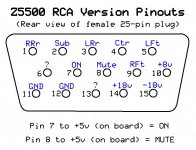Like others on the net, I had something wrong with my Z5500 so they asked me to send back the controller and I ended up with an operational system and a "headless" one.
I now need a sub for a small system, and I figured I could somehow hack my Z5500 amp/sub for the purpose. After reading someone's post on how easy it was to access ins/outs and power switching on a 680 kit, since the connections had identifiable names on the PC board (FR, FL, RR, RL, etc...), I decided to take a look at the innards of the 5500.
After poking around in both the sub and the controller, I have to admit that there's a good reason Logitech asks for only the controller back: they've done everything possible to make it difficult for the DIYer to hack this speaker! Some of this stuff includes:
-No recognizable identification of any of the wire connections.
-Use of hot glue on the pcbs over many connection areas.
-Sanding of chip tops to prevent identification (mind you, the chinese subcontractor did a lousy job of this on my unit 😉 )
-The volume wheel on the controller seems impossible to take off. It feels glued (!). You can't clearly see the other side without removing it.
There's two main boards in the sub unit, possibly multi-layered: a preamp (5*4850's there) and the amp board with 8 heat sinked chips (7 chip amps + probably a regulator), but there's also some logic switching on the preamp board, probably responsible for turning on the amp. It doesn't look like it's a simple "switch-to-ground-to-turn-on" deal.
So in brief, it's not at all clear how to handle this. I may have to disassemble the amp board to see what chips are used, and just plug a diy preamp into the sub amp chips, bypassing everything else. I'll keep digging.
BTW, does anyone know a good way of removing this type of glue without damaging pcb and components?
I'm curious to hear from anyone else attempting/considering this.
I now need a sub for a small system, and I figured I could somehow hack my Z5500 amp/sub for the purpose. After reading someone's post on how easy it was to access ins/outs and power switching on a 680 kit, since the connections had identifiable names on the PC board (FR, FL, RR, RL, etc...), I decided to take a look at the innards of the 5500.
After poking around in both the sub and the controller, I have to admit that there's a good reason Logitech asks for only the controller back: they've done everything possible to make it difficult for the DIYer to hack this speaker! Some of this stuff includes:
-No recognizable identification of any of the wire connections.
-Use of hot glue on the pcbs over many connection areas.
-Sanding of chip tops to prevent identification (mind you, the chinese subcontractor did a lousy job of this on my unit 😉 )
-The volume wheel on the controller seems impossible to take off. It feels glued (!). You can't clearly see the other side without removing it.
There's two main boards in the sub unit, possibly multi-layered: a preamp (5*4850's there) and the amp board with 8 heat sinked chips (7 chip amps + probably a regulator), but there's also some logic switching on the preamp board, probably responsible for turning on the amp. It doesn't look like it's a simple "switch-to-ground-to-turn-on" deal.
So in brief, it's not at all clear how to handle this. I may have to disassemble the amp board to see what chips are used, and just plug a diy preamp into the sub amp chips, bypassing everything else. I'll keep digging.
BTW, does anyone know a good way of removing this type of glue without damaging pcb and components?
I'm curious to hear from anyone else attempting/considering this.
I just started looking at my "headless" one too. The preamp board looks like it uses an 'HCT139 (marked on the chip) 2-to-4 line decoder as switching logic. This is a dual and one pair of input pins are wired to the controller connector. I can confirm the 4580's, none of my parts have the chip ID's sanded off.
The power board has two regulators in the middle of the board, looks like a 79M18 and a 78M18, neg and pos 18 volt regulators respectively. I haven't pulled off the heatsink bar to see what the amplifiers are yet. One side appears to have a three terminal (?) to-220 in addition to the amps.
This looks like it shouldn't be too hard to figure out if we can get the amplifier PN.
The power board has two regulators in the middle of the board, looks like a 79M18 and a 78M18, neg and pos 18 volt regulators respectively. I haven't pulled off the heatsink bar to see what the amplifiers are yet. One side appears to have a three terminal (?) to-220 in addition to the amps.
This looks like it shouldn't be too hard to figure out if we can get the amplifier PN.
Bob25 said:The preamp board looks like it uses an 'HCT139 (marked on the chip) 2-to-4 line decoder as switching logic. This is a dual and one pair of input pins are wired to the controller connector.
Hi Bob,
I saw that too. Do you think this section is responsible for turning on the amp?
Bob25 said:...none of my parts have the chip ID's sanded off.
That would be in the controller not the sub.
I'm doing this as a part time DIY, and it's clear that more circuit tracing is in order. I have a feeling looking at the topside of the amp board might be revealing so I'll be taking that apart next week and I'll have the amp part numbers then (if they're not sanded off).
Thanks for chiming in!
Steve
Does this help?
http://www.youtube.com/watch?v=kXLThzwy9P8
I am also interested in doing this, unfortunately I am not very knowledgeable about electronics.
Tim
http://www.youtube.com/watch?v=kXLThzwy9P8
I am also interested in doing this, unfortunately I am not very knowledgeable about electronics.
Tim
Pin-out for the Logitech Z-5500 amp
Here is the pin out as I reverse engineered it. My goal was to take a discarded Z-5500 unit (no pod) and get it to work as an iPod amp.
DB15 connector:
1 - Right Rear in
2 - Sub In
3 - Left Rear in
4 - Center in
5 - Left Front in
6 - enable in
7 - enable in
8 - enable in
9 - Right Front in
10 - +8V logic supply out
11 - ?
12 - ?
13 - ground
14 - +18 V supply out
15 - -18 V supply out
I connected a 1/8" stereo jack as follows:
tip (left) to pins 3 and 5
ring (right) to pins 1 and 9
ground (sleeve) to pin 13
Also, I used a 10K pot to limit the sub, although this didn't work as I expected. I connected the left audio channel to pin 3 of the pot, pin 1 of the pot to ground, and pin 2 of the pot (middle pin) to pin 2 of the DB15.
And finally, ground pins 6,7 & 8 to ground (pin 13).
The center channel is unused. Tweak the pot until the bass sounds right. Note that the sub will suck power out of one of the channels and I haven't bothered to figure out why.
When you are done soldering (I did all of this inside the sub box, drilling 1/4" and 3/8" holes for the audio jack and pot), hot glue everything so that the sub woofer doesn't shake it loose.
I do not know what pins 11 and 12 are. They have 100 ohm impedence to ground and a DC offset of 0.140 mV.
Good luck! I was given a "bad" set by a friend that was going to trash it, but it turned out the only thing wrong was a loose spade connector to the sub driver.
Remember that there is no volume control on this, so when you are testing it, start low. Do no use "line-out" to drive this, use the head-phone out so that you have volume control on your iPod or whatever.
Here is the pin out as I reverse engineered it. My goal was to take a discarded Z-5500 unit (no pod) and get it to work as an iPod amp.
DB15 connector:
1 - Right Rear in
2 - Sub In
3 - Left Rear in
4 - Center in
5 - Left Front in
6 - enable in
7 - enable in
8 - enable in
9 - Right Front in
10 - +8V logic supply out
11 - ?
12 - ?
13 - ground
14 - +18 V supply out
15 - -18 V supply out
I connected a 1/8" stereo jack as follows:
tip (left) to pins 3 and 5
ring (right) to pins 1 and 9
ground (sleeve) to pin 13
Also, I used a 10K pot to limit the sub, although this didn't work as I expected. I connected the left audio channel to pin 3 of the pot, pin 1 of the pot to ground, and pin 2 of the pot (middle pin) to pin 2 of the DB15.
And finally, ground pins 6,7 & 8 to ground (pin 13).
The center channel is unused. Tweak the pot until the bass sounds right. Note that the sub will suck power out of one of the channels and I haven't bothered to figure out why.
When you are done soldering (I did all of this inside the sub box, drilling 1/4" and 3/8" holes for the audio jack and pot), hot glue everything so that the sub woofer doesn't shake it loose.
I do not know what pins 11 and 12 are. They have 100 ohm impedence to ground and a DC offset of 0.140 mV.
Good luck! I was given a "bad" set by a friend that was going to trash it, but it turned out the only thing wrong was a loose spade connector to the sub driver.
Remember that there is no volume control on this, so when you are testing it, start low. Do no use "line-out" to drive this, use the head-phone out so that you have volume control on your iPod or whatever.
Re: Does this help?
Intersting: if you look at this video (play it for a few seconds, then stop and bring the slider to the beginning), you'll see the version of the Z-5500 I have, which is clearly different than the one in your video!
So there are in fact 2 Z-5500's: one with RCA plugs for the speakers and one with spring-loaded speaker connectors. Odd thing is that clearly the electronics are clearly different.
tashing said:
Intersting: if you look at this video (play it for a few seconds, then stop and bring the slider to the beginning), you'll see the version of the Z-5500 I have, which is clearly different than the one in your video!
So there are in fact 2 Z-5500's: one with RCA plugs for the speakers and one with spring-loaded speaker connectors. Odd thing is that clearly the electronics are clearly different.
Re: Pin-out for the Logitech Z-5500 amp
Thanks Lakata for all this detailed information!
Based on my previous post, which Z-5500 did you do this mod on? Mine is the RCA speaker outs version, with the larger internal input board.
I'll try out these connections as soon as I have a chance (and after a little more tracing).
lakata said:Here is the pin out as I reverse engineered it...
Thanks Lakata for all this detailed information!
Based on my previous post, which Z-5500 did you do this mod on? Mine is the RCA speaker outs version, with the larger internal input board.
I'll try out these connections as soon as I have a chance (and after a little more tracing).
Mine looks like the one in the video, with the spring terminals for the speaker outputs.
Interested, I didn't look at the video before. I connected the 3 "enable" pins to ground and it worked for, ie the amp went from standby/idle mode with zero output to a decent output level.
However, the maximum output level when I feed it -0 dB from my Turtle Beach Audium (yes, old school) is not as loud as I would expect.
Tashing - how did you determine 7.5V was the requires enable voltage? And where did you grab the 7.5V signal? Are we talking about the same enable pins, ie pins 6,7 & 8 on the DB15?
The worst part of my circuit is the sub, but I really don't have the time to build/find a mixer circuit ... this was more of a puzzle experiment, not an effort to save money. If I really wanted to save money (==time), I would have just bought a new system with a pod.
-Mark
Interested, I didn't look at the video before. I connected the 3 "enable" pins to ground and it worked for, ie the amp went from standby/idle mode with zero output to a decent output level.
However, the maximum output level when I feed it -0 dB from my Turtle Beach Audium (yes, old school) is not as loud as I would expect.
Tashing - how did you determine 7.5V was the requires enable voltage? And where did you grab the 7.5V signal? Are we talking about the same enable pins, ie pins 6,7 & 8 on the DB15?
The worst part of my circuit is the sub, but I really don't have the time to build/find a mixer circuit ... this was more of a puzzle experiment, not an effort to save money. If I really wanted to save money (==time), I would have just bought a new system with a pod.
-Mark
Thanks, Mark. I got the feeling that Tashing was only pointing to the video. I don't think he did a mod yet.
Did you try grounding each control pin separately? The TDA7294 has a Mute pin and a Standby pin, so maybe the 2 of the 3 control signals are for these, while the third might be some kind of attenuation? (shot in the dark).
Regarding your "signal-sucking" sub arrangement, you might try DC blocking the line to the sub after the pot (with a large cap of course as it is a sub signal). The best of course would be to use an active buffer. My input board has 5 opamps, but tracing to the chip amps is difficult because of the liberal use of glue where the wires leave the input board and connect to the amp board. To really know I have to take the whole heatsink assembly apart, and separate the amps from the heatsinks.
-Steve
Did you try grounding each control pin separately? The TDA7294 has a Mute pin and a Standby pin, so maybe the 2 of the 3 control signals are for these, while the third might be some kind of attenuation? (shot in the dark).
Regarding your "signal-sucking" sub arrangement, you might try DC blocking the line to the sub after the pot (with a large cap of course as it is a sub signal). The best of course would be to use an active buffer. My input board has 5 opamps, but tracing to the chip amps is difficult because of the liberal use of glue where the wires leave the input board and connect to the amp board. To really know I have to take the whole heatsink assembly apart, and separate the amps from the heatsinks.
-Steve
I rung out the one I have over the weekend. Mine is the one with the spring terminals for the speakers. Also, I tried plugging in the controller to see what voltages I would get. Voila! It was working as normal. Actually, this is my son's unit who is away to college. I guess I can't hack it now since it works.
But this allowed me to measure some voltages while it was properly working. The 'HCT139 inputs are 7 and 8 on the 15 pin D conn. 7 & 8 both measure +3.0 VDC when muted. When 'ON', pin 7 is 0 VDC and pin 8 is +3 VDC.
When I had the box apart, I thought pin 11 was GND and not 13, but could be wrong. I don't know about pin 12 either.
The SW on pin 2 is riding on a DC bias of 2.68 VDC when the unit is on and 1.5 when off. There is very little audio level on the SW pin compared to the others. I think the controller might digitally sample the other channels and extract & route LF audio to the the SW ?? I seems there are two 4580's marked U6 and U7 involved with an active filter/op-amp circuit that is AC coupled to pin 2 of the 15 pin D conn. The SW out is U7, pin 7.
The preamp board is wired to the AMP board with a row of pins across the "top" of the board. The left most pins marked 'WA100' and 'WA123' I have not figured out their function. All of the others are either inputs to the AMP, speaker O/P back to the preamp board, the +8, +/-18 supplies or three other wires involved with the mute & standby. These are marked and have the following functions:
wire color pin # mute VDC ON VDC VDC when unit is OFF
---------------------------------------------------------------------------------
white 120 0.5 5.5 0.5
bl 122 5.9 5.9 -0-
or 121 -0- 5.9 -0-
- Bob
But this allowed me to measure some voltages while it was properly working. The 'HCT139 inputs are 7 and 8 on the 15 pin D conn. 7 & 8 both measure +3.0 VDC when muted. When 'ON', pin 7 is 0 VDC and pin 8 is +3 VDC.
When I had the box apart, I thought pin 11 was GND and not 13, but could be wrong. I don't know about pin 12 either.
The SW on pin 2 is riding on a DC bias of 2.68 VDC when the unit is on and 1.5 when off. There is very little audio level on the SW pin compared to the others. I think the controller might digitally sample the other channels and extract & route LF audio to the the SW ?? I seems there are two 4580's marked U6 and U7 involved with an active filter/op-amp circuit that is AC coupled to pin 2 of the 15 pin D conn. The SW out is U7, pin 7.
The preamp board is wired to the AMP board with a row of pins across the "top" of the board. The left most pins marked 'WA100' and 'WA123' I have not figured out their function. All of the others are either inputs to the AMP, speaker O/P back to the preamp board, the +8, +/-18 supplies or three other wires involved with the mute & standby. These are marked and have the following functions:
wire color pin # mute VDC ON VDC VDC when unit is OFF
---------------------------------------------------------------------------------
white 120 0.5 5.5 0.5
bl 122 5.9 5.9 -0-
or 121 -0- 5.9 -0-
- Bob
Video
Lakata, I just happend to run across the video while searching for info on this sub, I have e-mailed the poster of the Video and gotten no response.
Tim
Lakata, I just happend to run across the video while searching for info on this sub, I have e-mailed the poster of the Video and gotten no response.
Tim
Bob25 said:I rung out the one I have over the weekend... When I had the box apart, I thought pin 11 was GND and not 13, but could be wrong...
- Bob
Bob!! Sorry I didn't get back to this before, but a big thanks for all this tracing! It's really helping me out. So far the pin assignments you've compiled seem right, even though my board is different from yours. For now, I've made the assumption that the controller must be the same for both versions of the subs, just because it makes more manufacturing sense. I could be wrong... but I'm still tracing unpowered.
I'm still figuring things out but one thing I want to mention to everyone is that on my board pin 11 seems to be audio ground, and not pin 13. In fact, I haven't figured out what pin 13 connects to yet. Blame the use of hot glue instead of proper connector headers ;(
...
OK! I've got it working on the RCA version of the Z5500!
The trick is pin 7 and pin 8, both directly connected to the HCL139 chip. Looking at the truth table for these inputs on the 139 spec sheet, it seemed logical that these two pins should be responsible for the 3 states reported by Bob. BTW, +Vcc to this chip on the board is about 5 volts (a zener?). I also used the ground on pins 11 and 12 (13 isn't a ground on my version of the Z5500)
I tapped a point on the board with that +5 to enable pins 7 and 8: Pin 7 turns the amp on and off and pin 8 enables the mute function, which has a nice fade in/out effect. If pin 7 is enabled without pin 8, there's an awful turn on thump, so it's a good idea to enable 8 before 7, and then disable 8. I suspect it'll be better to use an SPDT, with the alternate logic state grounded.
I connected my generator to pin 2 (using 11/12 as ground) and I have TONS of gain on this channel! Pin 2 leads directly to a cap and LPF as Bob pointed out. I'm sure the other channels work, but I don't need them. I'll probably ground their inputs (should I use resistors or just ground?).
Thanks to all who contributed! If anyone has any questions, I'll be more than happy to discuss.
🙂
The trick is pin 7 and pin 8, both directly connected to the HCL139 chip. Looking at the truth table for these inputs on the 139 spec sheet, it seemed logical that these two pins should be responsible for the 3 states reported by Bob. BTW, +Vcc to this chip on the board is about 5 volts (a zener?). I also used the ground on pins 11 and 12 (13 isn't a ground on my version of the Z5500)
I tapped a point on the board with that +5 to enable pins 7 and 8: Pin 7 turns the amp on and off and pin 8 enables the mute function, which has a nice fade in/out effect. If pin 7 is enabled without pin 8, there's an awful turn on thump, so it's a good idea to enable 8 before 7, and then disable 8. I suspect it'll be better to use an SPDT, with the alternate logic state grounded.
I connected my generator to pin 2 (using 11/12 as ground) and I have TONS of gain on this channel! Pin 2 leads directly to a cap and LPF as Bob pointed out. I'm sure the other channels work, but I don't need them. I'll probably ground their inputs (should I use resistors or just ground?).
Thanks to all who contributed! If anyone has any questions, I'll be more than happy to discuss.
🙂
One more thing: here's a diagram of the pinouts for the record. The view is looking from the rear of the female DB15 plugged into the sub.
Thanks to Bob25 and lakata for the pinouts. Note that I haven't personally checked any inputs other than the sub.
u
Thanks to Bob25 and lakata for the pinouts. Note that I haven't personally checked any inputs other than the sub.
u
Attachments
I am not sure what you mean by "RCA Version". you mentioned using +5 volts to enable pins 7 & 8, did you apply +5 volts to these pins? An earlier post indicated these shoud be grounded.undertone said:OK! I've got it working on the RCA version of the Z5500!
The trick is pin 7 and pin 8, both directly connected to the HCL139 chip. Looking at the truth table for these inputs on the 139 spec sheet, it seemed logical that these two pins should be responsible for the 3 states reported by Bob. BTW, +Vcc to this chip on the board is about 5 volts (a zener?). I also used the ground on pins 11 and 12 (13 isn't a ground on my version of the Z5500)
I tapped a point on the board with that +5 to enable pins 7 and 8: Pin 7 turns the amp on and off and pin 8 enables the mute function, which has a nice fade in/out effect. If pin 7 is enabled without pin 8, there's an awful turn on thump, so it's a good idea to enable 8 before 7, and then disable 8. I suspect it'll be better to use an SPDT, with the alternate logic state grounded.
I connected my generator to pin 2 (using 11/12 as ground) and I have TONS of gain on this channel! Pin 2 leads directly to a cap and LPF as Bob pointed out. I'm sure the other channels work, but I don't need them. I'll probably ground their inputs (should I use resistors or just ground?).
Thanks to all who contributed! If anyone has any questions, I'll be more than happy to discuss.
🙂
Thanks for the info by the way.
Tim
tashing said:
I am not sure what you mean by "RCA Version". you mentioned using +5 volts to enable pins 7 & 8, did you apply +5 volts to these pins? An earlier post indicated these should be grounded.
Thanks for the info by the way.
Tim
Hi Tim,
Earlier in this thread there's two links to 2 YouTube videos that show 2 different Z5500 models: one has spring-loaded speaker wire connectors on the back, while the other has RCA jacks to connect the speakers to. If you look carefully at the videos, you'll also notice that the input board on both models is different as well. Mine is the "RCA jack" version. I don't know which is more recent, or if it's a "region" issue. So I made sure I pointed out that mine is the RCA version, as I can't be sure anything I found out about mine applies to the other, though I suspect they're very similar.
As for the +5v, if I ground 7 and 8 it doesn't turn the amp on, but +5 does. BTW I'll have to revise my previous post if I can: it turns out that once either 7 OR 8 is connected to +5, then the other switch will do the fade in/out when connected to +5. AND if I do connect these switches to ground in their alternate state, either switch will turn on the amp and there's no fade in/out mute at all. However, I do get the feeling that pin 8 is "thumpless", so I'm going to simply connect pin 7 to +5 and pin 8 to a SPST switch to +5 for the mute.
The only regulated power on this board is +8 and +/- 18, but there's a +5 for the control logic. I've put together a picture showing +5, ground, and the input pins going straight to the DB15, as mapped by Bob25 and lakata (BTW: "LFt is on the PCB, not the top of the cap...). The "easiest" place to tap pins 7 and 8 seem to be at the DB15 solder points on the underside. BTW the sub input capacitor is only a 0.1 uF so it has to be a high impedance input.
u
Attachments
Hi all,
I finished the mod a few days ago and it works fine. Sweeping down from 200 Hz (where the LPF seems to start) the sub reponse is quite linear to about 30Hz where it starts losing steam (power that is; the woofer seems to handle 20 Hz but it's just not very loud, but normal if a -3dB point).
Hooking it up to my cheaper surround receiver (a Yamaha HTR-6030) I have one problem: even adjusting the subwoofer level to the minimum the receiver allows, it's still a few dB too loud.
The max output from the receiver is 4 volts and the impedance is 1200 ohms. Now I know the impedance of the sub section is high because of the 0.1uF cap at the input (probably 100-150k) and it oscillates around 180 Hz if not connected.
I tried using a simple passive T attenuator, values set to match 100k, to lower the input gain by about 6dB but it oscillates even when connected to the source. Should I make the attenuator match the source impedance instead? Is a passive attenuator feasible or should I go active?
Thanks for any tips from the more knowledgable than I 🙂
I finished the mod a few days ago and it works fine. Sweeping down from 200 Hz (where the LPF seems to start) the sub reponse is quite linear to about 30Hz where it starts losing steam (power that is; the woofer seems to handle 20 Hz but it's just not very loud, but normal if a -3dB point).
Hooking it up to my cheaper surround receiver (a Yamaha HTR-6030) I have one problem: even adjusting the subwoofer level to the minimum the receiver allows, it's still a few dB too loud.
The max output from the receiver is 4 volts and the impedance is 1200 ohms. Now I know the impedance of the sub section is high because of the 0.1uF cap at the input (probably 100-150k) and it oscillates around 180 Hz if not connected.
I tried using a simple passive T attenuator, values set to match 100k, to lower the input gain by about 6dB but it oscillates even when connected to the source. Should I make the attenuator match the source impedance instead? Is a passive attenuator feasible or should I go active?
Thanks for any tips from the more knowledgable than I 🙂
- Home
- Amplifiers
- Chip Amps
- Hacking the Logitech Z5500